
#Learn 📚 #Linux🐧:
A thread
Some useful Linux terminal keyboard shortcuts you should know to increase productivity. 👇
#CodeNewbie #coder #computer #code #java #100DaysOfCode #golang #privacy #css #javascript #html #linuxfan #linuxwindows #linuxmint #linuxubuntu #linuxtips
A thread
Some useful Linux terminal keyboard shortcuts you should know to increase productivity. 👇
#CodeNewbie #coder #computer #code #java #100DaysOfCode #golang #privacy #css #javascript #html #linuxfan #linuxwindows #linuxmint #linuxubuntu #linuxtips
1) Working With Processes📈
Use the following shortcuts⌨️ to manage running🏃 processes.
#linuxfan #linuxwindows #linuxmint #linuxubuntu #linuxtips #linux #programming #hacking #coding #python #cybersecurity #hacker #kalilinux #programmer #technology #coder #100DaysOfCode
Use the following shortcuts⌨️ to manage running🏃 processes.
#linuxfan #linuxwindows #linuxmint #linuxubuntu #linuxtips #linux #programming #hacking #coding #python #cybersecurity #hacker #kalilinux #programmer #technology #coder #100DaysOfCode

2) Controlling the Screen💻
The following shortcuts⌨️ allow you to control what appears on the screen.
#linuxfan #linuxwindows #linuxmint #linuxubuntu #linuxtips #programming #hacking #coding #python #cybersecurity #hacker #kalilinux #programmer #technology #100DaysOfCode
The following shortcuts⌨️ allow you to control what appears on the screen.
#linuxfan #linuxwindows #linuxmint #linuxubuntu #linuxtips #programming #hacking #coding #python #cybersecurity #hacker #kalilinux #programmer #technology #100DaysOfCode

3) Moving the Cursor↔️↕️
Use the following shortcuts⌨️ to quickly move the cursor around the current line while typing a command.
#linuxfan #linuxwindows #linuxmint #linuxubuntu #linuxtips #linux #programming #hacking #coding #python #hacker #kalilinux #100DaysOfCode
Use the following shortcuts⌨️ to quickly move the cursor around the current line while typing a command.
#linuxfan #linuxwindows #linuxmint #linuxubuntu #linuxtips #linux #programming #hacking #coding #python #hacker #kalilinux #100DaysOfCode
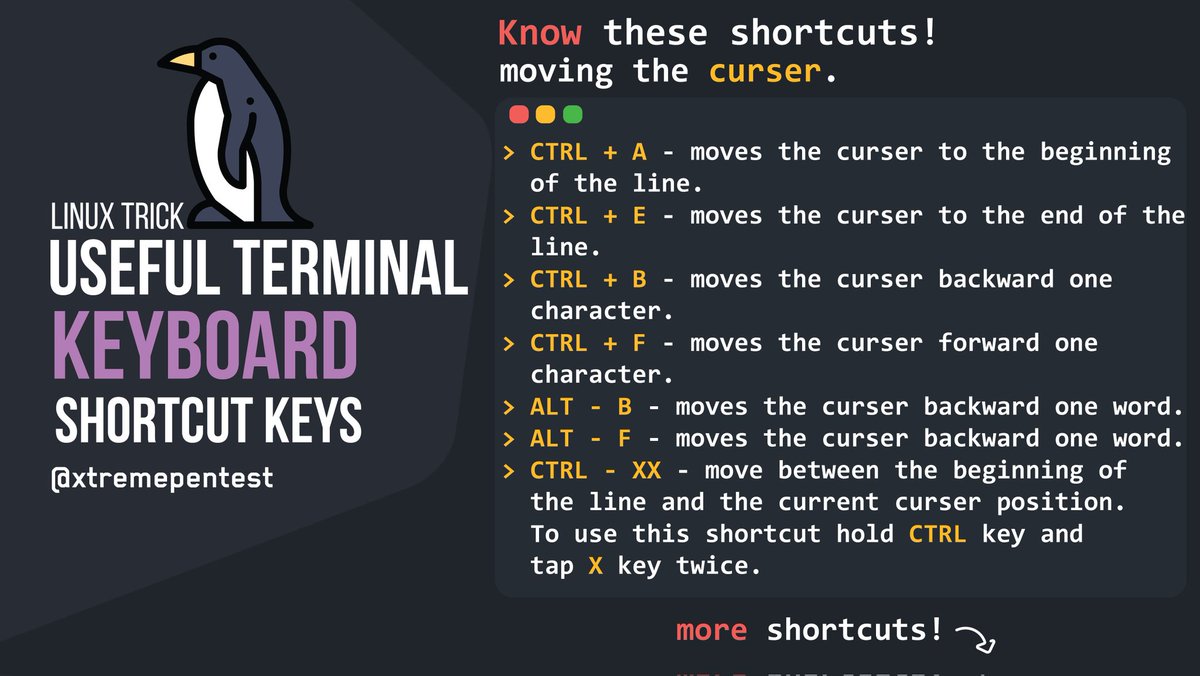
4) Deleting text and Cutting and Pasting.
Bash includes some basic ❌cut-and-paste📋 and delete features.
#linuxfan #linuxwindows #linuxmint #linuxubuntu #linuxtips #linux #programming #hacking #coding #python #cybersecurity #hacker #kalilinux #programmer
Bash includes some basic ❌cut-and-paste📋 and delete features.
#linuxfan #linuxwindows #linuxmint #linuxubuntu #linuxtips #linux #programming #hacking #coding #python #cybersecurity #hacker #kalilinux #programmer

5) Fixing Typos
These shortcuts allow you to fix typos and undo your key presses.
#linuxfan #linuxwindows #linuxmint #linuxubuntu #linuxtips #linux #programming #hacking #coding #python #cybersecurity #hacker #kalilinux #programmer #technology #coder #100DaysOfCode
These shortcuts allow you to fix typos and undo your key presses.
#linuxfan #linuxwindows #linuxmint #linuxubuntu #linuxtips #linux #programming #hacking #coding #python #cybersecurity #hacker #kalilinux #programmer #technology #coder #100DaysOfCode

6) Capitalizing Characters🔡🔠
The bash shell can quickly convert characters to upper or lower case:
#linuxfan #linuxmint #linuxubuntu #linuxtips #linux #programming #hacking #coding #python #cybersecurity #hacker #kalilinux #programmer #technology #coder #100DaysOfCode
The bash shell can quickly convert characters to upper or lower case:
#linuxfan #linuxmint #linuxubuntu #linuxtips #linux #programming #hacking #coding #python #cybersecurity #hacker #kalilinux #programmer #technology #coder #100DaysOfCode

7)Working With Your Command History📜.
You can quickly scroll through your recent commands, which are stored in your user account’s bash history file:
#linuxfan #linuxmint #linuxubuntu #linuxtips #linux #programming #hacking #coding #python #cybersecurity #hacker #kalilinux
You can quickly scroll through your recent commands, which are stored in your user account’s bash history file:
#linuxfan #linuxmint #linuxubuntu #linuxtips #linux #programming #hacking #coding #python #cybersecurity #hacker #kalilinux

8) Command Line auto completion with the tab key↔️:
#linuxfan #linuxwindows #linuxmint #linuxubuntu #linuxtips #linux #programming #hacking #coding #python #cybersecurity #hacker #kalilinux #programmer #technology #coder #100DaysOfCode #CodeNewbie #coder #computer #code #java
#linuxfan #linuxwindows #linuxmint #linuxubuntu #linuxtips #linux #programming #hacking #coding #python #cybersecurity #hacker #kalilinux #programmer #technology #coder #100DaysOfCode #CodeNewbie #coder #computer #code #java

Have you learnt something new? If yes feel free to tell us your opinion in the comment section and consider liking, retweeting and following for more useful daily🗓️ tweets🕊️
• • •
Missing some Tweet in this thread? You can try to
force a refresh





