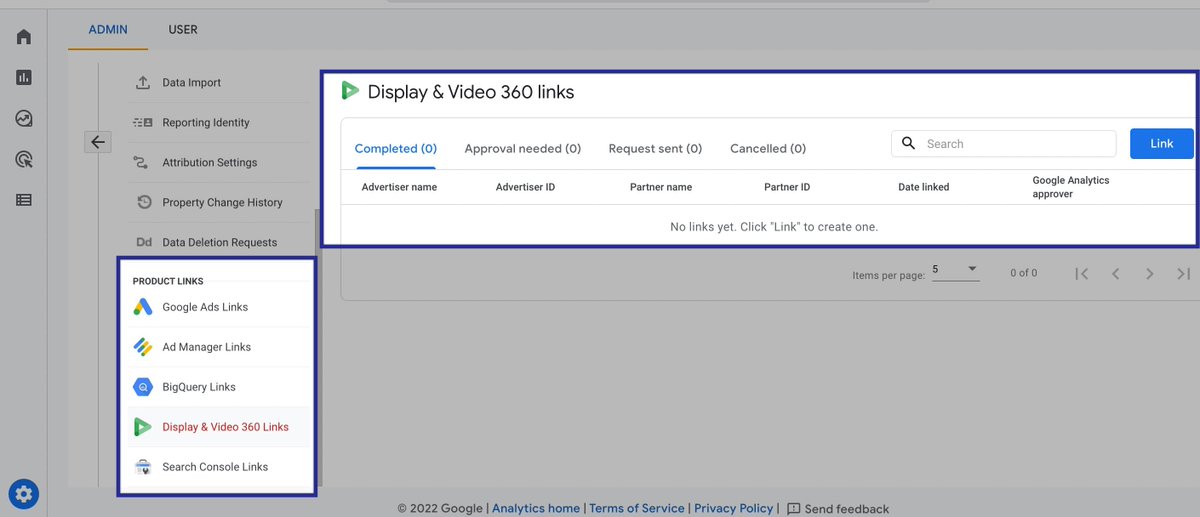"I never check Google Analytics because reports are always wrong - most of my sales are shown as DIRECT or REFERRAL, and it doesn't help me."
This thread is for you if you are a #Shopify merchant who lost faith in Google Analytics' credibility on your sales data.
This thread is for you if you are a #Shopify merchant who lost faith in Google Analytics' credibility on your sales data.
The basics of #traffic
Understanding where your traffic comes from will help you make sense of your organic traffic and the outcomes of your marketing efforts. Here are the two common traffic #attributions that, if not configured correctly, might mess up your sales data.
Understanding where your traffic comes from will help you make sense of your organic traffic and the outcomes of your marketing efforts. Here are the two common traffic #attributions that, if not configured correctly, might mess up your sales data.
Direct traffic: Users enter your shop by typing your URL into a browser.
Common DT problems:
-The cross-domain tracking is not set correctly.
-Unnecessary #redirections
-Not having proper #UTM parameters on your Facebook Ads.
-The #GA4 pixel is installed on your website twice.
Common DT problems:
-The cross-domain tracking is not set correctly.
-Unnecessary #redirections
-Not having proper #UTM parameters on your Facebook Ads.
-The #GA4 pixel is installed on your website twice.
Referral: Someone clicked a link on another website and landed on yours.
Common #Referral problems:
-Payment Providers
-Social Media referrals
-Self-referrals
We've got you covered in the extensive guide if you fancy diving deep into the specific problems.
Common #Referral problems:
-Payment Providers
-Social Media referrals
-Self-referrals
We've got you covered in the extensive guide if you fancy diving deep into the specific problems.
First step! Check if all your pages have the UA and/or GA4 tracking code.
Download the Google Tag Assistant extension.
Visit relevant pages on your site and enable it.
You should see your tracking code. If you don't or see multiple variations, that's the problem.

Download the Google Tag Assistant extension.
Visit relevant pages on your site and enable it.
You should see your tracking code. If you don't or see multiple variations, that's the problem.


This is for you if you have two or more related sites in the same GA property.
Configure cross-domain tracking correctly.
If you're using #UA, switch to Google Tag Manager for this part. For #GA4, we'll continue on Google Analytics. Follow the steps closely. Ready?
Configure cross-domain tracking correctly.
If you're using #UA, switch to Google Tag Manager for this part. For #GA4, we'll continue on Google Analytics. Follow the steps closely. Ready?
Admin > Data Streams: Select the relevant property here.
After that, Additional Settings > More Tagging Settings > Configure your domains.
Click on Add Condition and choose a simple match type - 'contains' > insert all domains that use that particular GA tag.



After that, Additional Settings > More Tagging Settings > Configure your domains.
Click on Add Condition and choose a simple match type - 'contains' > insert all domains that use that particular GA tag.




Onto the next. #UTMs are for external links only.
📢Louder for the people in the back.
Make sure to remove UTM from all your internal links.
📢Louder for the people in the back.
Make sure to remove UTM from all your internal links.
Have you ever advertised using a version of your website's URL and lost all the UTM parameters and sources?
#Redirections are okay. But to avoid this problem, you should use the same version all across the web and in your #ads - not a version that will be redirected.
#Redirections are okay. But to avoid this problem, you should use the same version all across the web and in your #ads - not a version that will be redirected.
More Referral issues?
Get rid of unwanted referrals by simply adding them to your Unwanted Referrals List. Here's how:
Admin > Data Streams: Select the relevant property
Additional Settings > Tagging settings
List Unwanted Referrals > Enter the domains you want to exclude.


Get rid of unwanted referrals by simply adding them to your Unwanted Referrals List. Here's how:
Admin > Data Streams: Select the relevant property
Additional Settings > Tagging settings
List Unwanted Referrals > Enter the domains you want to exclude.



@threadreaderapp Unroll please 🎉
• • •
Missing some Tweet in this thread? You can try to
force a refresh