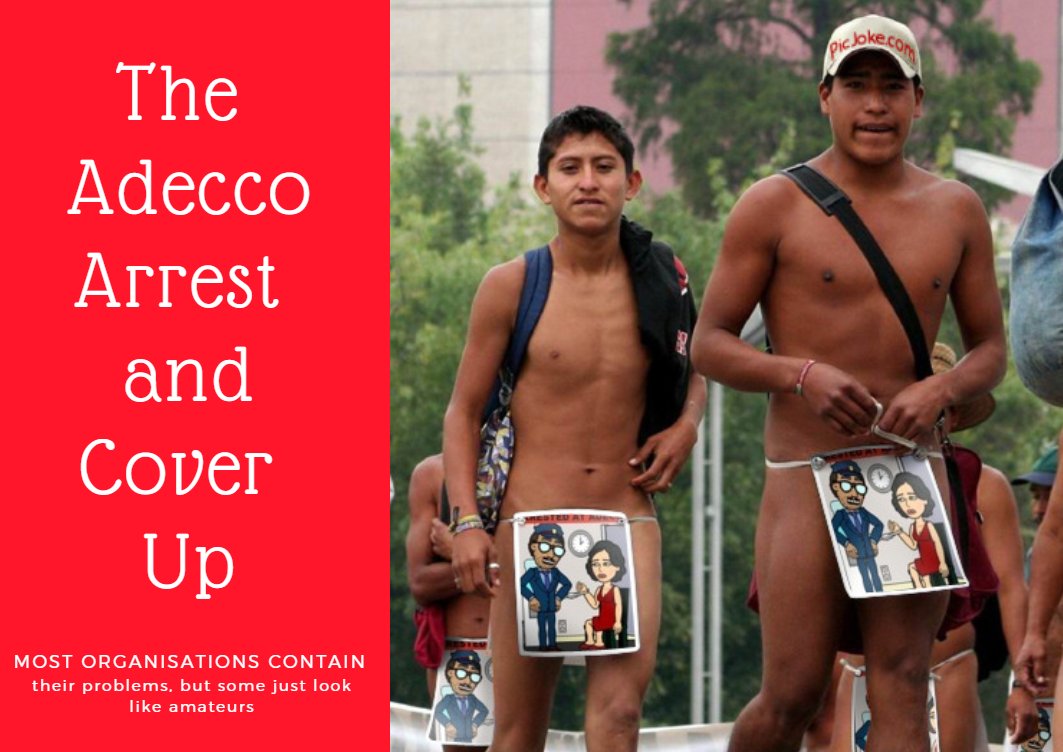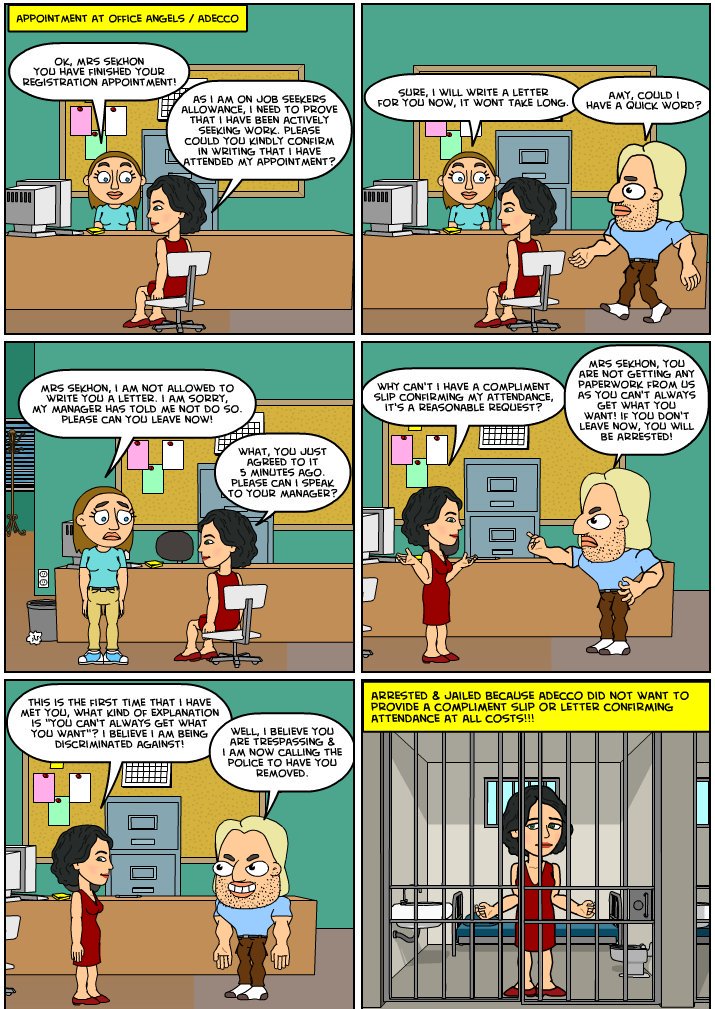1. font sizes
2. line heights
3. spacing units
The GRT Calculator (that's me) gives you each of these values—enough to inform an entire design's worth of sizing and spacing (padding, margins, etc).
The first step in producing any text-driven design is to select a primary font size.
With GRT, we can apply the golden ratio to this font size to generate a typographic scale consisting of 6 usable font sizes.
To function in context, these sizes need "fitting"...
These items are sufficient to inform an entire design's worth of responsive CSS. Better still, the GRT approach eliminates arbitrary spatial values.
"How big should this text be?"
These are design questions that often (nearly always?) yield arbitrary answers.
GRT exists to answer these questions accurately and systematically while also providing unlimited programmatic possibilities.