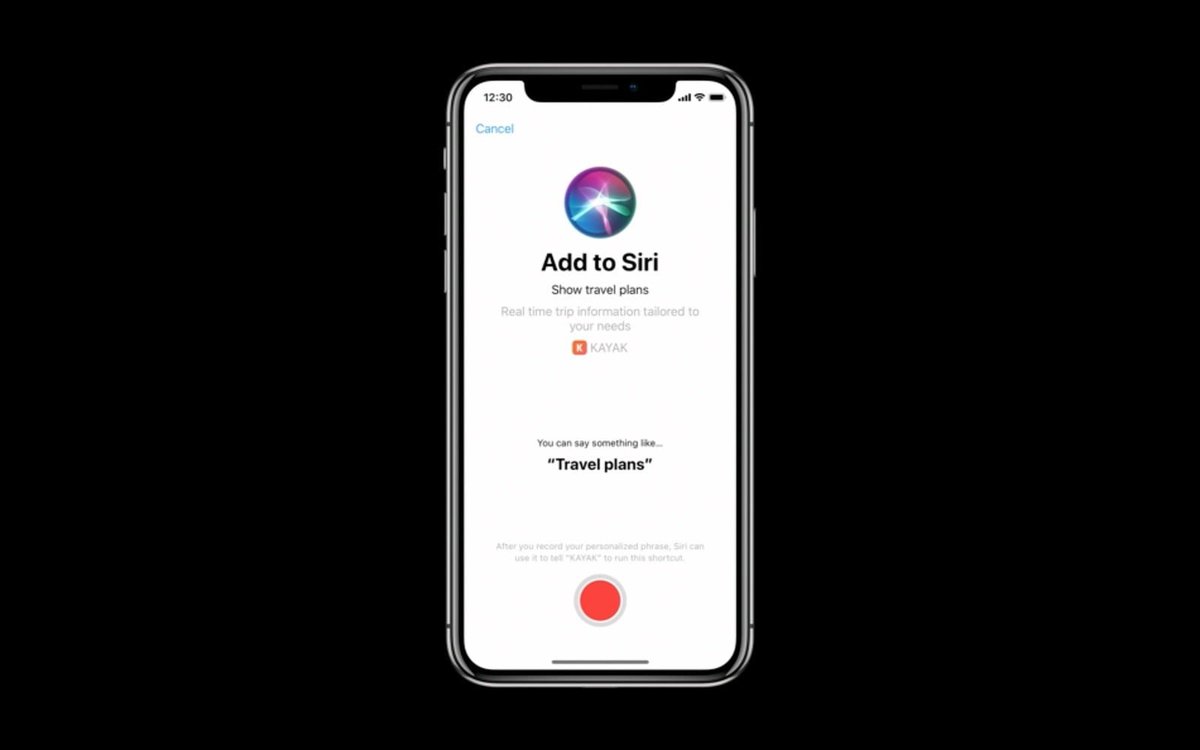1. Quick capture and editing (Yes. iOS app allows edit. There's a way to have tables. That's slightly less intuitive to use on mobile. But for notes. Yes. Easy.)
2. Scales to thousands of notes without performance lag
Yes, no lag. Though I think Evernote is faster when it comes to search.
3. Basic formatting options
Better than Evernote. It supports MathJax and code syntax which Evernote does not. The main reason why I left Evernote
4. Strong search feature
You have to be more specific.
You cannot do offline search on the desktop app. Or at least it's limited. This is inferior to Evernote.
When online, feels slower than Evernote. But might be illusion. Personally, search performance is good enough.
Still on Strong Search feature..
Yes, tehre's autocomplete and suggestions. The key part is that you have to be online. What I love is that the search bar is called up using the short cut key Cmd+P
Feels like macbook spotlight search. Awesome UI/UX
5. Ability to handle images and attachments
Yes. Also there's an interesting feature called embed for other forms of content like video webpages. But doesn't load well.
E.g. paste a youtube/twitter link and get a choice (see image). I recommend create bookmark
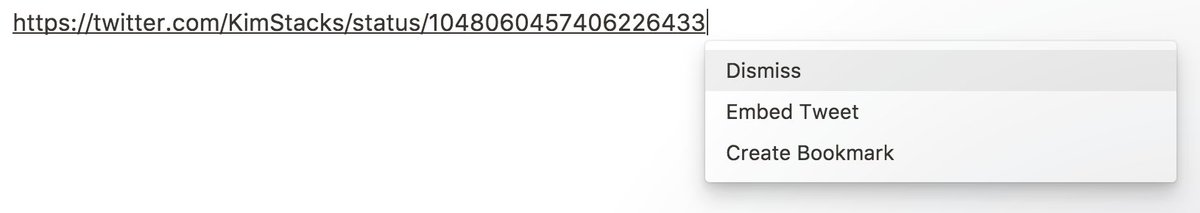
6. Private space, with public sharing
Yes. Default private space. You can have anonymous public sharing but not public anonymous editing (which Google Docs allow). Collaborative editing is first class here. (Note I have yet to use collaborative editing much)
7. At least 3 levels of hierarchy
Yes. And as many as you want. (Which may be bad thing depending) You can nest pages within pages unlike Google docs which adopt the files and folders paradigm and therefore cannot nest files within files.
8. Many ways to capture information
No web clipper (but I may be wrong)
When copy-paste, it feels better than Evernote. Sometimes, original content is formatted in zany way, then your milage may vary. Same can be said of Evernote.
Haven't tried zapier or ifttt so no comment.
9. Native and web versions
Yes. And mobile app for editing. The mobile app for editing is why I switched from Quiver which I enjoyed.
10. Capturing and syncing across multiple devices
Yes. See above.
11. Exportable as plain text
Yes if you consider markdown as plaintext
12. Side-by-side viewing
via multiple windows. (Use Cmd+N to open new window, folks)
13. Bullets or lists
Better than Evernote that's for sure. Love the shortcut to change indentation and change from numbered lists to bullets to checkboxes or even to code blocks.
14. Automatic date stamps
U can find last updated datetime for each note. but not obvious. Also u're thinking in Evernote UI/UX in terms of sorting by date stamps.
Notion doesn't follow this paradigm. I'm not sure it's a weakness cuz I don't miss the sorting by date stamps
15. Tags
You can have it only if u organise the pages within a database table (you should try the database table, it's one of many things that differentiates them from similar apps)
I'm not a fan of tags so not crucial for me.