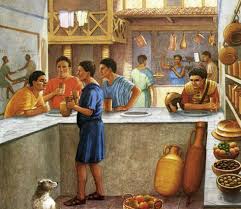🇺🇸 version!
For example, this is Amazon's Request Map.

👀 dns-prefetch makes a DNS lookup
📦 prefetch loads an asset
🤝 preconnect makes the handshake
🖥 preload loads the entire destination page.
medium.com/reloading/prel…
twitter.com/joaocunha/list…

speedcurve.com/blog/rendering…
(image by @addyosmani)

medium.com/@addyosmani/th…
(image by @addyosmani)

medium.com/@addyosmani/th…

smashingmagazine.com/2016/11/true-l…

👉 P: Push critical resources for the initial URL route.
👉 R: Render initial routes.
👉 P: Pre-cache remaining routes.
👉 L: Lazy-load and create new routes on-demand.
developers.google.com/web/fundamenta…
👉 R: Response (feedback in less than100ms)
👉 A: Animation (60fps = 16ms per frame)
👉 I: Idle (intermediate state, 50ms blocks)
👉 L: Load (FMP as fast as possible)
smashingmagazine.com/2015/10/rail-u…
developers.google.com/web/fundamenta…
medium.com/webpack/brief-…

hackernoon.com/lessons-learne…

github.com/uncss/uncss
benfrain.com/css-performanc…

☝️ Start with @____lighthouse! The reports are super intuitive and show lots of low-hanging fruits for you to tackle.

thenewcode.com/878/Slash-Page…

zachleat.com/web/comprehens…
zachleat.com/web/fonts/
calendar.perfplanet.com/2018/dont-use-…
developers.google.com/web/fundamenta…
smashingmagazine.com/2015/09/why-pe…

smashingmagazine.com/2015/09/why-pe…

developers.google.com/web/fundamenta…
🔡 remove custom fonts
🙈 remove unnecessary images
🖼 serve low resolution image alternatives
🗺 replace interactive maps by their static counterparts
📊 remove tools like HotJar or Optimizely
flaviocopes.com/javascript-asy…

zizzamia.github.io/perfume/