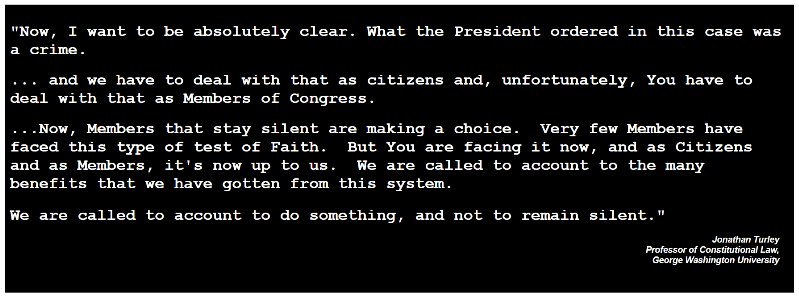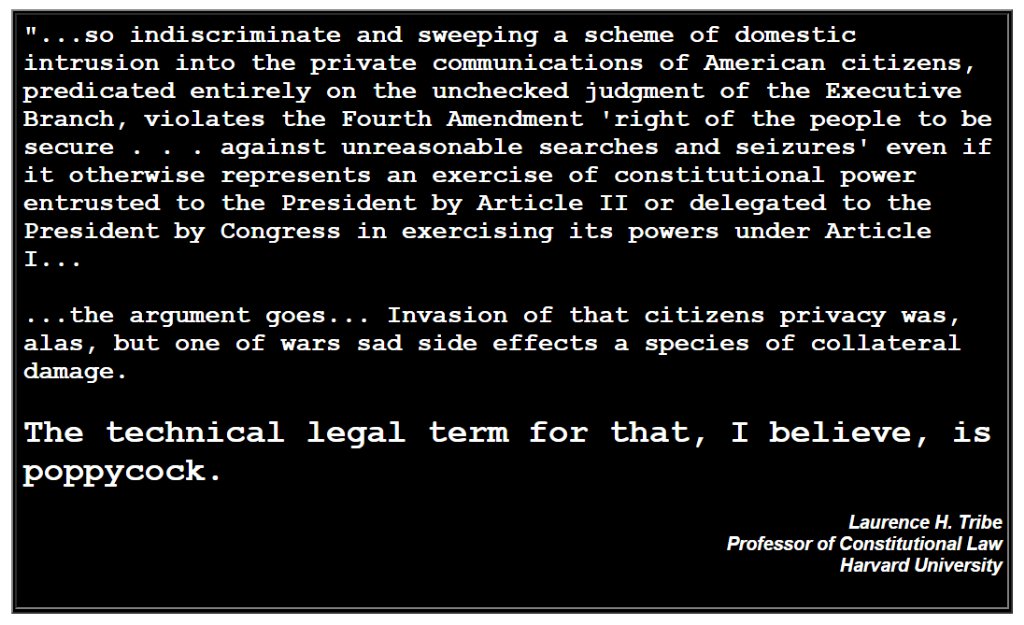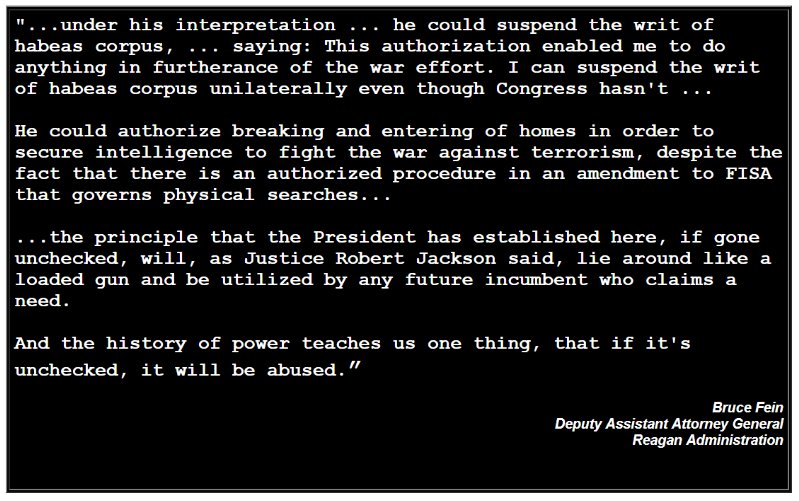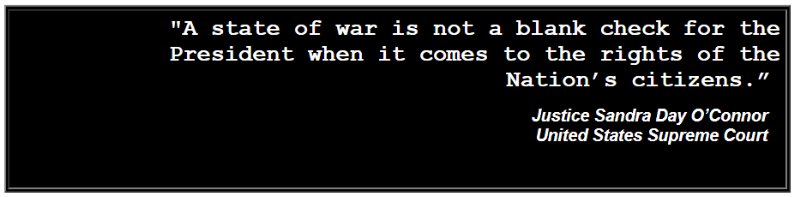-Domain Admin accounts that do logon type 4 or 5 to workstations
-Accounts with weak Kerberos configs like DES encryption or no preauth
-GPO settings that allow unexpected admin actions like loading drivers
Why not check for these before they do?
Get real-time email alerts when new unrolls are available from this author!
Twitter may remove this content at anytime, convert it as a PDF, save and print for later use!

1) Follow Thread Reader App on Twitter so you can easily mention us!
2) Go to a Twitter thread (series of Tweets by the same owner) and mention us with a keyword "unroll"
@threadreaderapp unroll
You can practice here first or read more on our help page!