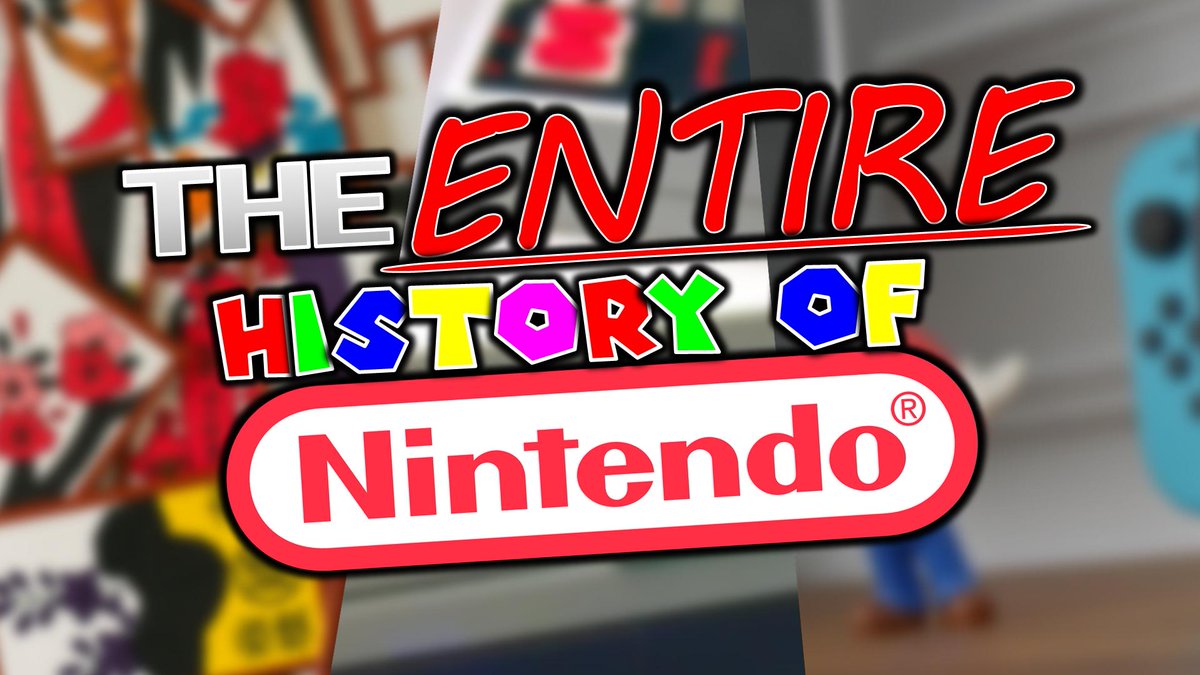To calibrate controllers, start by selecting "Settings" from the main menu.
Enjoying this thread?
Keep Current with Anastasya
This Thread may be Removed Anytime!
Twitter may remove this content at anytime, convert it as a PDF, save and print for later use!