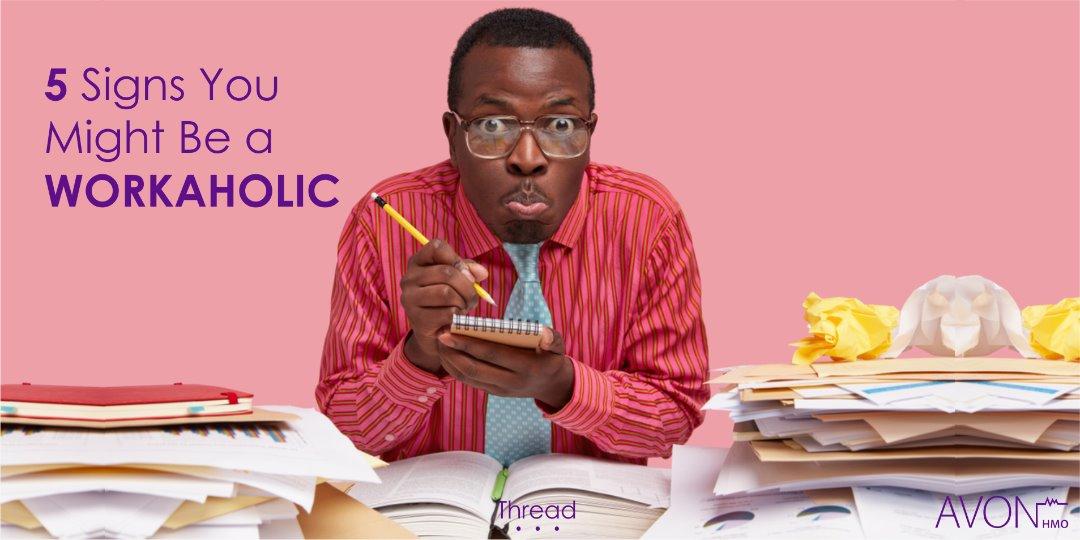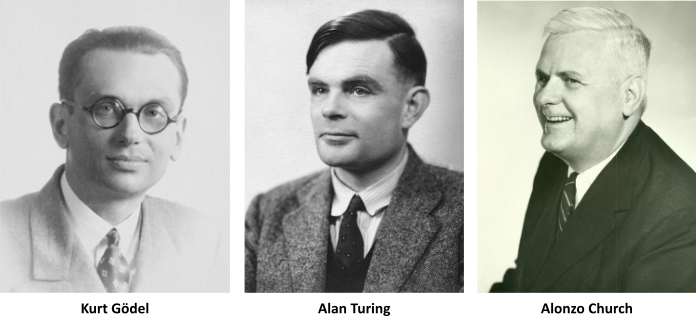1. A Form 8 is no longer required for use of a reader. This means that a child does not need to fall below
2. Not a change but important - no formal evidence is needed for use of a word processor /2
3. Reading pens and coloured overlays (I know, I know) require no formal evidence. This is not new but /3
4. One for #TeamEnglish @Team_English1 - readers (human ones!) are allowed for the extract and the Q of English Literature, but not Language. /4
1. No Form 8 needed for a reader: jcq.org.uk/Download/exams…
2. English Lit thing (page 39 OF THE DOC and not the PDF!) jcq.org.uk/Download/exams…
3. Page 27 of this (click the link) for the release-of-papers thing jcq.org.uk/exams-office/g…
That's it!