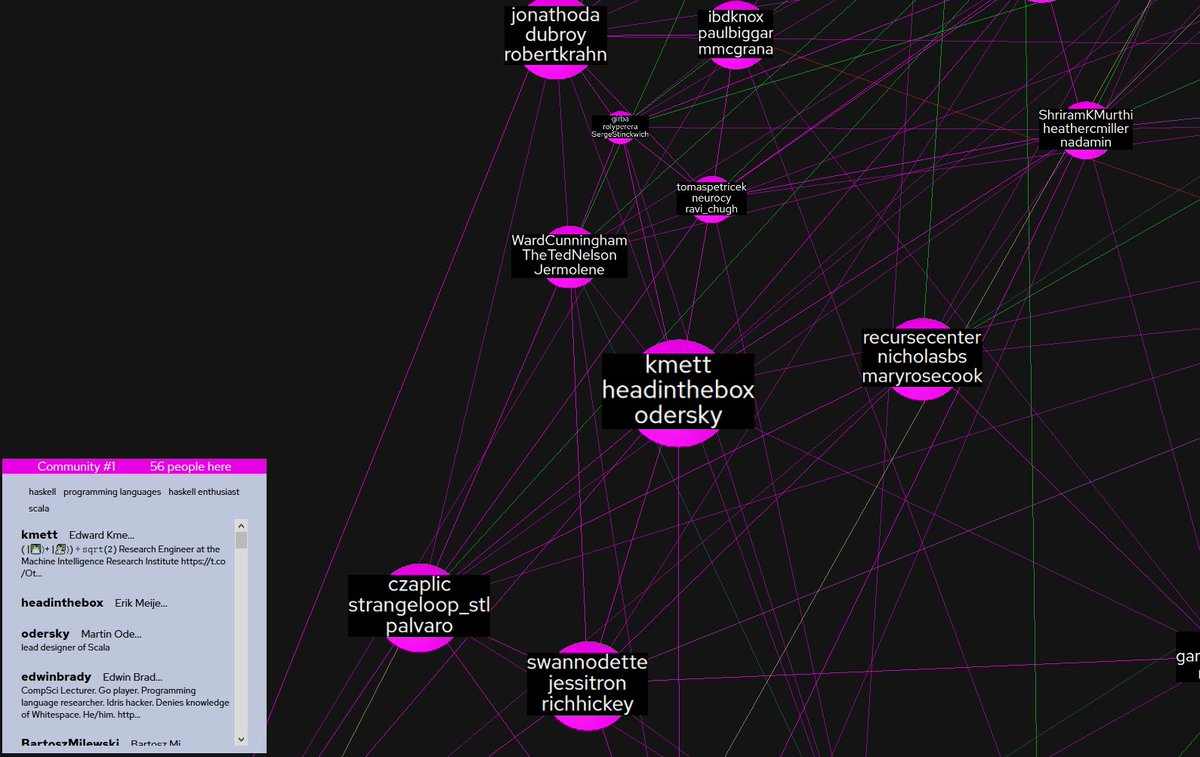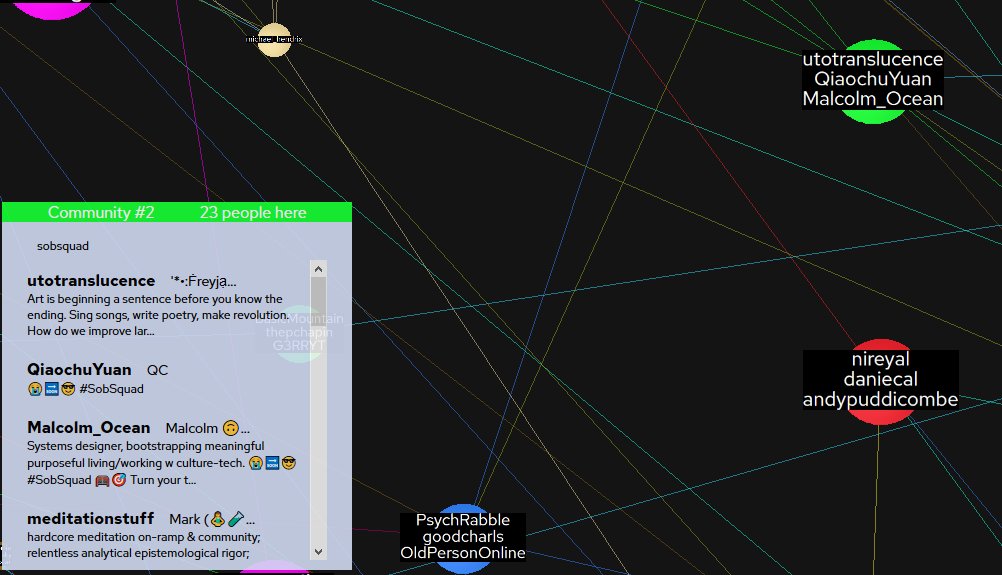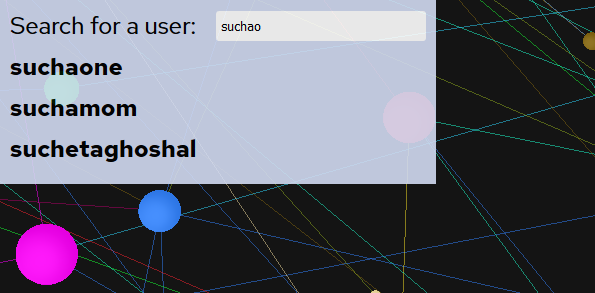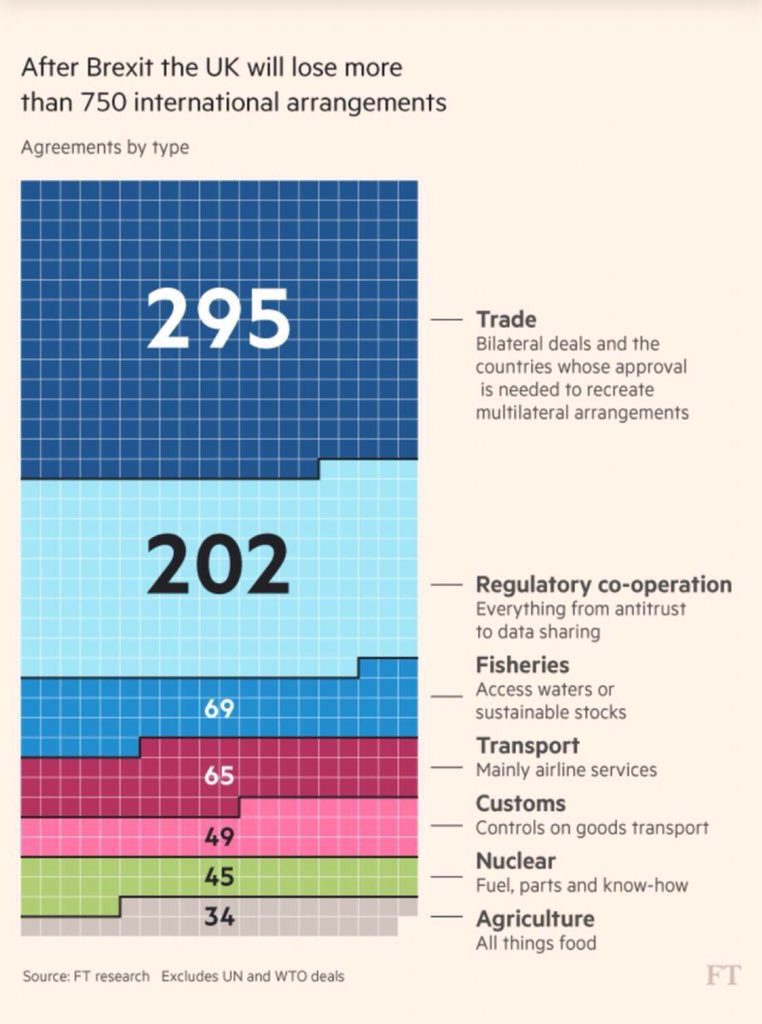Features:
- 2D and 3D
- Search
- Zoom, pan, etc
- Includes names and bios
- Multilevel communities
- Mobile (2D)
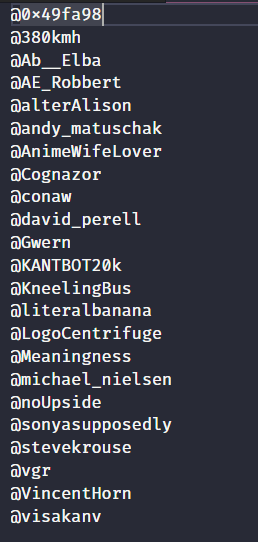
Seeds are @alexvespi @barabasi @cosnet_bifi @jure @mszll @pholme @piratepeel @vtraag
Seeds are: @andy_matuschak @conaw @michael_nielsen @stevekrouse
#sobsquad