
A lot is going on behind the scenes of @googleanalytics 4, especially related to #audiences & #segments. You need to read this if you are running an #ecommerce store 🙌:
#GoogleAnalytics 4 is filled with features that could help you identify segments of users, which could help you refine your strategies and how you use your #marketing budget. Let's learn how to do it!👇🧵
You can create detailed audiences, like:
* Users who reached to your store from a #blogpost and watched a video but didn’t make a purchase🛒,
* Users who spent a minimum of 3 minutes on three different products pages but didn’t make a #purchase 🛍️,
* Users who reached to your store from a #blogpost and watched a video but didn’t make a purchase🛒,
* Users who spent a minimum of 3 minutes on three different products pages but didn’t make a #purchase 🛍️,
* Users who purchased more than $75+ in their last session,
* Users who purchased product A and product B but only who came from #FacebookAds
* Users who purchased product A and product B but only who came from #FacebookAds
What about segments? Let's check them out one by one.
1. Do you want to stop showing your app to purchasers but not permanently? You can use New Duration Option to only include users in this funnel within a specific time frame. 👀
1. Do you want to stop showing your app to purchasers but not permanently? You can use New Duration Option to only include users in this funnel within a specific time frame. 👀

The New Exclusion Option enables you to exclude any user — for example, those who made a #refund.🥺 

New Event Condition Scoping Option is a brand new event condition scoping option that allows you to choose if the conditions should meet within the same #session, #event, or all sessions. 
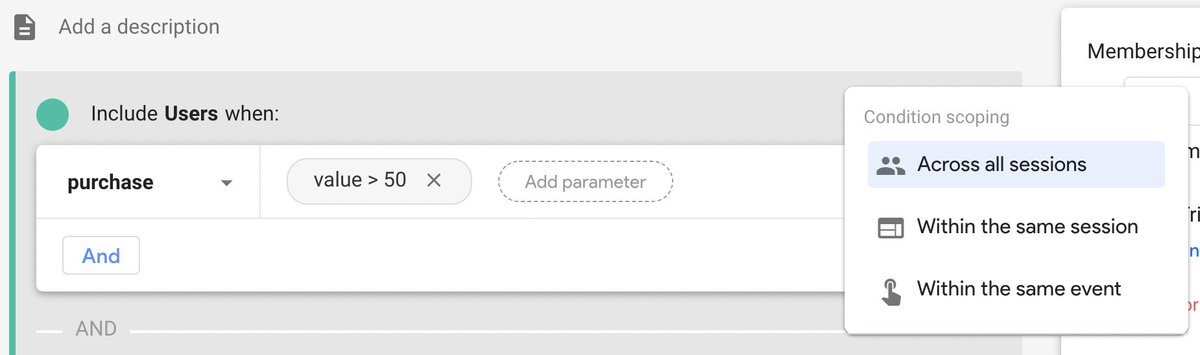
Let’s keep your #customers engaged, to learn more here our blog🏃: analyzify.app/hub/exciting-f…
@threadreaderapp unroll please. 🙏
• • •
Missing some Tweet in this thread? You can try to
force a refresh










