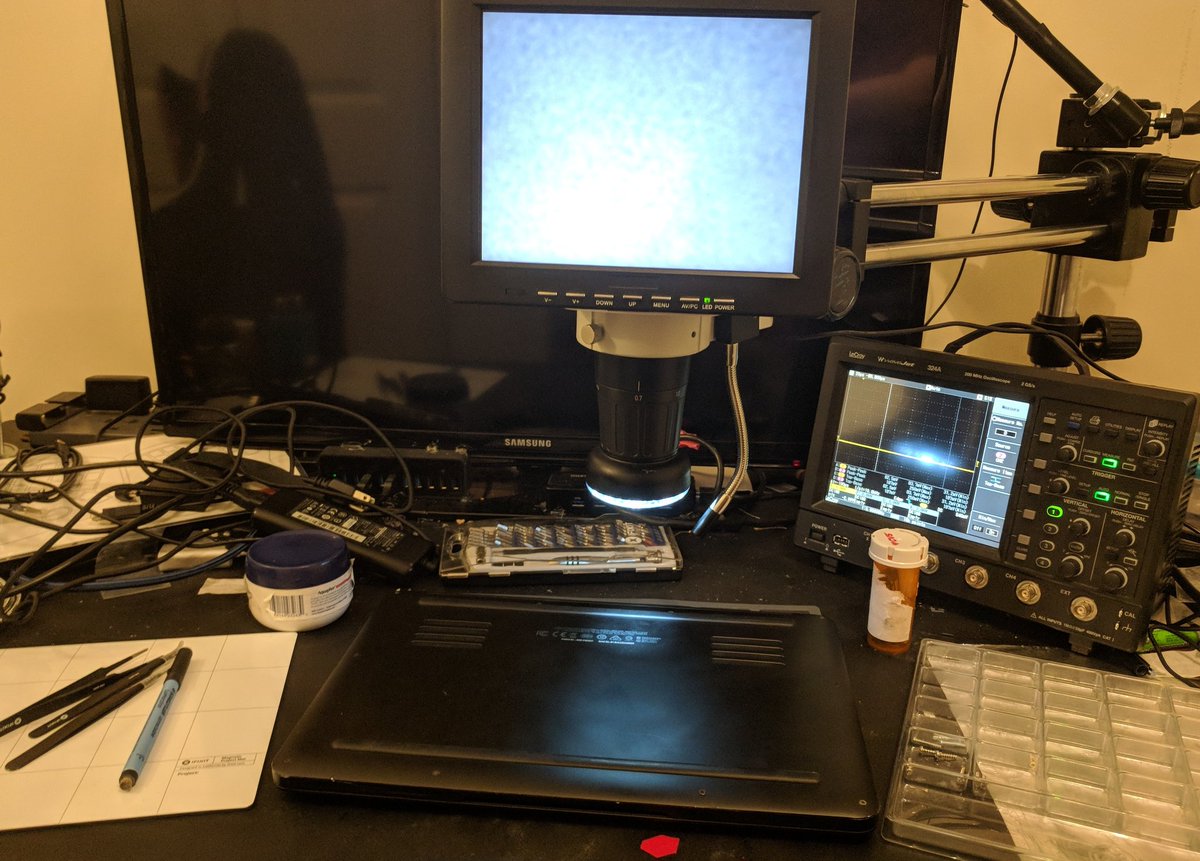But now seems like a good time to talk about making websites accessible.
Here we go with Vol. 09!
#a11y
Don’t make voters hunt through your site for information about access to polling places or how the accessible voting system works.
Start with large enough text and good contrast, but make it easy for voters to adjust the appearance to their own preferences.
Support visual presentation with heading styles. Styles should be distinct visually, & use the correct HTML code. People with low vision & who are blind use the codes as they use assistive technology.
Avoid repeating the same words (like “learn more”) for a series of links.
Think about what it sounds like if you’re reading it out loud. Use enough of the right words to make sense.
Create links to skip over banners and menus that are repeated on each page. Or use special coding in HTML to identify the roles for the area of the page, especially the main content.
Make sure everyone can use voter reg forms, absentee ballot requests, & “My Voter” features. A few simple coding techniques make forms accessible.
Connect each label or prompt to its field.
For all images and multimedia, you need a text alternative for people who cannot see or hear it. This means
- descriptions of images
- transcripts for audio
- captions for video
When you post a document or media file, put links to different files together so it’s easier for users to choose the format that works best for them.
People using assistive technology often do not use a mouse. Check your site by using it without a mouse.
There’s nothing like seeing real voters try to use your site to find information to learn how to improve it.
civicdesign.org/fieldguides/cr…