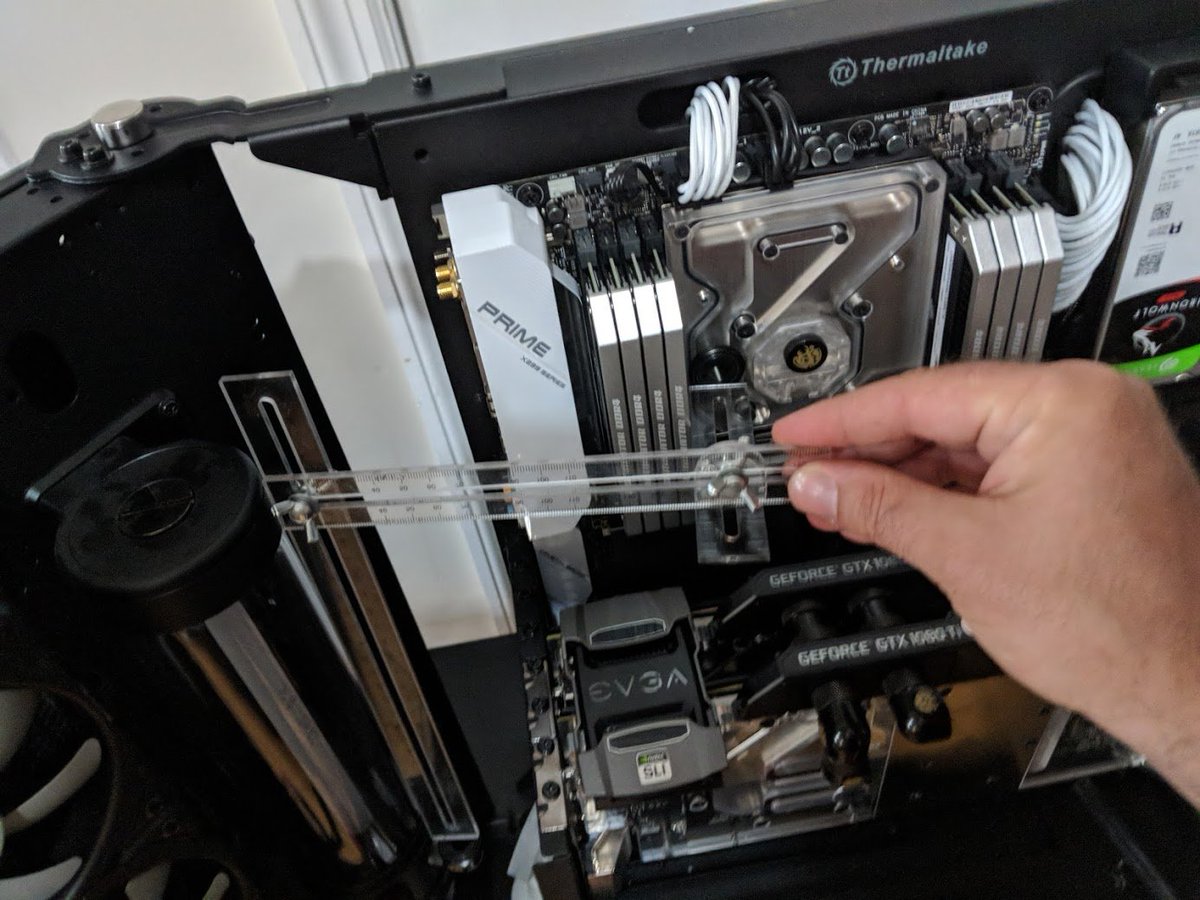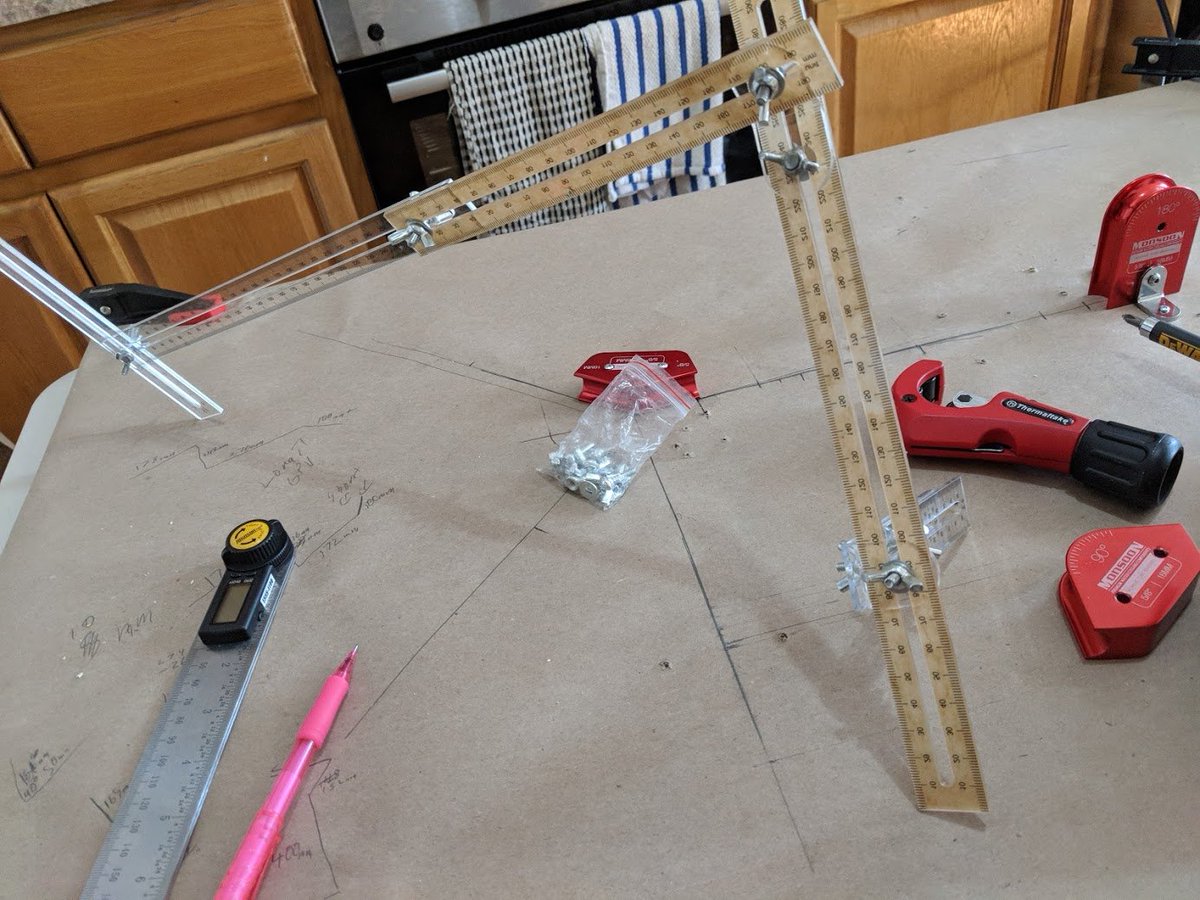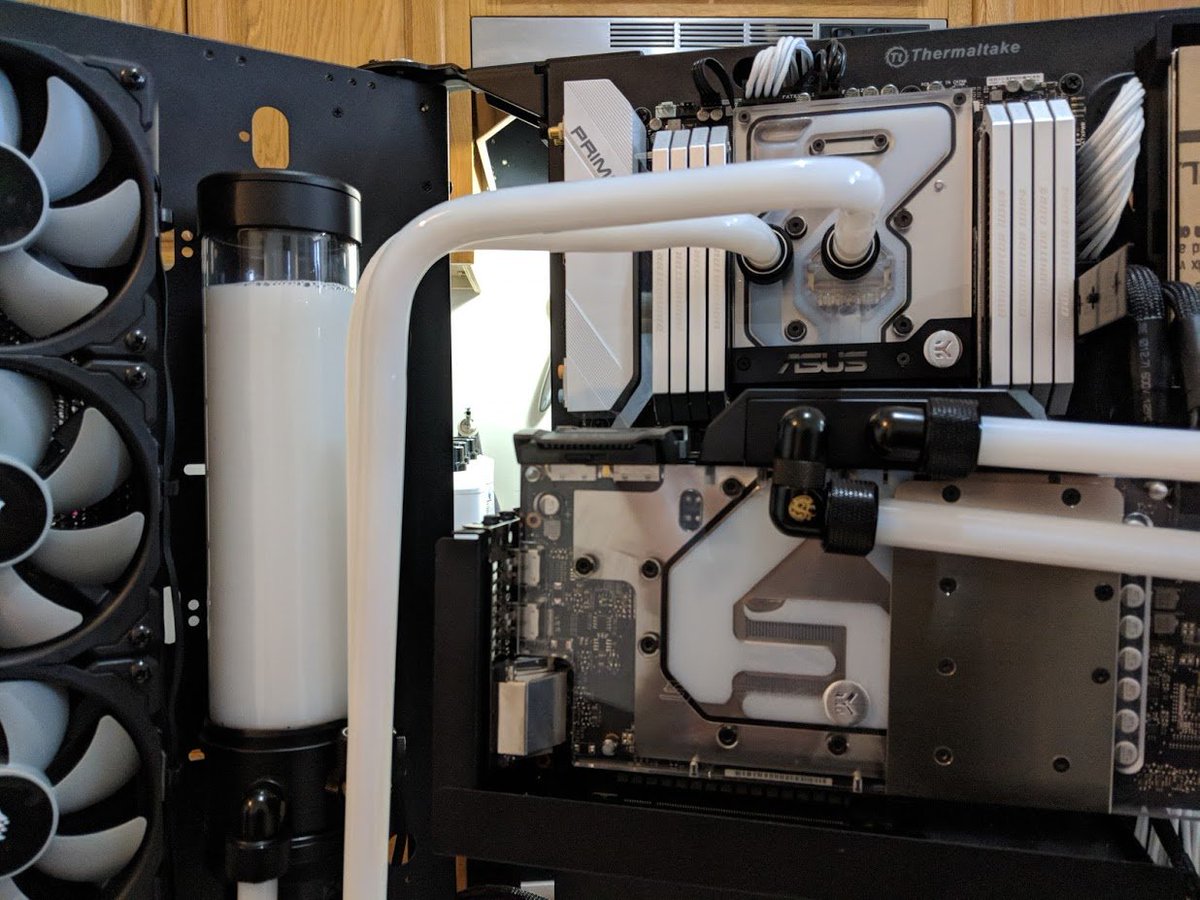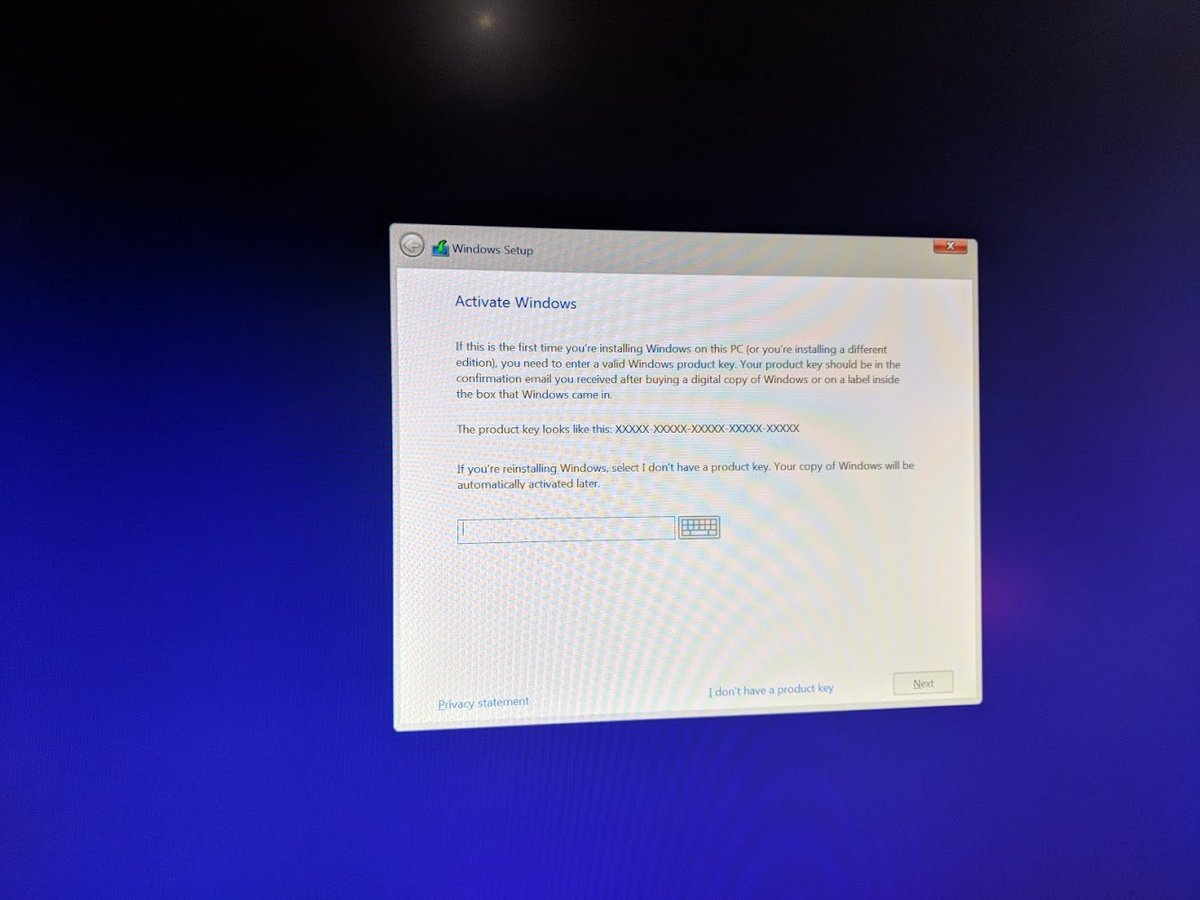Ever since I was a kid, I've always built my main rig myself.
The time when that was practical or necessary passed a long while ago, but it was an eccentricity I couldn't ever let go.
And this was the first time I paused before starting to look at components.
It was the realization that I'm making #mylastpc.
I've always wanted the fastest computer ever. Now I can finally build it.
I'm getting the last of the components over the next week, so I'll be documenting #mylastpc over the next little while.

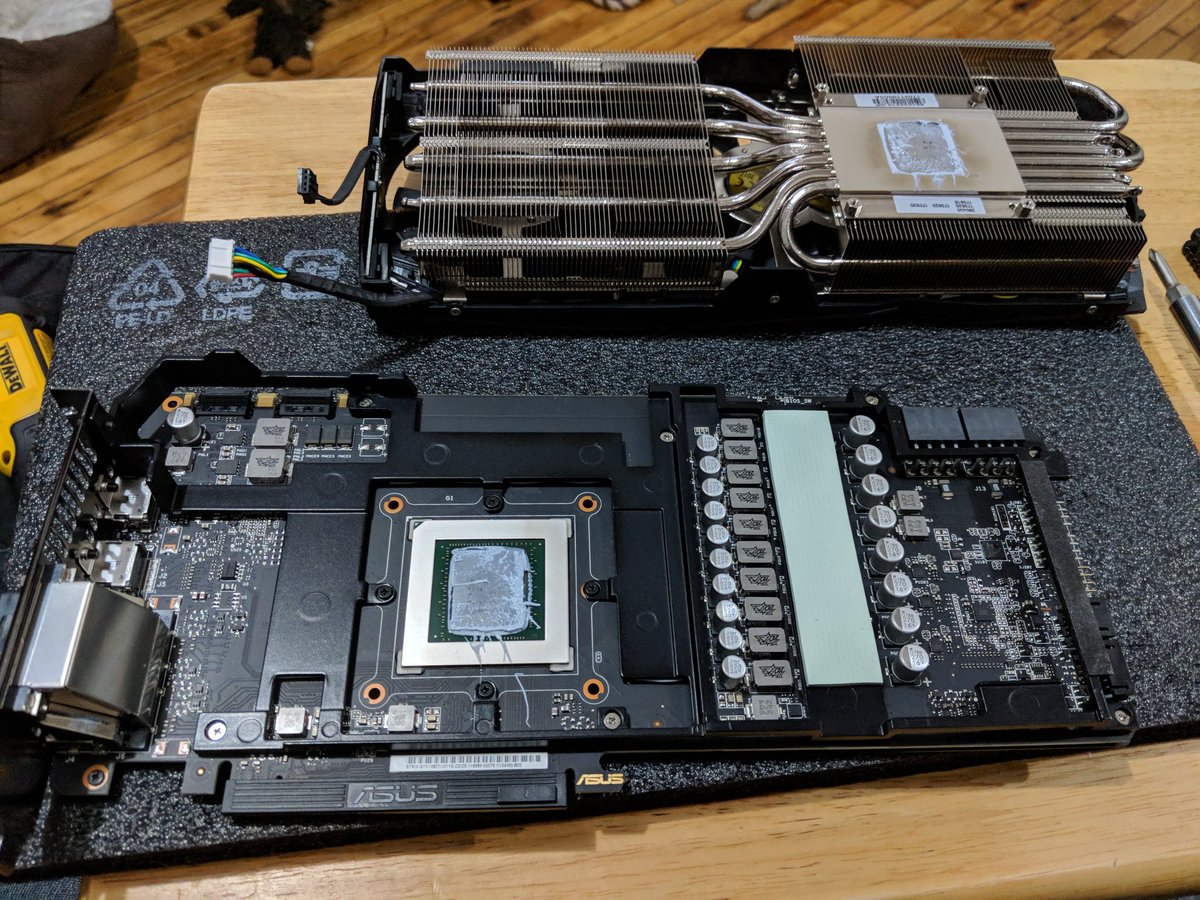
That cap on the top juuuuust doesn't fit.
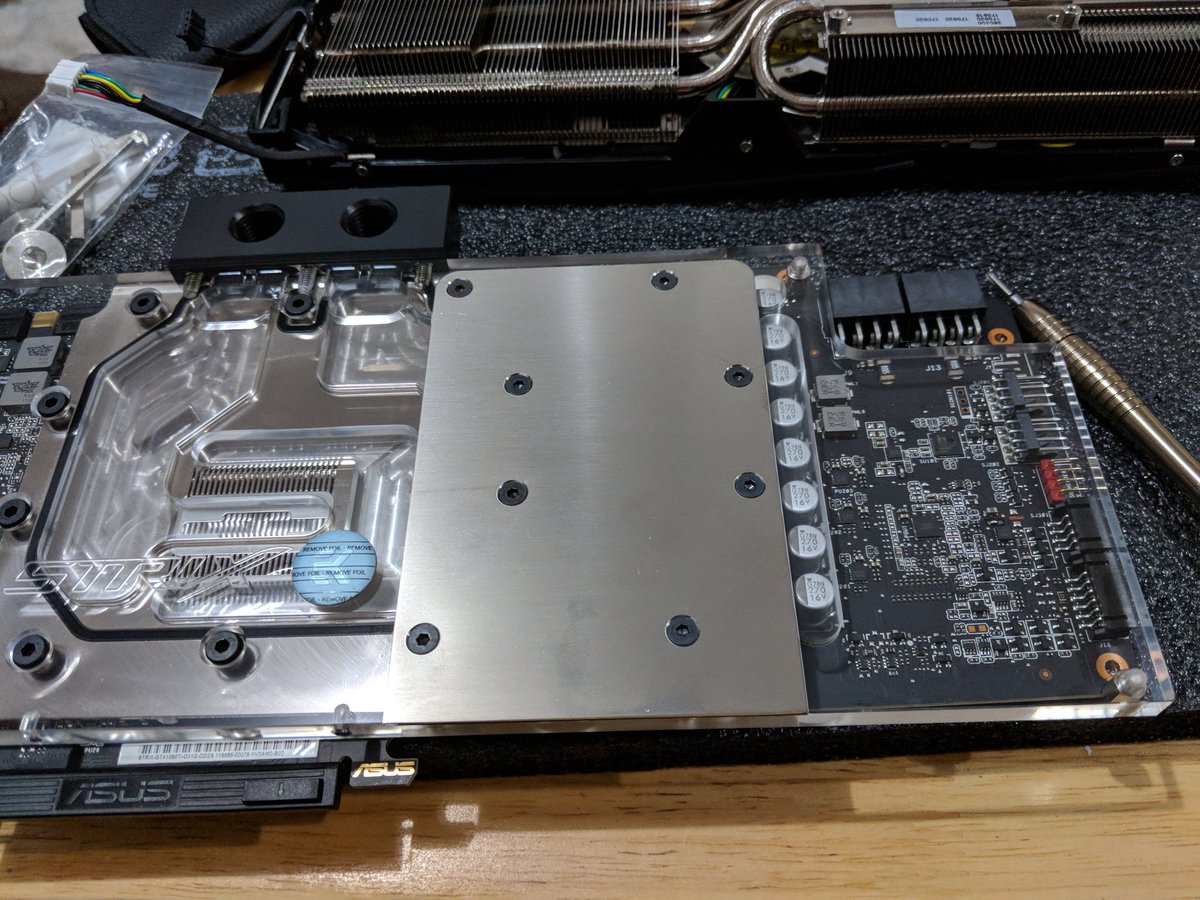

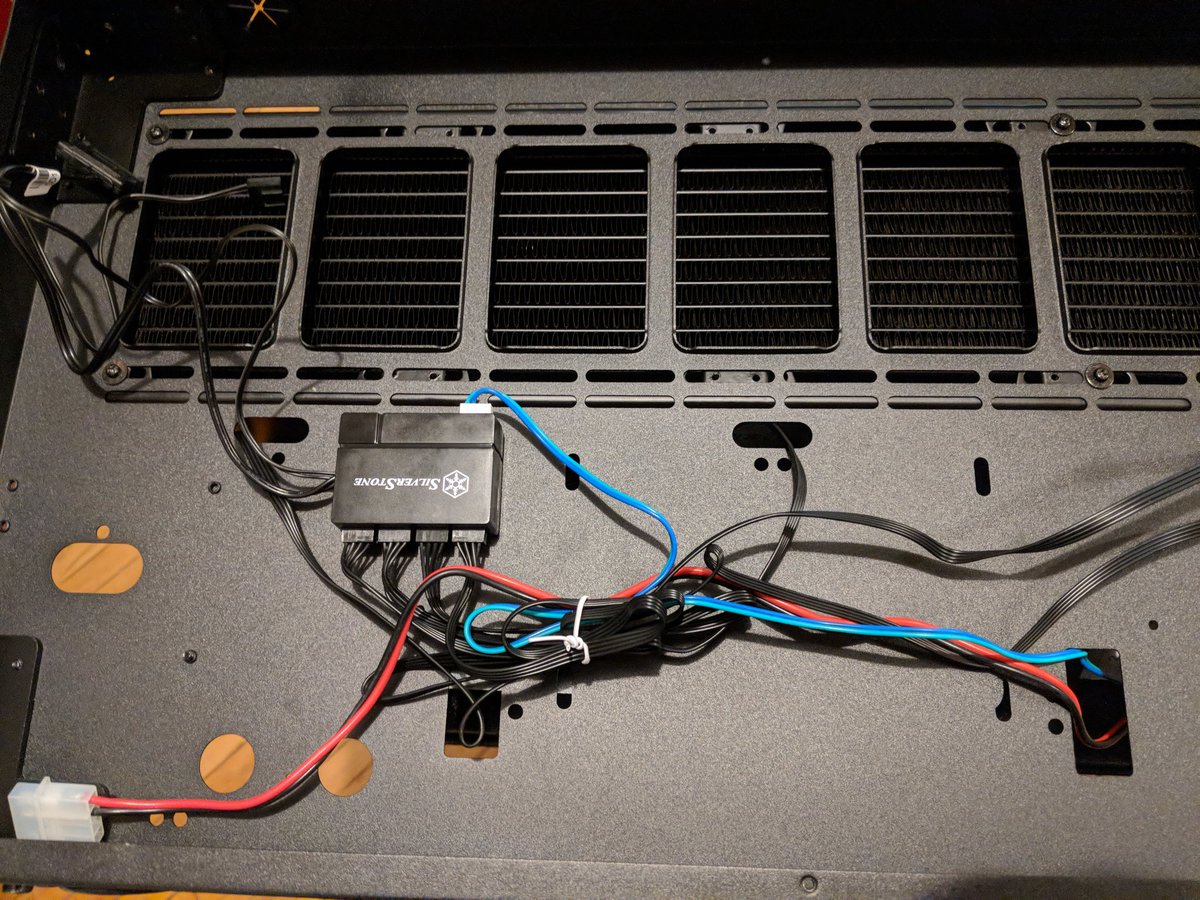
Choice here was tough as there is no clear winner for this socket.

There just isn't a board that gives you everything yet. Most of the differentiation is in RGB lighting options, which aren't a good fit on this build.
18 cores. 36 threads. Enough L3 cache to fit my apartment.

Cores, not clock speed, are the primary gates on my workloads, so early on I wanted to go Xeon.
There are quite a few drawbacks though.
Additionally, the clock speed on Skylake-X starts to take a diver with the addition of cores, making the 7980XE one of the slowest in Intel's current stable.
But hey. That's not what we're worried about with #mylastpc.
Not sure that feeling is worth the MSRP, but it did feel pretty great.

My application game has suffered greatly.
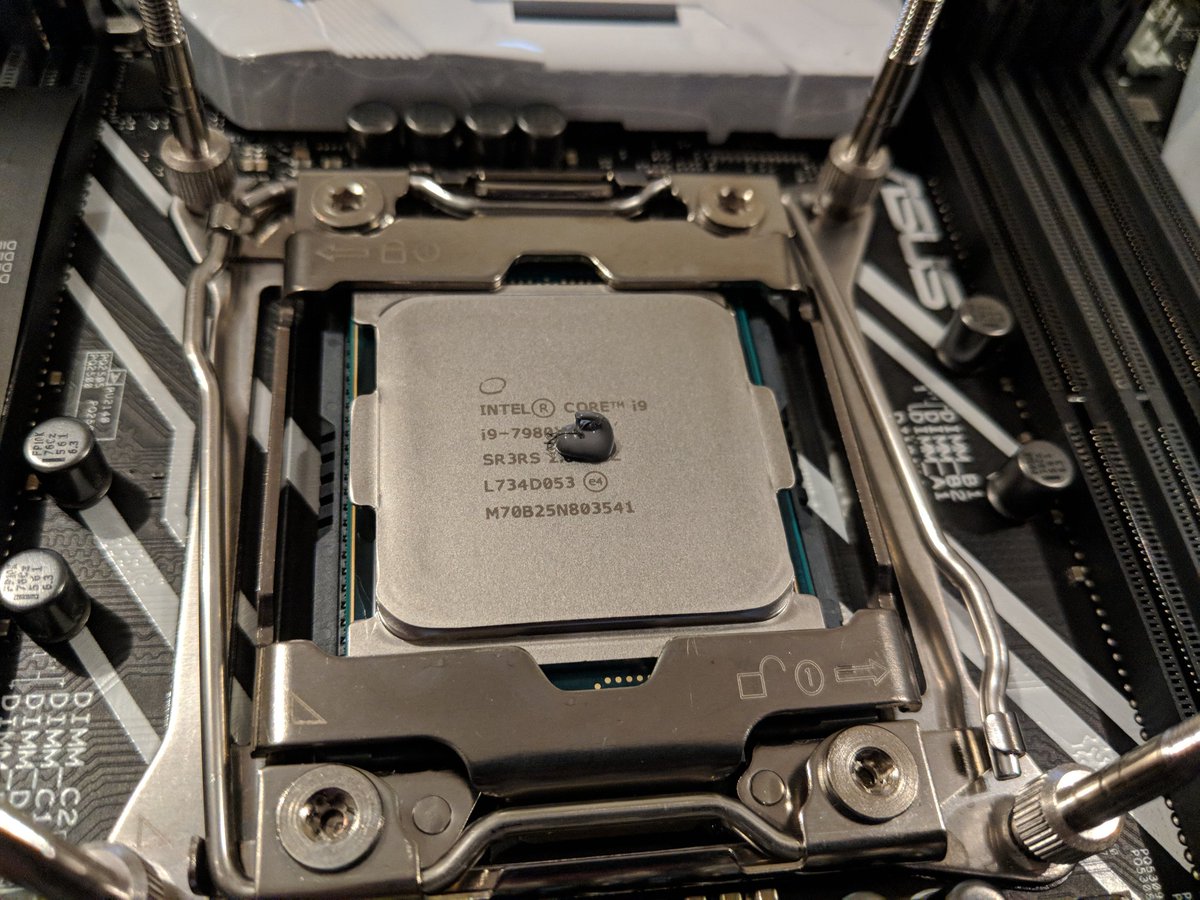
We go with the @EKWaterBlocks Supremecy Evo to try to tame these insane thermals.
Super easy install on the Asus board - no backplate needed.
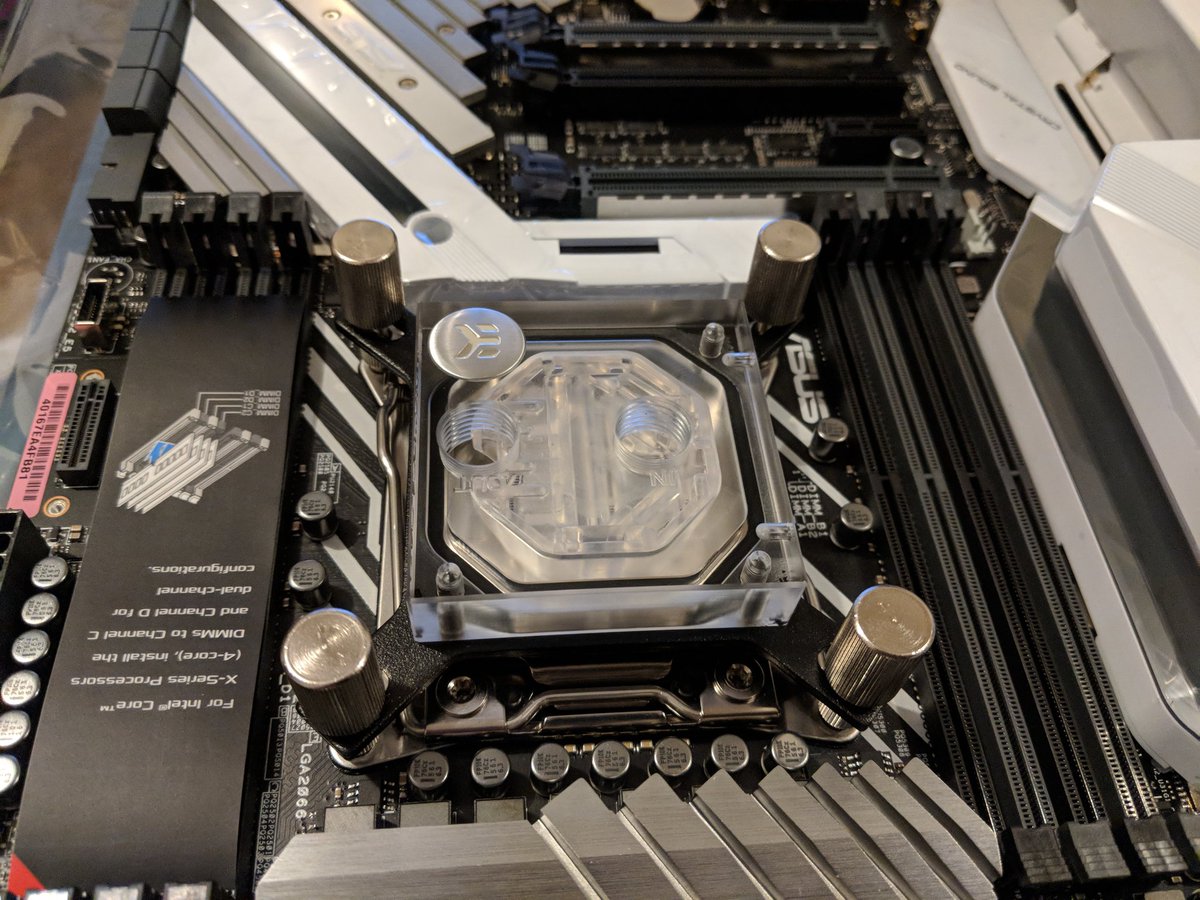
Killer feature of this mobo is a discrete heatsink for one of the M2 slots.
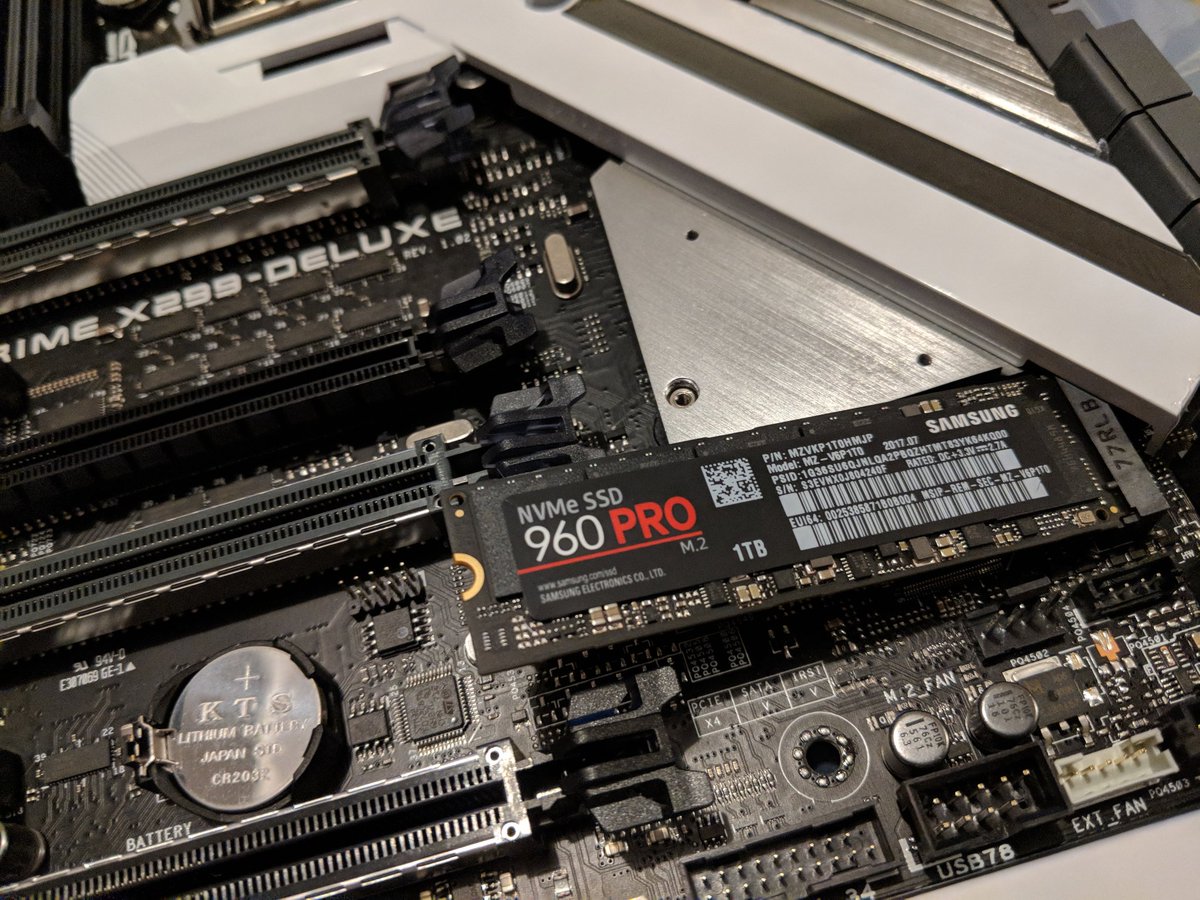
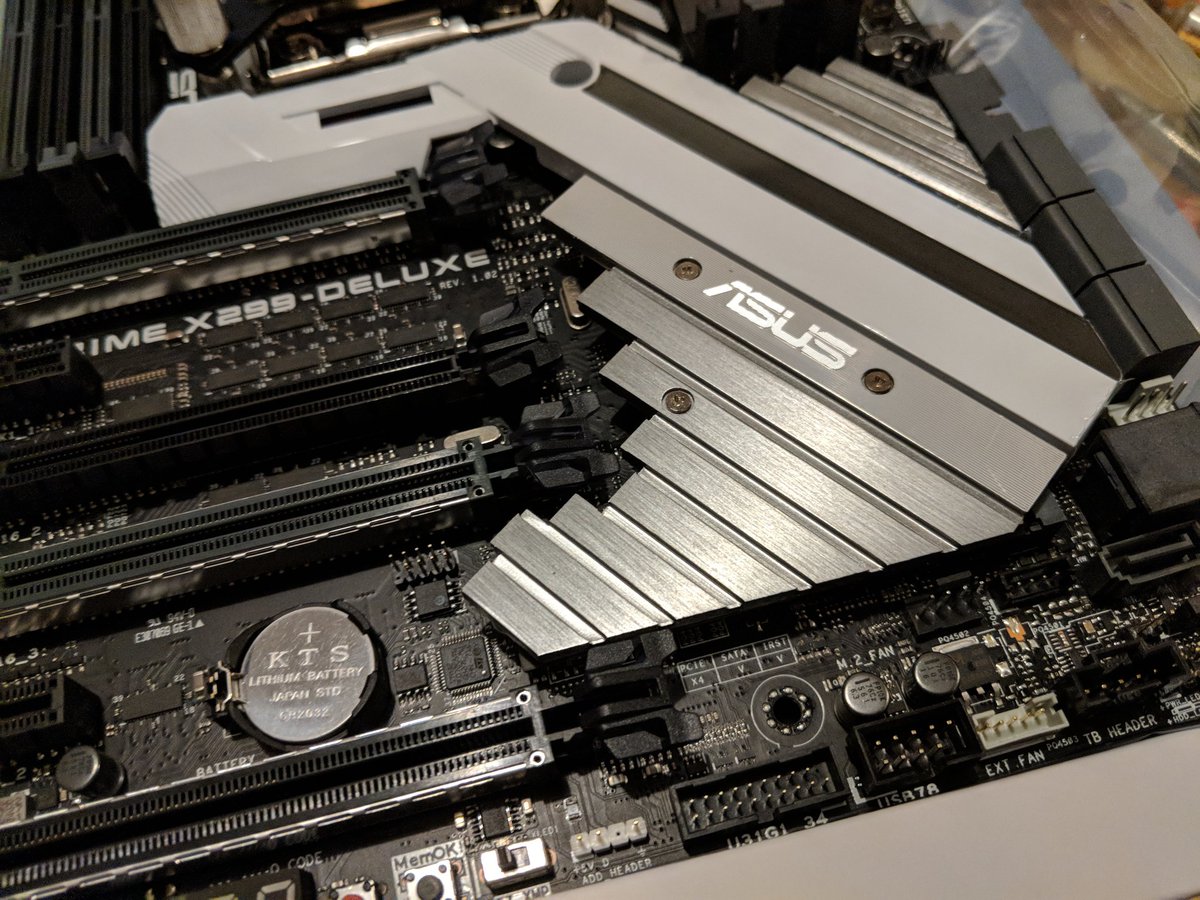

This boat of DDR4 3200 will ferry some pretty hefty dataframes.

Also mounted is our power supply, 1500 watts of @Thermaltake RoughPower.

Think it's still enough.

Now we take off the backplate with the garish RGB.
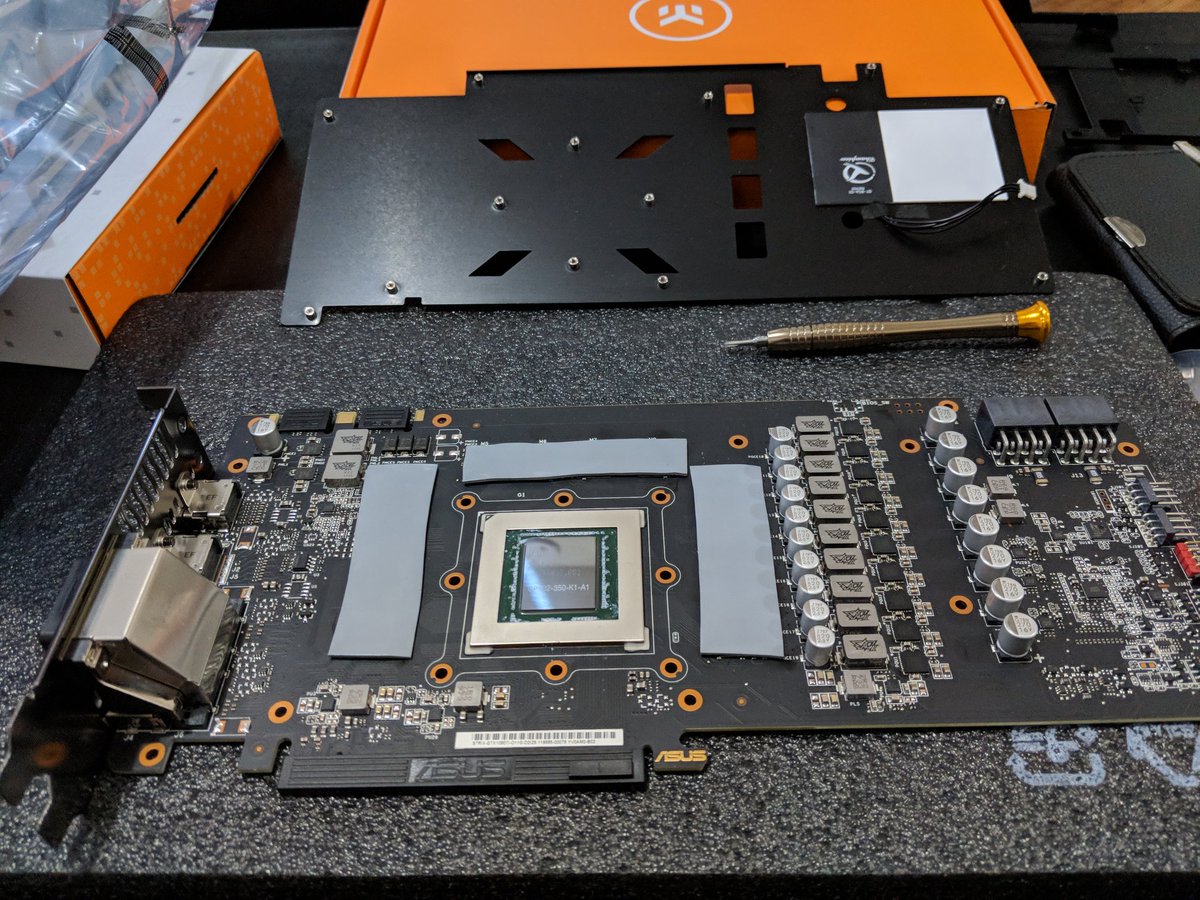
Marginal improvement in application.


The black anodized aluminum looks way tougher than the stock black plastic.

It wouldn't be a real PC build unless something better came out in the middle of it - the GPU was the component suffered by #mylastpc.
Additionally, the 1080tis are the cards of choice for all the Python ML folks now - diverging now is prob unwise.
Single card? Air cooler?
Wouldn't be #mylastpc. Two top line souped up aftermarket 1080tis will do.
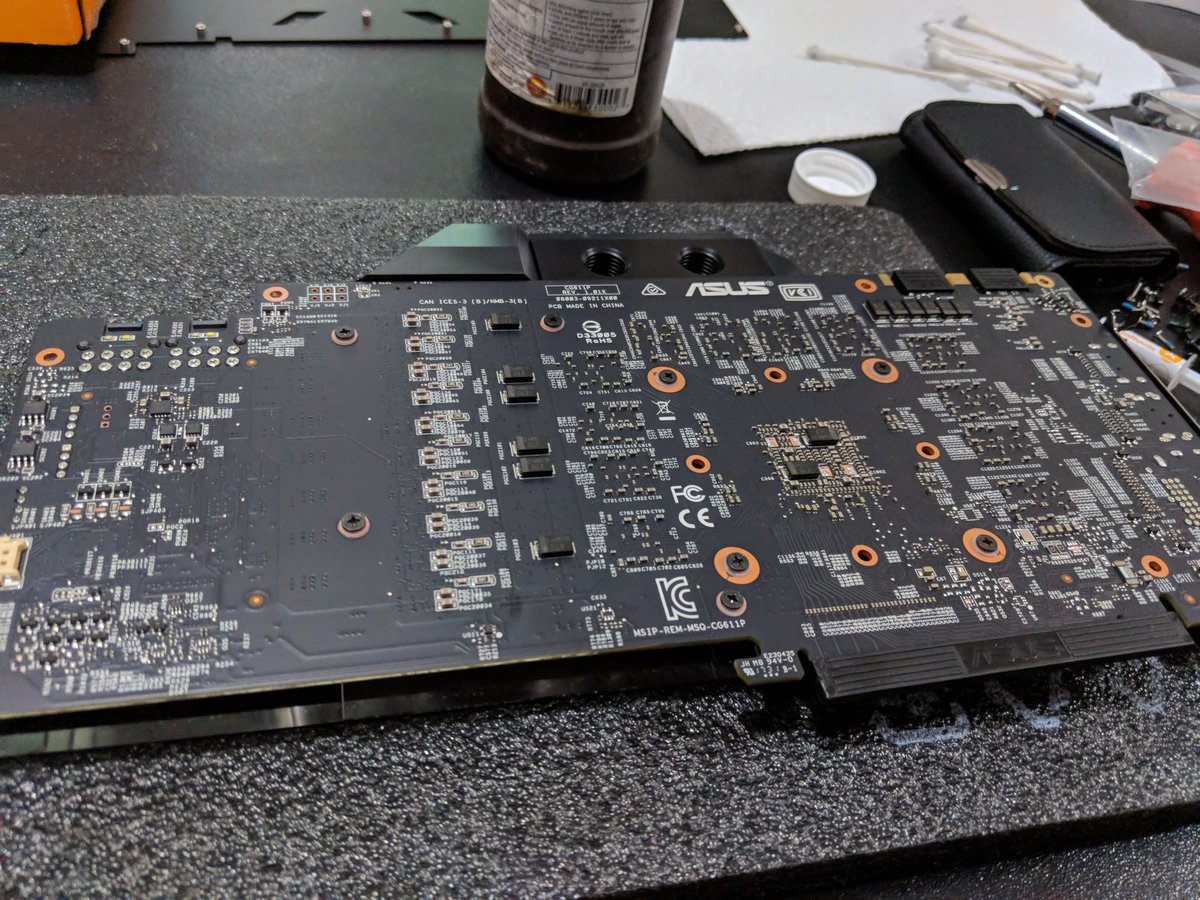
Mentioned we were putting in a 1TB SSD stripe on the M2 slots, but we're going to need way more local storage than that.
That'll be six of these 10 TB Ironwolf Pros from @Seagate.

We're going to pop the back of the main panel to see three "quick" slots.
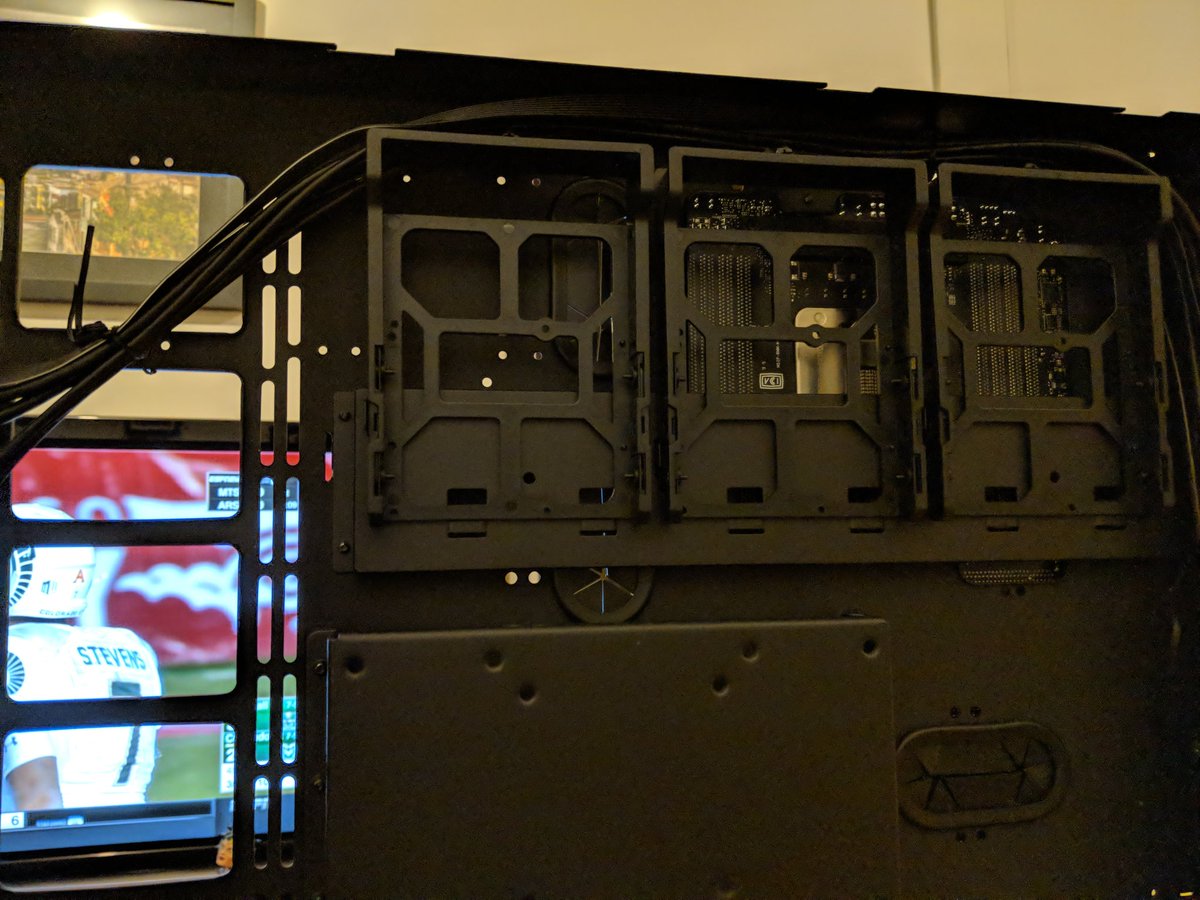
This took a while. Swapping these out will be zero fun.

The P7 comes with mounting plates to pop on the fan rack.
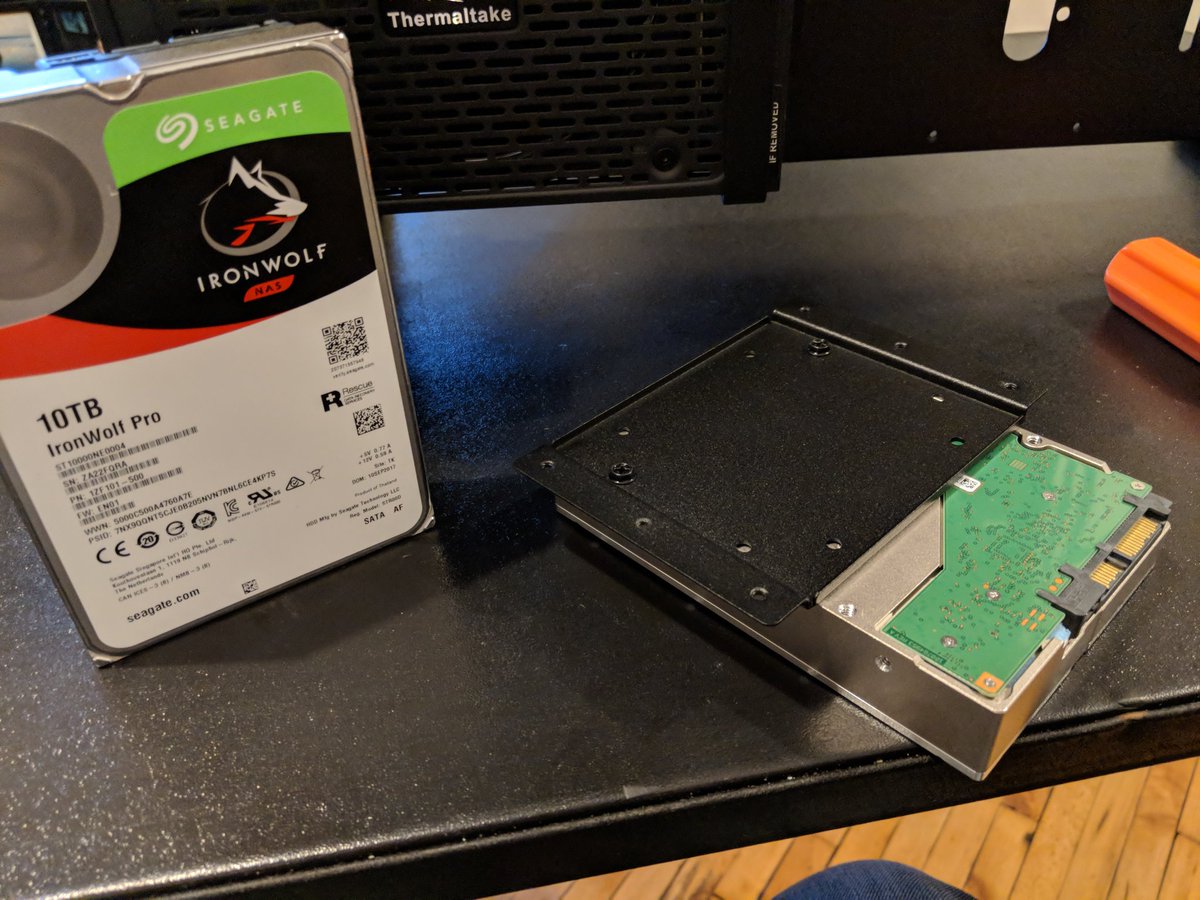
Need to figure out some sort of covering for these bare drives - would welcome recommendations.

The EK waterblocks are really stunning - would be a shame to hide them in this wall mount unit.

Won't be able to finish tomorrow for a water test before Christmas, but we'll see how far we can get on wiring.
Not sure by the time we're done with water that I'll be able to pick this thing up on my own.
This afternoon we'll need to do what is prob the only real "modding" to facilitate our cooling rig.

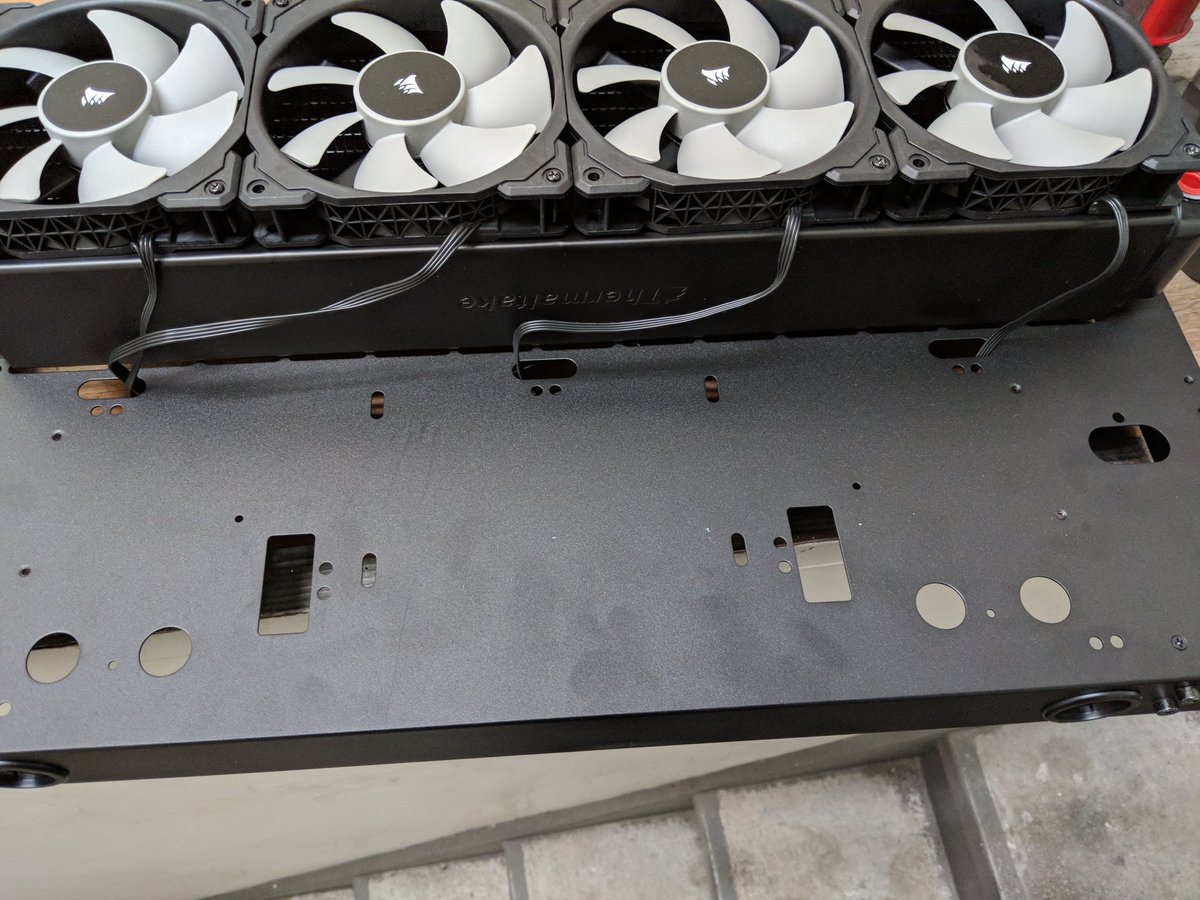
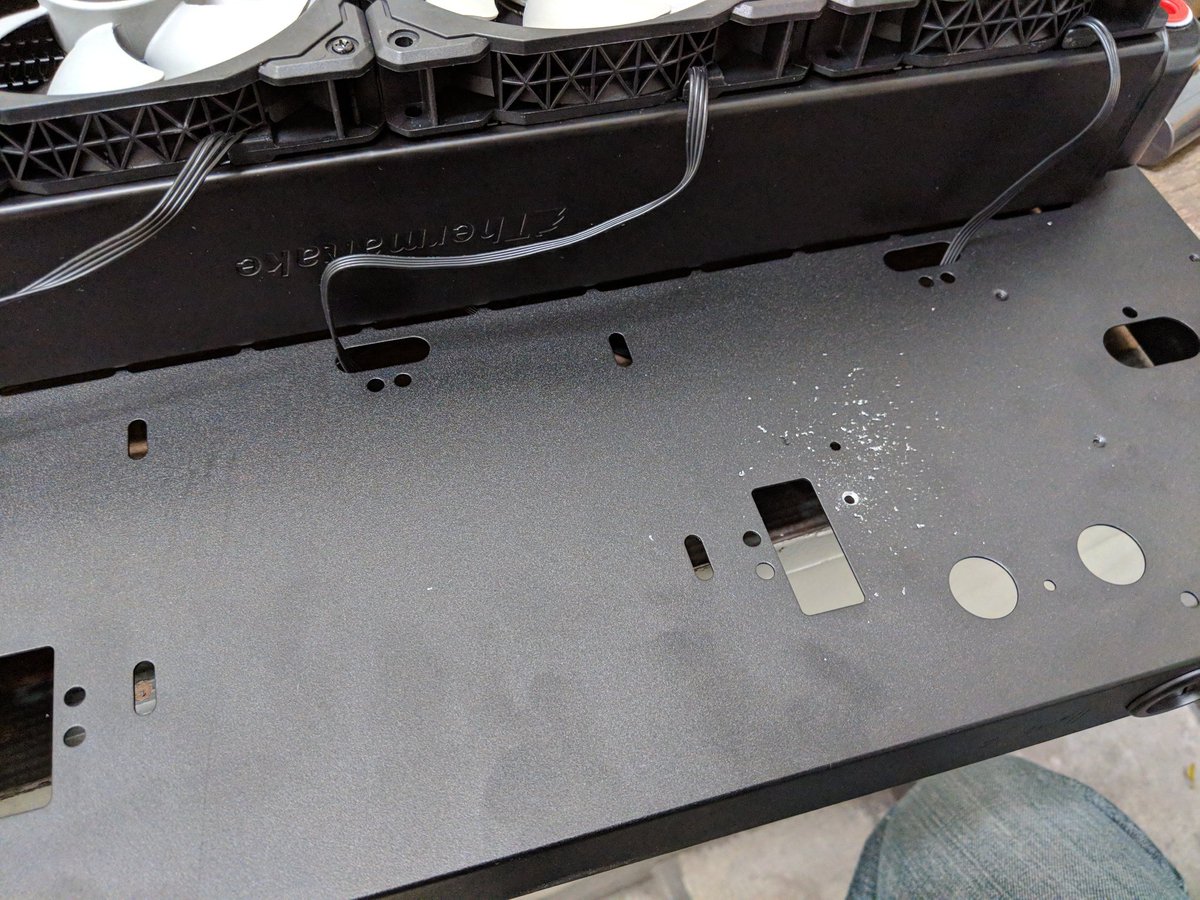

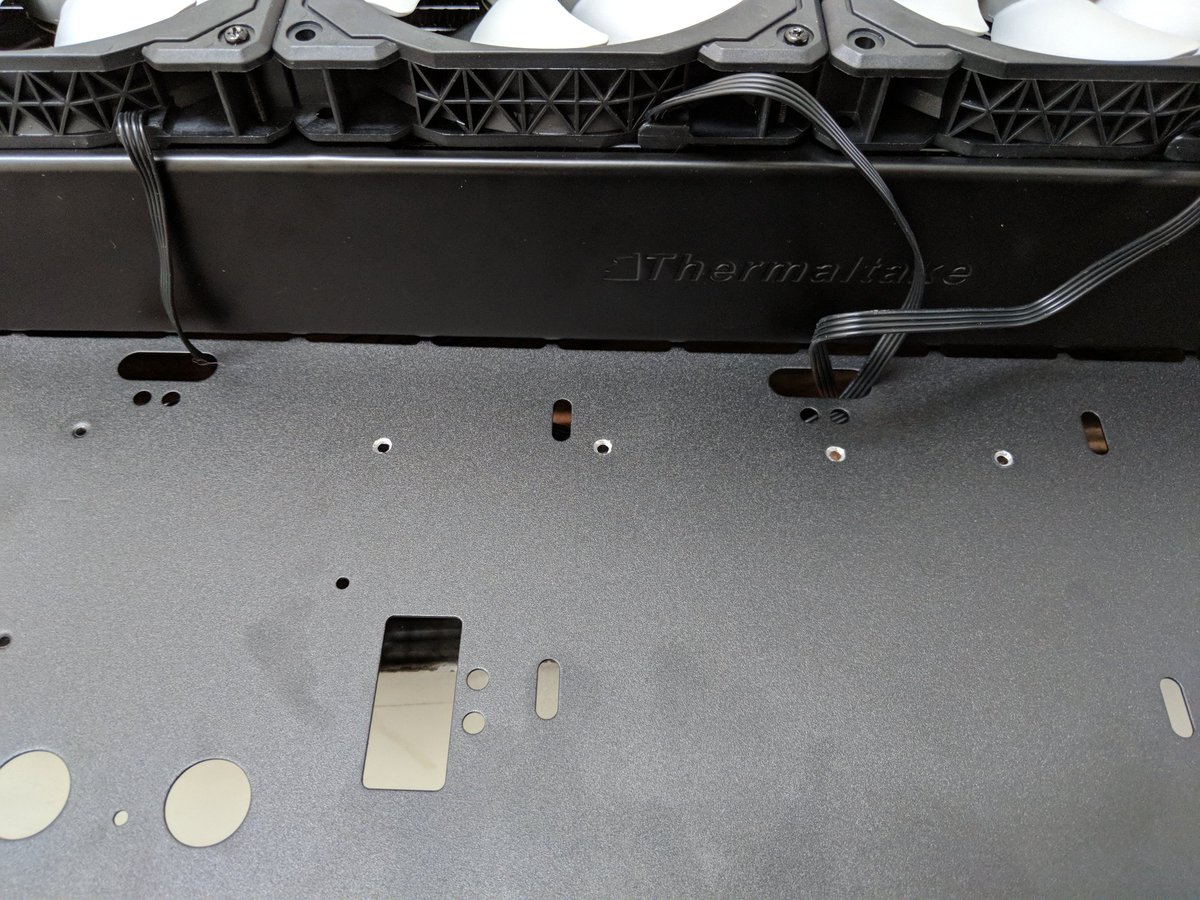

#mylastpc is a goddamn dreadnought.

Some additional extension wiring is going to be necessary and is on the way, but think we can finish chassis assembly today and work on some of the plumbing.
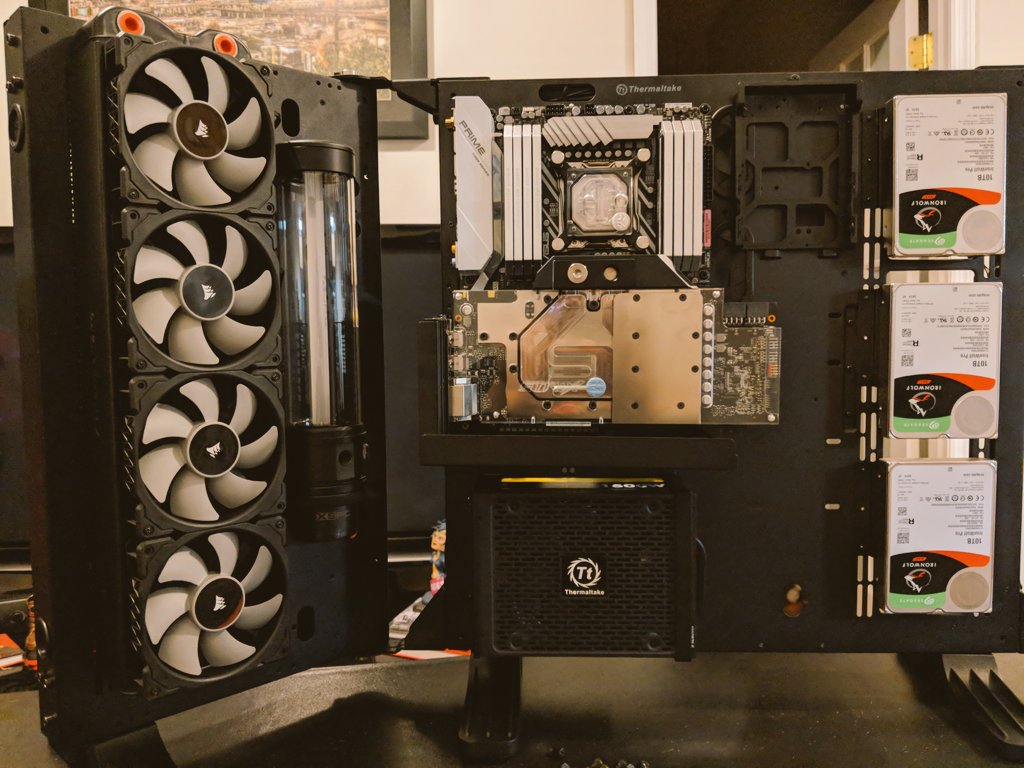
These are a lot easier to bend than PETG hard line.

Hasn't ended up that way.
Best I could get through is the main 24 pin and the four 4 pins needed by the GPUs.

For the 8 fans, 7 drives, and 2 pumps we have to make an unsightly reach to the right.
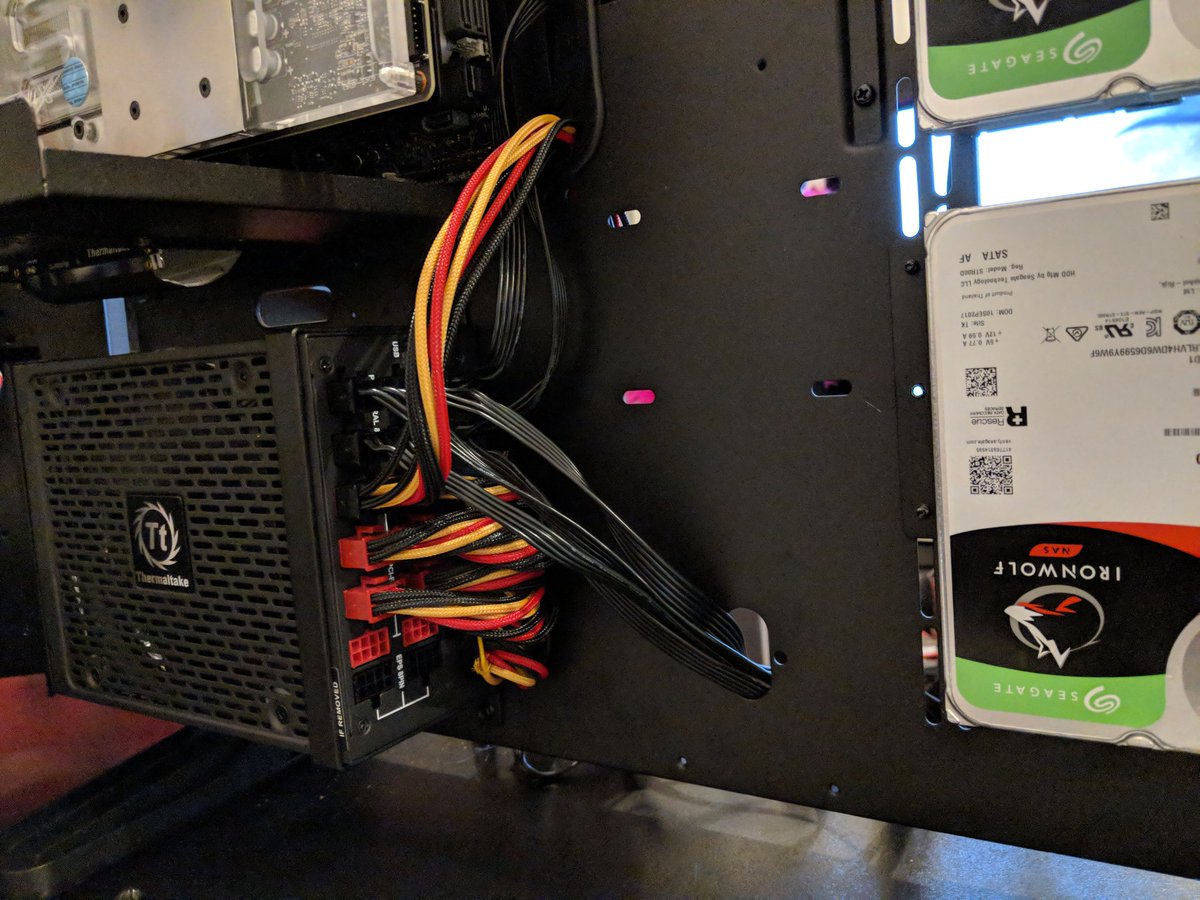
The three back mounted drives are positioned right behind the mobo, which really jams up our show.

Knowing the wattage that is going to take, the intimacy between these two drives is quarrelsome.

If this were all black, it would look boss af.

First up, let's set some fittings for the CPU loop.

First up, we need to install the drain valve. The radiators on both loops are intentionally the lowest.

We'll put in and extension, then a 90 degree bend, then a ball valve topped with the stop fitting that came with our radiator.


I just trying to turn the valve and it broke off in my hand. The valve will not close now.
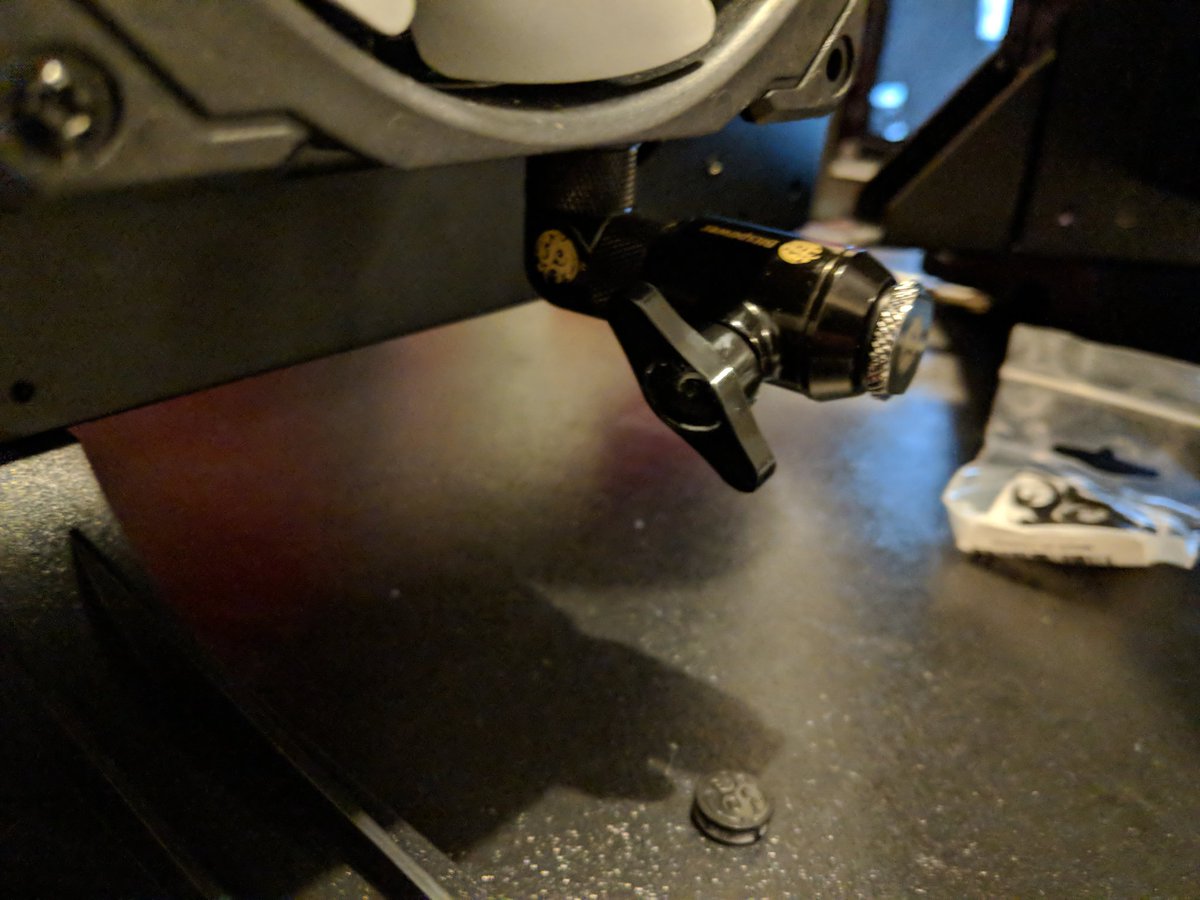
Would welcome recommendations on different ball valve fittings as I have to order another one.
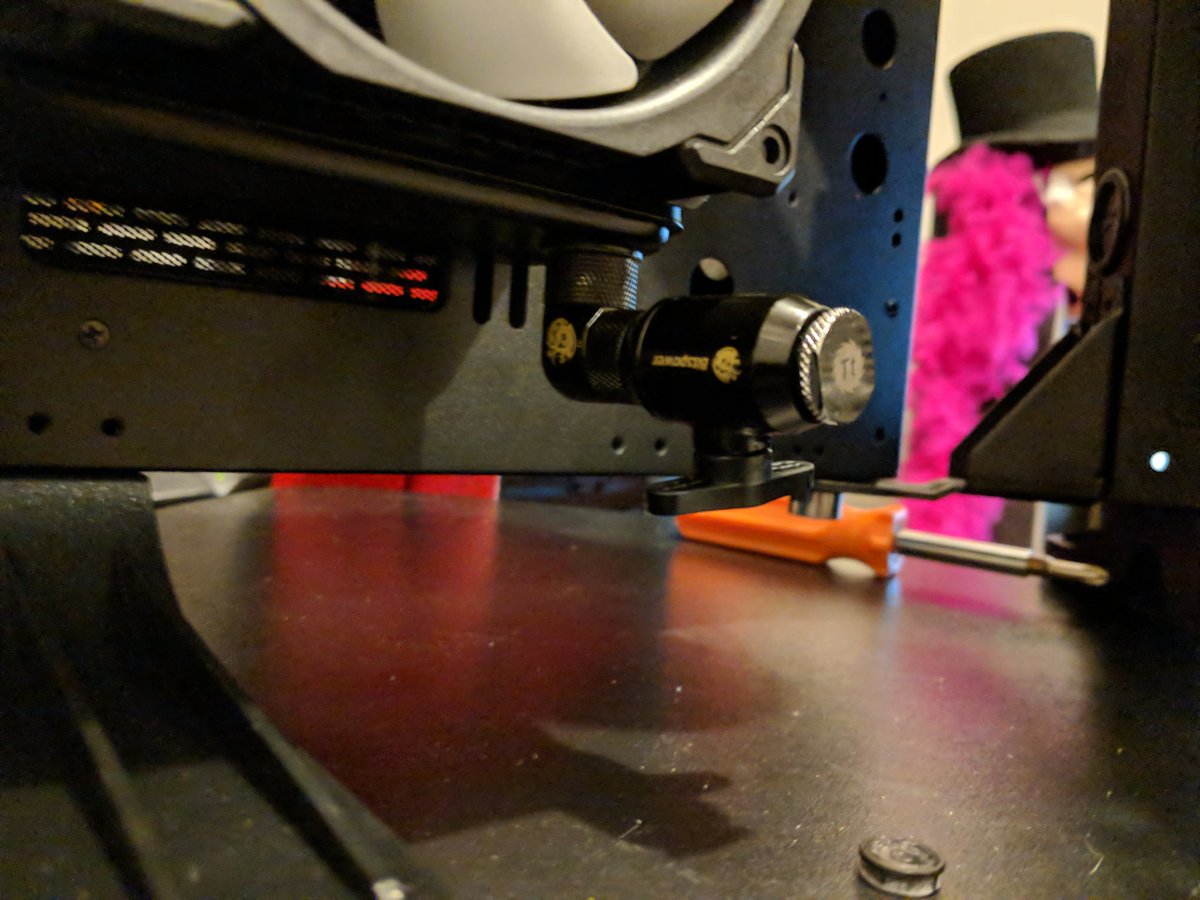
But, it is far from my first exposure. Good opportunity for a quick story from building PCs in the 90's.
His old man had a buddy who was running a PC component wholesaler in Wichita, the closest city of any consequence near where we grew up.
Not that we even had Internet access in those days, living as we did in agrarian nowhere.
By virtue of that vocation, they always knew more than we did, always had the answers, and always had something new for us to marvel.
One of the guys we particularly respected asked us, "You want to see the coolest thing in computing?"
He reached over an flipped on an AT power supply and then picked up one of the tiny heatsinks of that day.
"Touch it," he smirked.
The heatsink was actively cooling.
"WHOAAAAA." we exclaimed synchronously.
"Negative ions," the guy self-assuredly replied.
"Ohhhhhhh," we replied like we had a sense in the world what he was talking about.
Their utility was short lived as the sweet spot of thermal density evaporated swiftly on the Pentium II line.
The thought that we would ever *need* anything like that seemed so far fetched.
Funny line to plot.
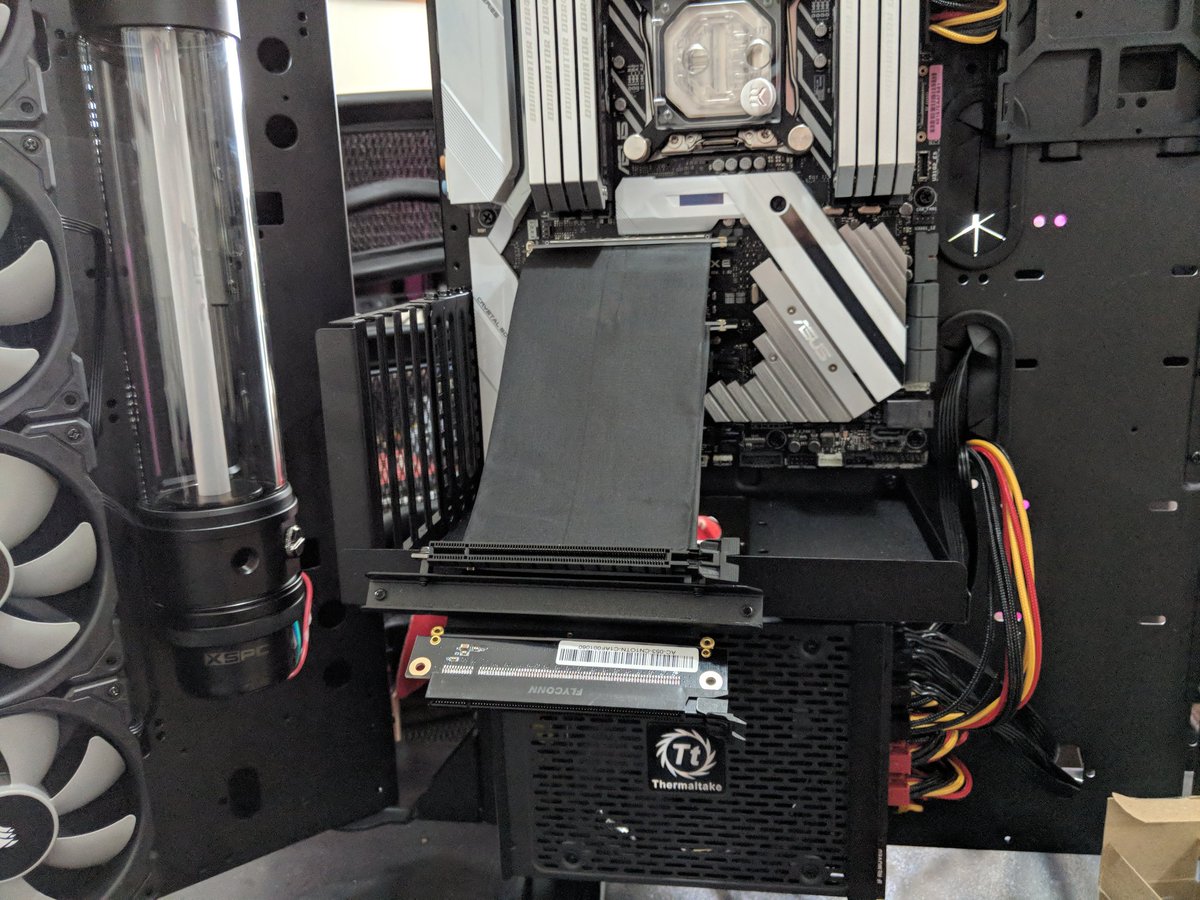
Not sure what can be done here.

Now at four in the front with three in the back.

Going to have to order an 8 pin extension cord to fill this out.

Not wild about these blue ribbons, but dig the single sleeve for four drives.



Four - count 'em - four 8-pin EPS cords will be needed to power the 2-way Strix rig.
At the overclock we're targeting for these cards, they'll be pulling down 328.5 watts a piece.
Holy biscuits.
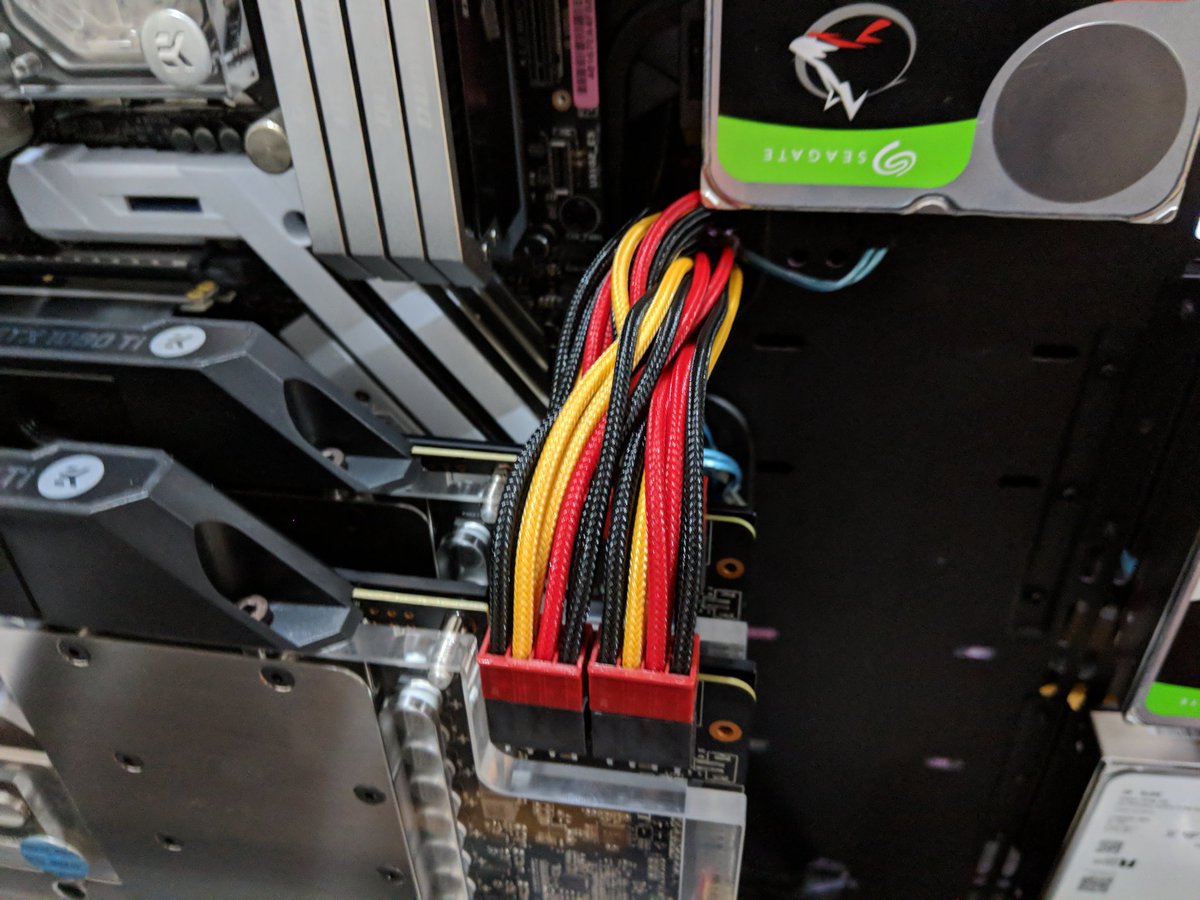
Can start on fitting out the left loop.
Given the cable layout, feels like the left loop should cool the GPUs while the right loop will serve the proc.
Start with fitting out the radiator with two 90° bends.

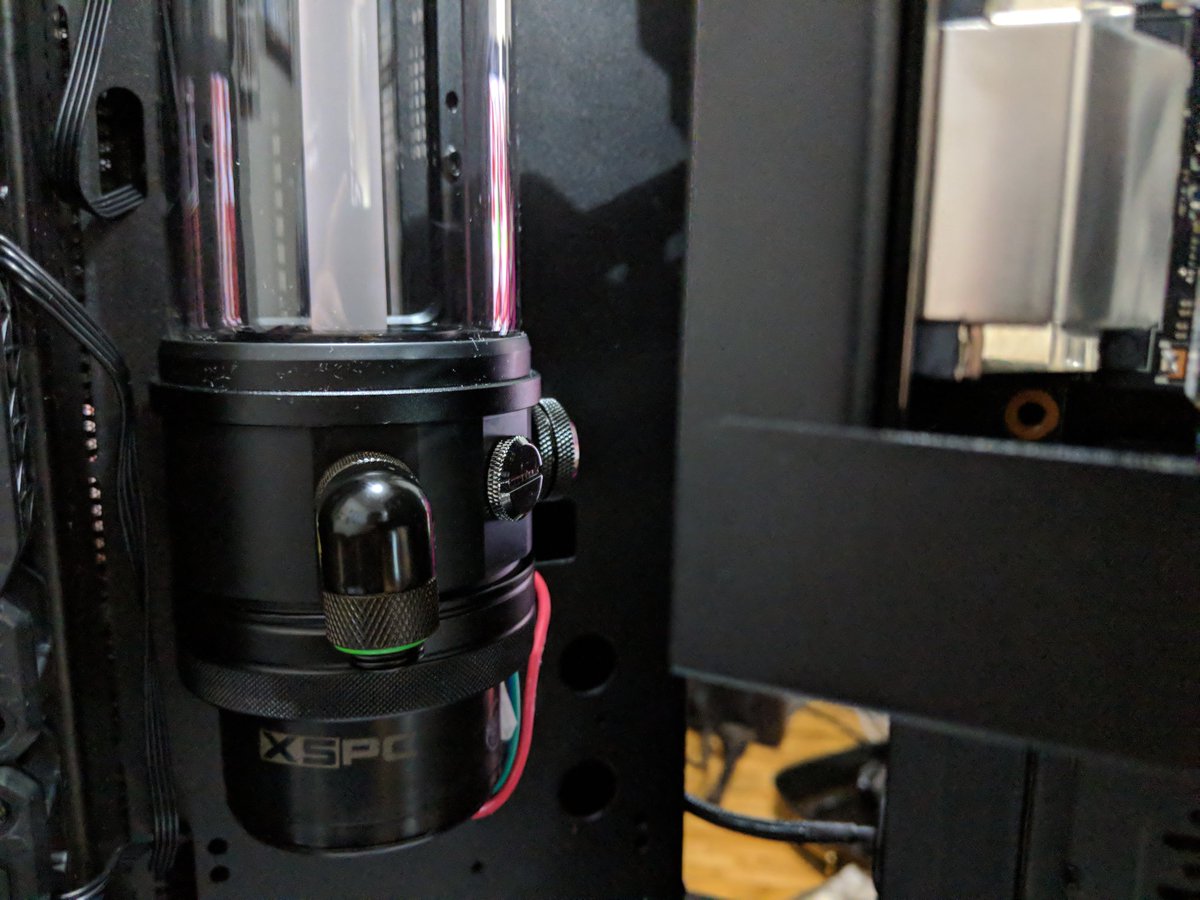

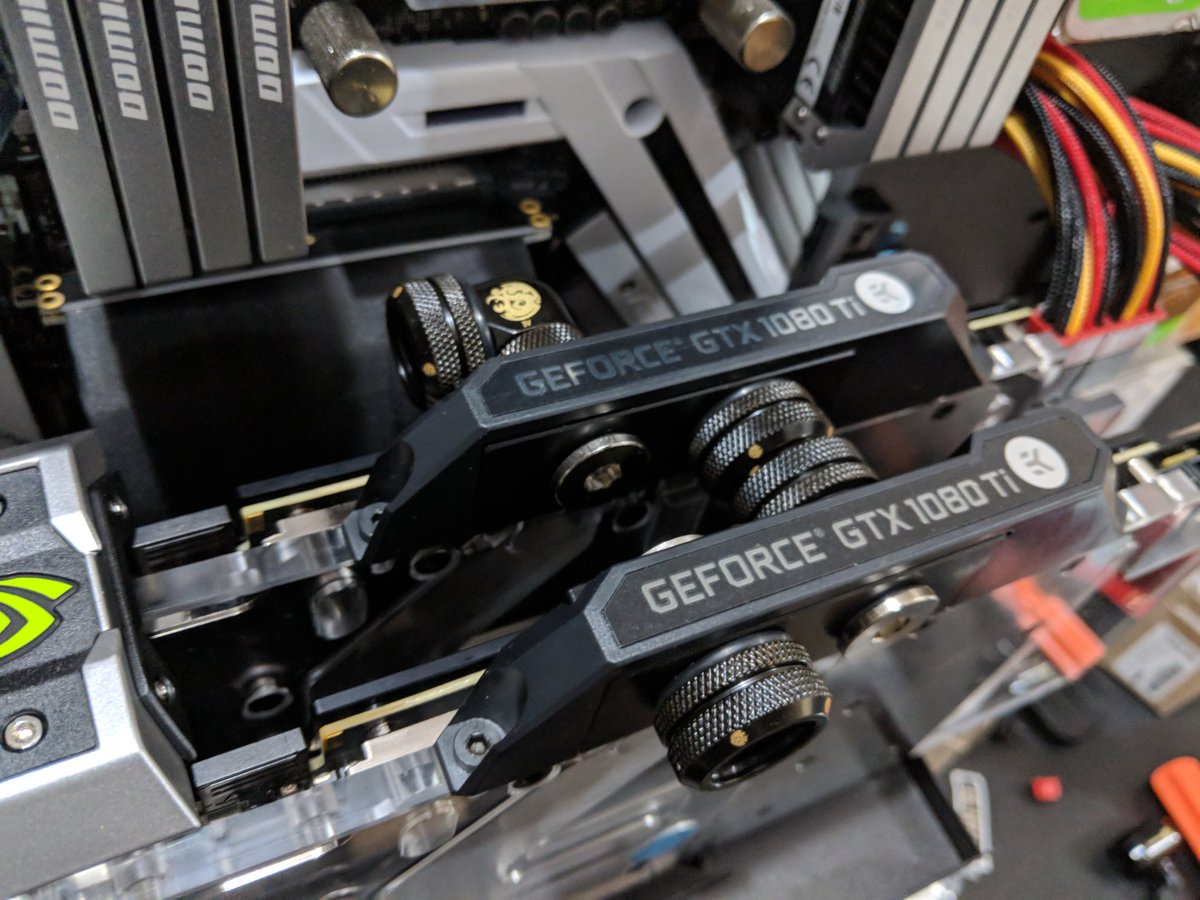
Last time I bent tube was high school chemistry.
I wasn't good then and don't expect I've improved.

twitch.tv/brooklynhacker
This stage of #mylastpc is going to be a long walk.


Not happy with the result - going to Ctrl+N this one.

twitch.tv/brooklynhacker
twitch.tv/brooklynhacker

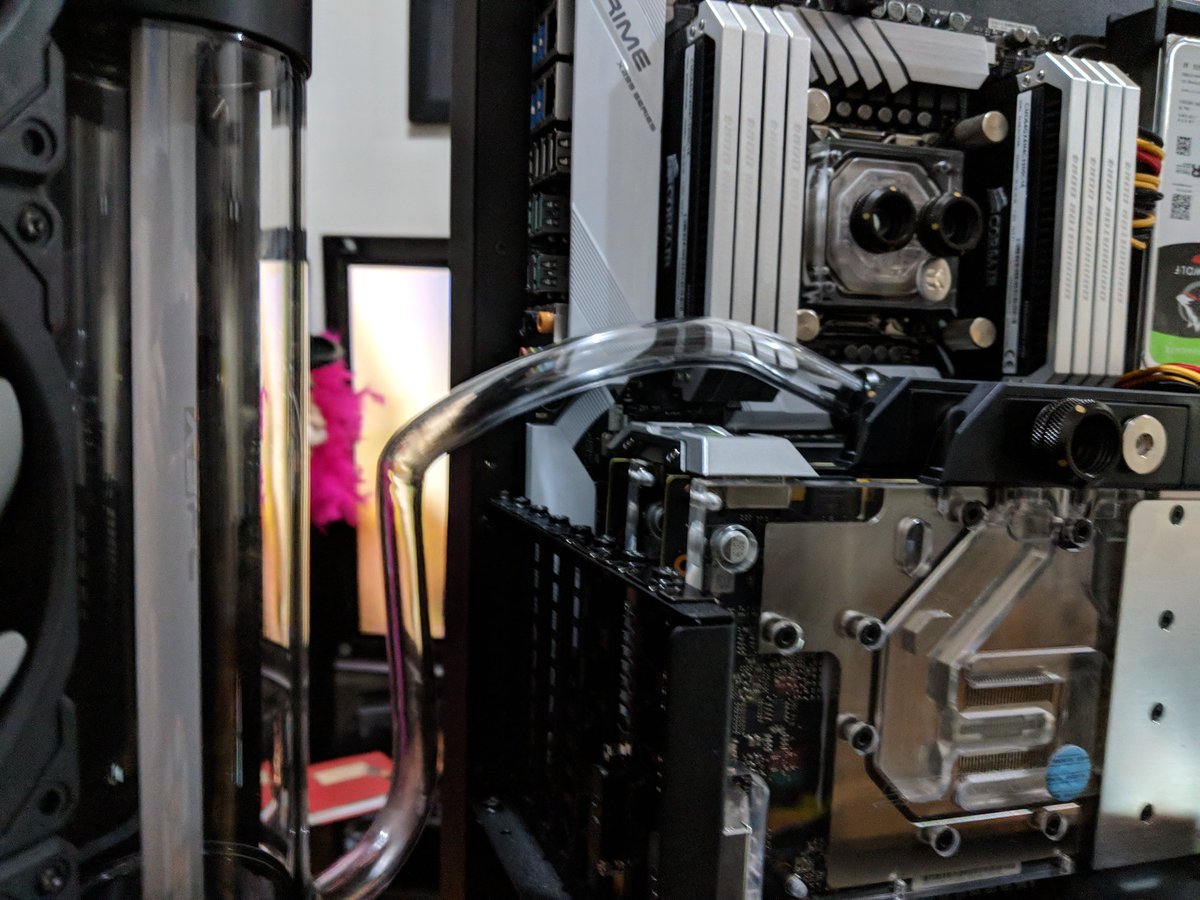

Felt good about the bends on the out take from the pump, but moving the silicone insert is proving difficult.
Managed to get a chopstick stuck here.
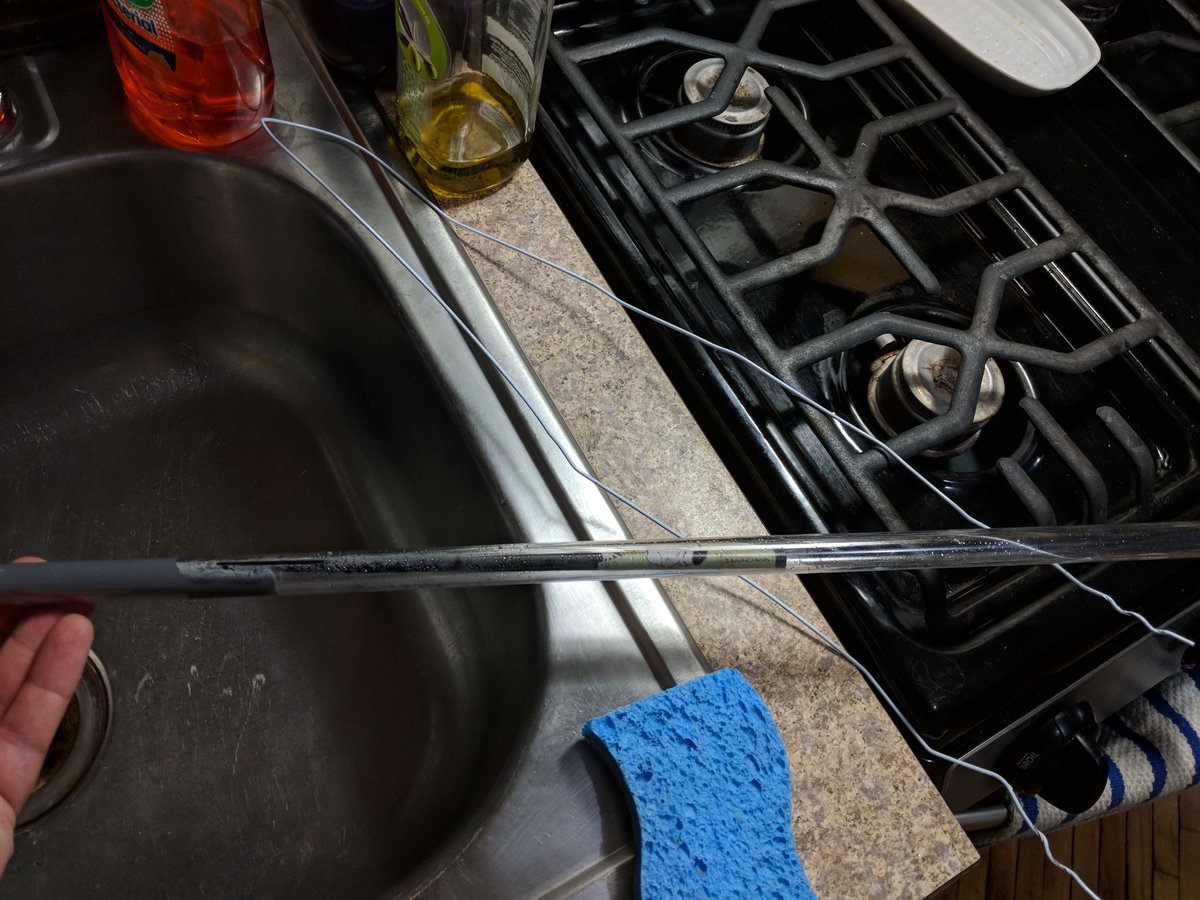
Need to find a better solution for extracting the insert on these long pipes.
Also will need to figure why my current desktop doesn't recognize my OS drive after the breaker trip. :/
He recommended these Black Ice Nemesis radiators which look hard as nails.

Much obliged for the included gloves and goggles - I totally would have cowboyed this science without them.
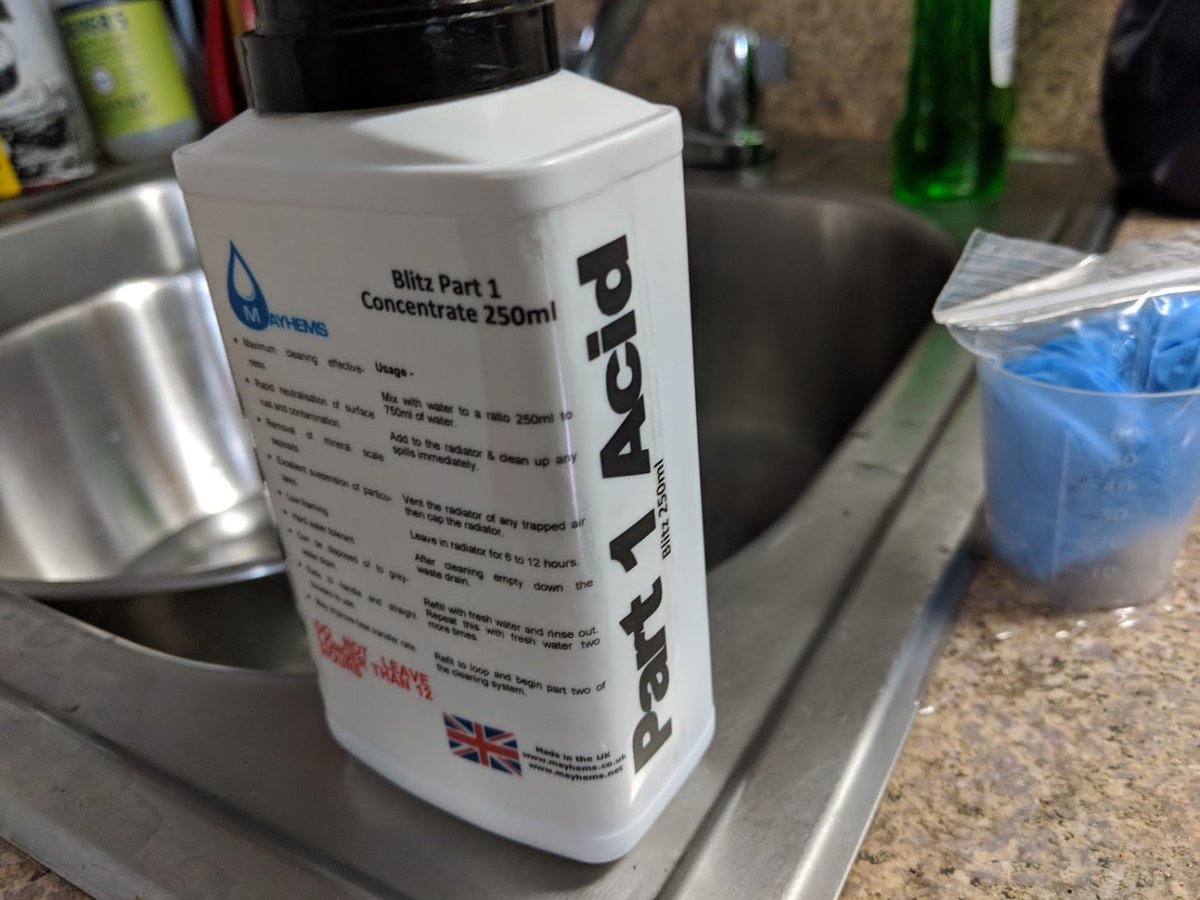

160 watts going through the VRMs causes the CPU to throttle after only minutes of use.

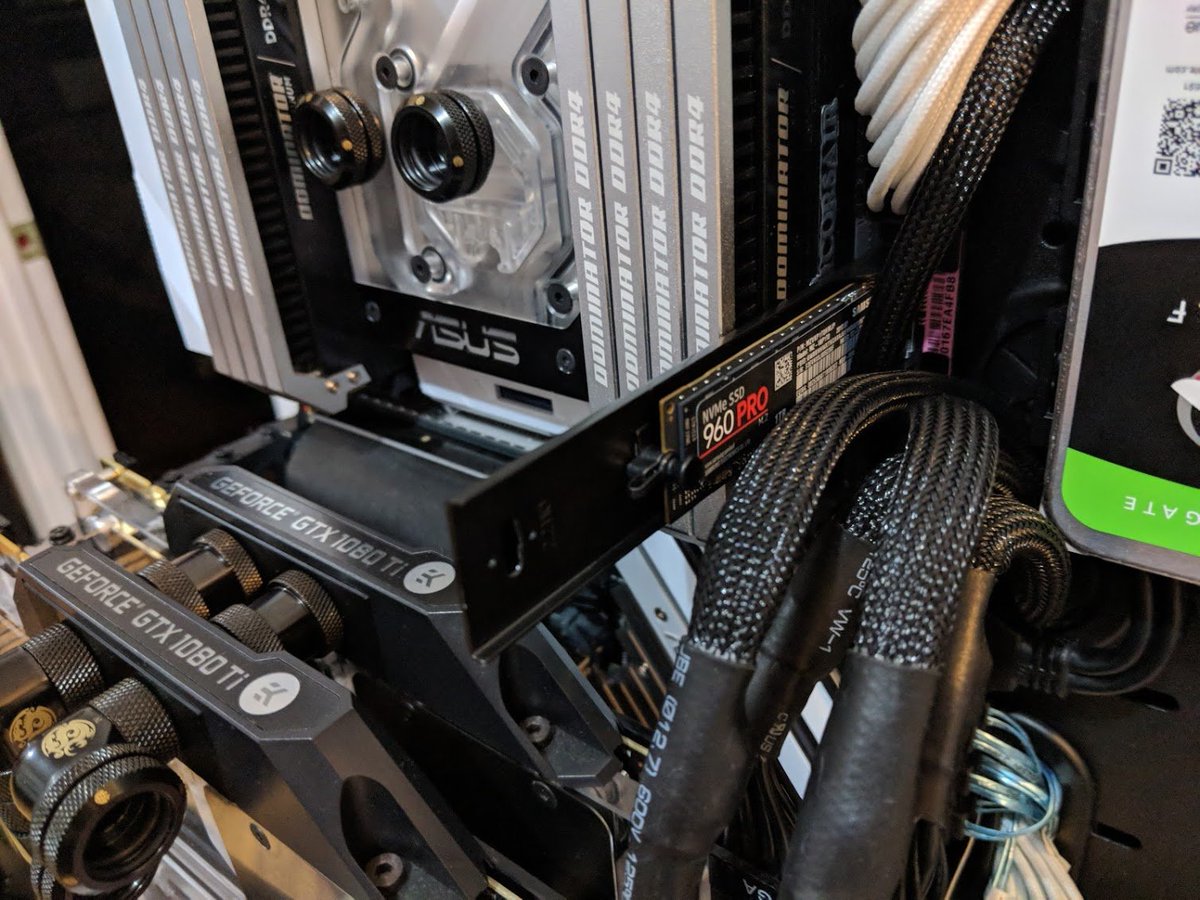
Is this as high as PSUs go on 110-volt outlets?
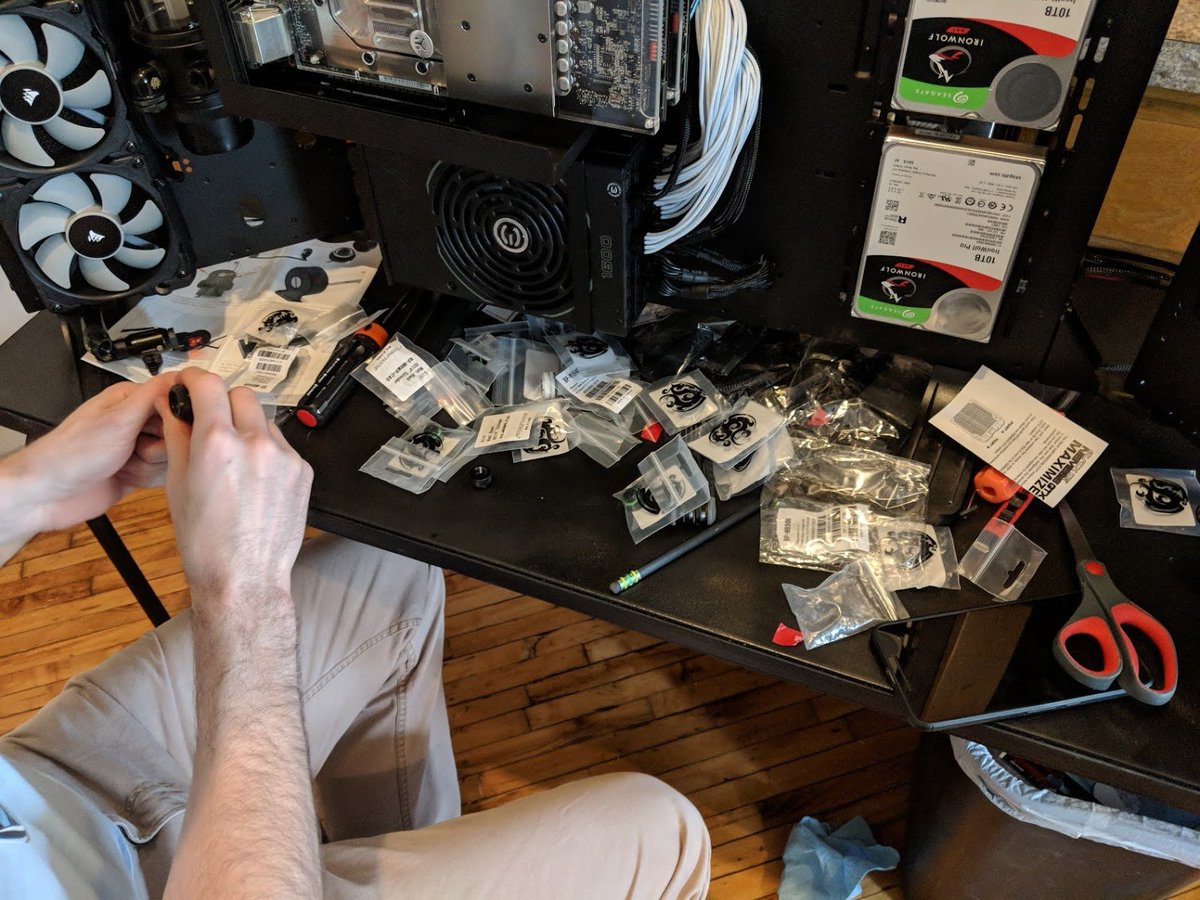
Man, I was doing this *completely* wrong.

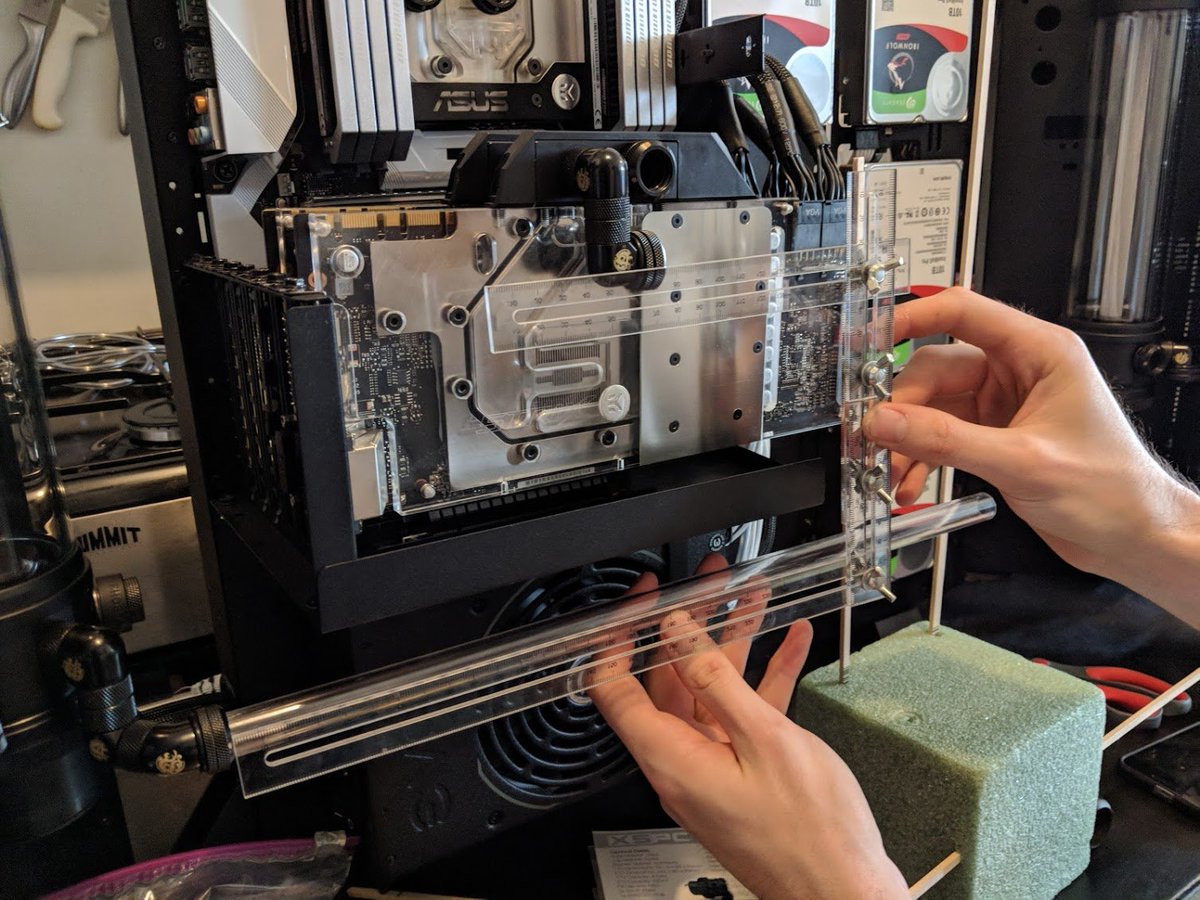

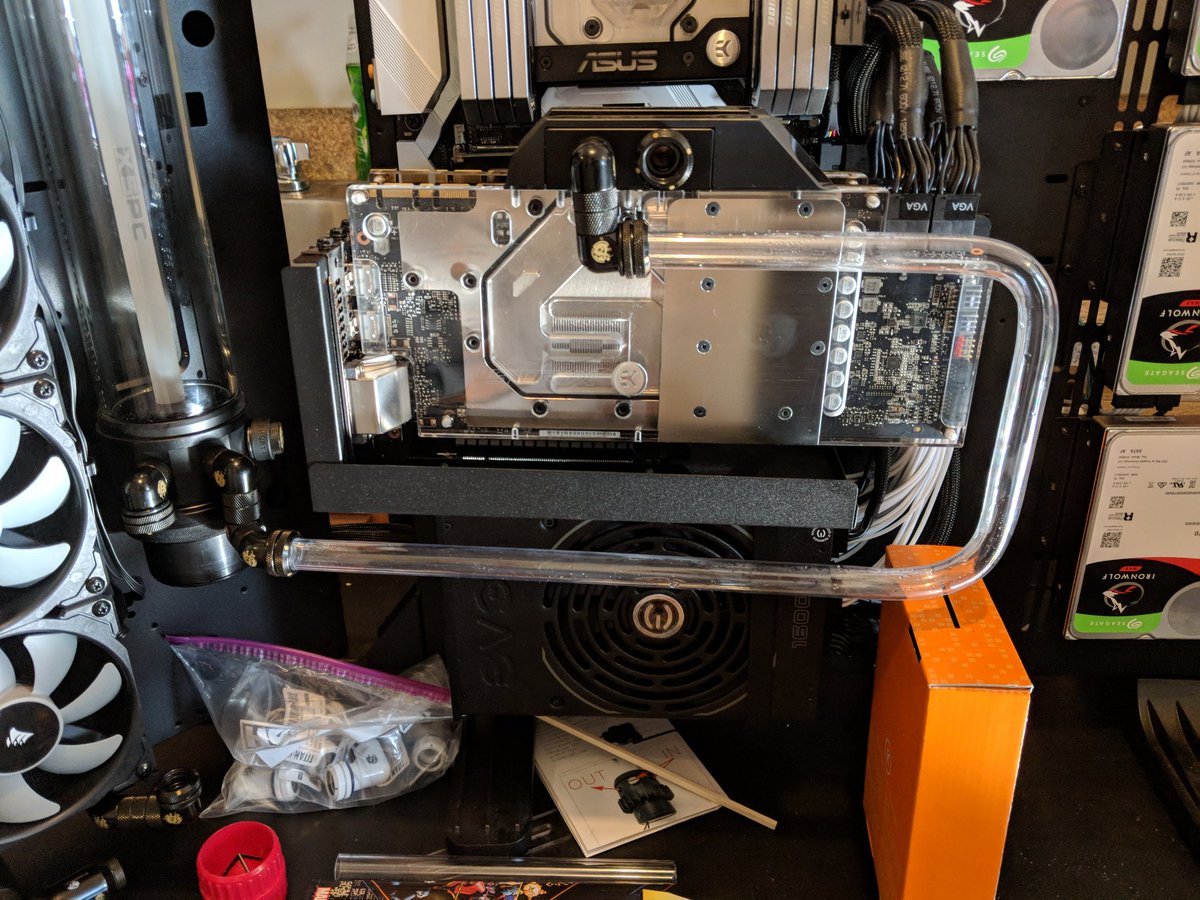
Me: Not great. Still haven't gotten anything to pass a pressure test.
Ma: Well, have you tried Googling it?
This is definitely the trough of disillusionment in my #watercooling experience.
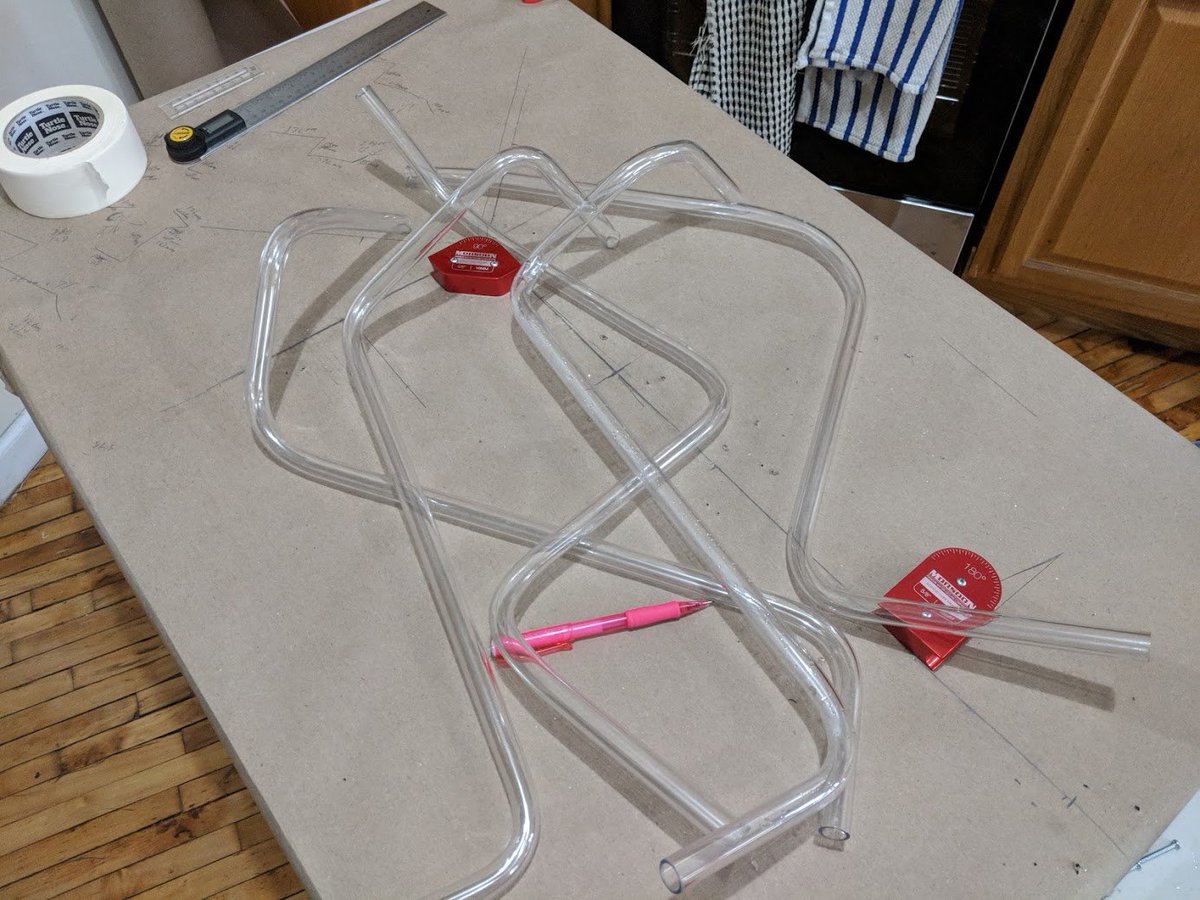

Swapped out the slim profile jackets of the Bitspower fittings (left) for thick sleeve @Thermaltake fittings (right). Love the look.

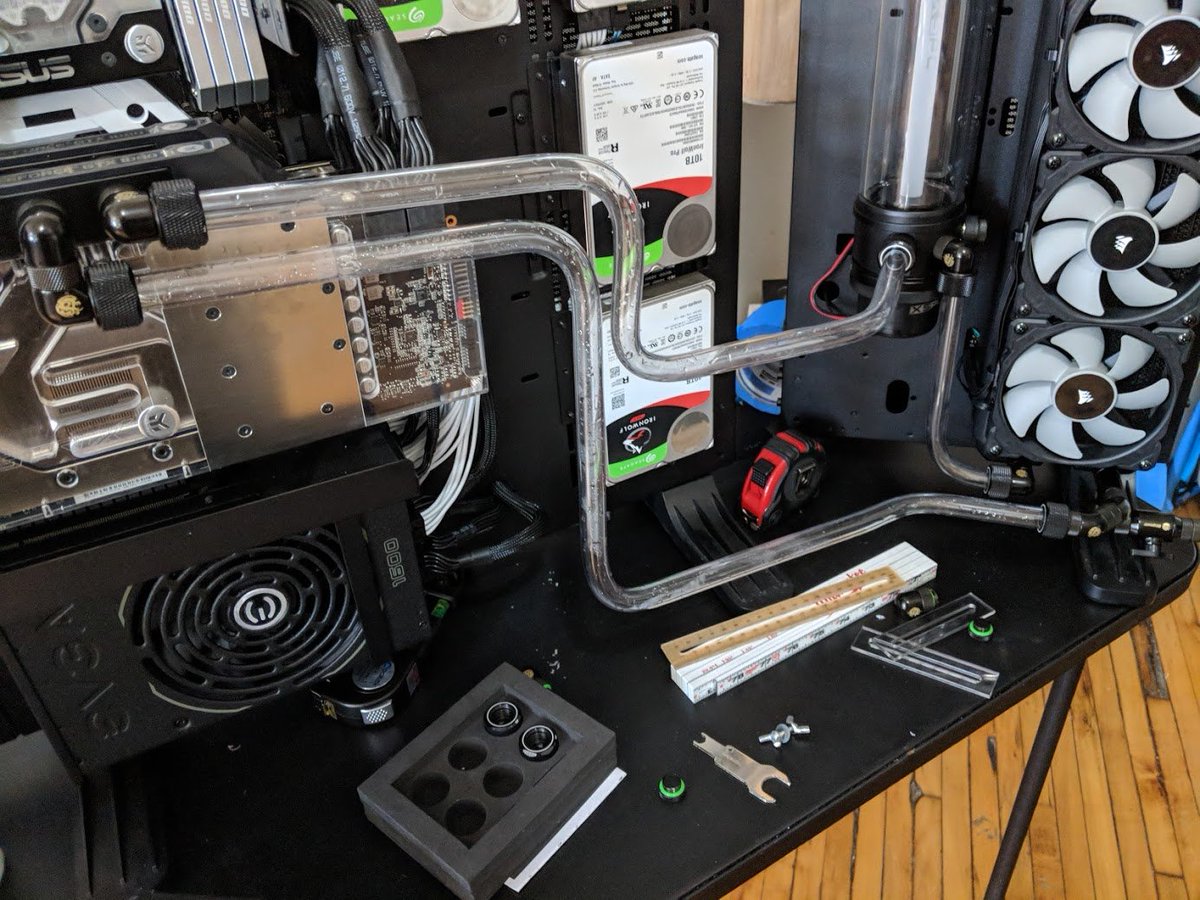
Here's the first fill when everything started to feel very Breaking Bad.
A TV mount kit was not going to be enough.
The result was a magnificent industrial pipe piece buttressed by industrial steel pipe. Zen Space Makers delivered huge here: zencarpentry.nyc

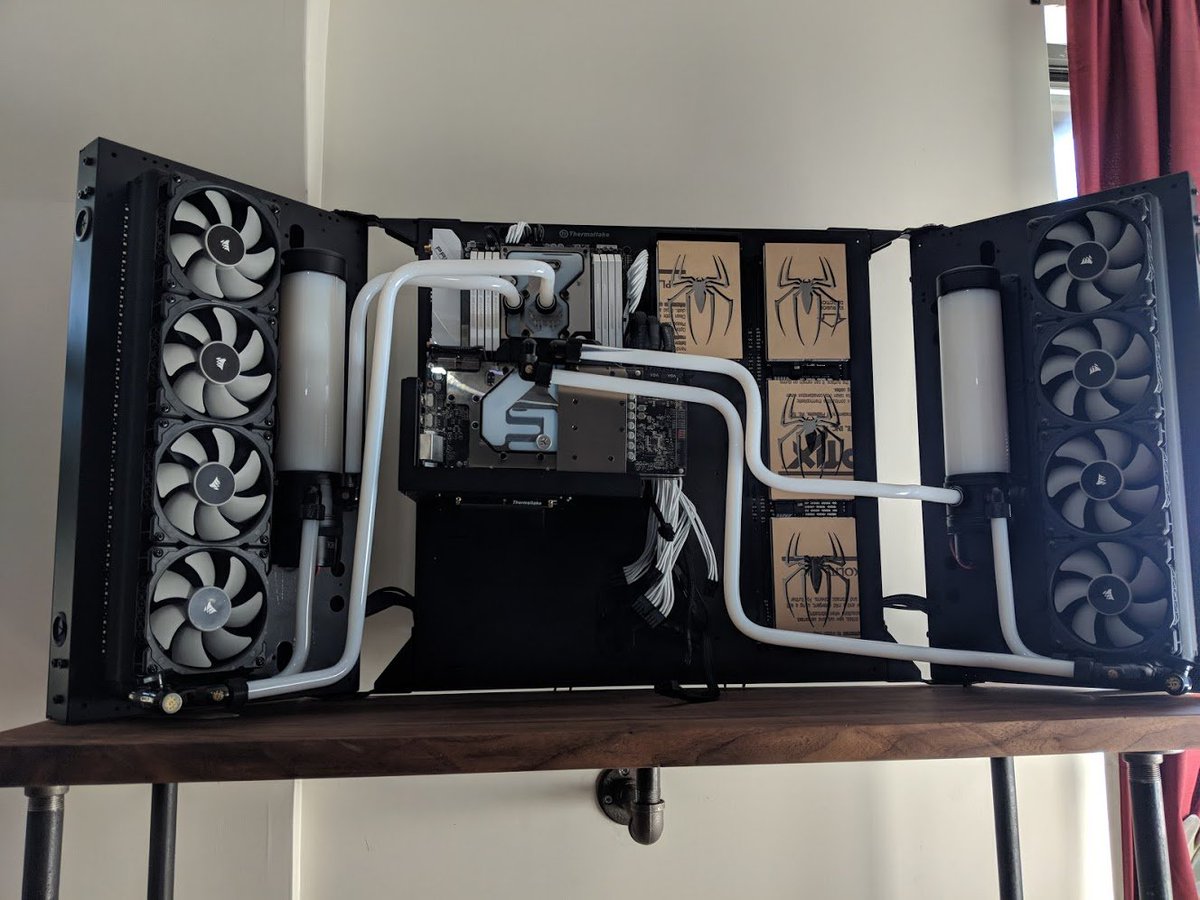

After months of tinkering and a day building the mount, I mount the 1600W power supply, wire up the last of the juice and fatefully plunge the power button annnnnd...
Nothing.
Did I just brick five months of work?
Geekbench CPU is our first go - let's see what this 18 core monster can do.
browser.geekbench.com/v4/cpu/compare…
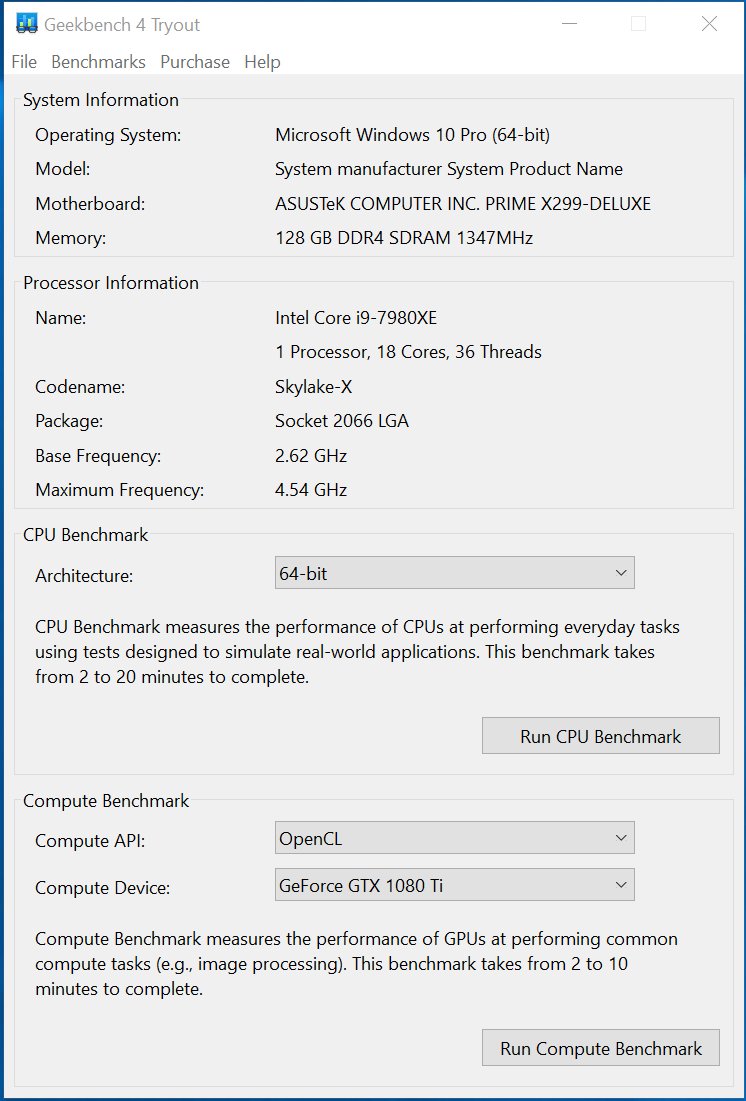
Beefage.
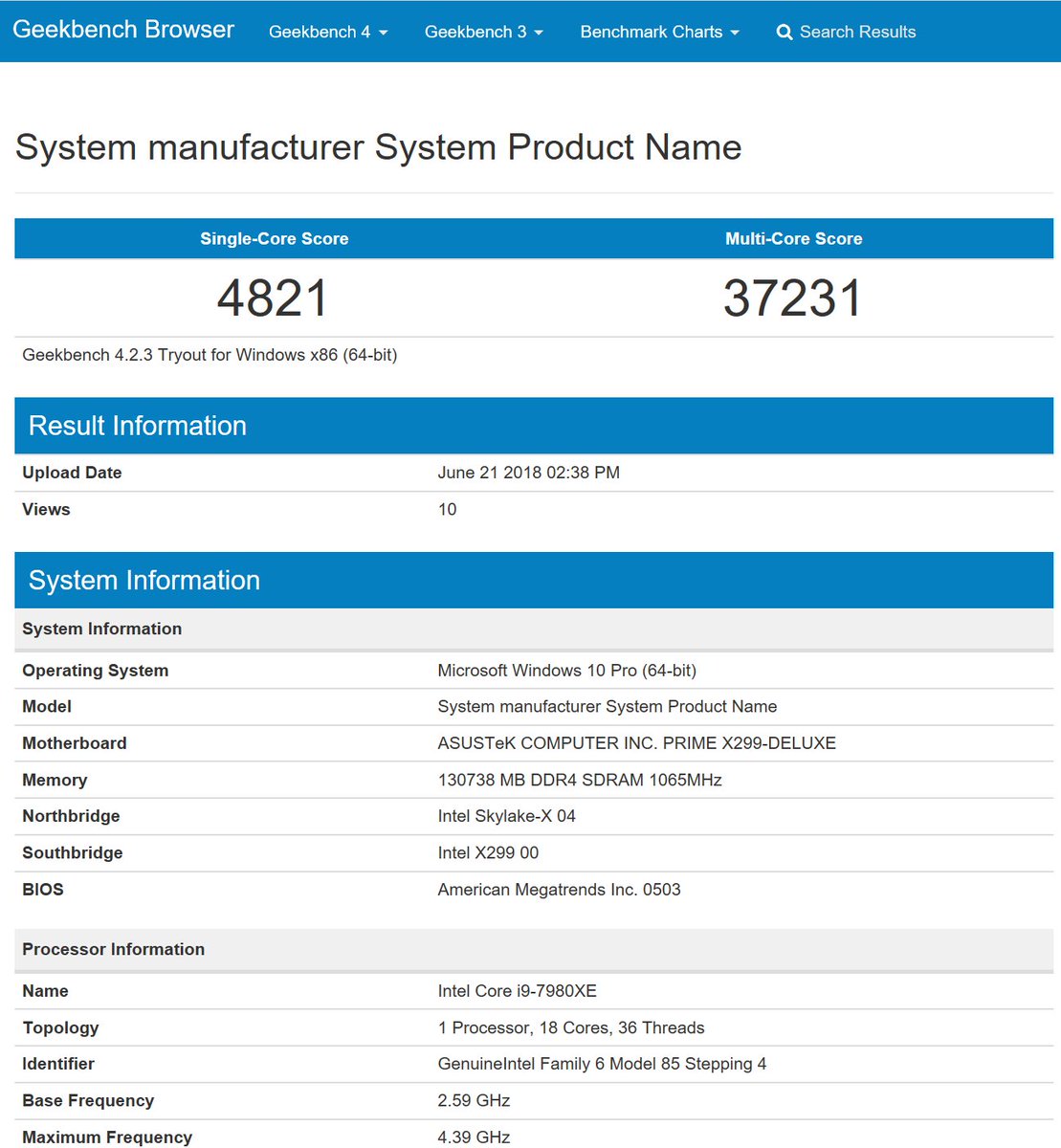
220k still is respectable, I'm told.
browser.geekbench.com/v4/compute/253…
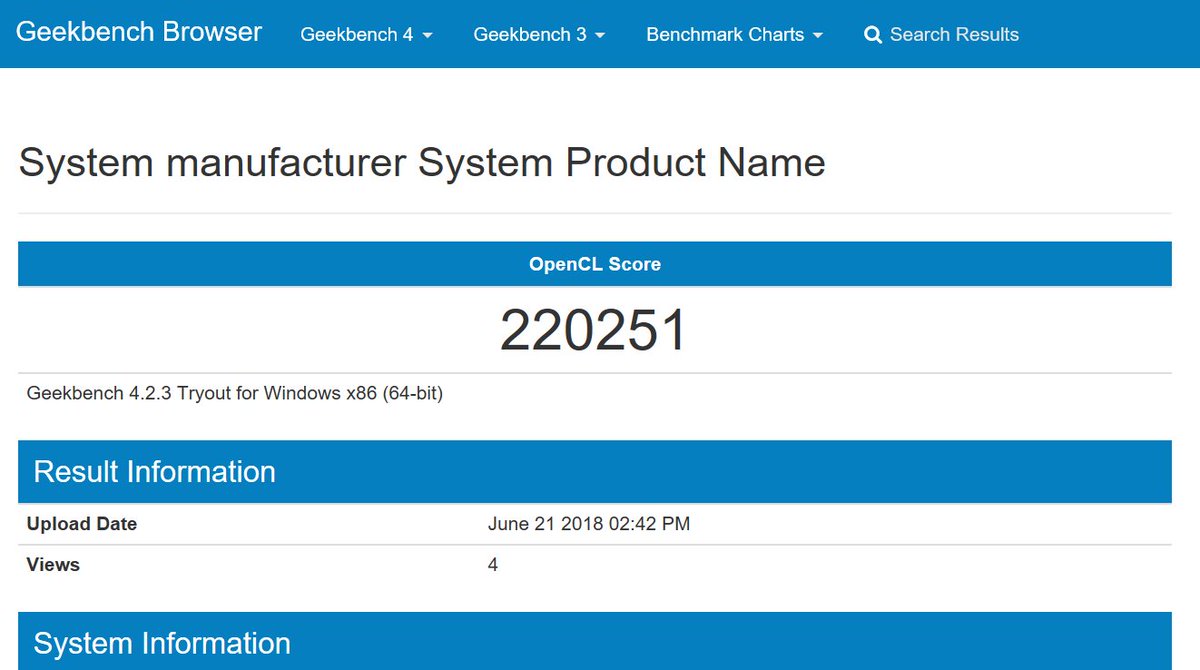
#cinebench gets cited a lot and has some comparisons that our factory setup crushed, but still not enough data to gauge #mylastpc against the field.
#mylastpc is less a computer and more a tiny god.
3dmark.com/spy/3948557
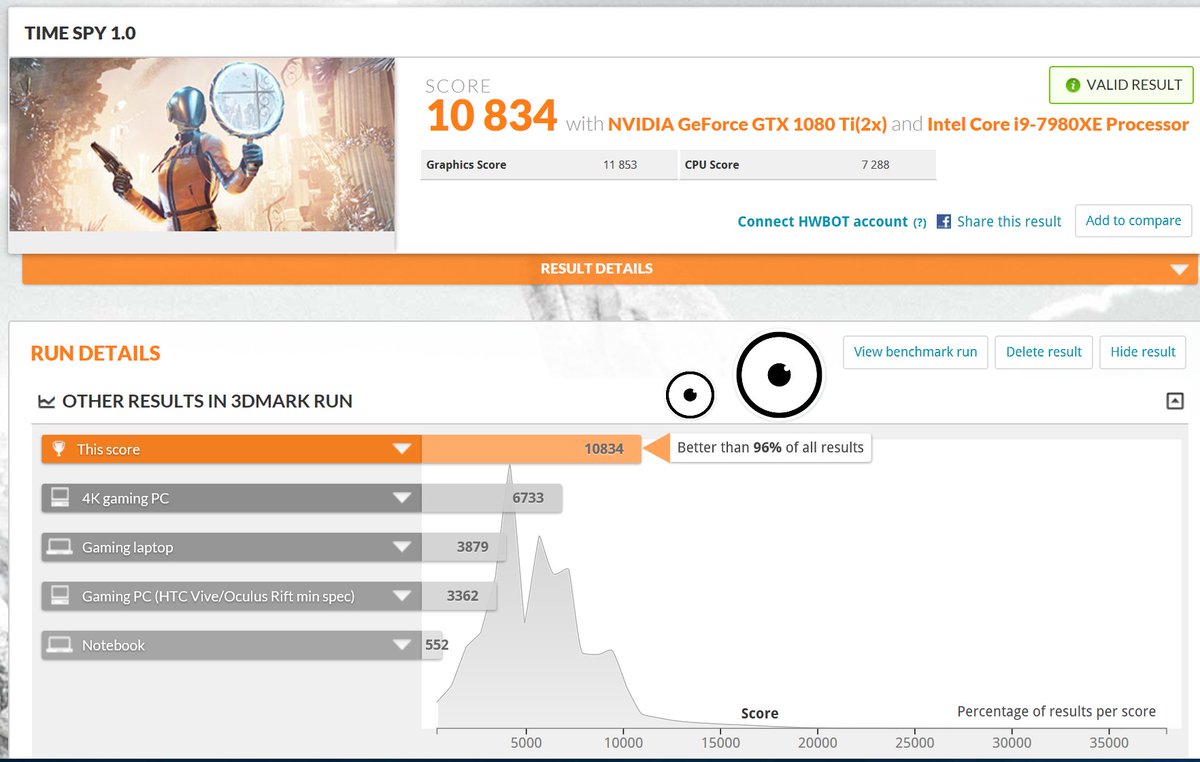
This cannot stand.
3dmark.com/pcm10b/288651
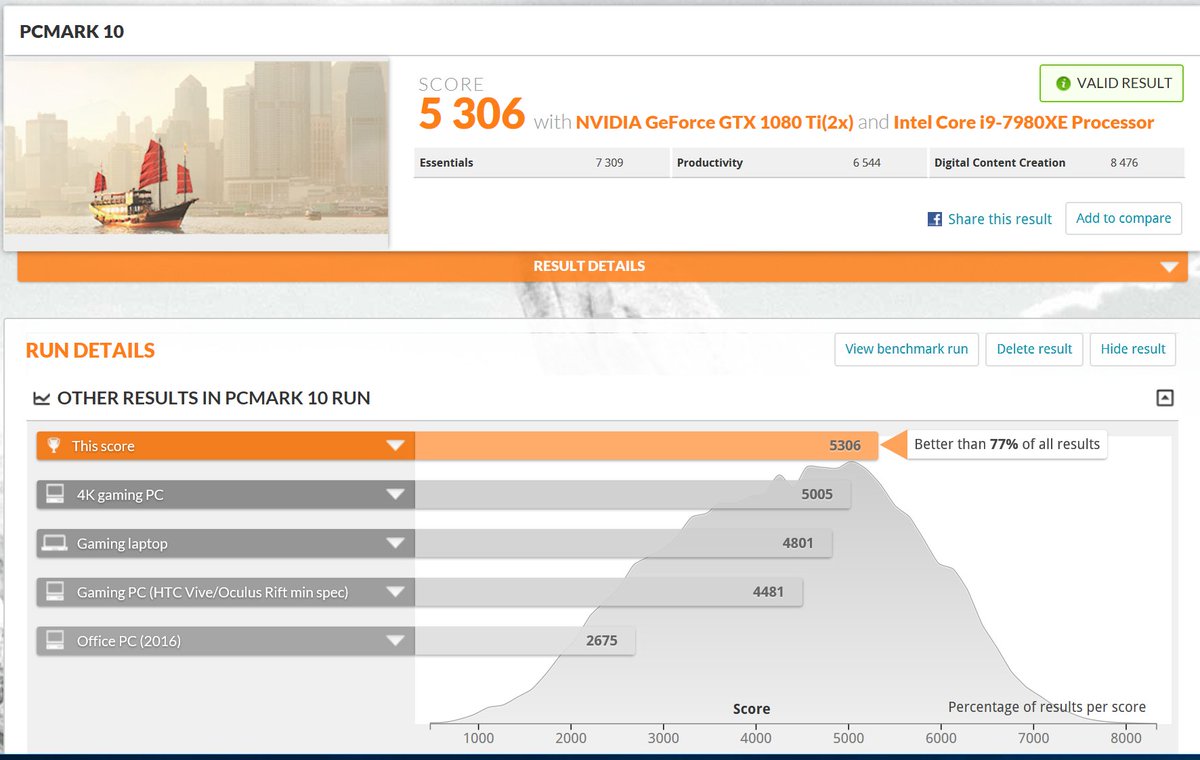
Using @ASUS's EZ tuning wizard, we're able to eke out 2k more on our Timespy score, now placing us in the 98th percentile.
3dmark.com/spy/3948875
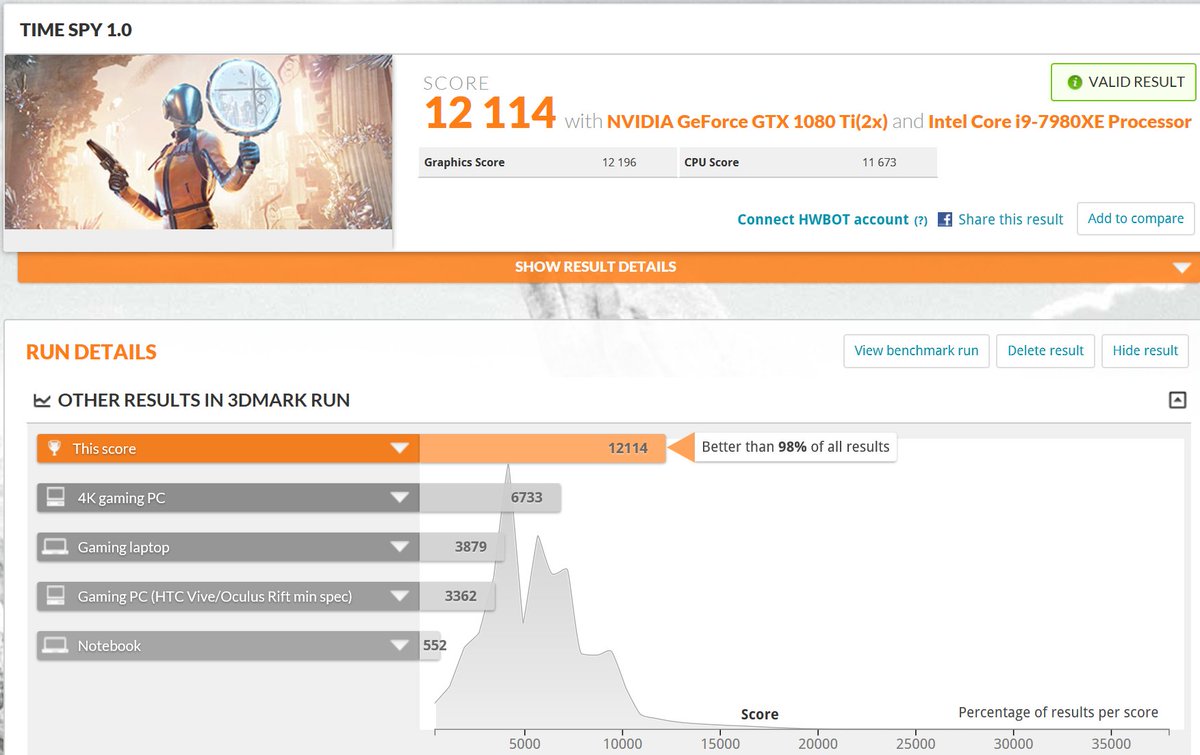
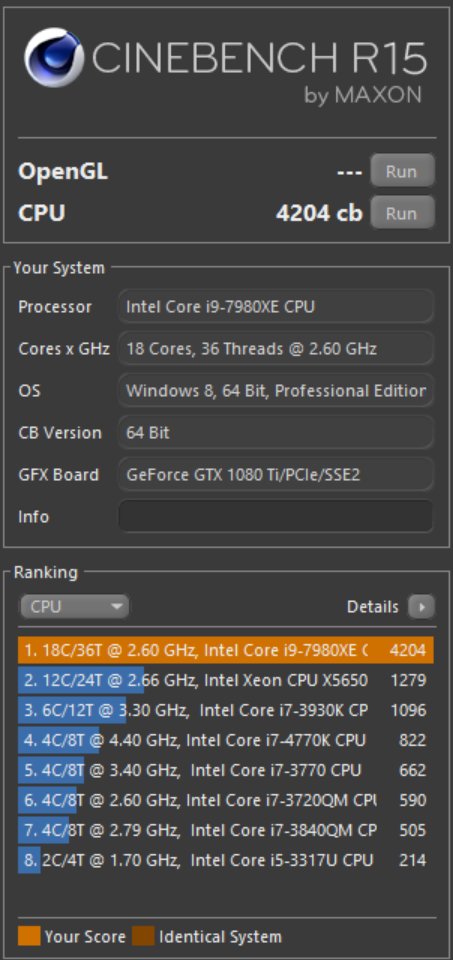
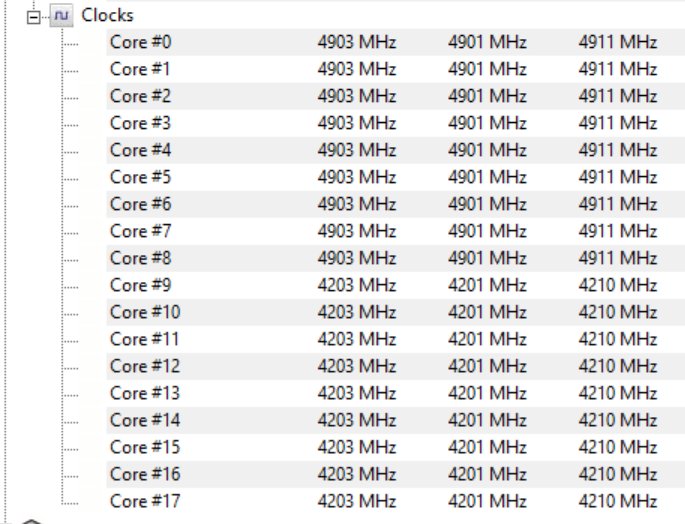
With #mylastpc at 4.7 GHz, we finally crack the 99th percentile on 3DMark Timespy with 16390. 3dmark.com/spy/3975636
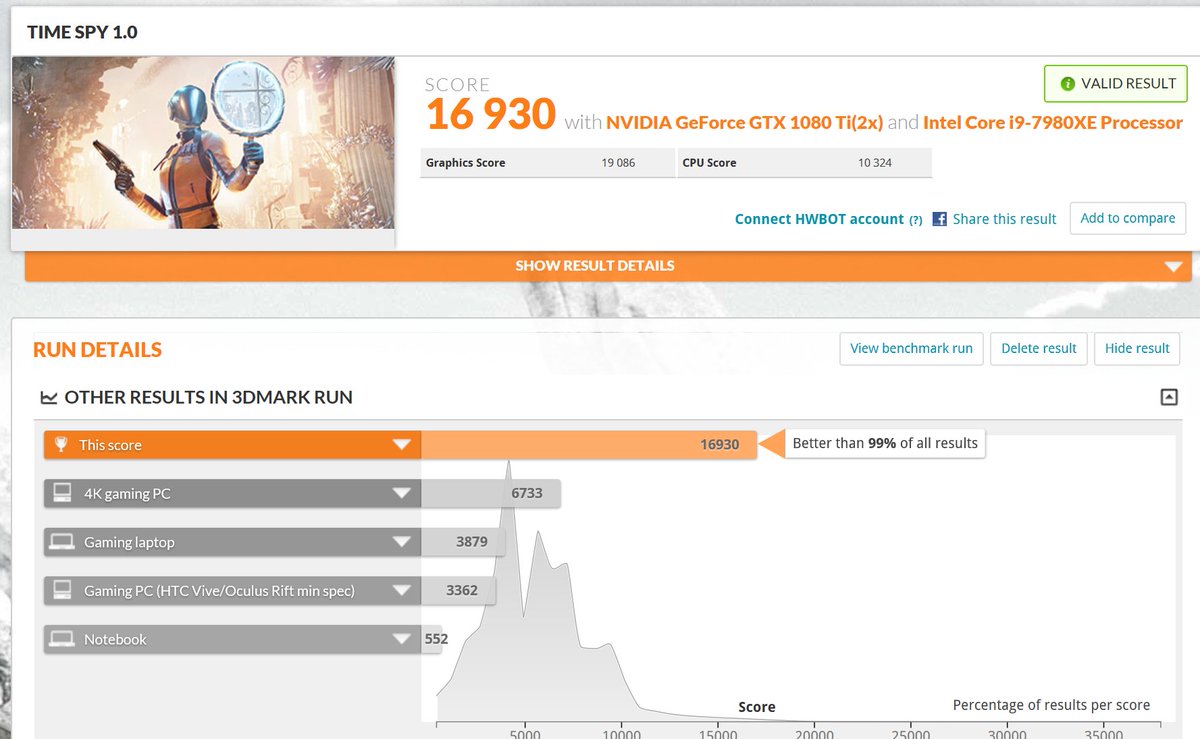
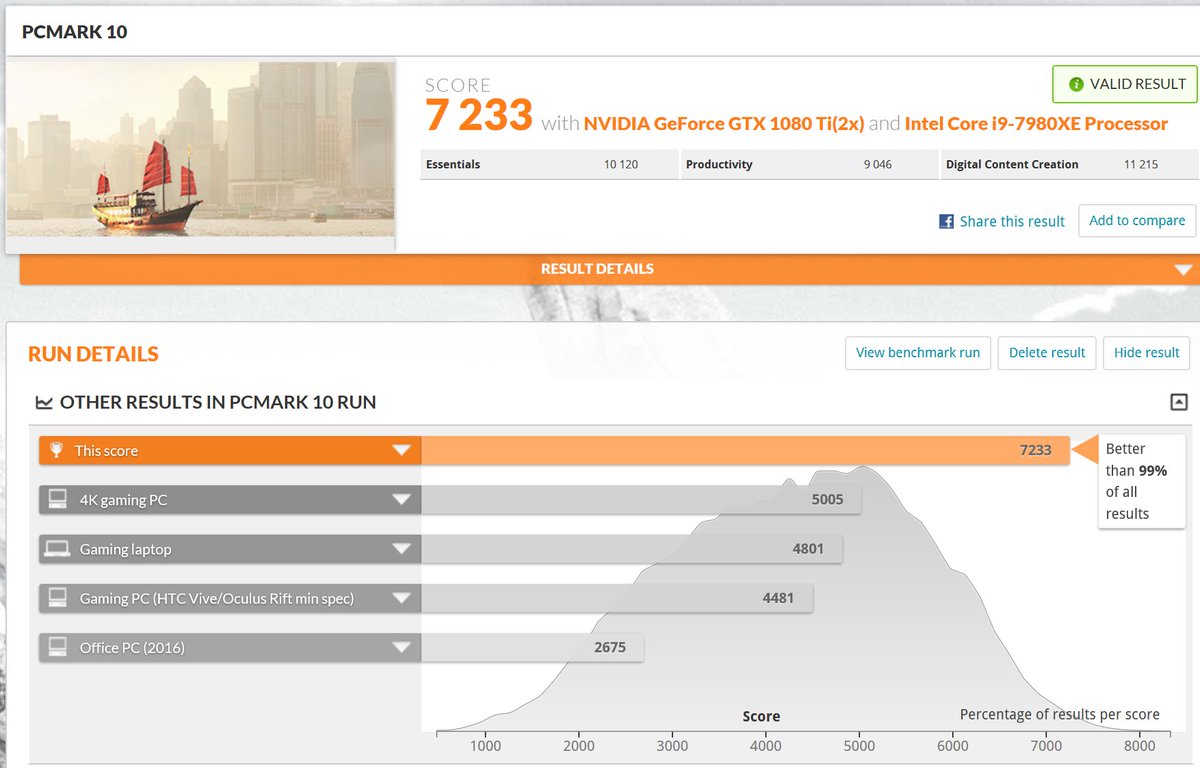
3dmark.com/spy/3985999
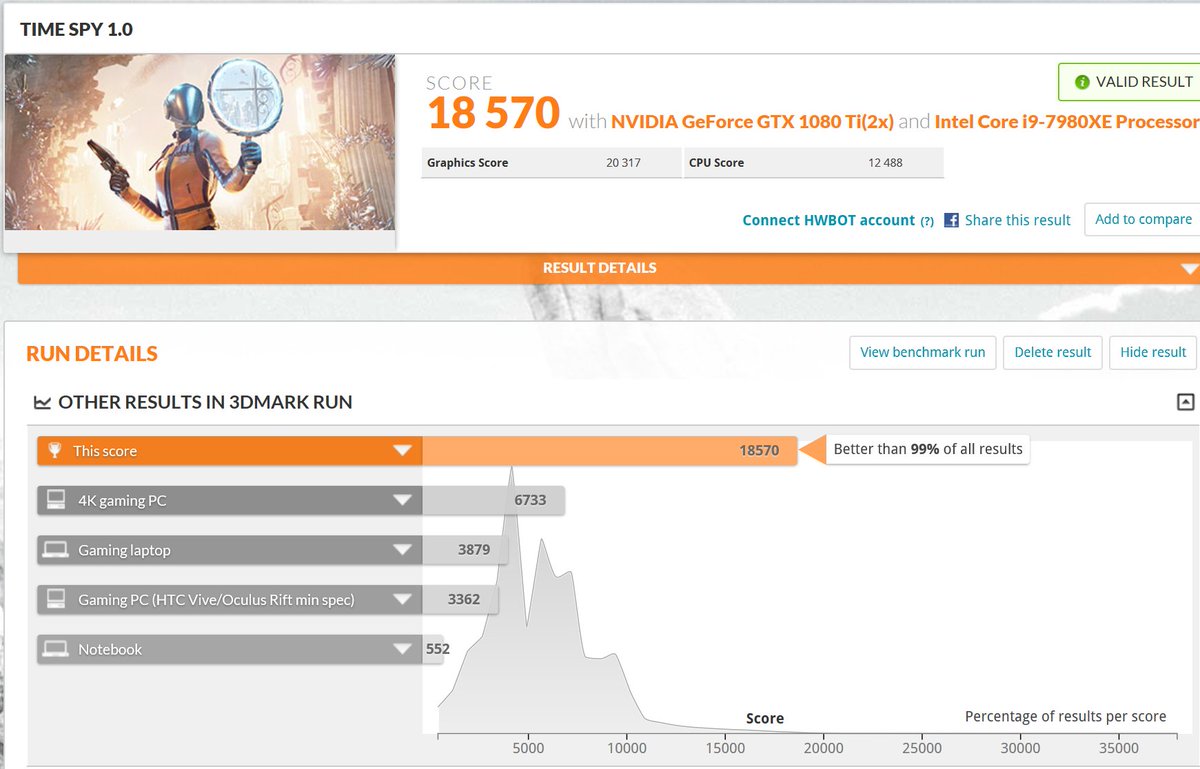
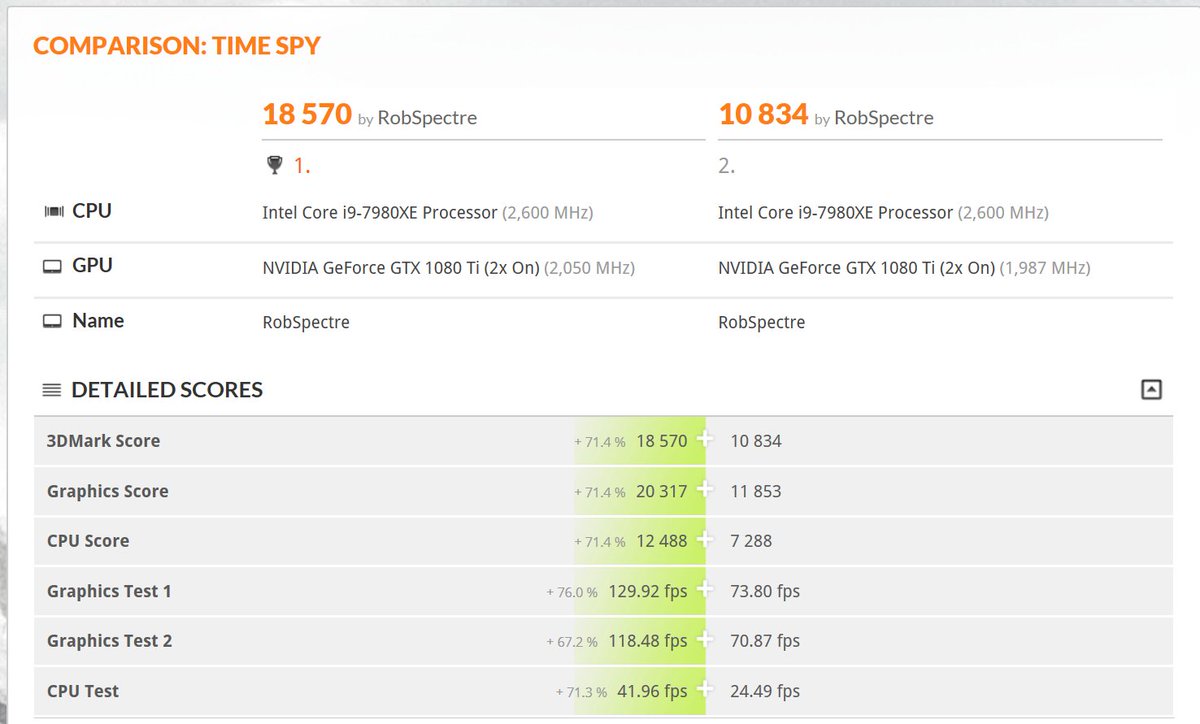
Really need suggestions - the last game I played seriously on the PC was Team Fortress 2. :/
Hopped in game with an avatar that had nothing but underroos, a belt and a big red fro, thinking I was novel.
I was not.
Love the post-war sci-fi vibe.
Won't lie - top makes me drool a little bit.
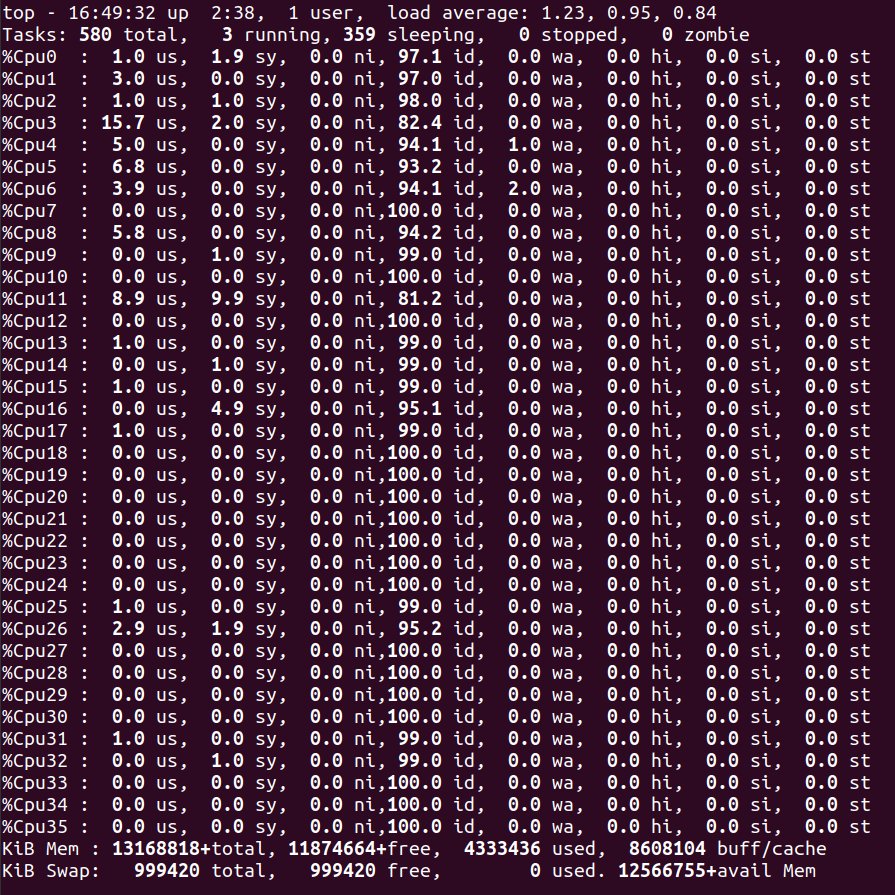
Thanks for tuning in - was super fun. Here's the final parts list: pcpartpicker.com/b/rcmqqs