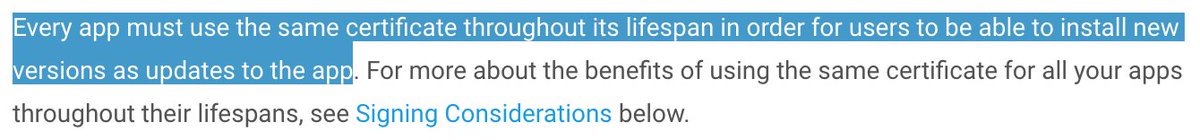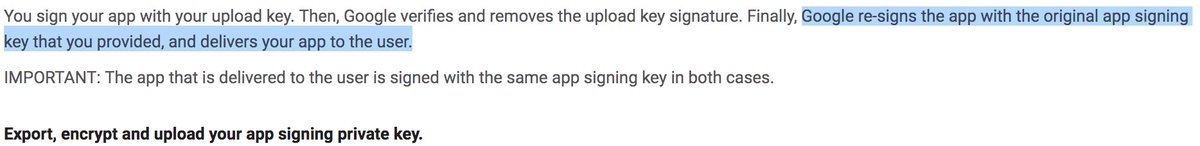They keep the default owner and issuer: Google. This is funny, technically, Google is the owner and issuer of #Aadhaar 😂😬🤦♂️
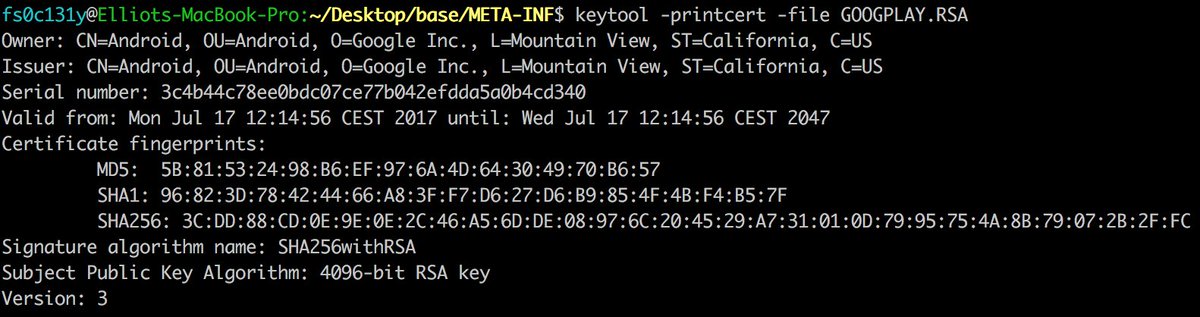
"A public-key certificate, also known as a digital certificate or an identity certificate, contains the public key of a public/private key pair, as well as some other metadata identifying the owner of the key"
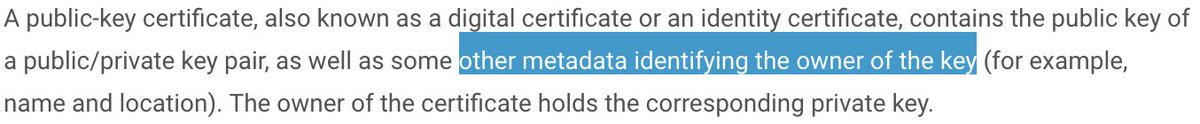
So, @KhoslaLabs and @UIDAI cannot change it. They need to reupload another app with a different package name if they really want to change it.