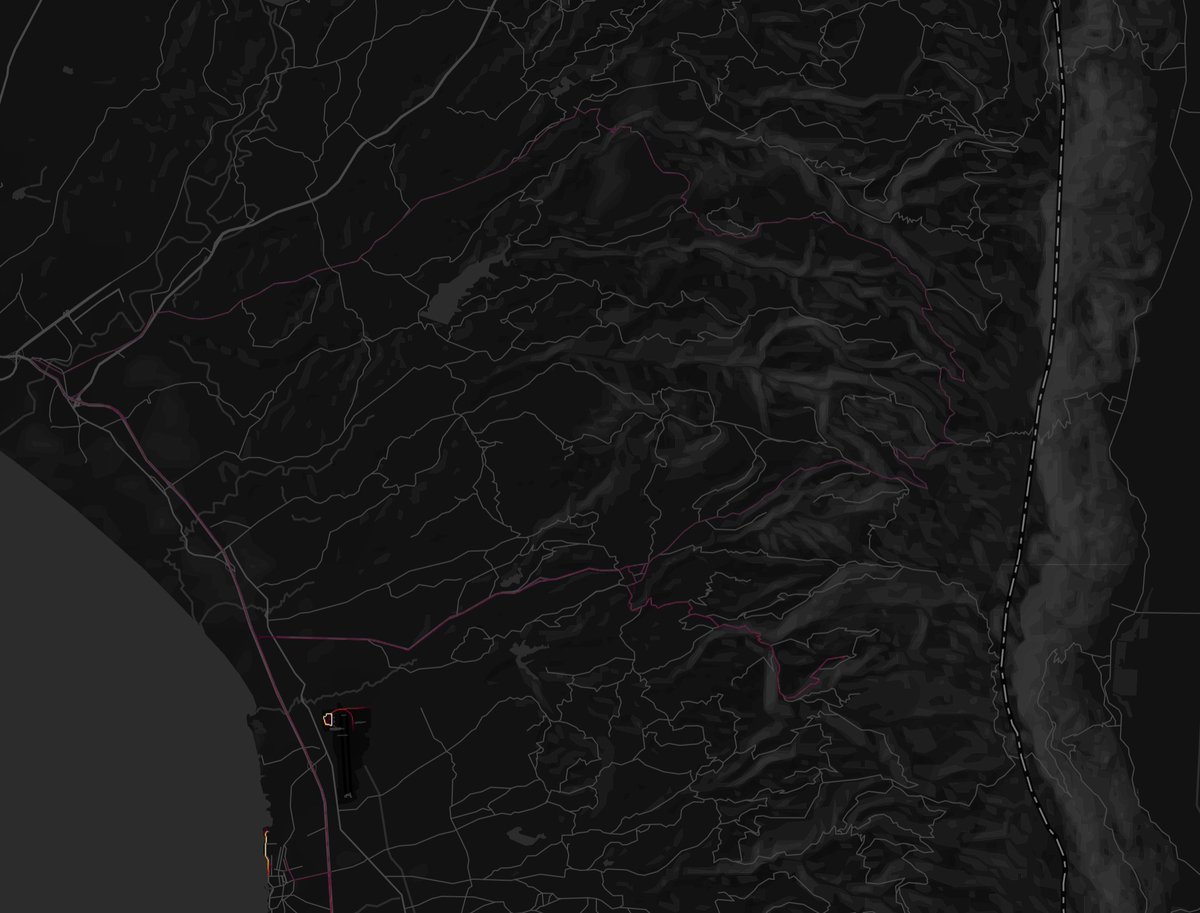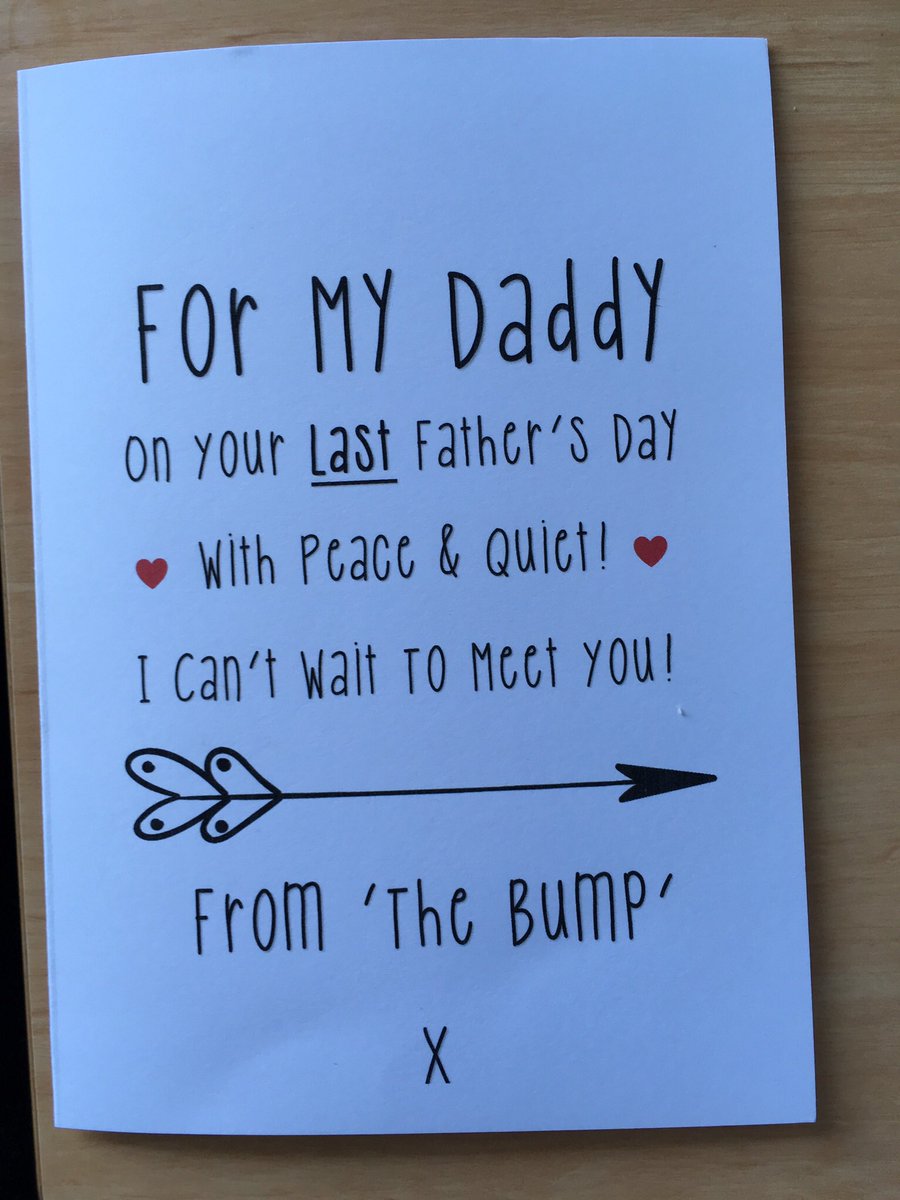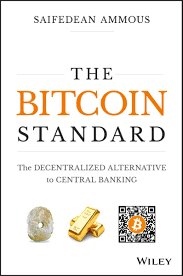Everyone, here's a couple of quick examples and a guide on how GIS analysis can help in narrowing down areas for geolocation. This will require more than just Google Earth, I'm using ArcMap but free programs like QGIS should be fine.
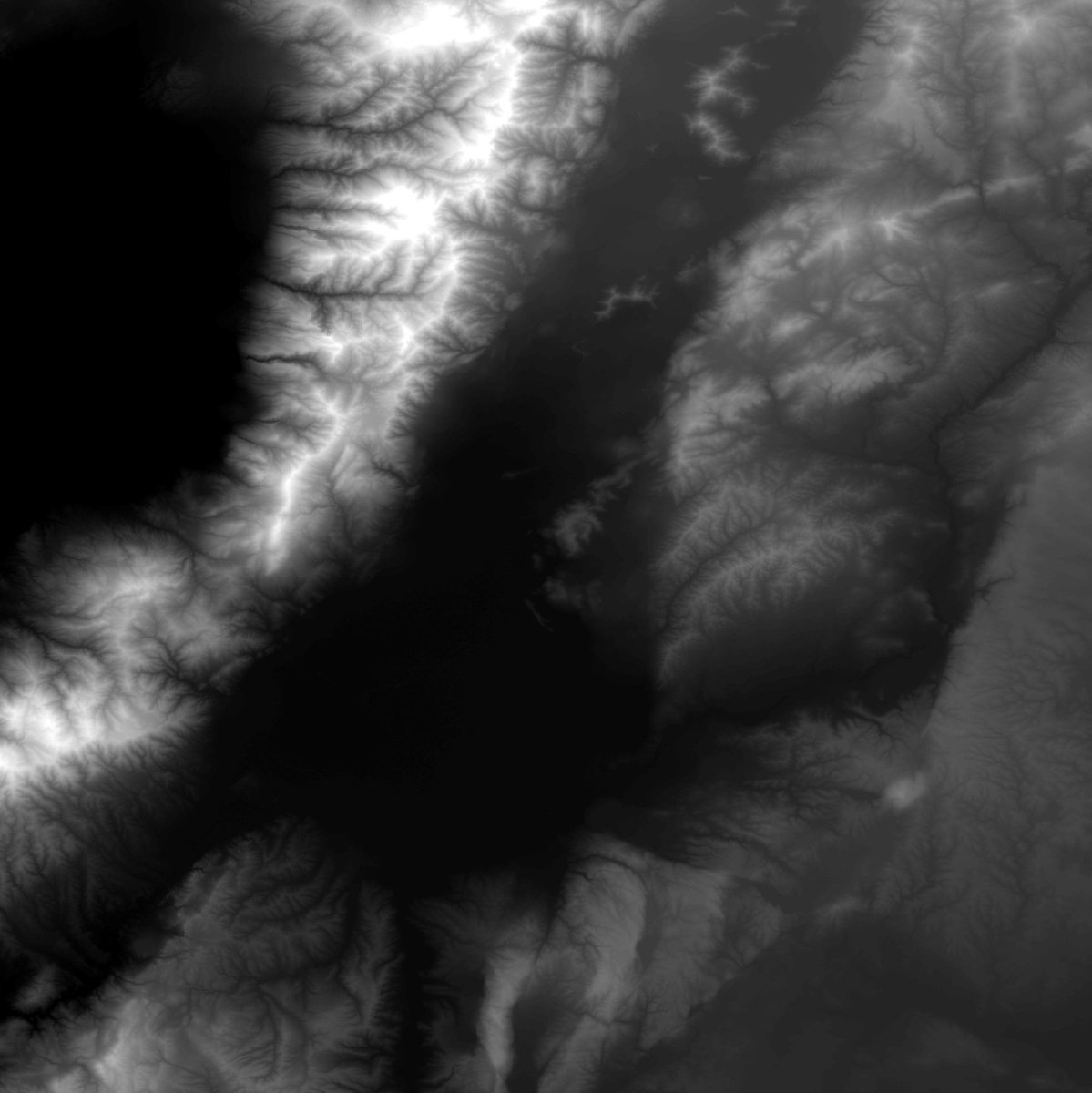
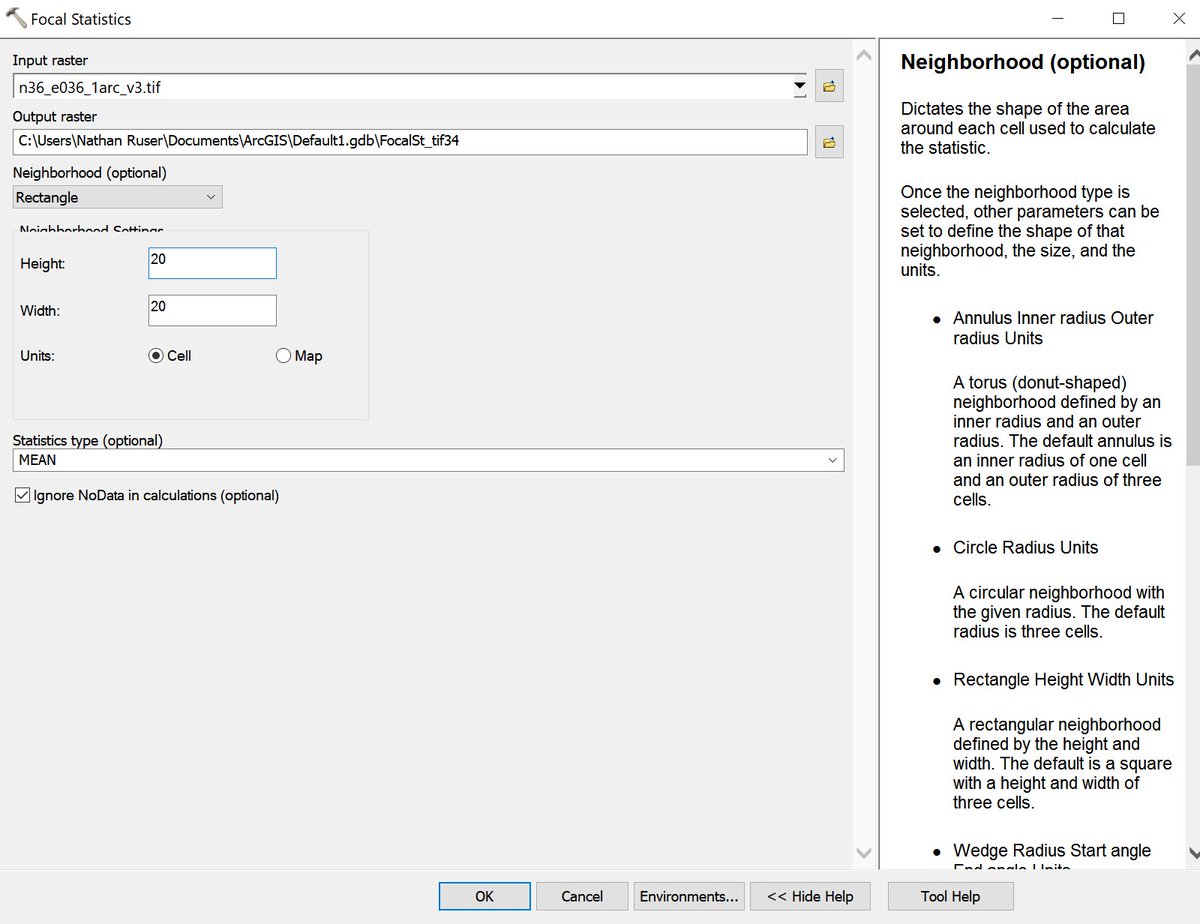


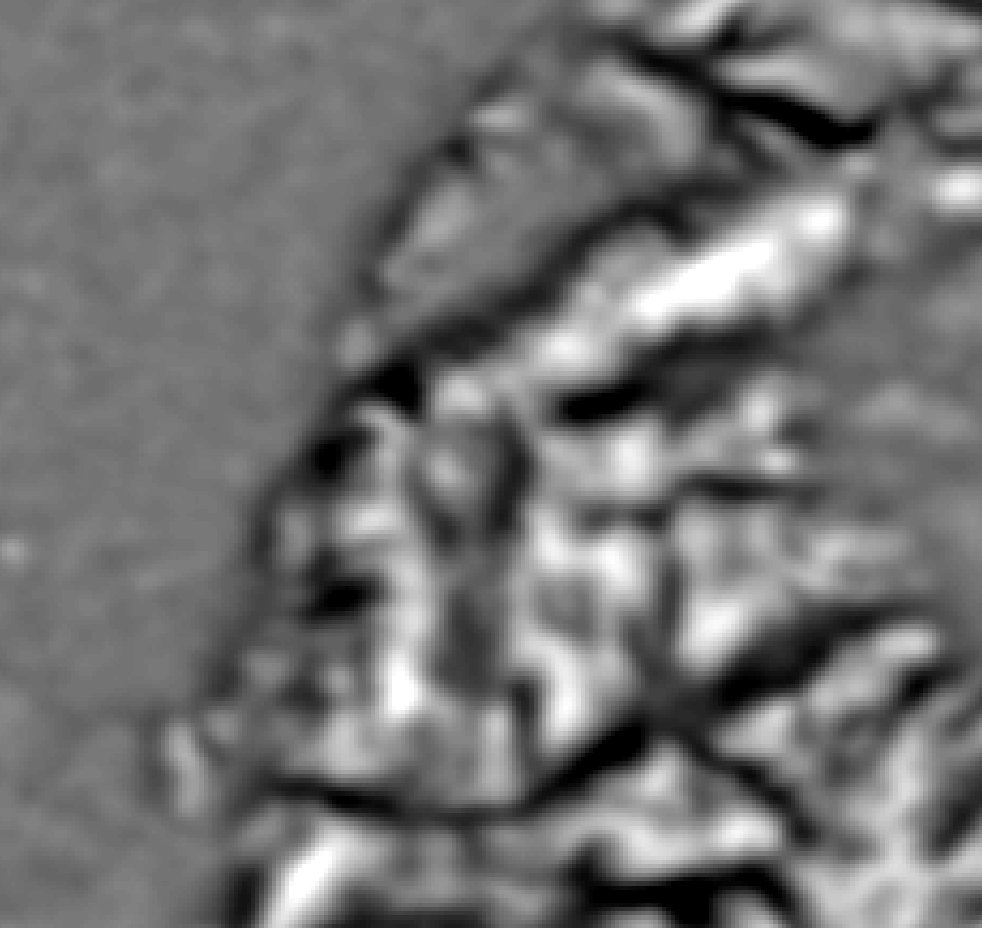
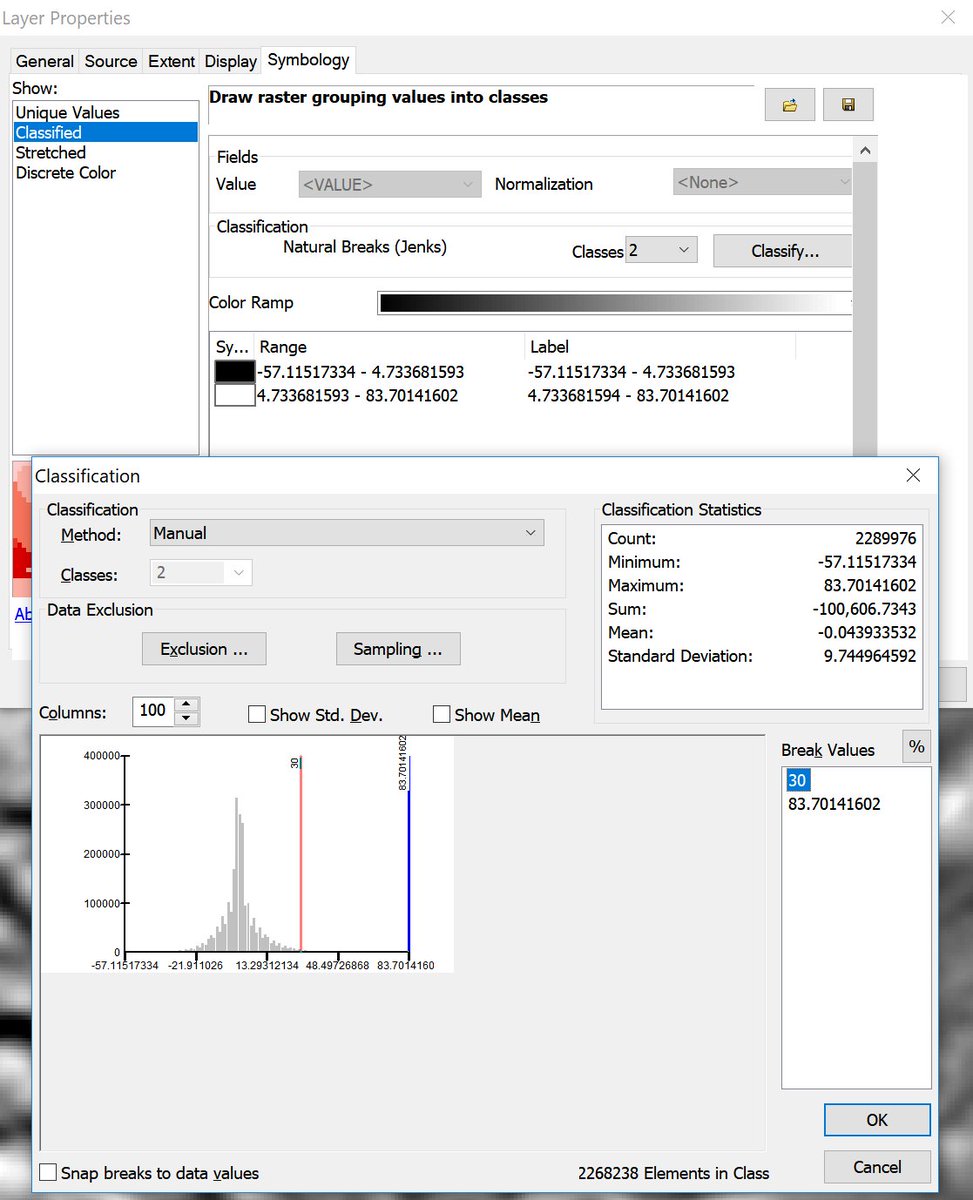

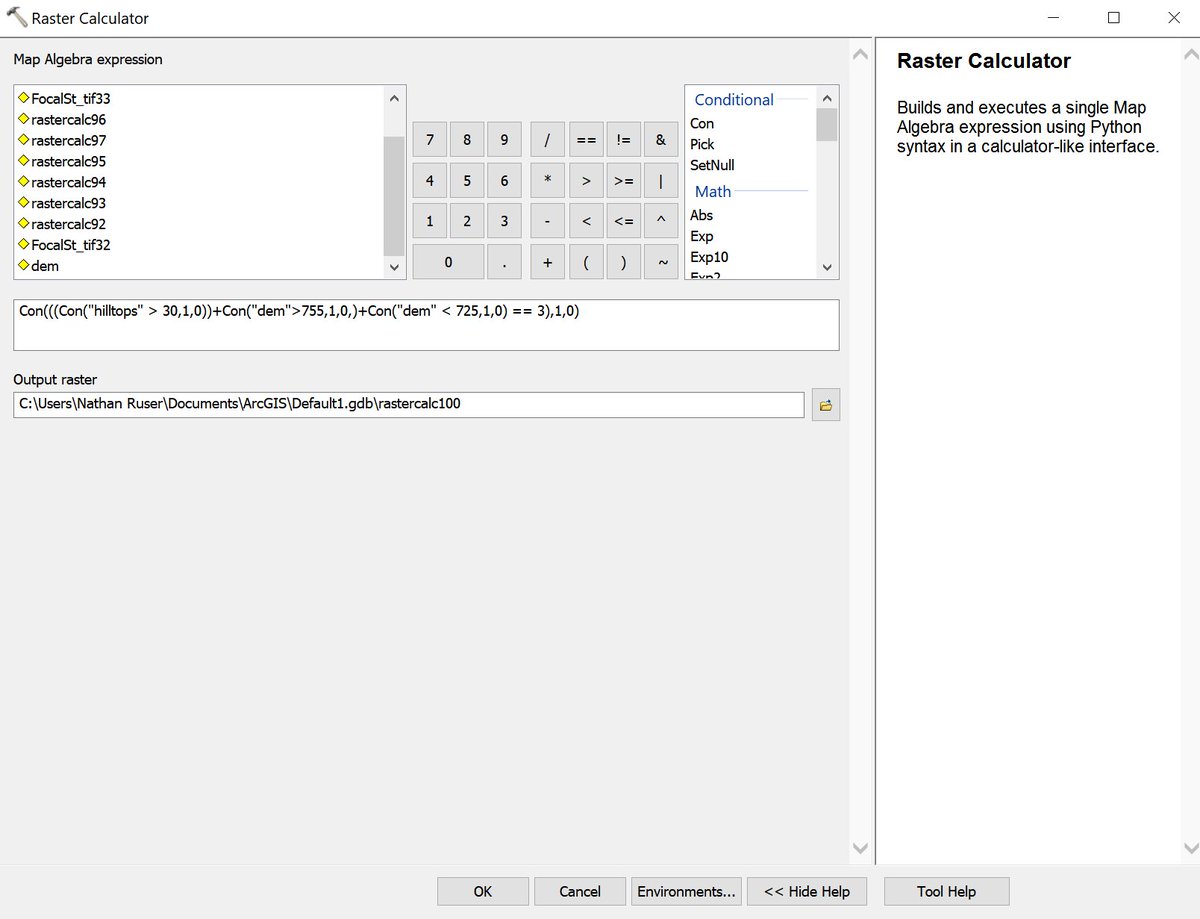
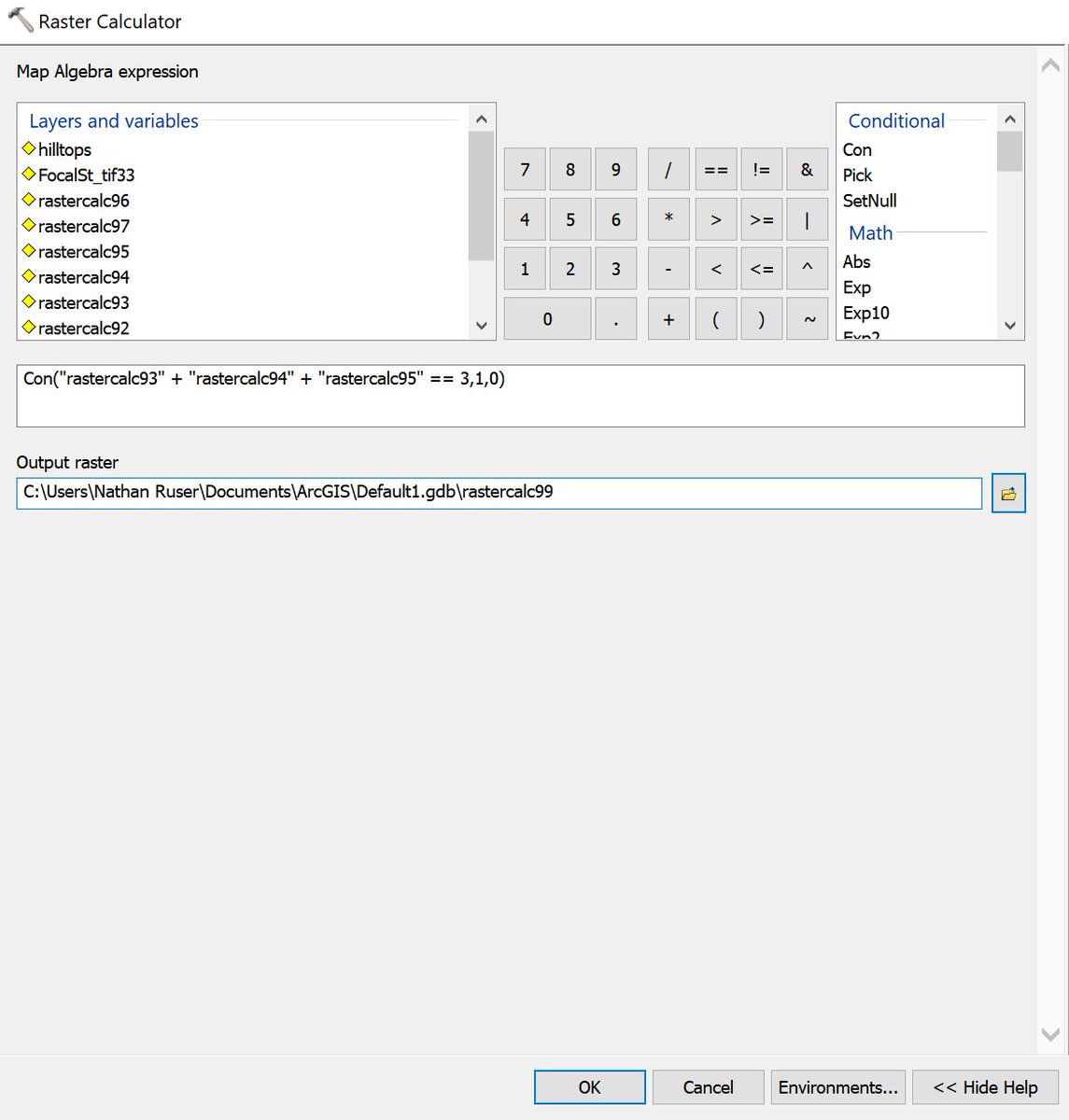
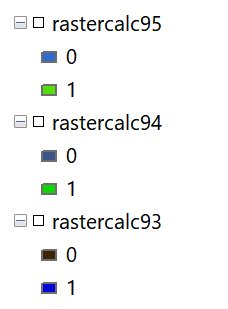
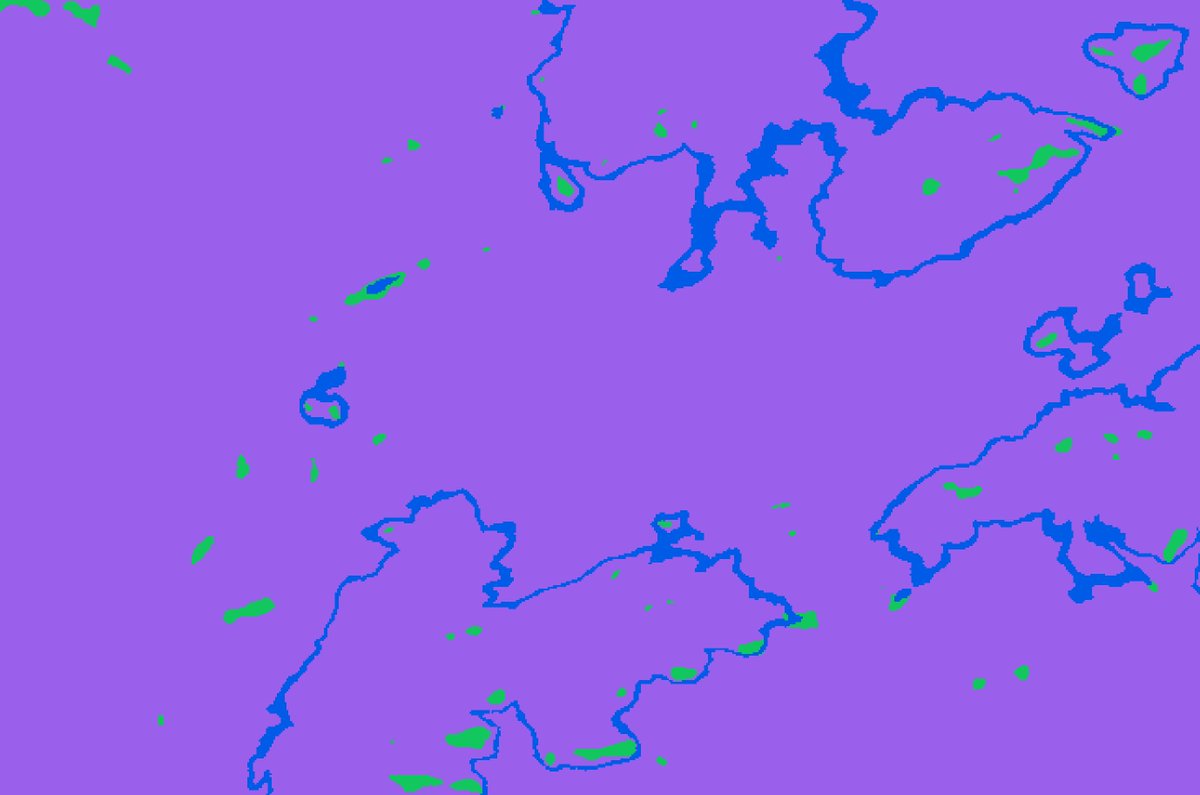
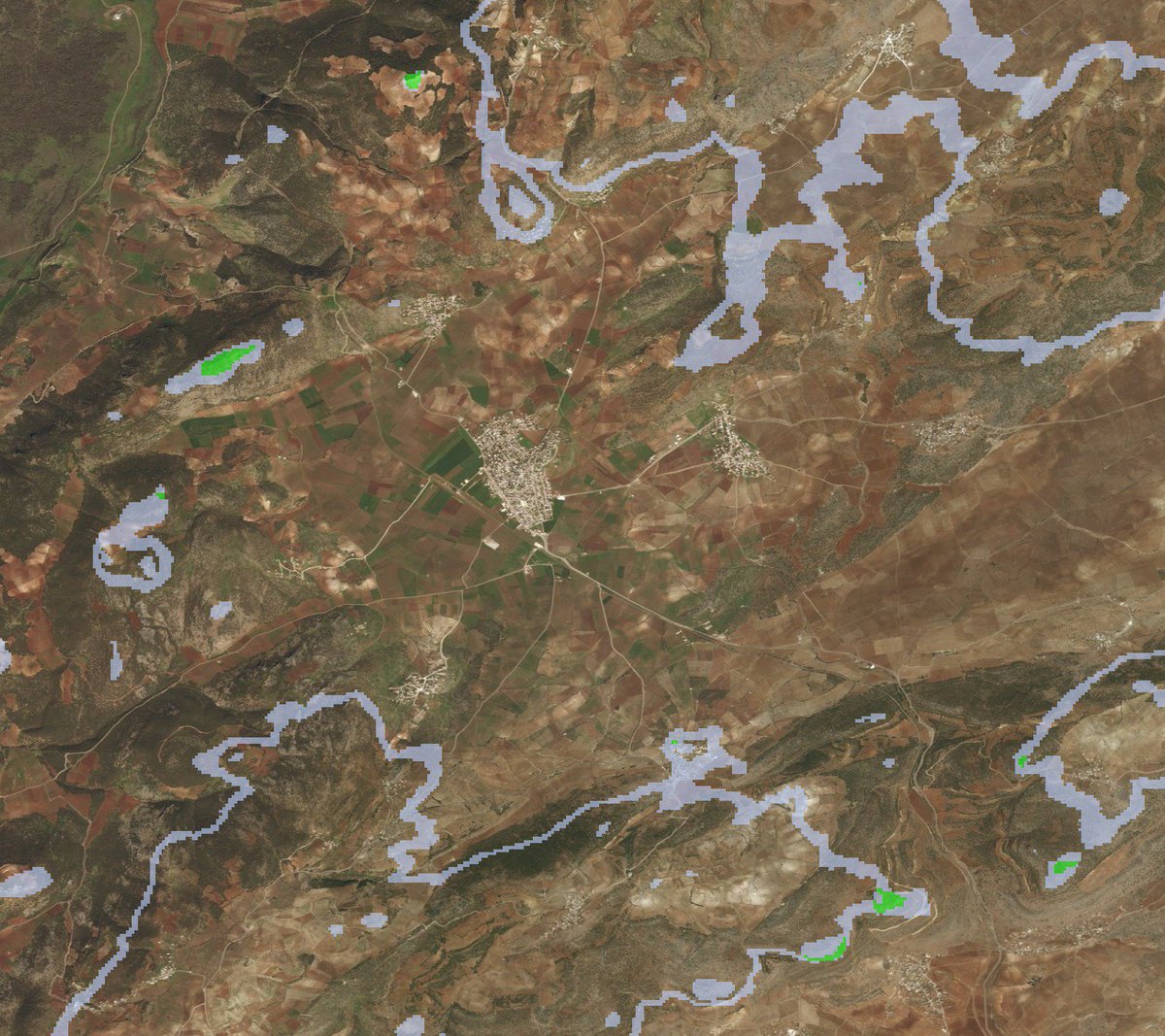
and it was bang-on where you'd expect based on the GIS analysis. This can save a lot of time messing around and looking at all the hills separately. 11/
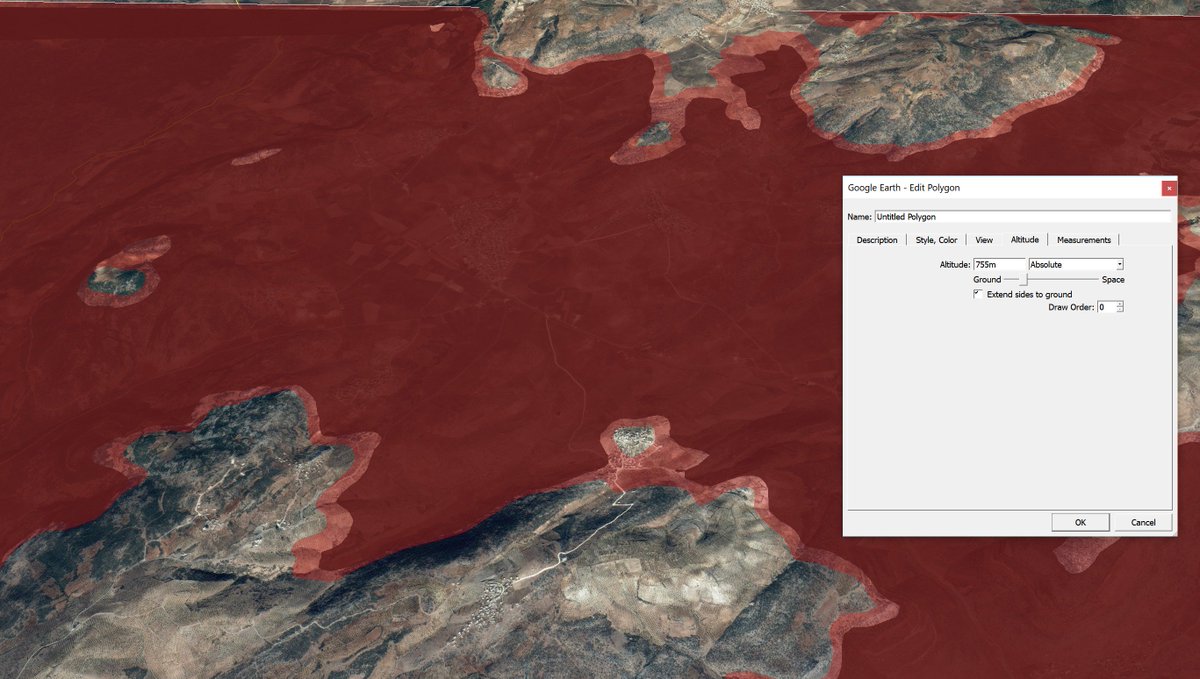
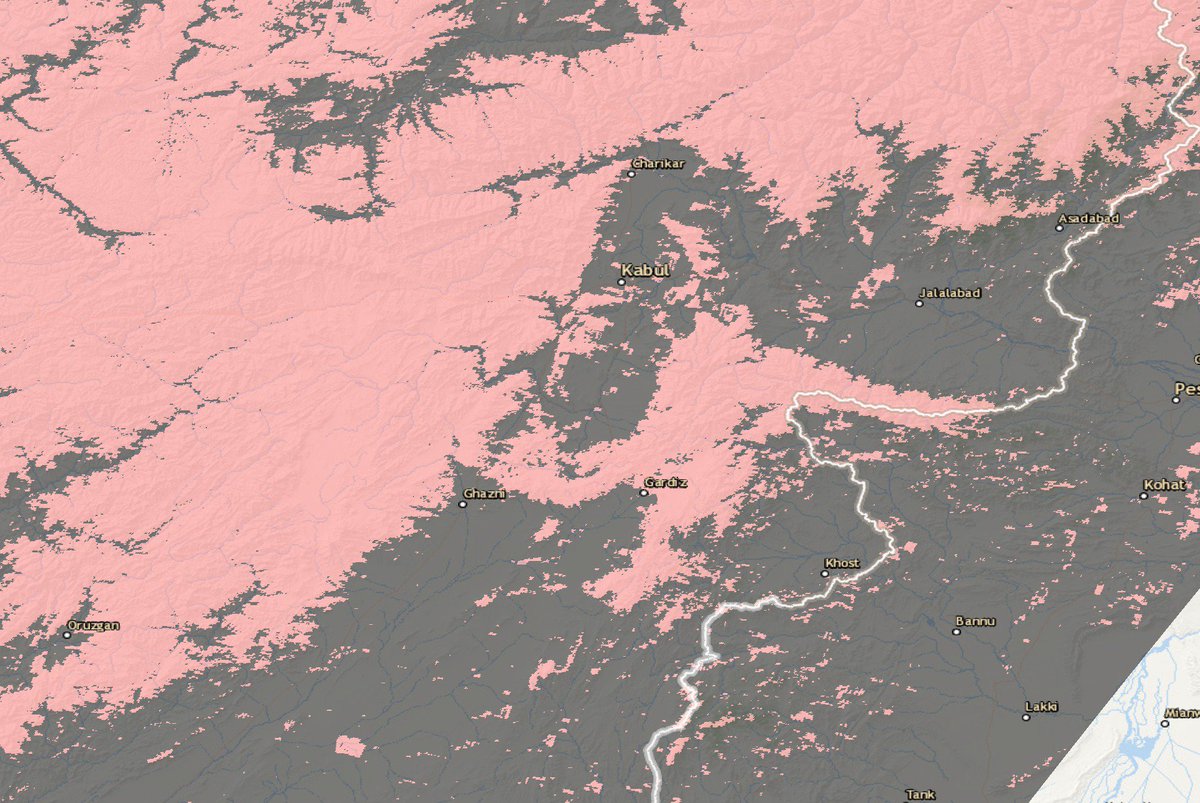

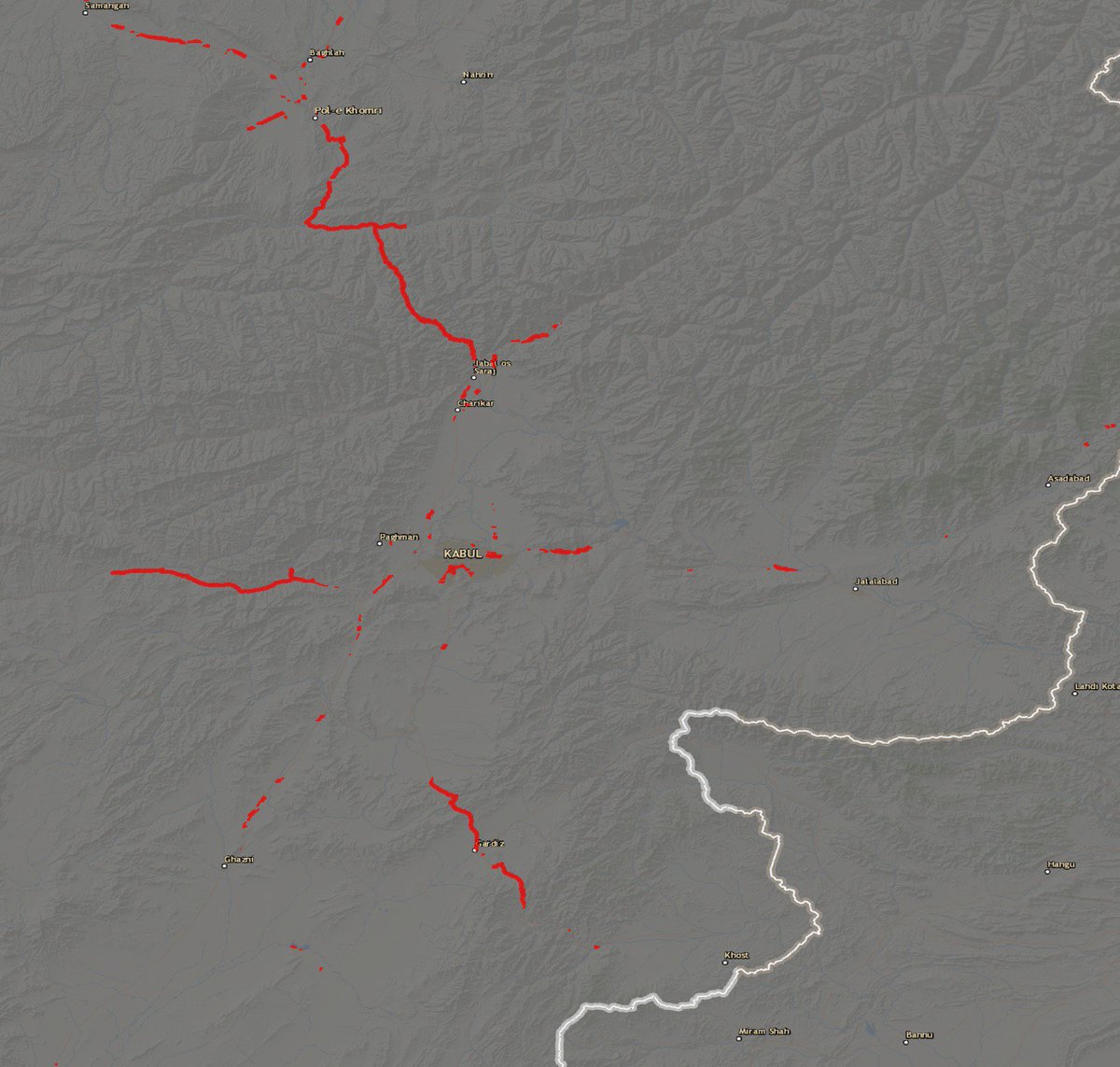
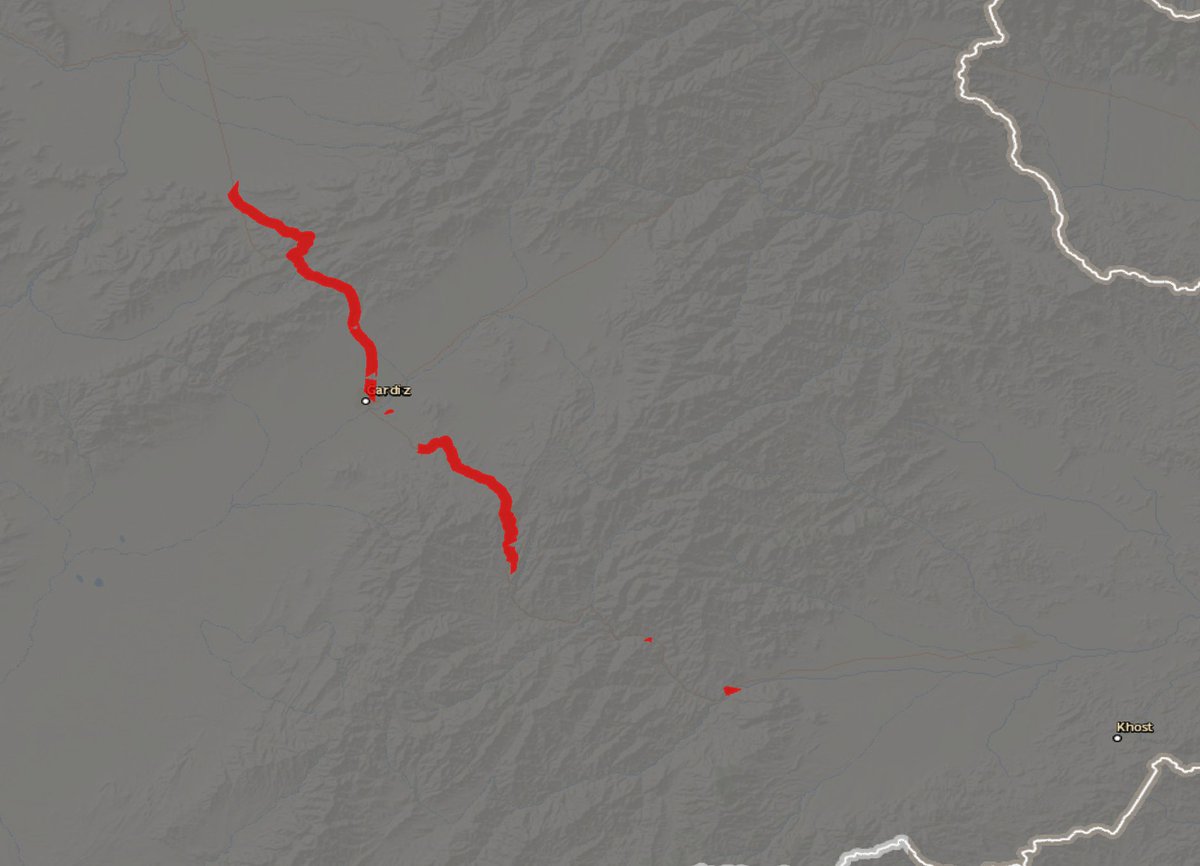
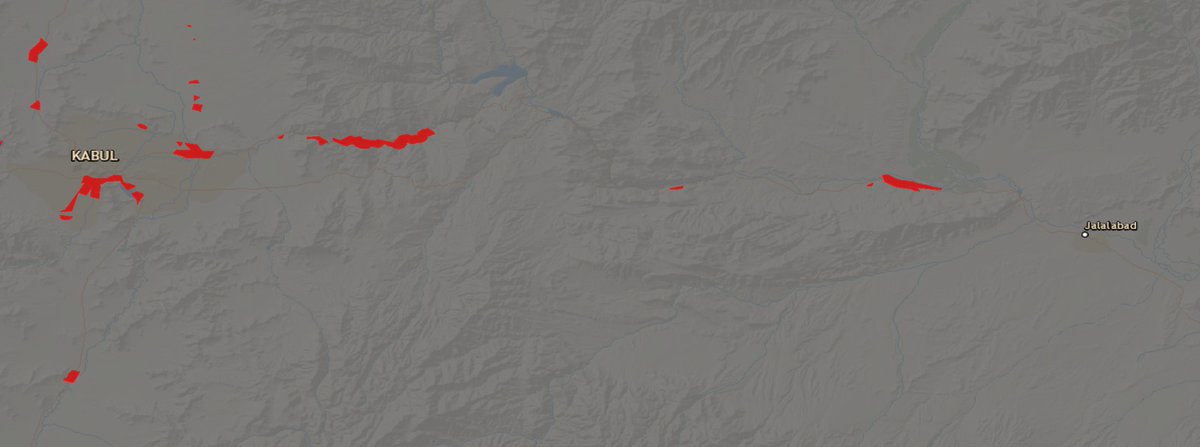
END