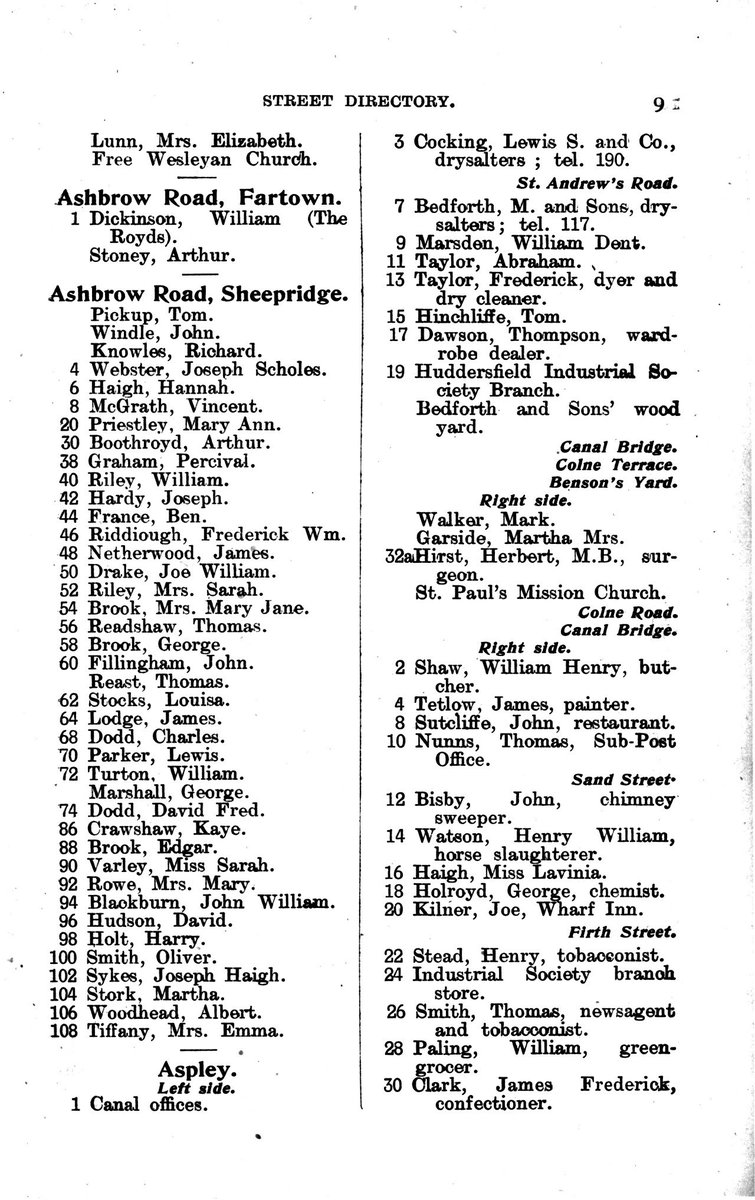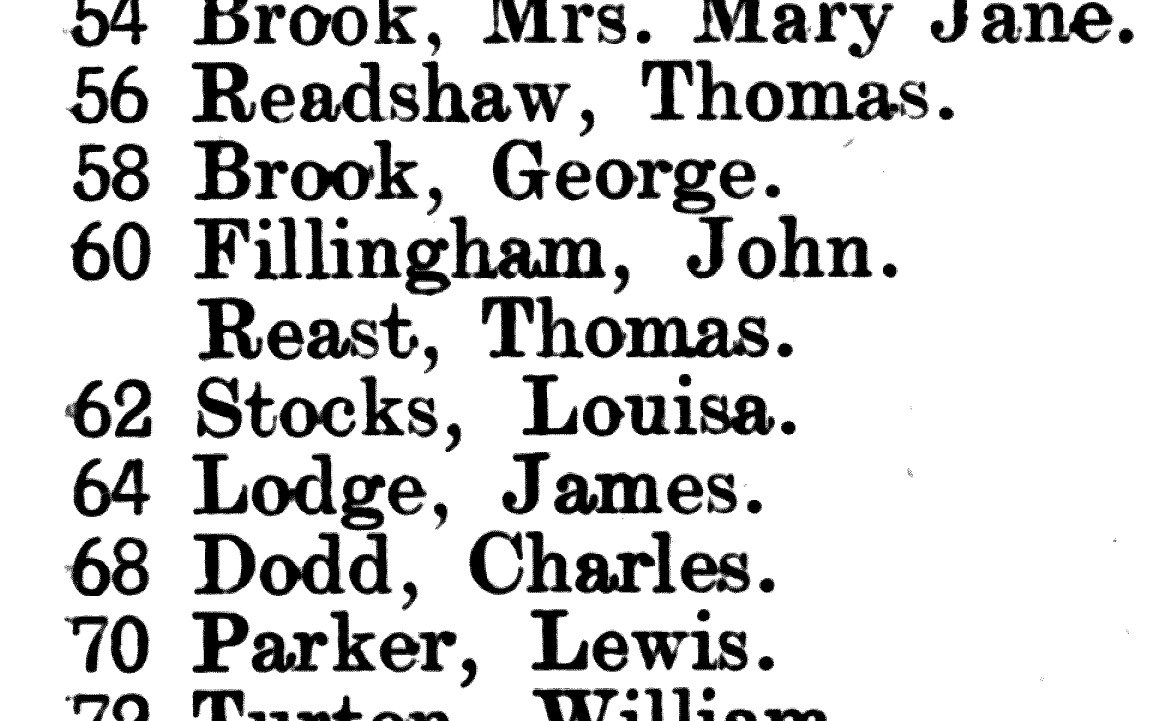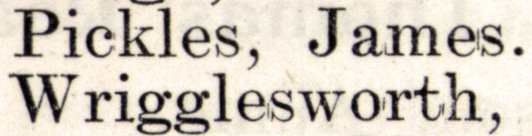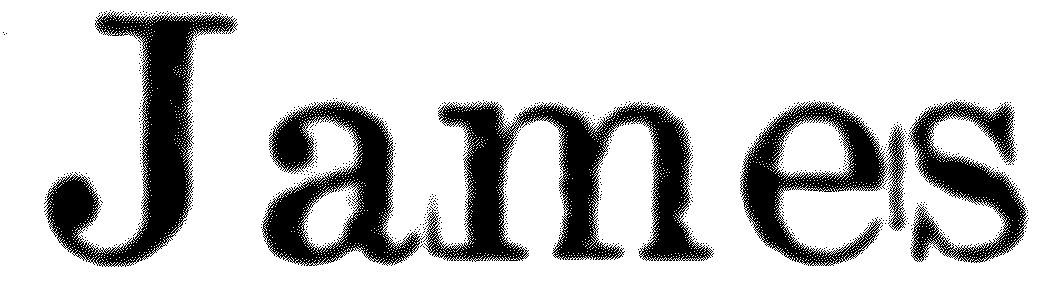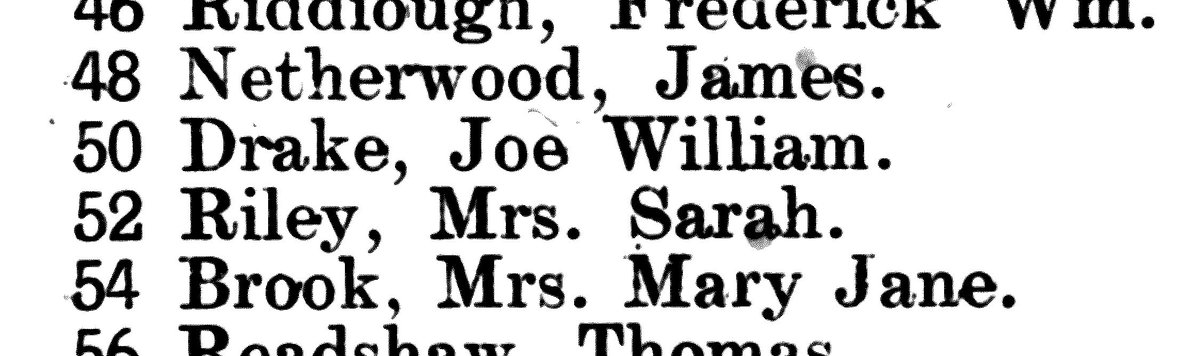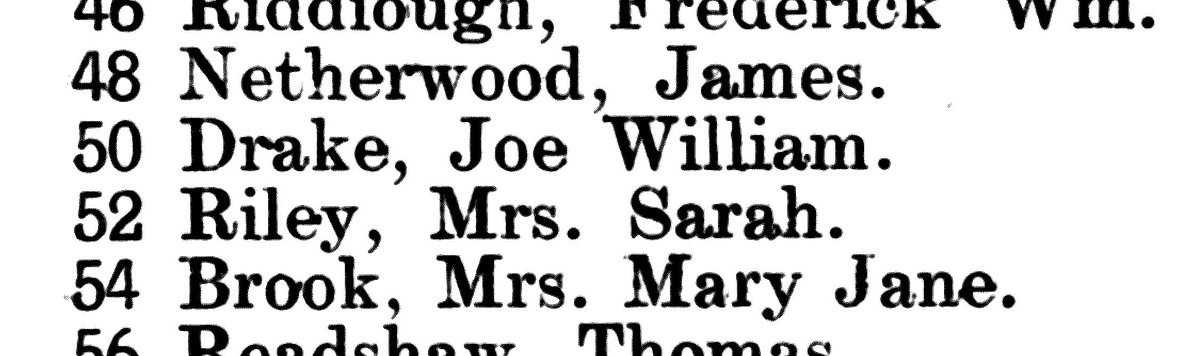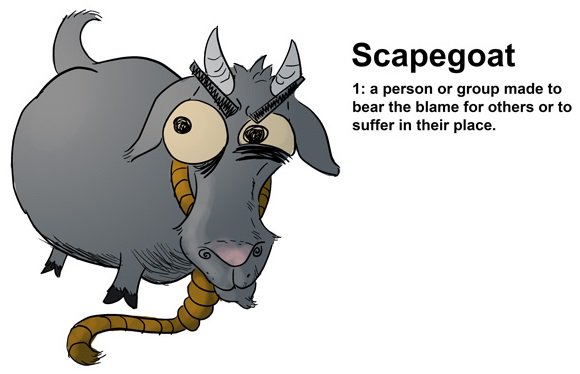Step 1) Scan the pages! I use a specialist book scanner (Plustek OpticBook 4600) which lets me lay the page completely flat and scans right up to the edge. Scans are done at 600 DPI. It took about 10 hours to scan the book.
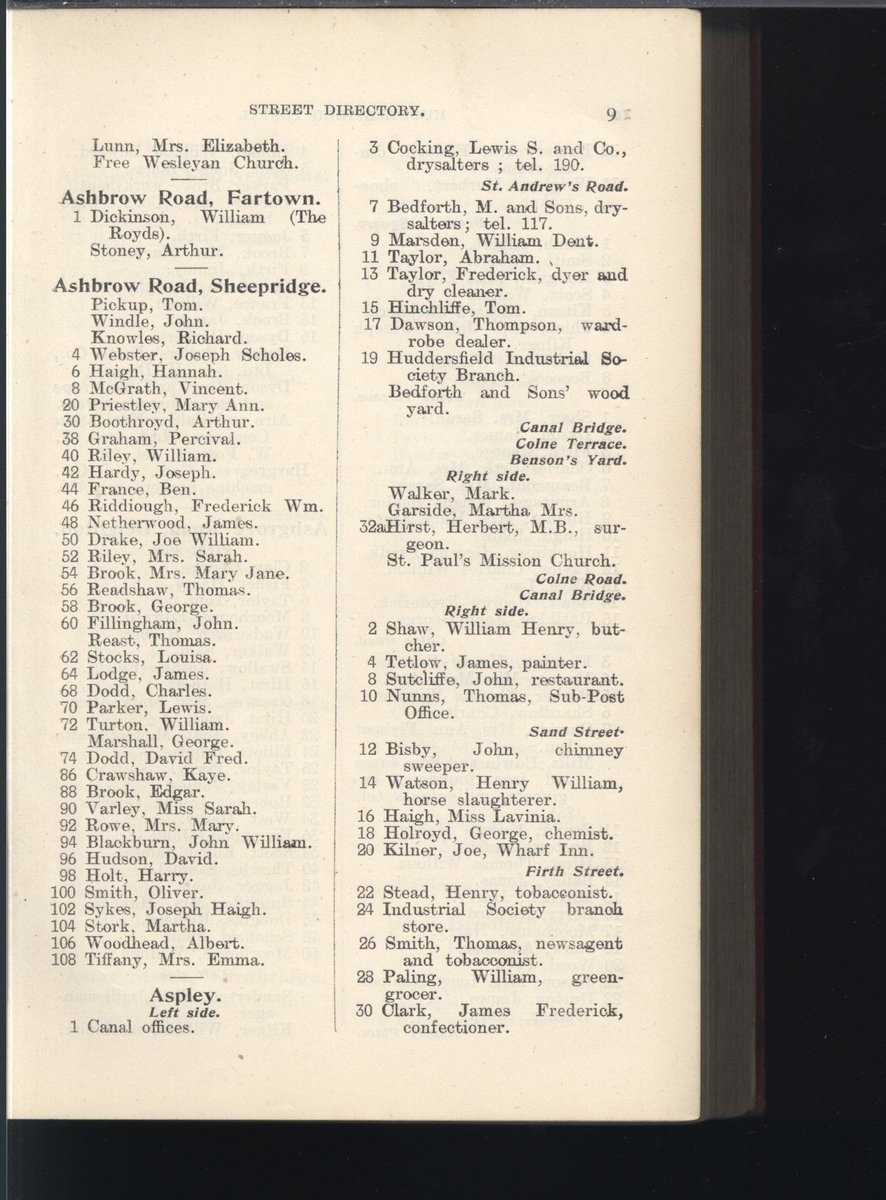

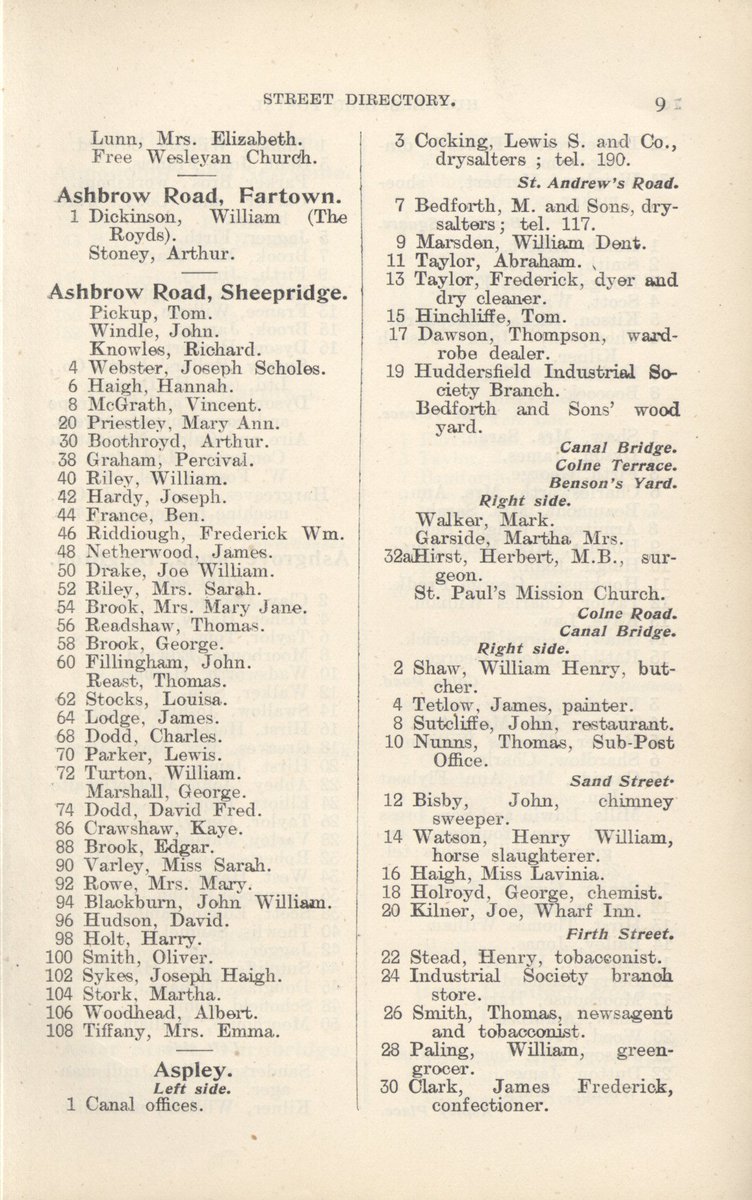
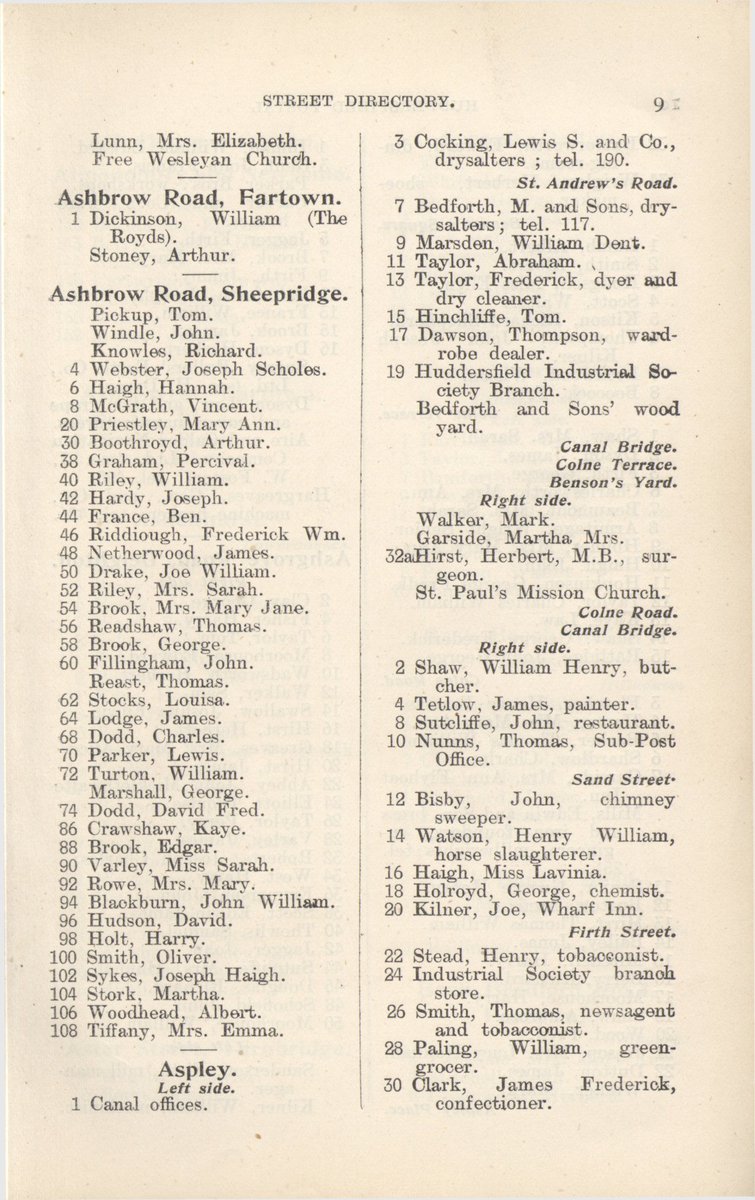
Step 4) Automatically process the image to reduce it to 1 bit colour per pixel (ie B&W). This takes some trial and error to find the optimal settings to leave clear, readable text.