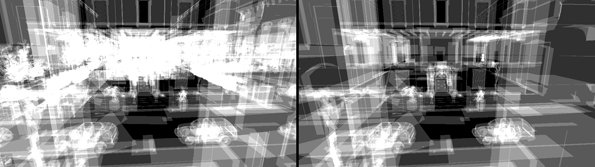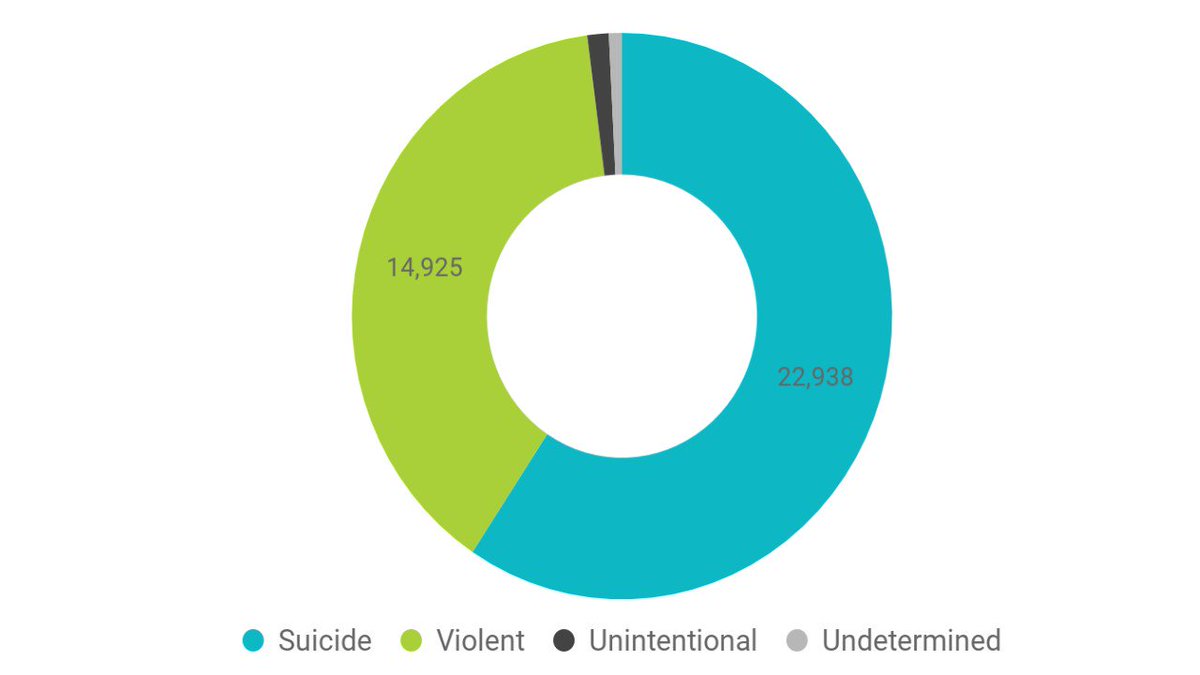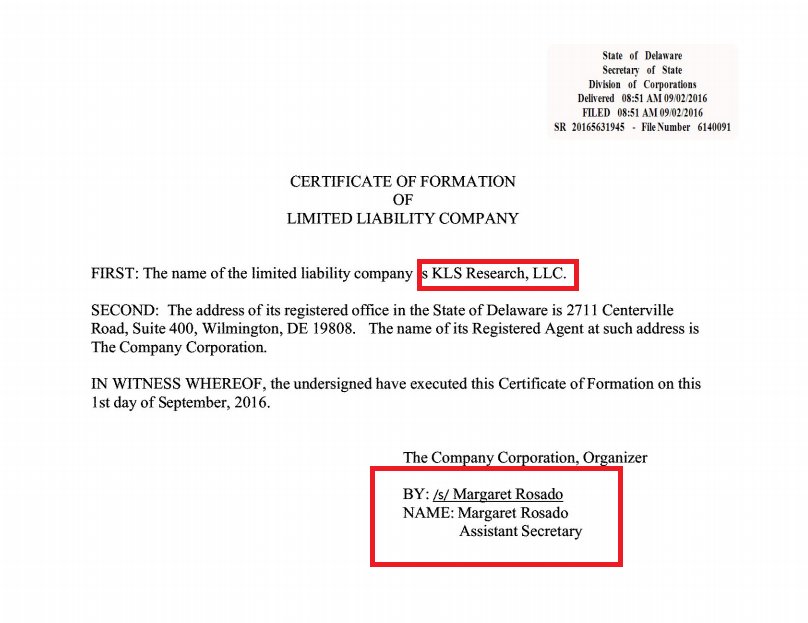"Adaptive Temporal Antialiasing".
casual-effects.com/research/Marrs…

but it struggles when the colors of pixels change suddenly,
and when objects get occluded and then disoccluded.
frame in order to compute a anti-aliased result of that pixel in the current frame.
But if the previous color suddenly changes a lot, we get artifacts.
This paper presents an alternative to complex heuristics.
It works like this:
of the screen before. obviously, we have no previous color info
for these new objects, so TAA is no good in these cases.
We identify pixels where the color luminance, and the surrounding depth values, and so on,
quickly changes, in order to find these pixels.
When a ray hits some object, we get the color by just evalating the HLSL shader
at the hit point.
We get around this by always sampling the highest resolution texture in the mipmap chain.
Since we are already super sampling the pixel with an MSAA pattern, there wont be any
aliasing, even if we do this