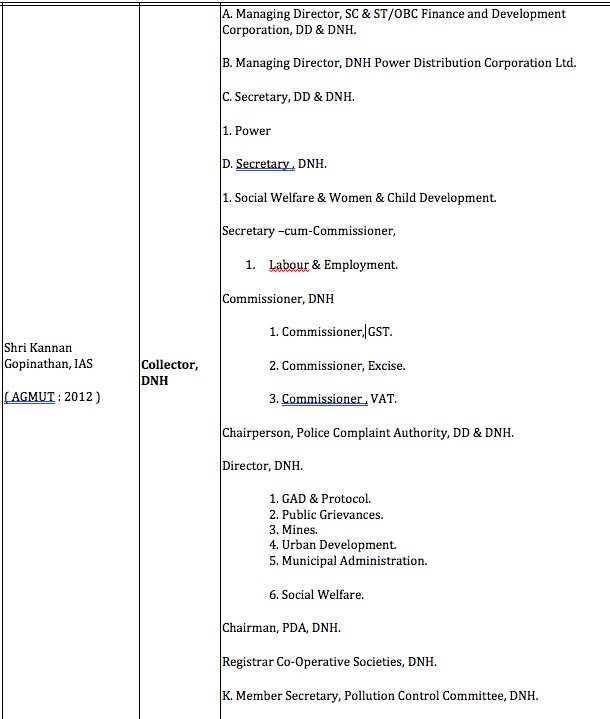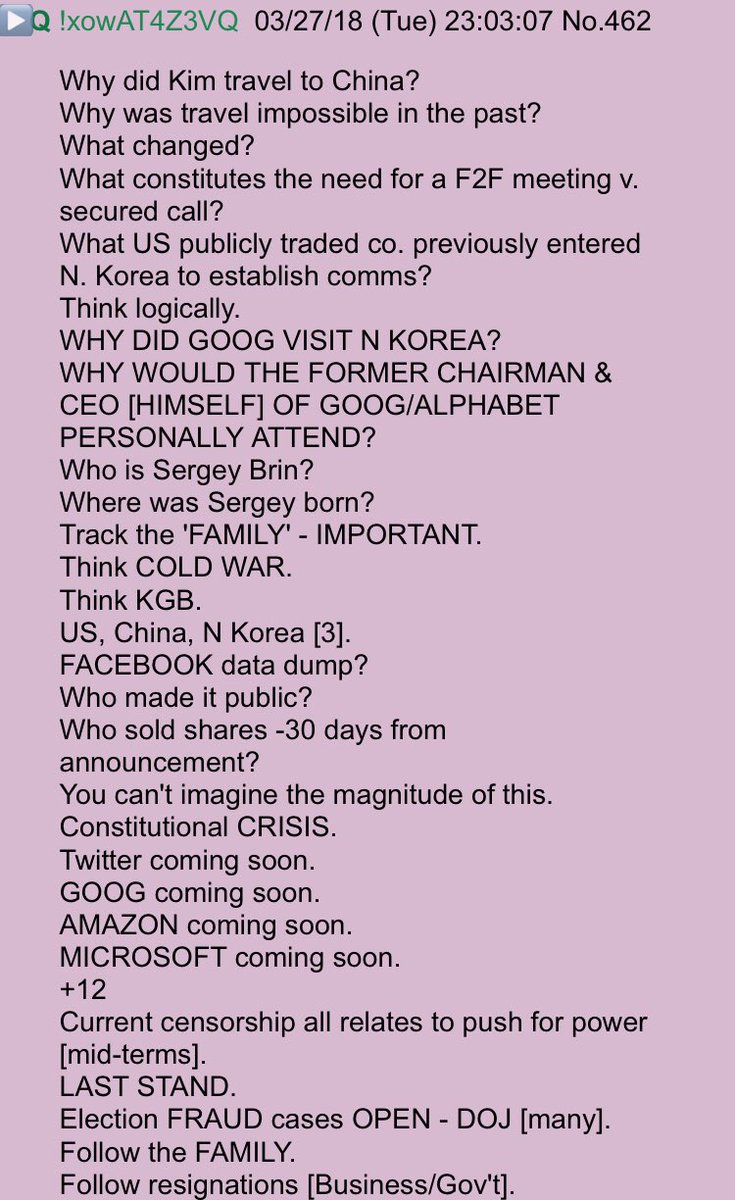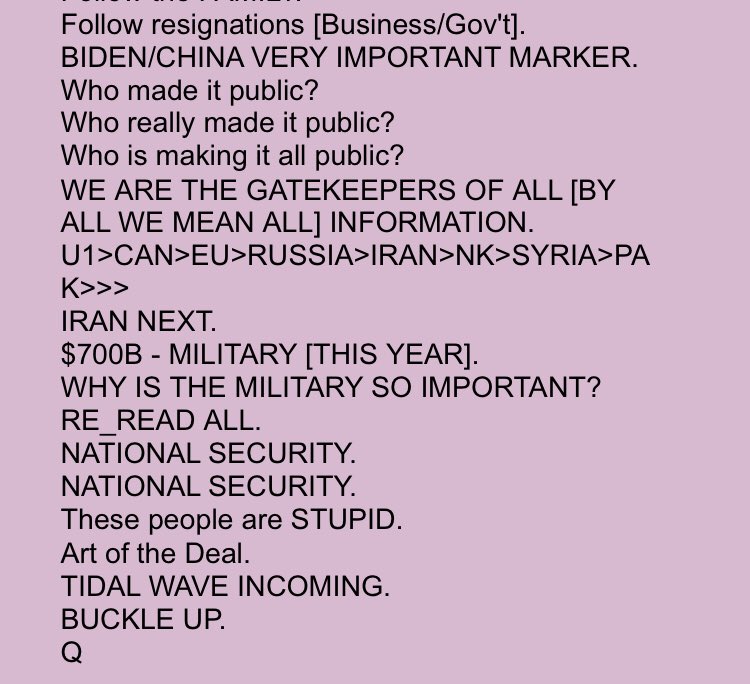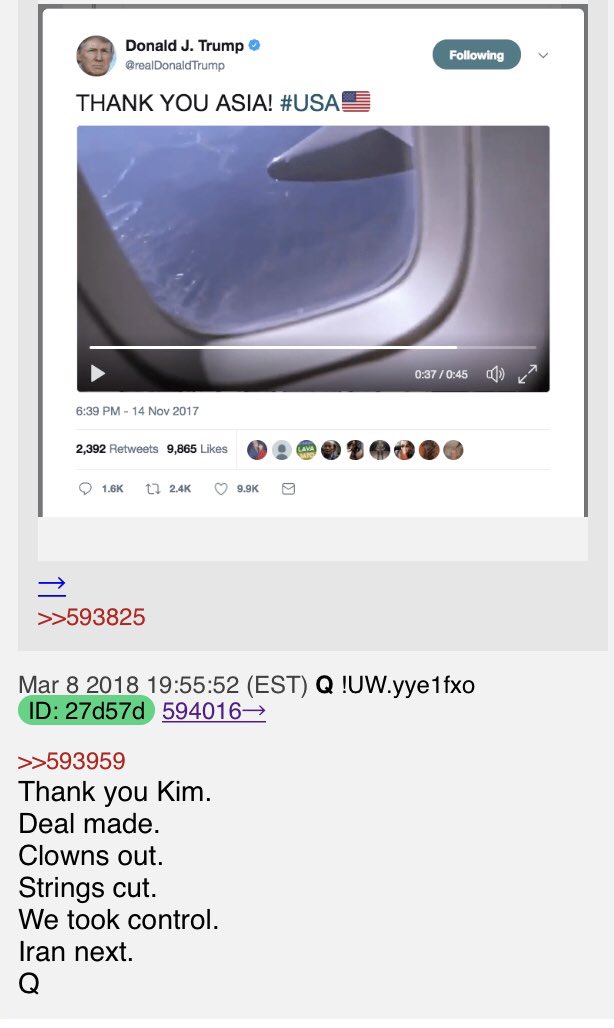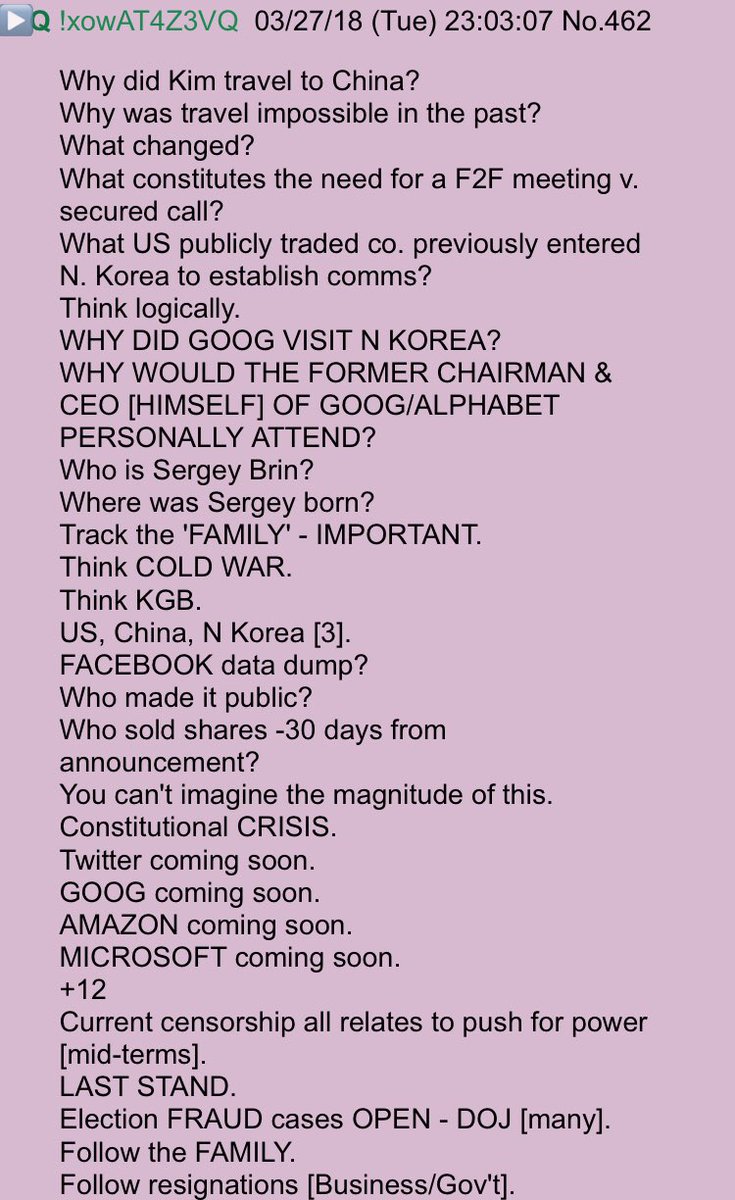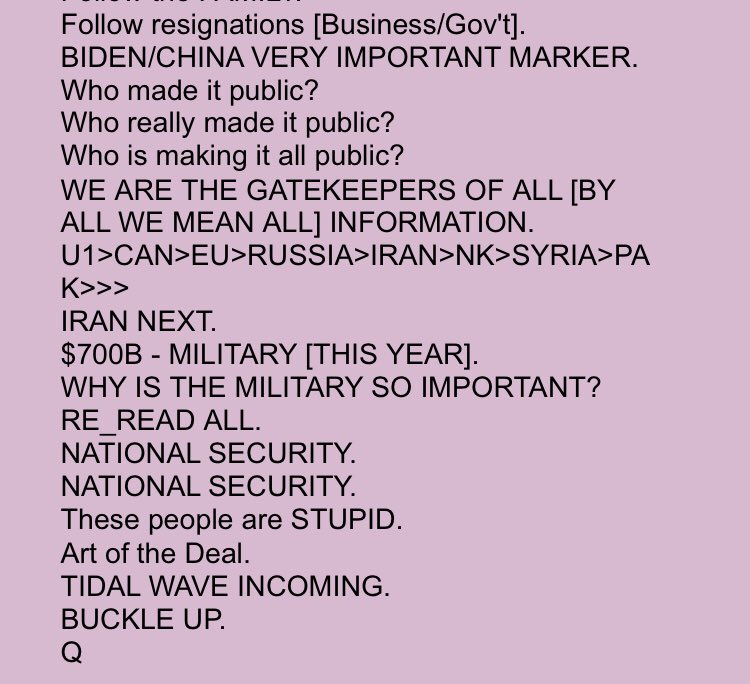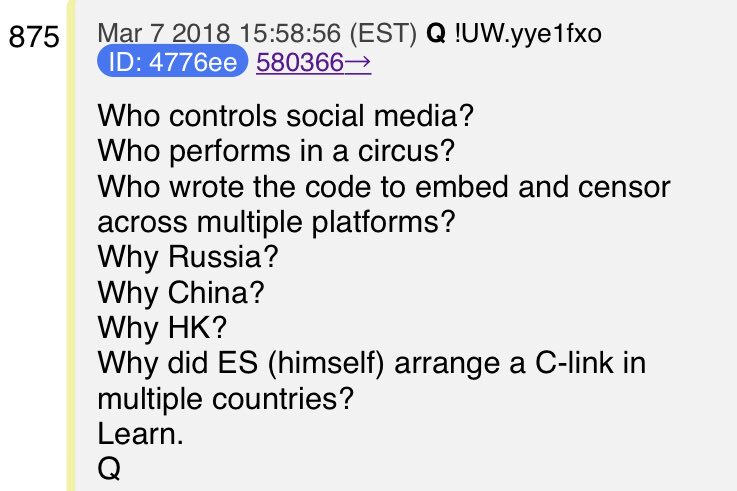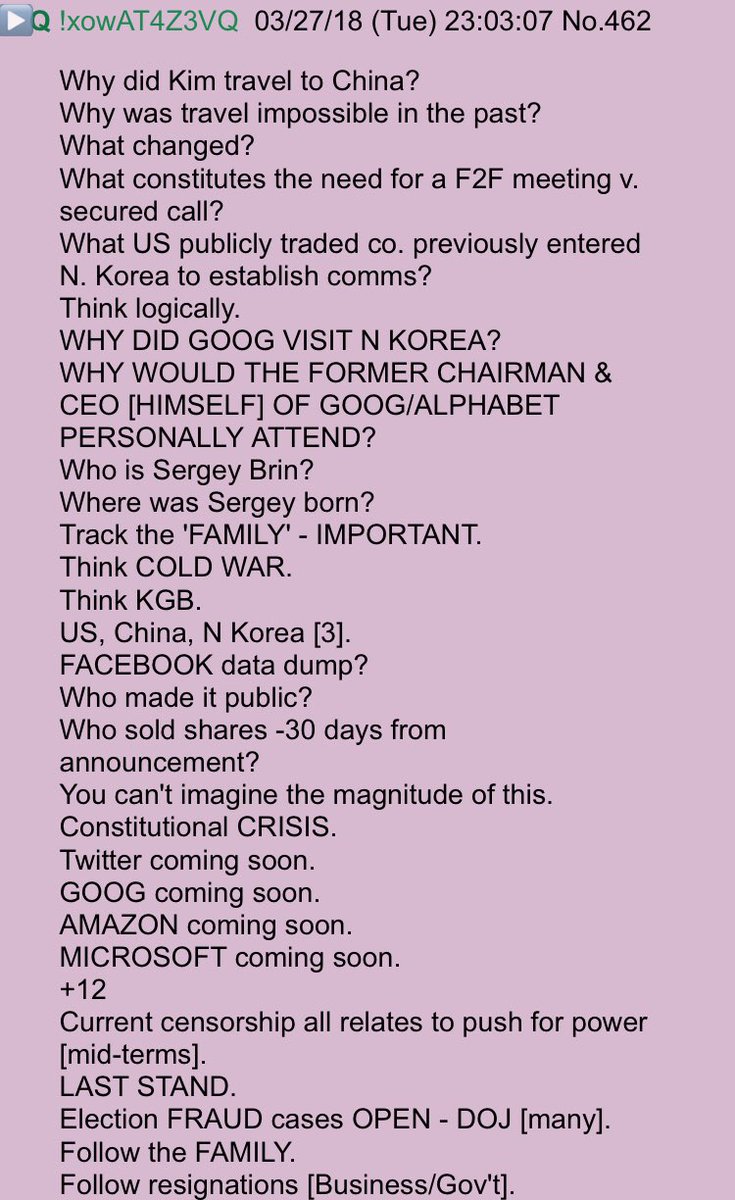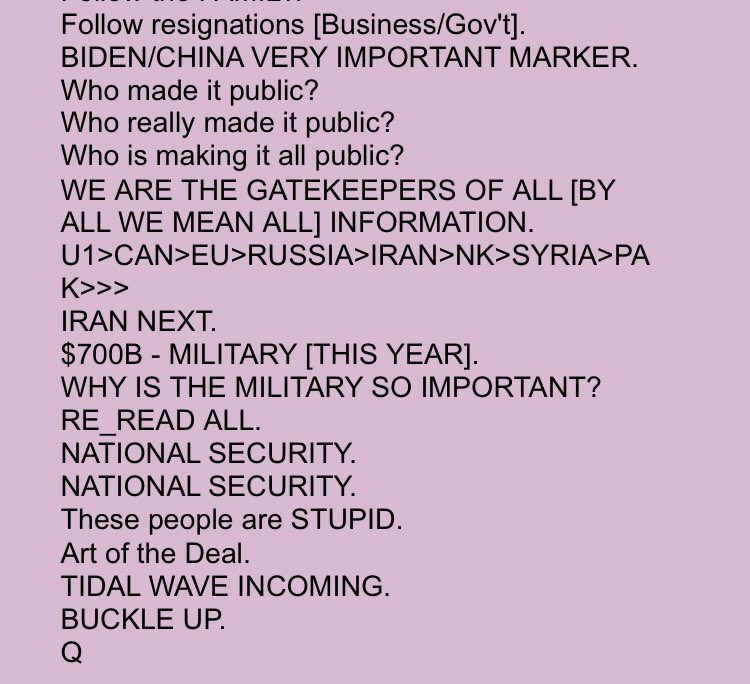1. Name the worksheet/tab simply
2. Column titles in the first row only
3. Column titles in one CELL only - never merge cells.
Break these rules, and you can't easily do pivot tables or lookups.
If you have a phone # column, for the love of god don't use it for last name on some rows, or merge cells to spill over a long description from another column. This means you can't trust your own data. (Why is this phone number 'Smith?')
If your table is customers, put all the customer data in a single row. If you break this rule, when you sort or filter the table you have turned your hard work to instant garbage.
If you find yourself making 'sections' of your table (e.g. 'West Coast Employees' with a little sub-heading, stop, delete it. Make a COLUMN for 'Division' instead. Now you have usable data.
Color is awesome! But it's useless as data. Pivot tables ,sorting, filtering.. none take cell format as input. If you want to color code for the status, make a status COLUMN, and apply conditional formatting.
They look great, but they need constant repair as you add data. Better to use conditional formatting to highlight certain values.
Don't have little floating tables everywhere; they're not discoverable. Each tab should be either a clean data set, or a clean visualization of data from another tab (e.g. a pivot table).
If you have "Purchase Date" column, every value should either be blank or an actual date. If you need to record "Not sure of date" that should go in some other column (maybe 'Comment').