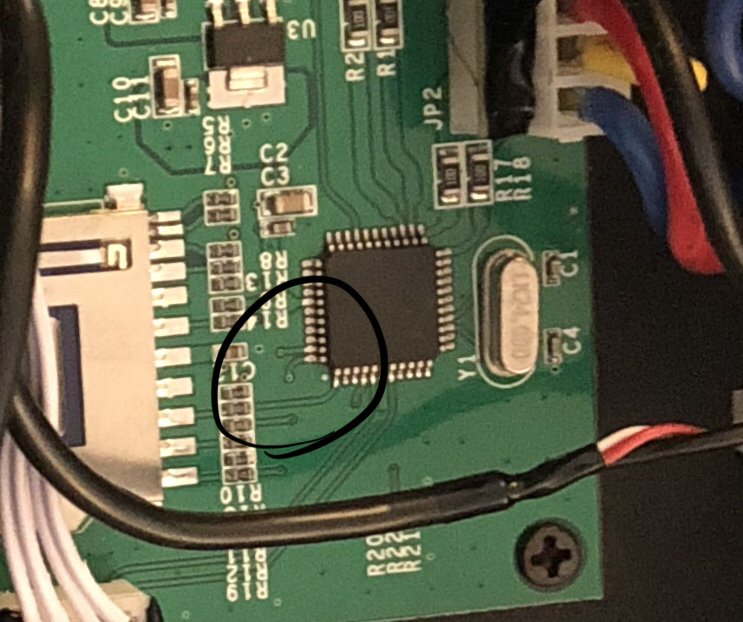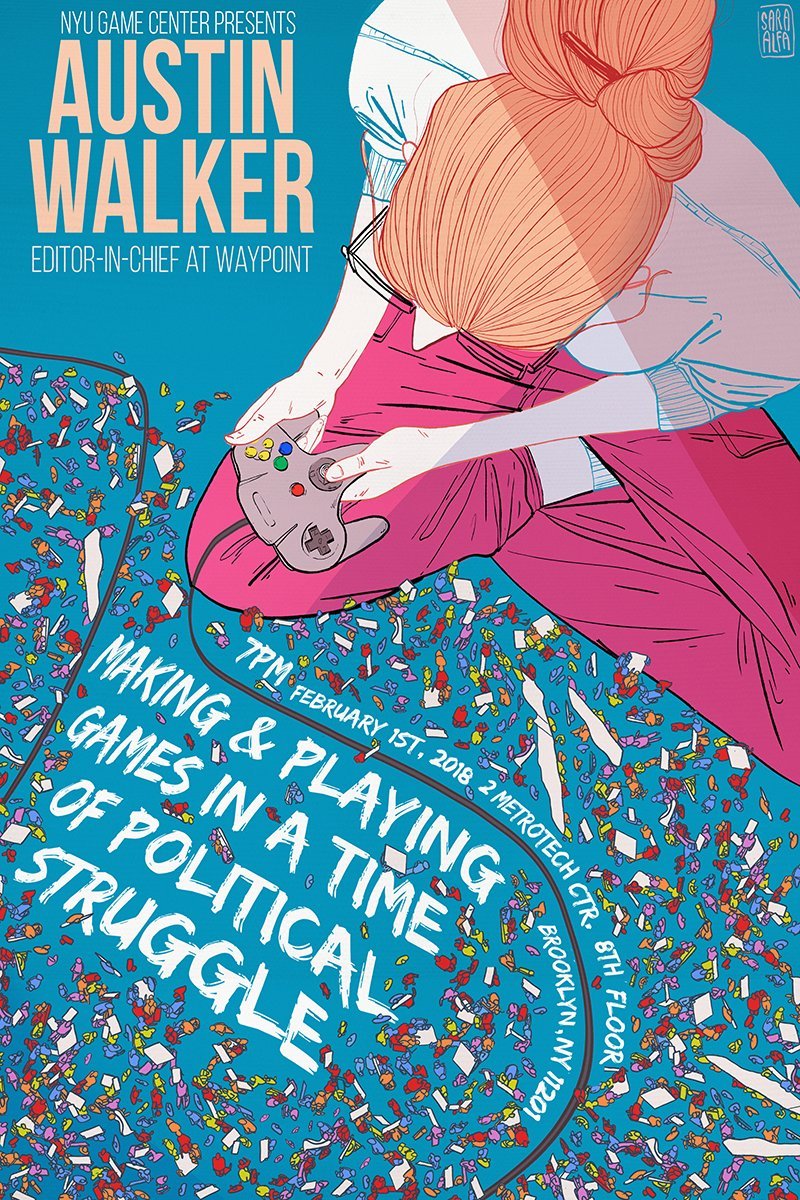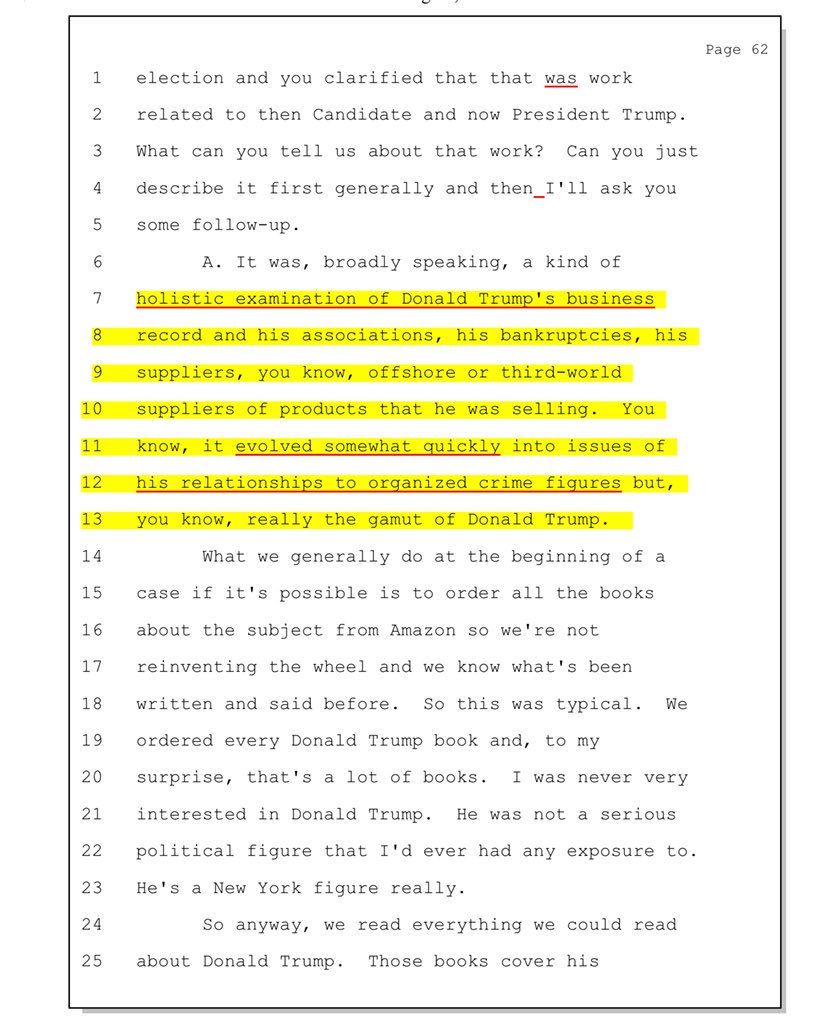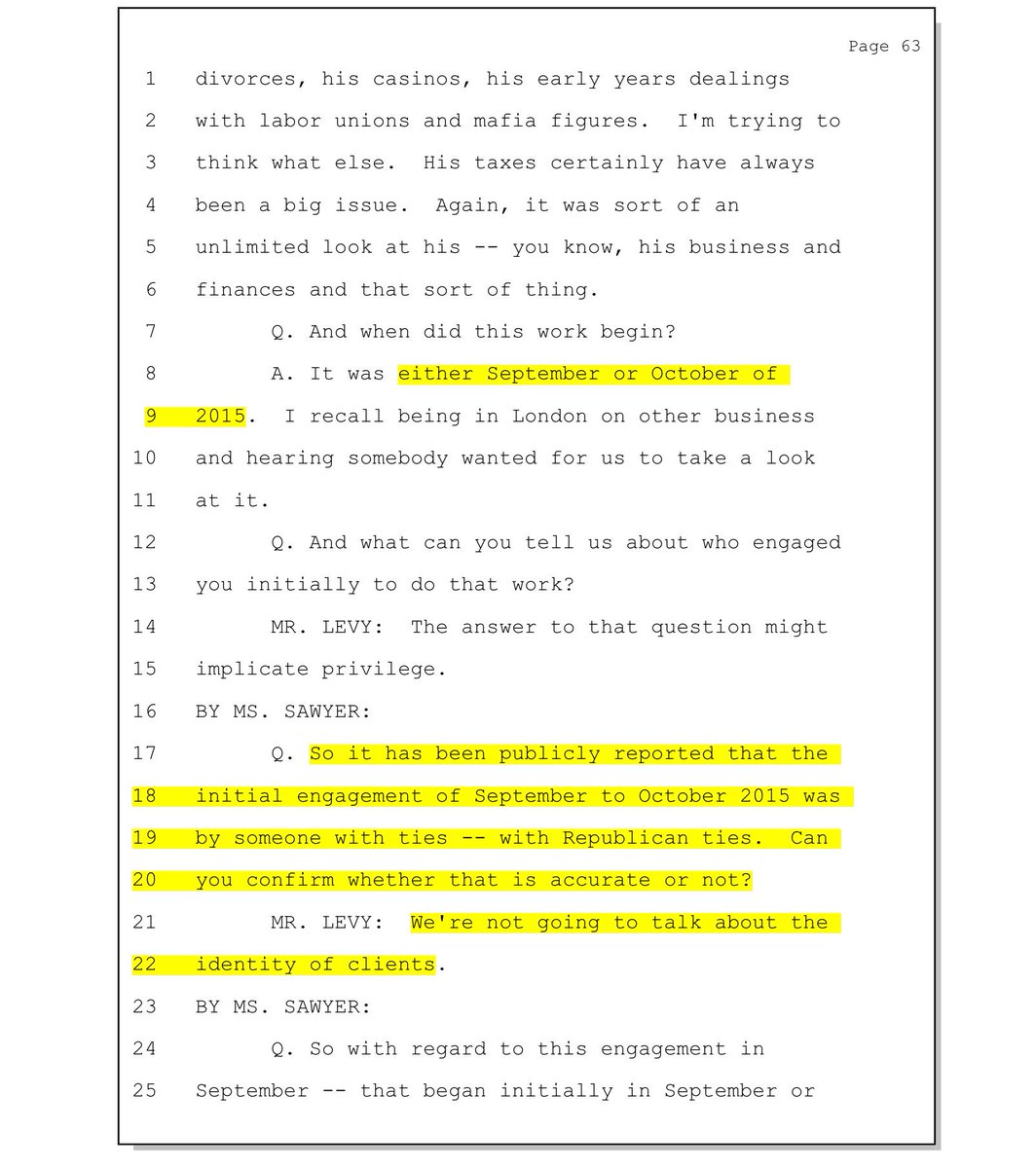I have a name-brand LED facade and backdrop for DJing that I want to put custom animations on.
This is not a supported feature.
Here we go.
eevblog.com/forum/microcon…
One of the people in the thread provided some interesting quick analysis that gets me a little further ahead than where I was. The bitmap trick was a great trick to visualize the data.
- The DMX controller allows me to choose from 30 programs
- The backdrop is in fact 16x11 but there is also an optional facade that is 6x11
- The bitmap image shows two obvious horizontal segments. Could this be backdrop and facade?
- There are appear to be 30ish vertical “scenes” in the bitmap which seems to correlate with 30 programs
Anyway, back to the project.
This is what Program 1 looks like. (Cloud is helping)
None of those bitmaps really look like either of these. So while it’s a cool data viz technique, I don’t think it’s going to give us what we want.
Time to start digging into the hexdump.
I didn't count the first scene because it looks like it might wrap from the bottom of the file.
But is the second "scene" seems to be defined between lines 134 and 268. The next scene seems to go to line 385. Then 497. They're not equal sized.
1) These "scenes" are not the actual "programs" at all (most likely)
2) The programs can be variable-length
I wonder which it'll be!
github.com/grigorig/stcga…
I’m not giving up on that avenue yet. But right now, I’m more interested in playing with bits and feeding them into the controller to see what happens.
I used this table: demmel.com/ilcd/help/16Bi…

- Tp convert LED.dat to editable hex: `xxd KEEP/LED.dat > LED.dat.hex.1`
- To convert the edited hex back into binary: `xxd -r LED.dat.hex.1 > LED.dat`
- To verify conversion: vimdiff <(xxd KEEP/LED.dat) <(xxd LED.dat)
Keep that in mind when you're attacking something. If you're guessing at what's happening while you're doing it, you're not done.
Don't let anything tell you you're not good enough.
Happy hacking!