Open the beautiful white box and it comes with an AC power supply & 3 international adapters, an ethernet cable, a cable for the hard drive. (Not @ProfFeynman book unfortunately, apologies for the bad photo)

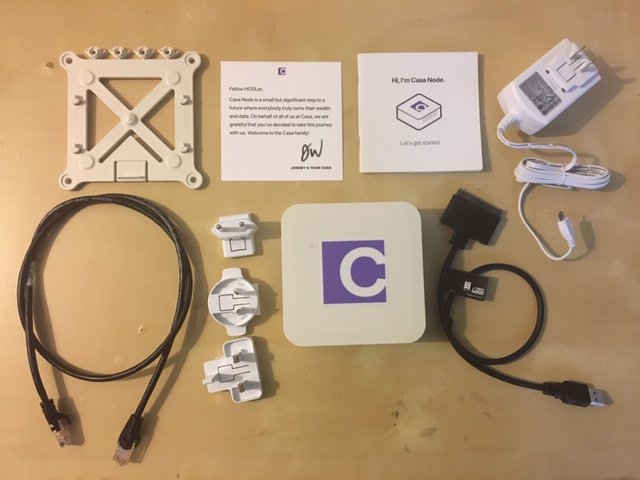
1. Plug the hard drive adapter cable into your Casa node
2. Plug the ethernet cable into your Casa node and Wi-Fi router
3. Plug the power cable
4. Wait for a few minutes impatiently
It takes about 30 minutes for the set up to begin! Go for a run and once you are back begin setup :)
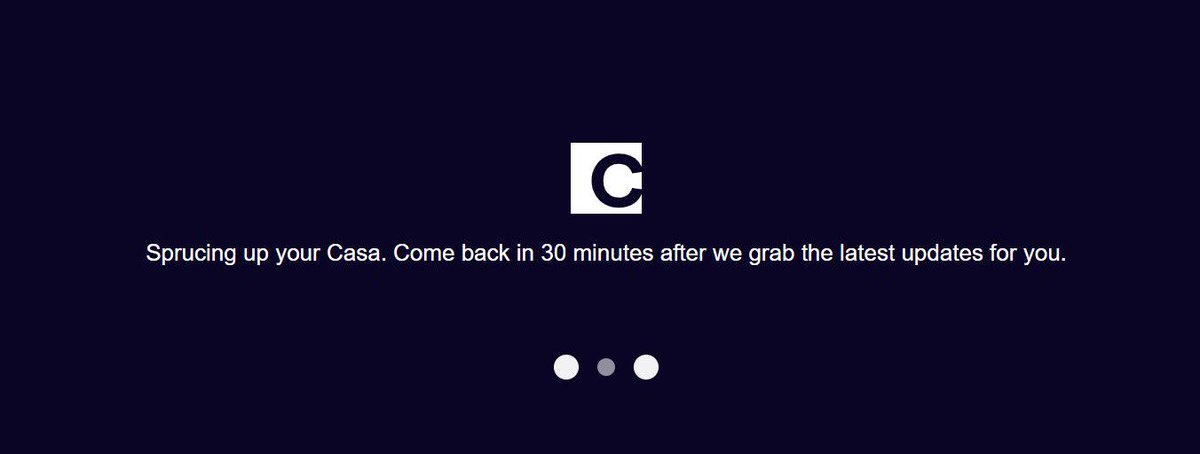
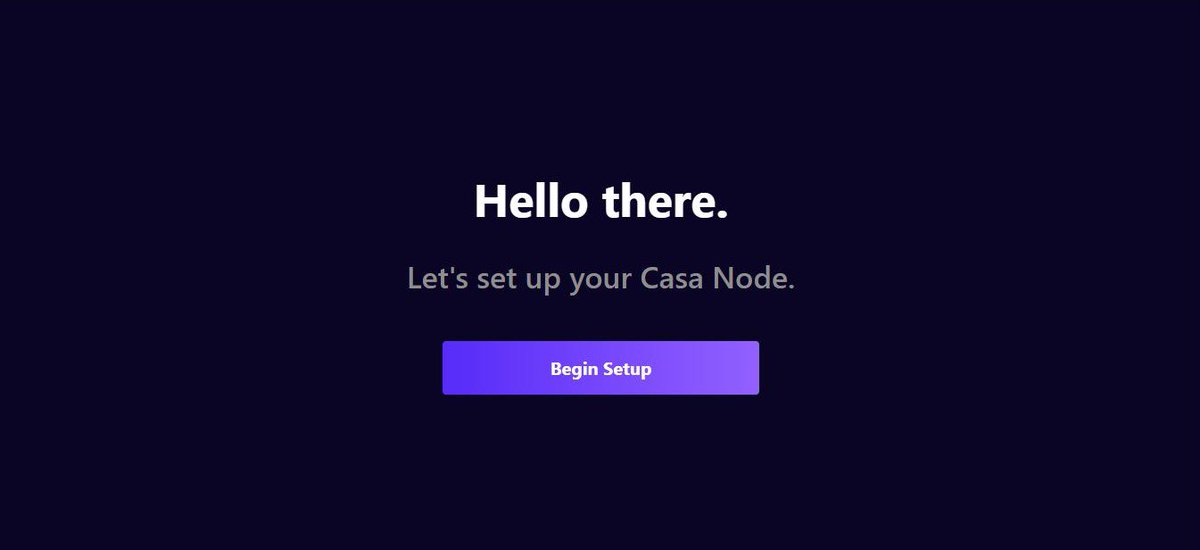
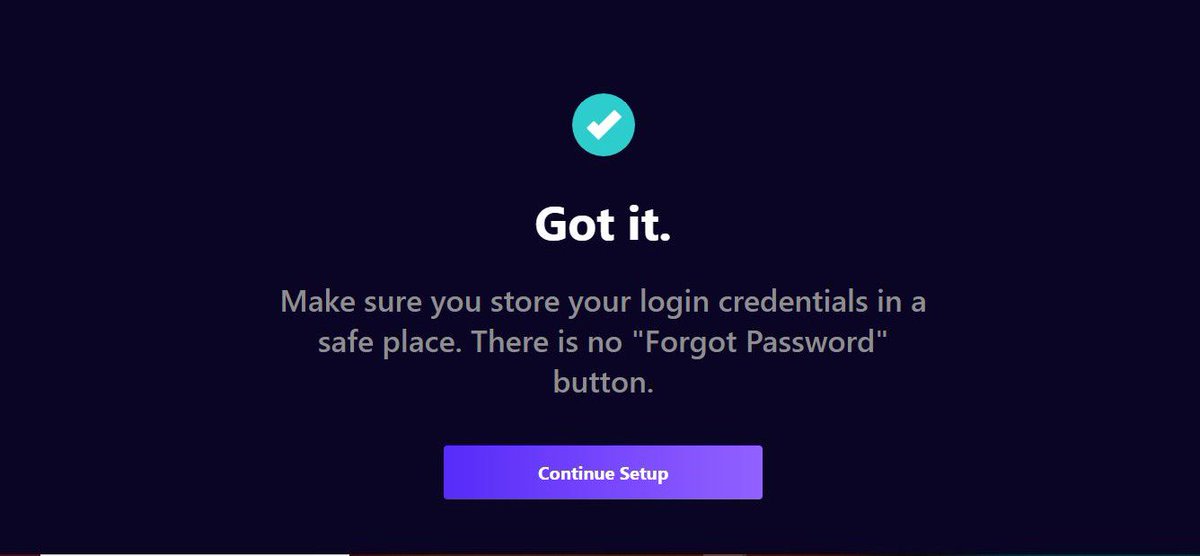
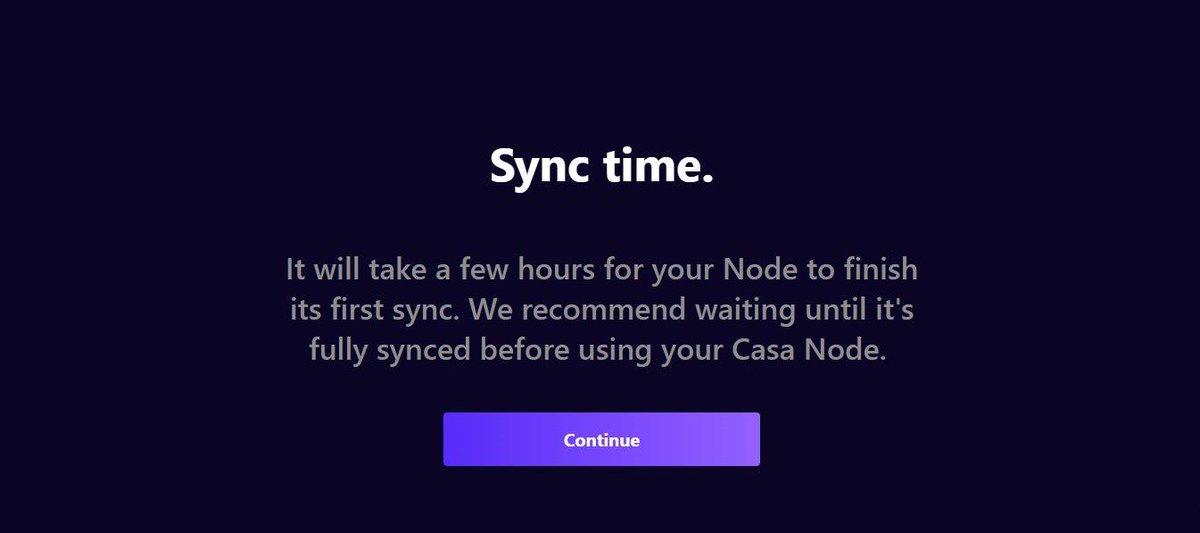

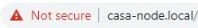
Pic 2 - Once you are all synced up and set to start sending lightning transactions (oh no, wait! Few more steps)
The setup for a node could not be any easier. Kudos to @CasaHODL for making it simple.
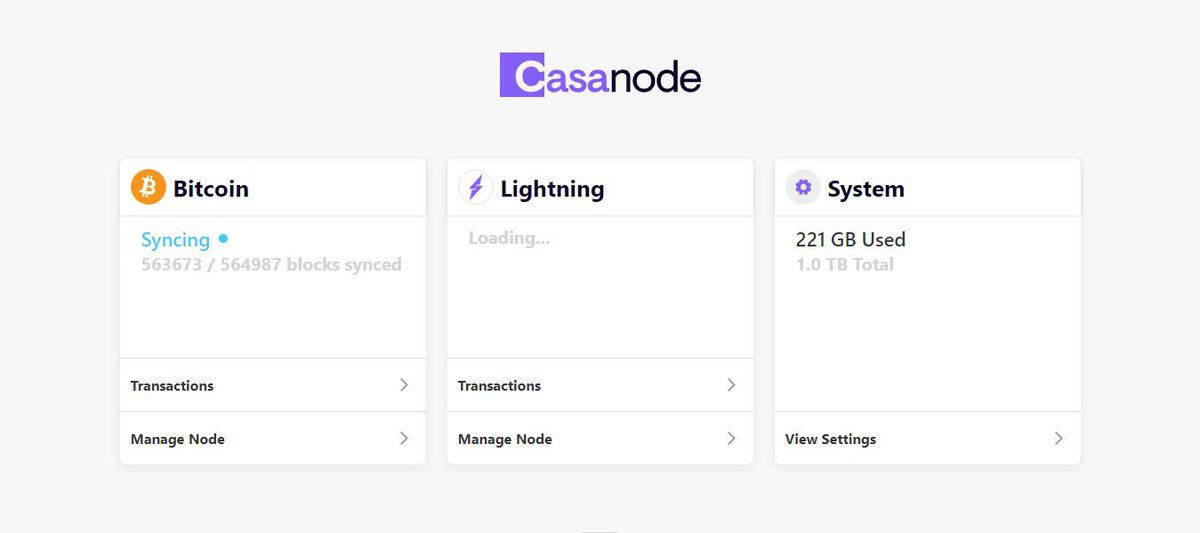
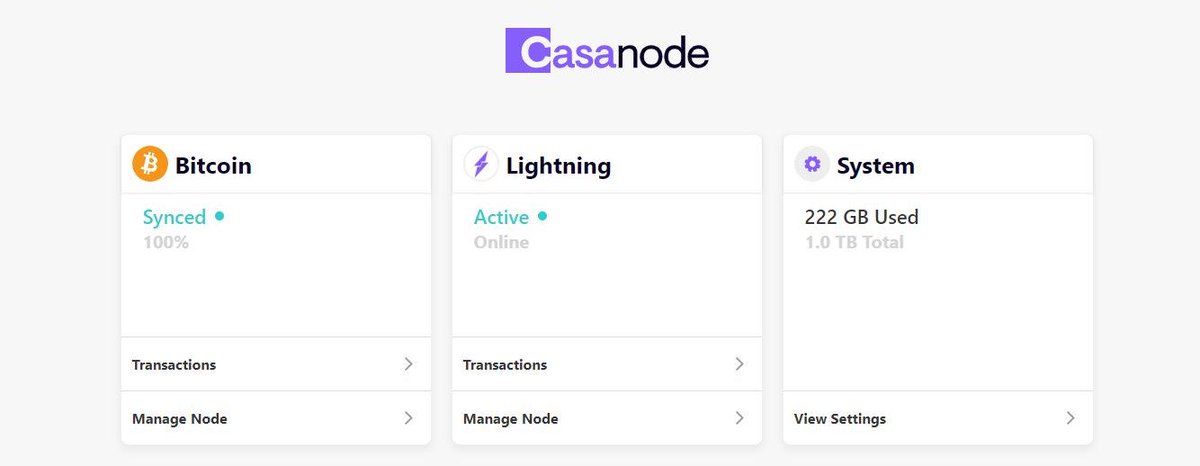
2. Create lightning channels (Need pub key, IP address, port)
3. Create a lightning invoice to receive payment or get an invoice to send payment
Note - min channel size is 0.01 BTC and max is 0.16 BTC
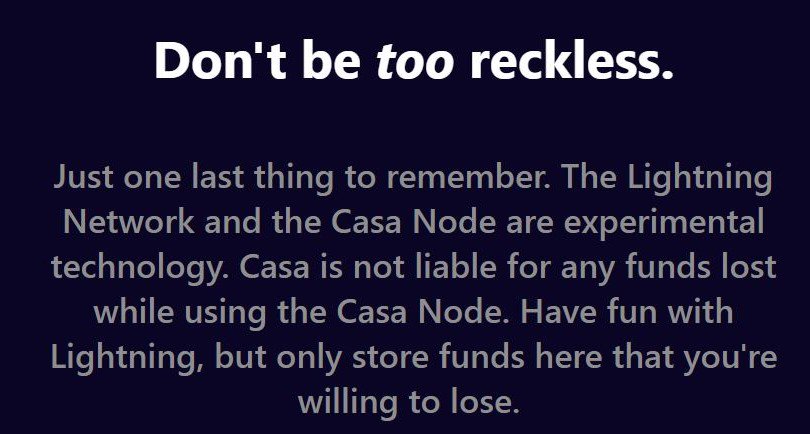
Thanks to @huvegi and @metalicjames for working through this!



