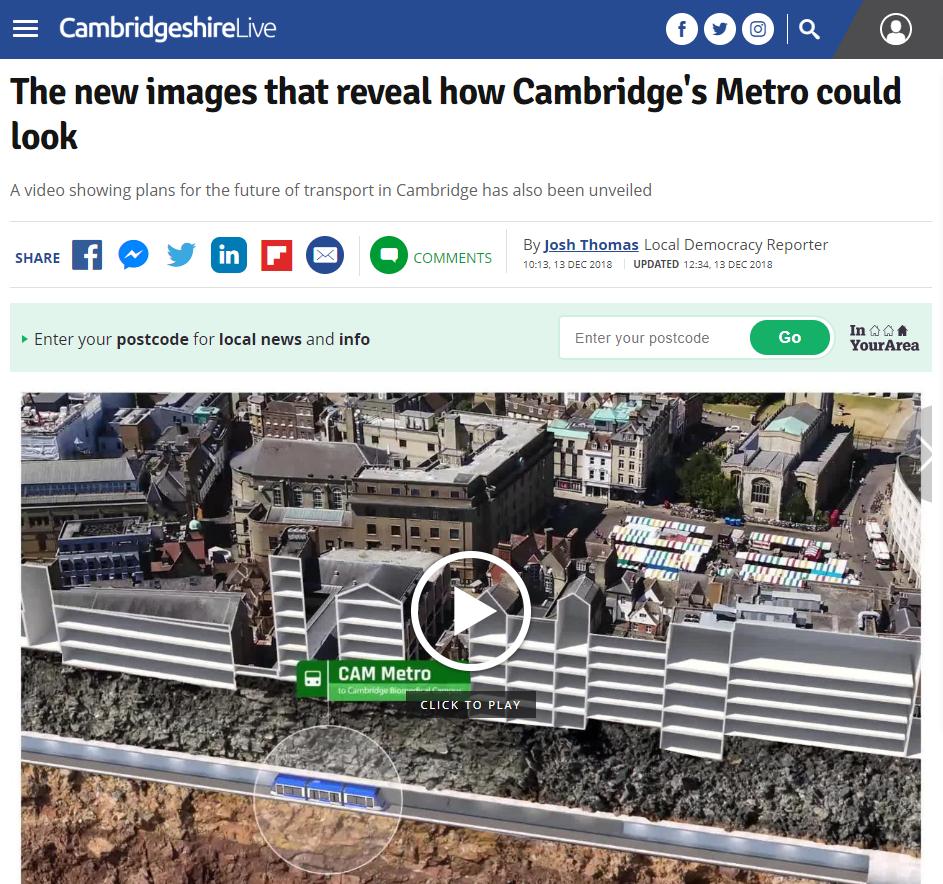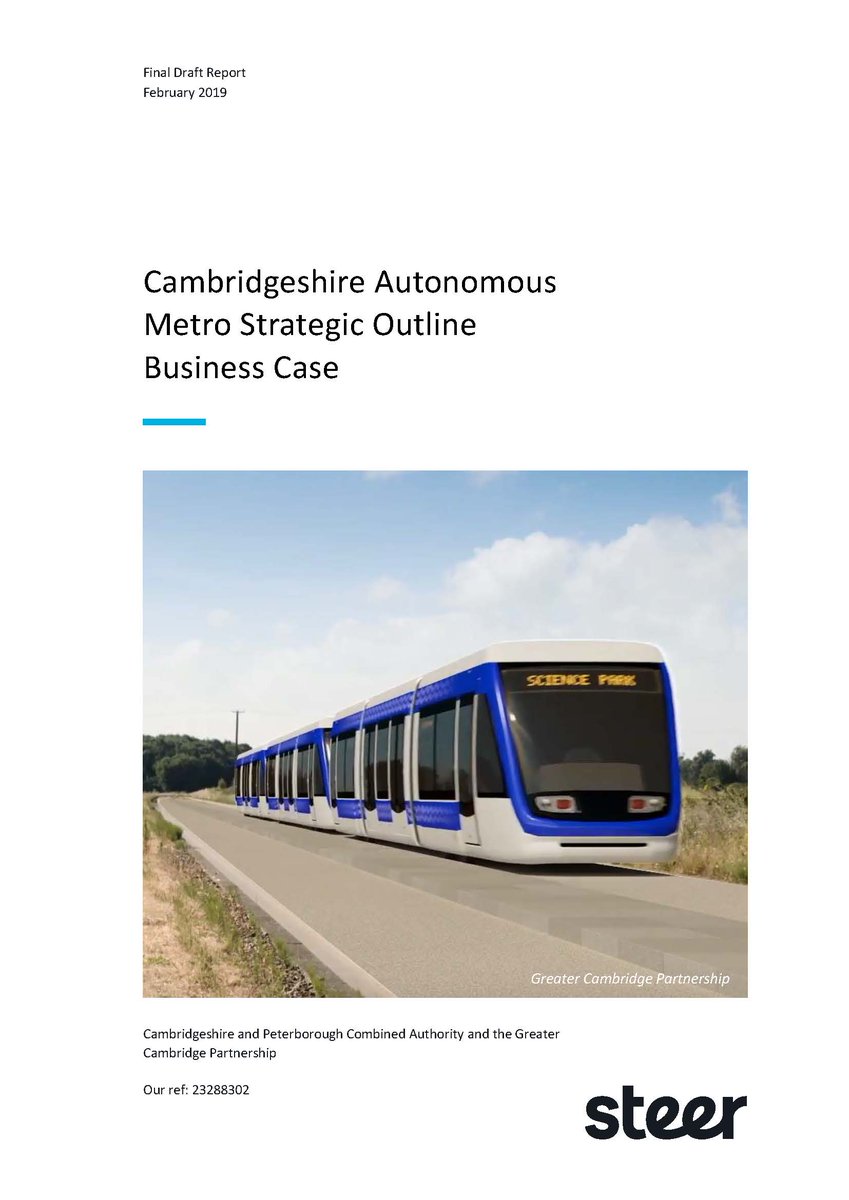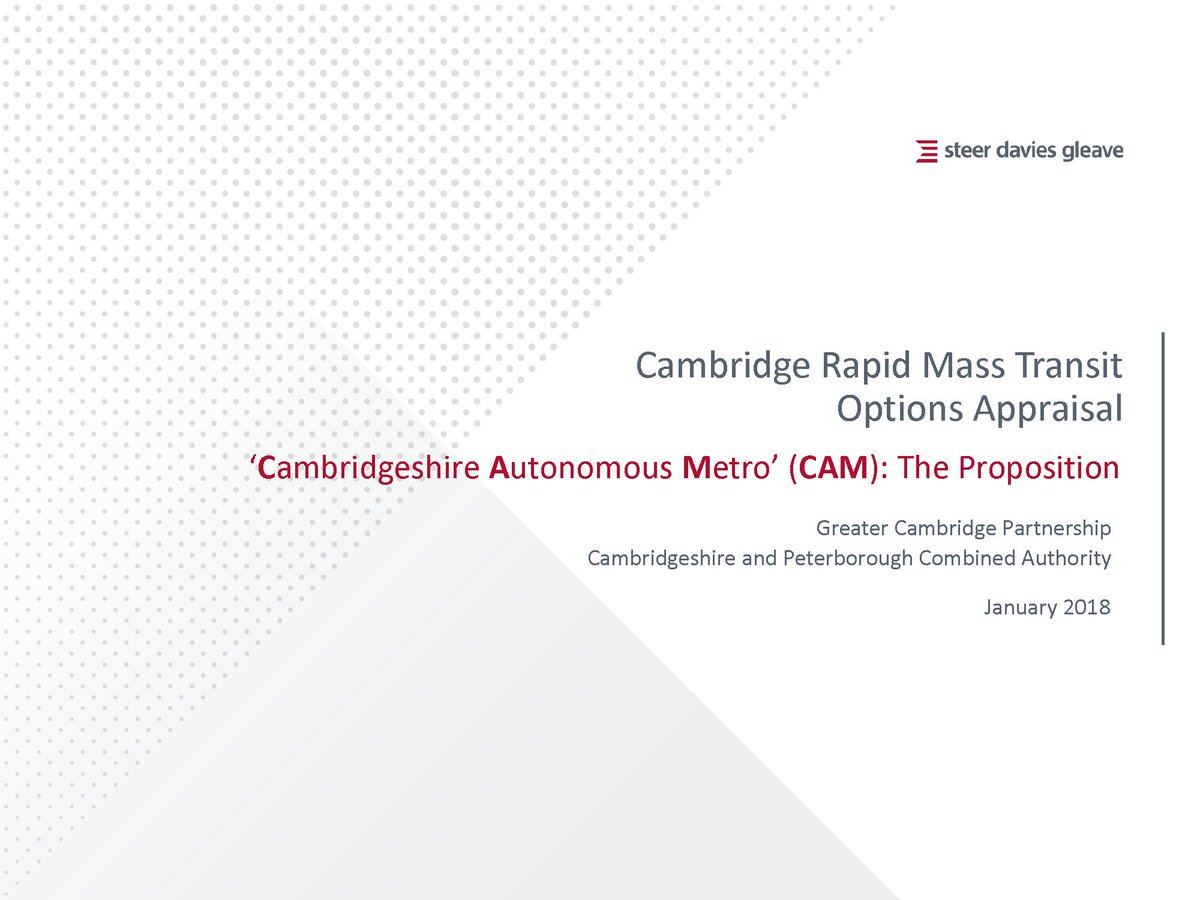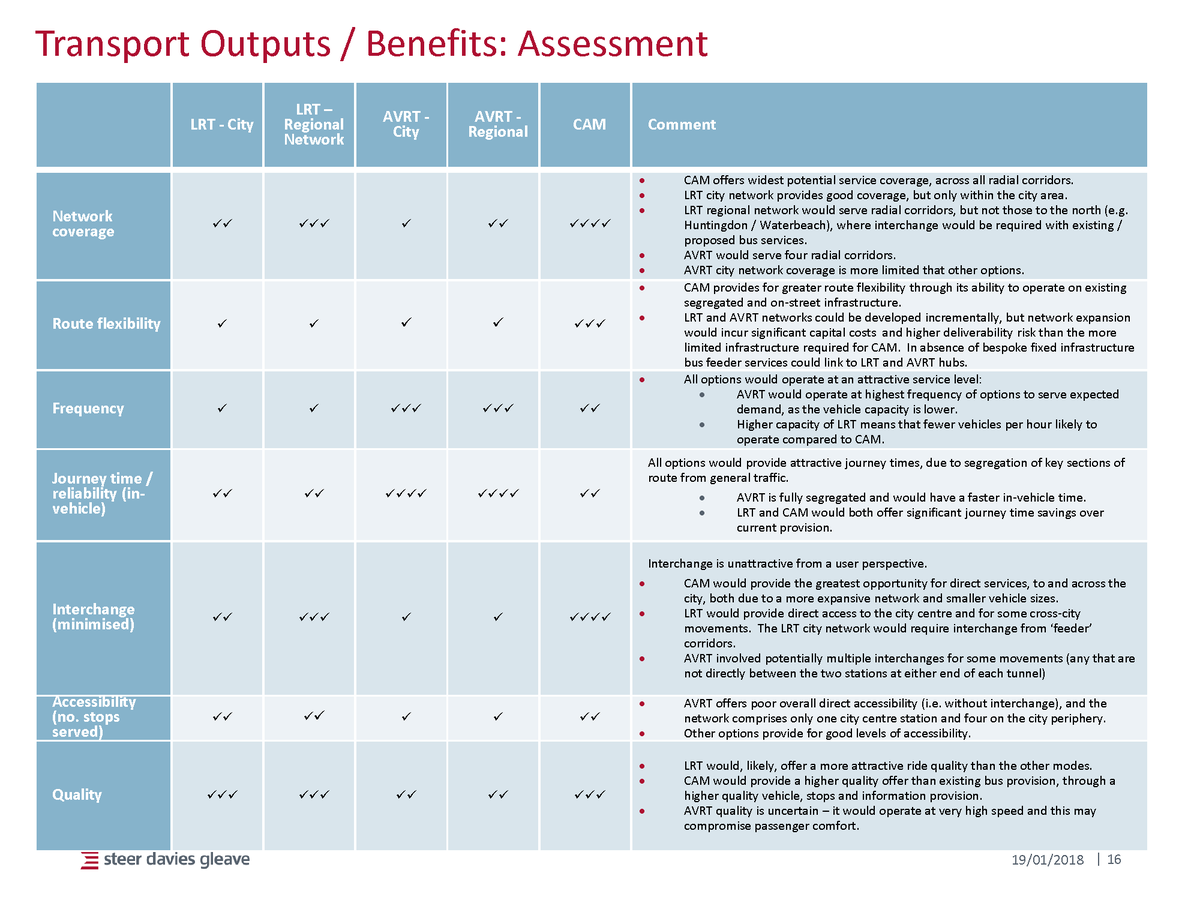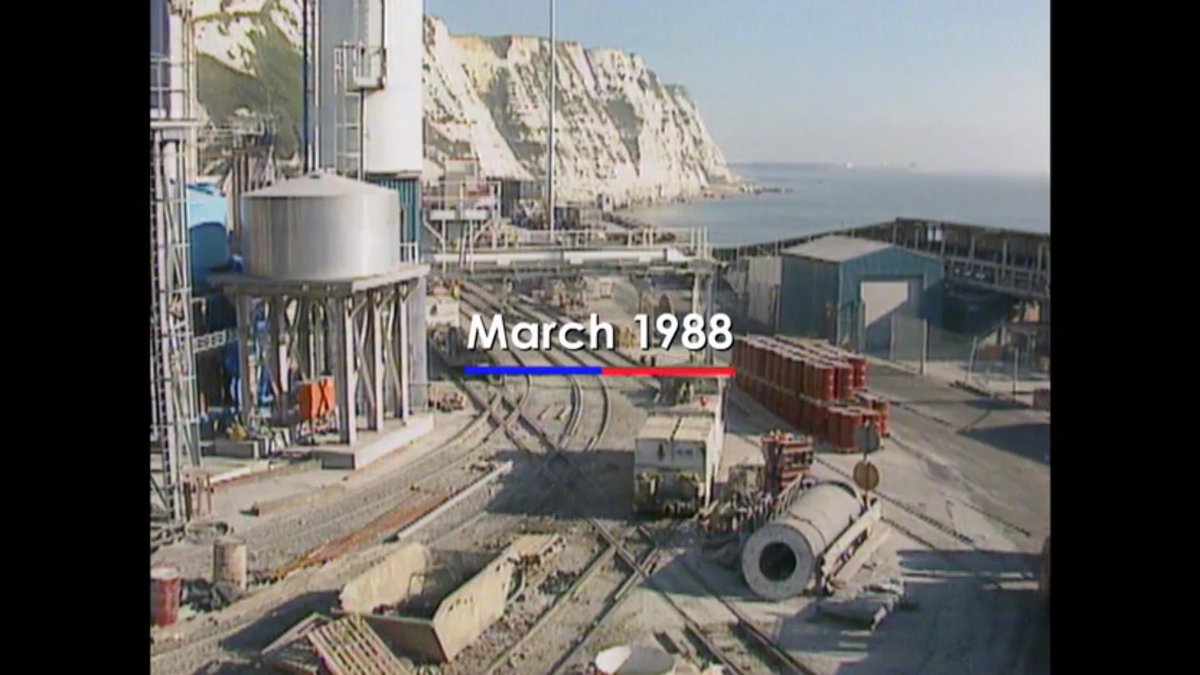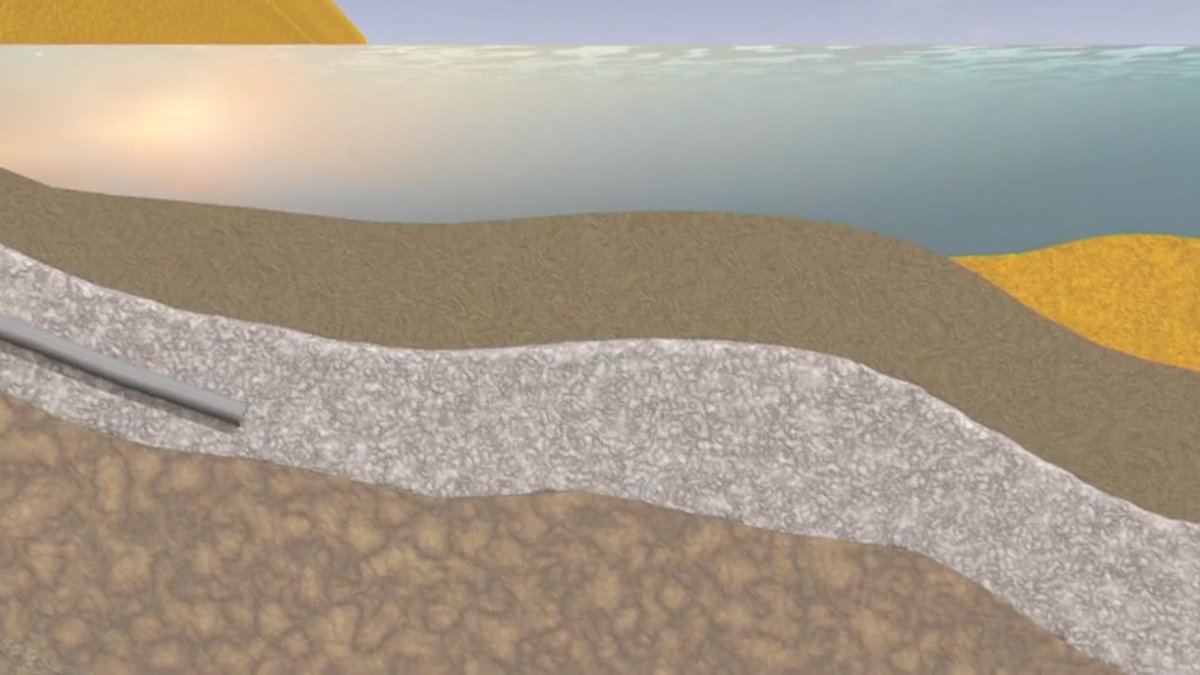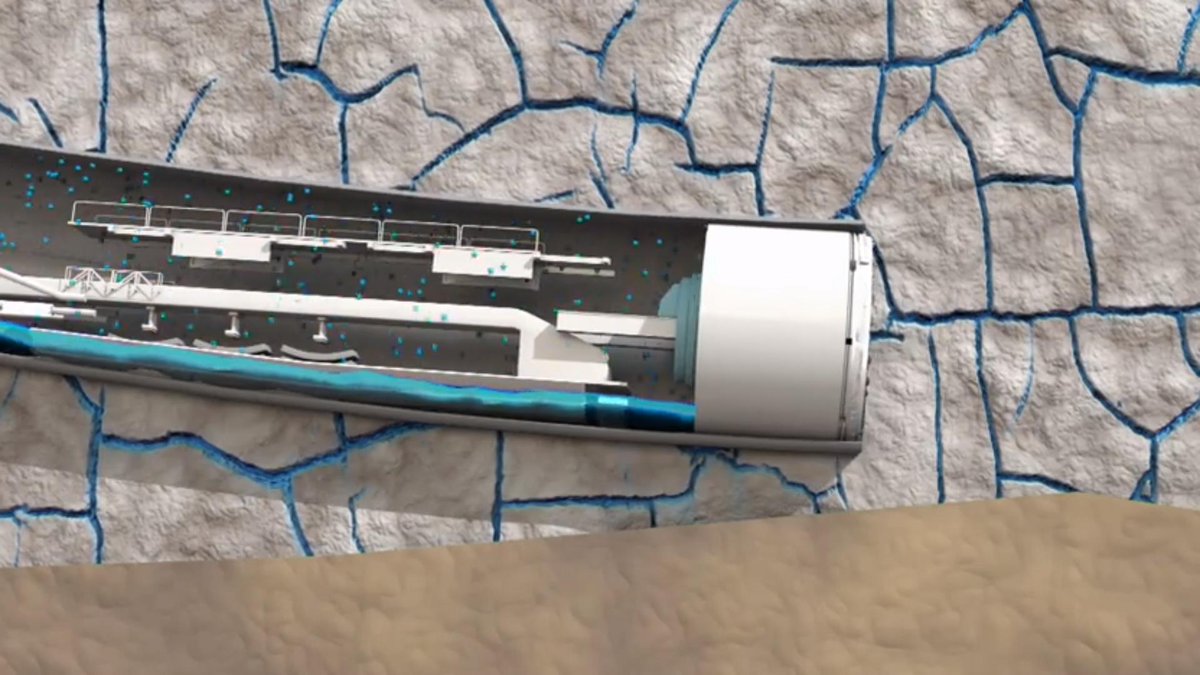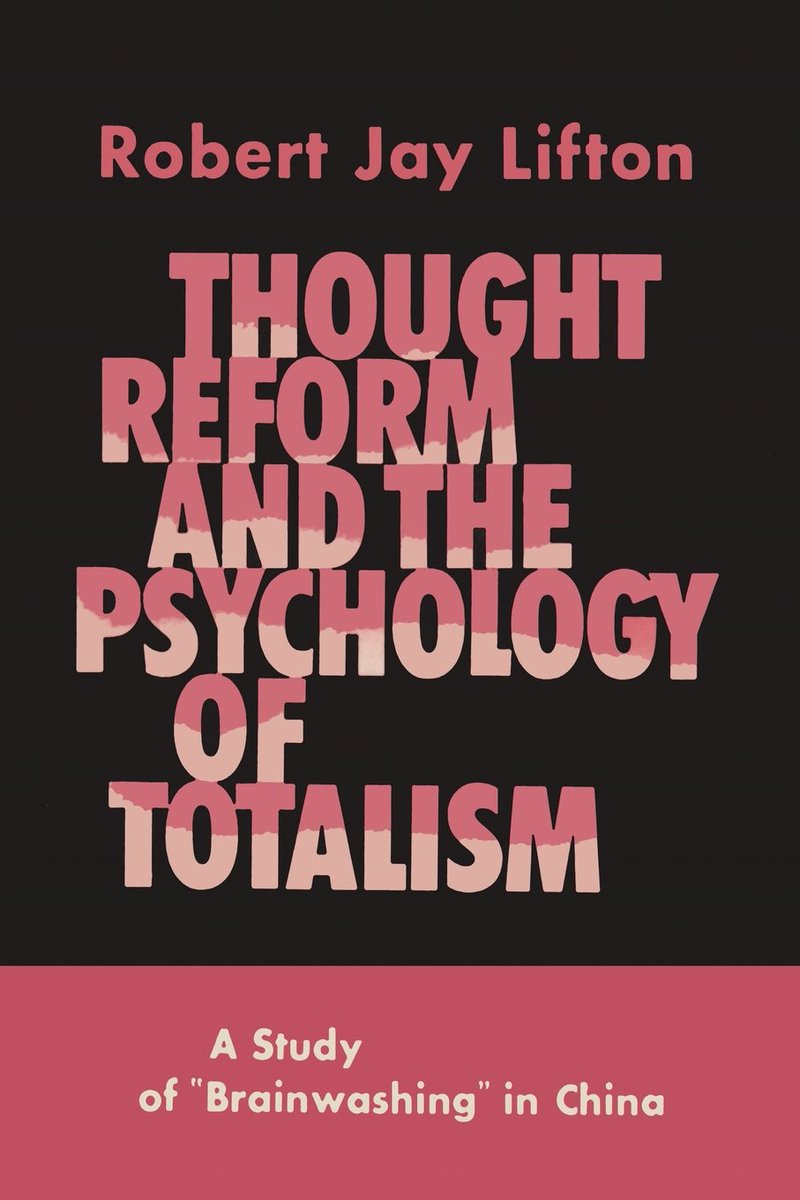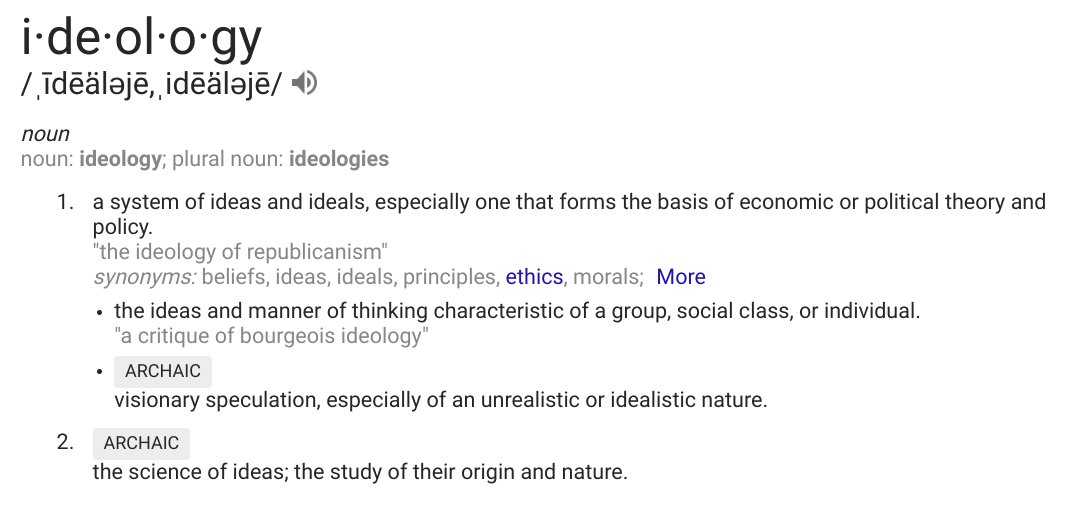This time, I'm looking at the process of track alignment design (or more specifically RE-design)...
I'm going to cover:
🌐 the survey information we collect
📌 how we then use that data in 3d
🛤️ creating the horizontal/vertical alignments
Here's me on shift as part of a survey shift collecting all sorts of information about the existing railway:
(sorry about my headset and its comedy sound quality)
🌉 bridges
🚉 station platforms
📏 the rails themselves
Remember the speed table from last week? Here's a walk through of what it all means:
Instead, here's a quick summary:
Even a pretty flat railway starts to look more like a roller-coaster 🎢
This is to ensure we avoid mixing fiddly bits like horizontal transitions and vertical curves - otherwise the design starts getting really tricky to install 🛠️
These are issued to the other design disciplines and eventually to the installation contractor... Anyway, I hope that was a useful insight! What's next?!?