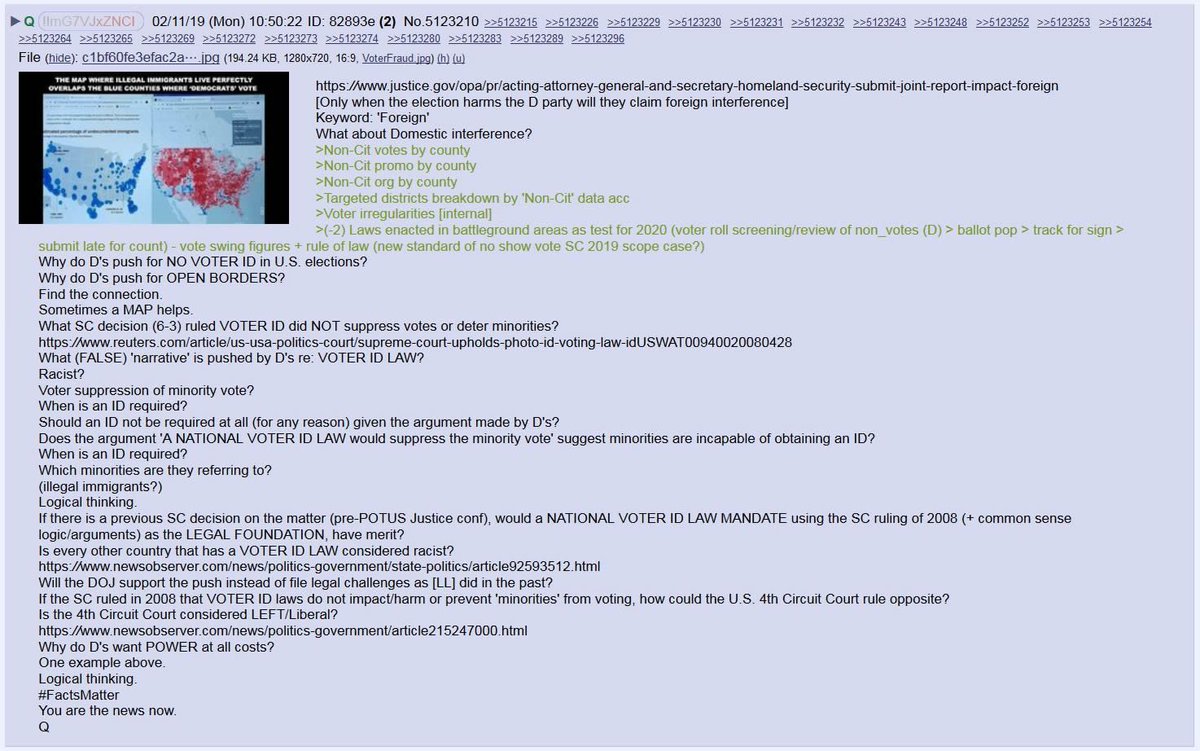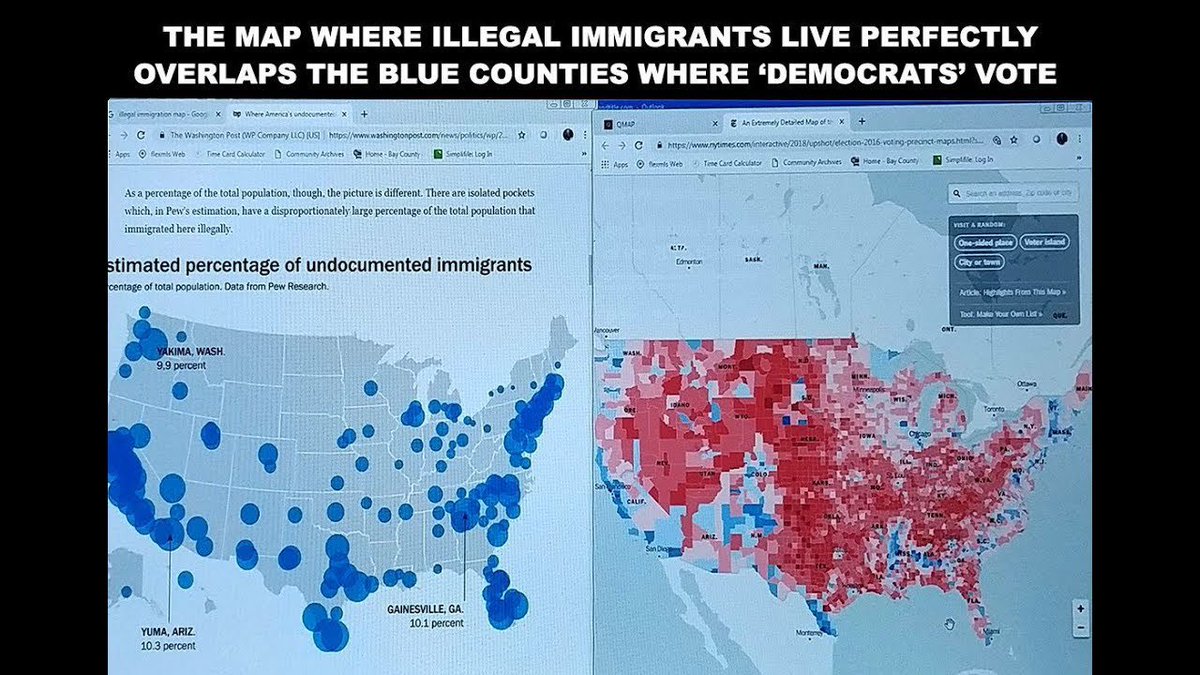Time will tell how much of that is inexperience.
It's advertised as go anywhere and work on any surface, but it only registers a "tap" if you encounter the sudden stop provided by a firm enough obstacle.
I'm willing to be proven wrong as I get better at using the tap code. Maybe it is me.
I have not successfully done it the "normal" way.