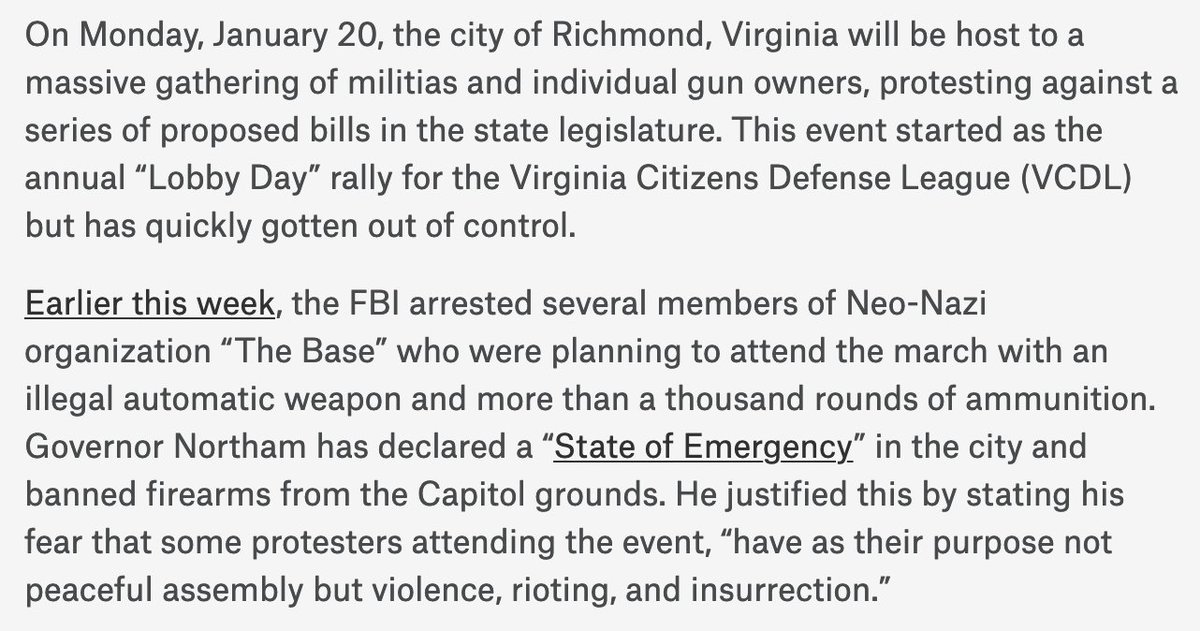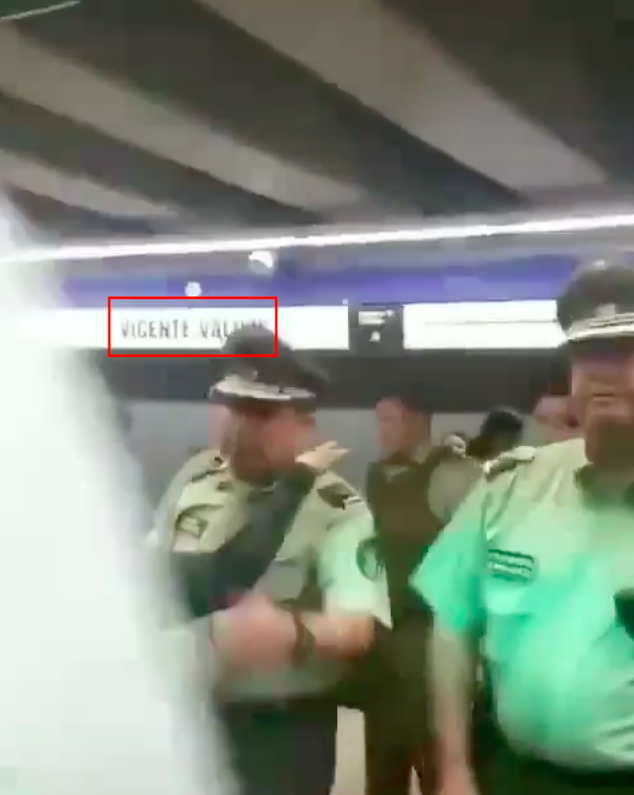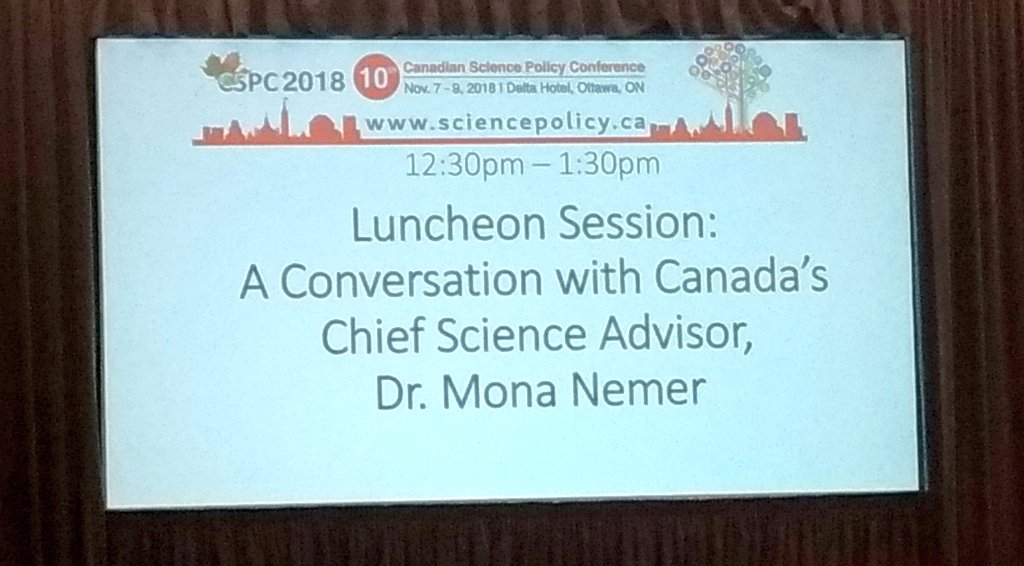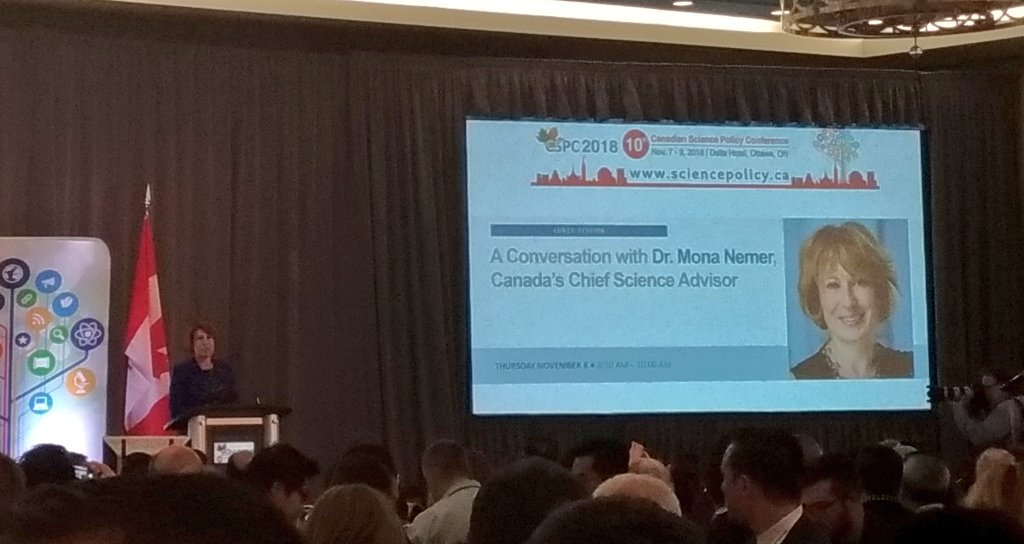- Support all possible content that could be put into the site (content is meant to change, never perfect, account for any future decision possible)
- Support all devices (break points based on size not device, accessibility) 2/
Identify the extremes and the fallbacks.
3/
Embrace the cascade! Leverage CSS!
Abstract your styling for the broadest use case.
Reset > start at zero
4/
bradfrost.com/blog/post/atom…
atomicdesign.bradfrost.com/table-of-conte…
7/
What are the Atoms? HTML Elements you should account for: htmlreference.io
8/
cssreset.com/what-is-a-css-…
9/
medium.com/@ricardozea/sa…
10/
Style all interactive elements: button, form, option, input, label, textarea, progress, select, etc.
Style media: img, picture, figure, figcaption, embed, audio, video, area/map
11/
Special stuff: code, pre, cite, address, hr, time, del/ins
States and properties: hover, visited, active, focus, disabled, aria, checked, expanded, selected, current
12/
Great tip! Create an .h2 class to use on an h3 you want to look like an h2 to make semantically correct.
13/
- Media/embeds: post thumbnails, embedded images, inline images/floats, galleries, captions, alt text, descriptions.
- Alignment: alignleft, alignright, aligncenter, alignnone and Gutenberg alignwide, alignfull
14/
15/
@marktimemedia - defines breakpoints as tiny, small, medium, large, etc. rather than device phone, tablet, desktop.
16/
17/
18/
- Core blocks - gogutenberg.com/blocks Gotta think about styling all of these, though many will be the same as the Atoms you already accounted for.
- Blocks have settings!
19/
20/
Additional core options - Gutenberg buttons (regular, rounded, outline); Editor width (to match website width); Using your own grids/media queries
21/
Used editor-style.css and only bring your relevant partials if using SASS. davidwalsh.name/add-custom-css…
/22
Block Unit Test wordpress.org/plugins/block-…
Keep up with the latest Gutenberg blocks in progress: wordpress.org/plugins/gutenb…
/23
Types of templates: archives, singular (post/page), front page, blog page, 404, search results.
/24
Custom Post Types: written by you or introduced by a plugin or theme.
/25
billerickson.net/gutenberg-bloc…
/26
/27
- typography sizes/colors, buttons & links, metadata, alerts/errors/notices, custom widgets, custom templates, grid system, etc.
E.g. if you want to support WooCommerce, you might want to style the alert or the store notice banner.
/28
Atomic Design atomicdesign.bradfrost.com
Cascading Styles css-tricks.com/guides/beginne…
Template Hierarchy developer.wordpress.org/themes/basics/…
Test styles w/ extreme content
@threadreaderapp please unroll