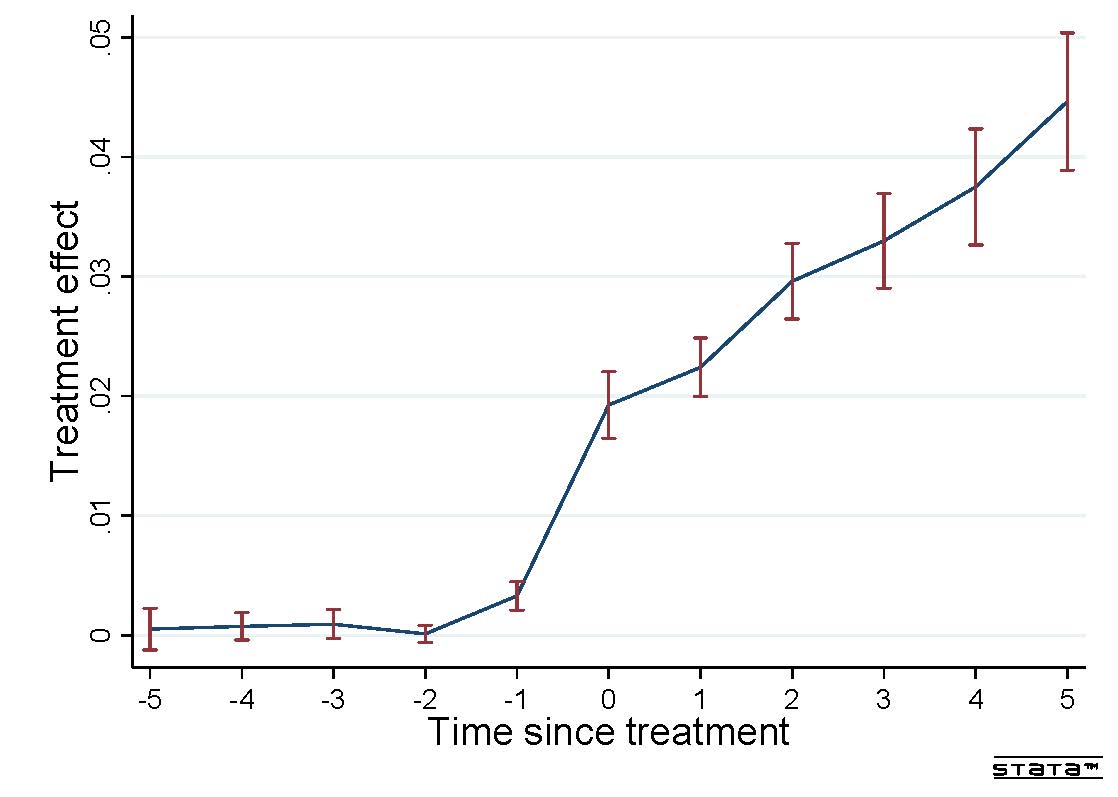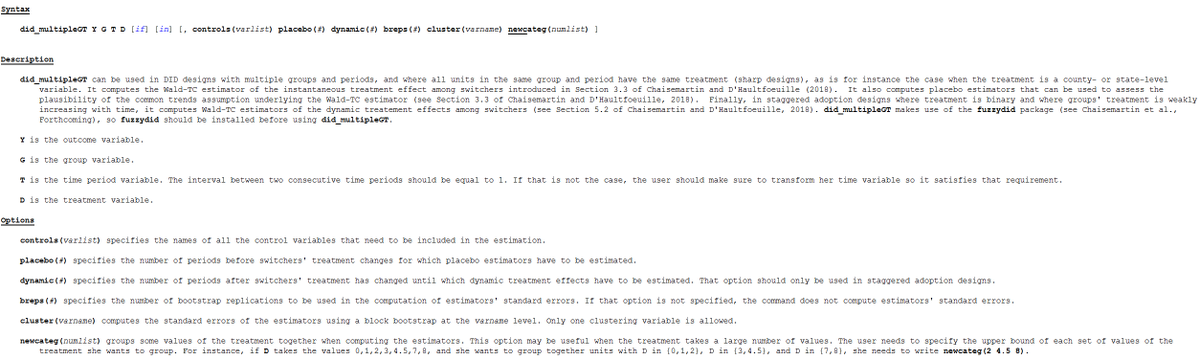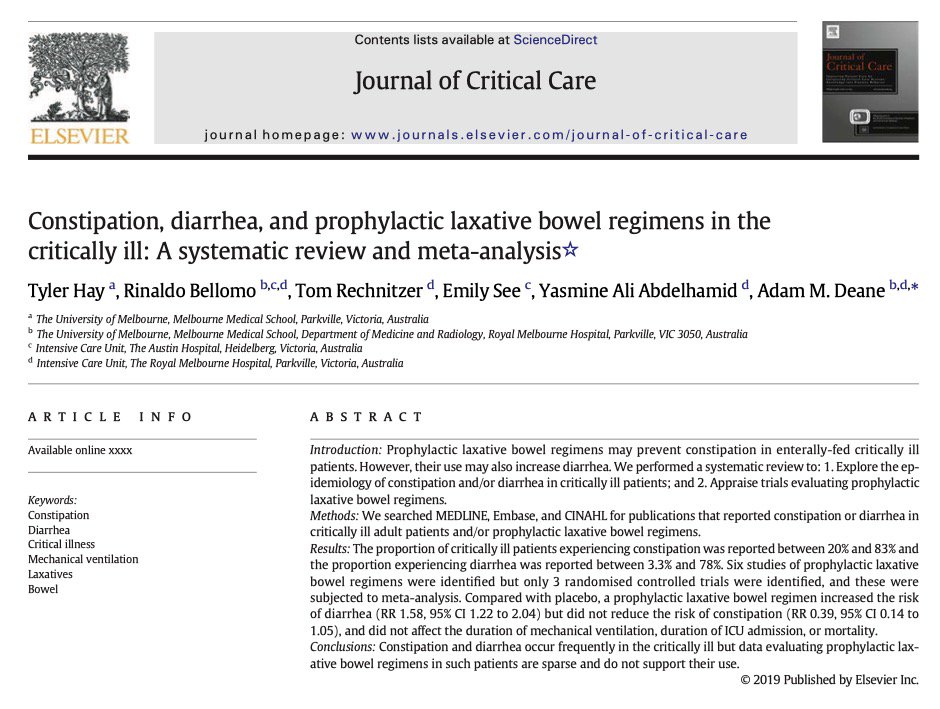Here's a tweetorial for #EconTwitter on how to create effective figures in @Stata. Illustrated with examples from my JMP. <thread>
michaelstepner.com/jmp/
1. Pick good defaults
2. Question all the defaults😅
The question to ask yourself: How do I get my message across, with a minimum amount of effort from the reader?
The 💻 knows your data, but it doesn't know your message. 2/11
Today I'll tweet about (1) Defaults. I'll continue this week with threads about: (2) Legends & Labels. (3) Axes. (4) Color. (5) Titles. 3/11
Lots of schemes are great! My favorite is this one by my friend Mike Droste: github.com/mdroste/stata-… 4/11
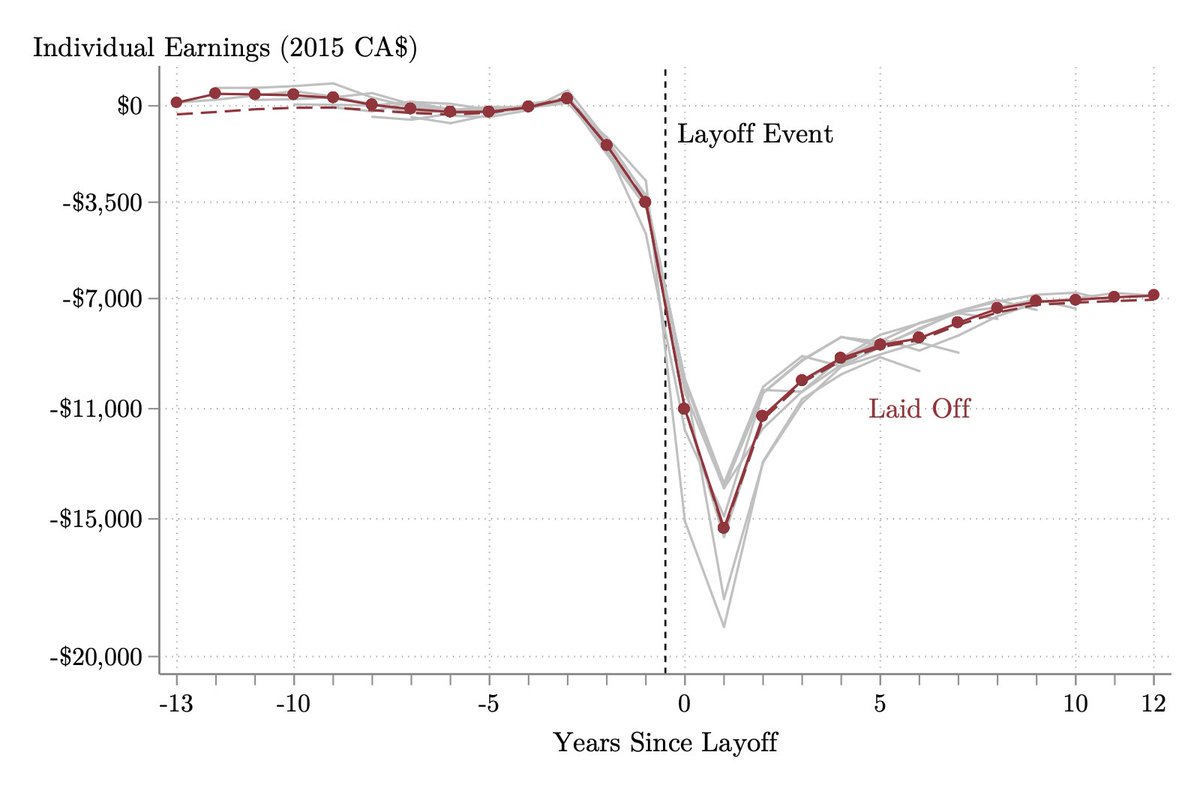
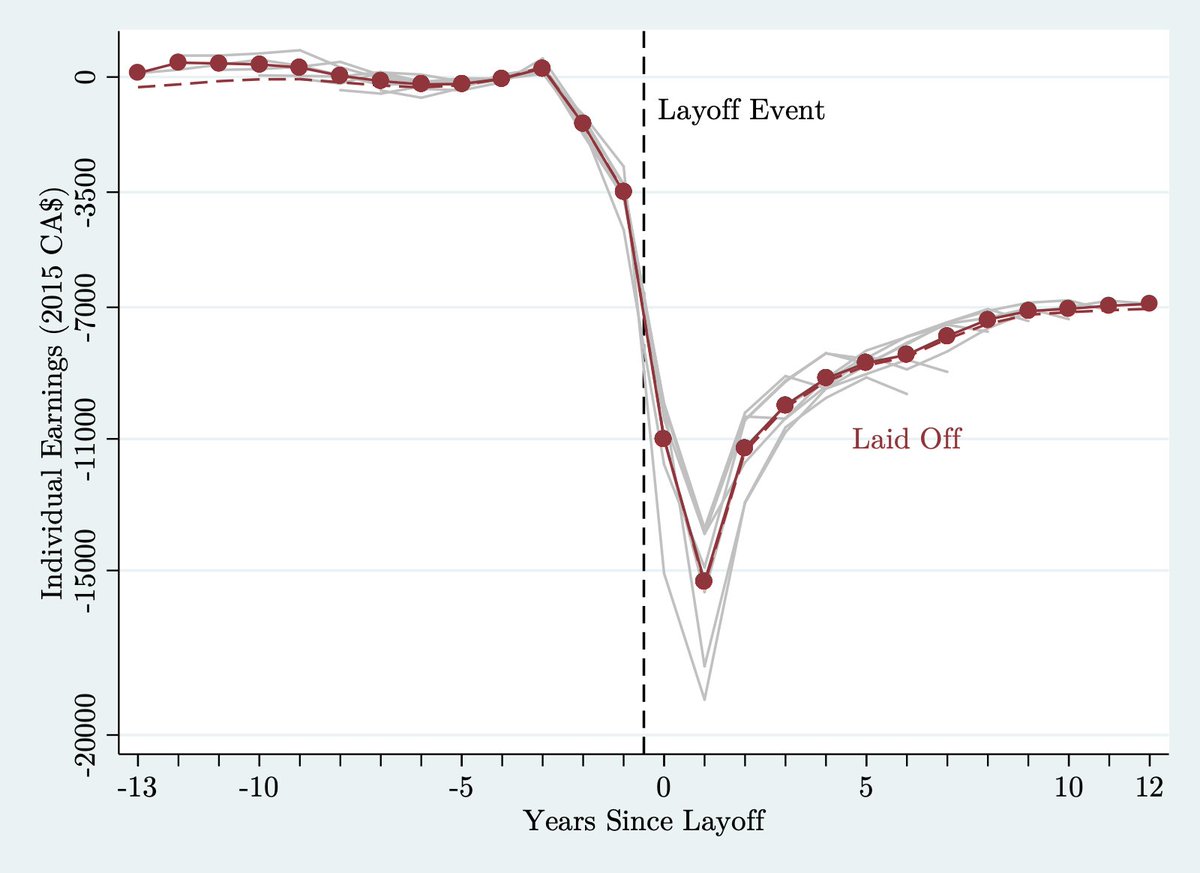
What makes a good default? I'd say: maximizing signal and minimizing noise. The 'modern' scheme does so with:
- No blue backgrounds
- Horizontal y-axis text. No one likes tilting their head!
5/11
A good starting point is choosing the dimensions of the figure... 6/11
Putting 2 panels on a page? Or 1 panel on a widescreen slide, because you've listened to @paulgp's 16:9 slide gospel? Use all your horizontal space: `xsize(8)`
7/11
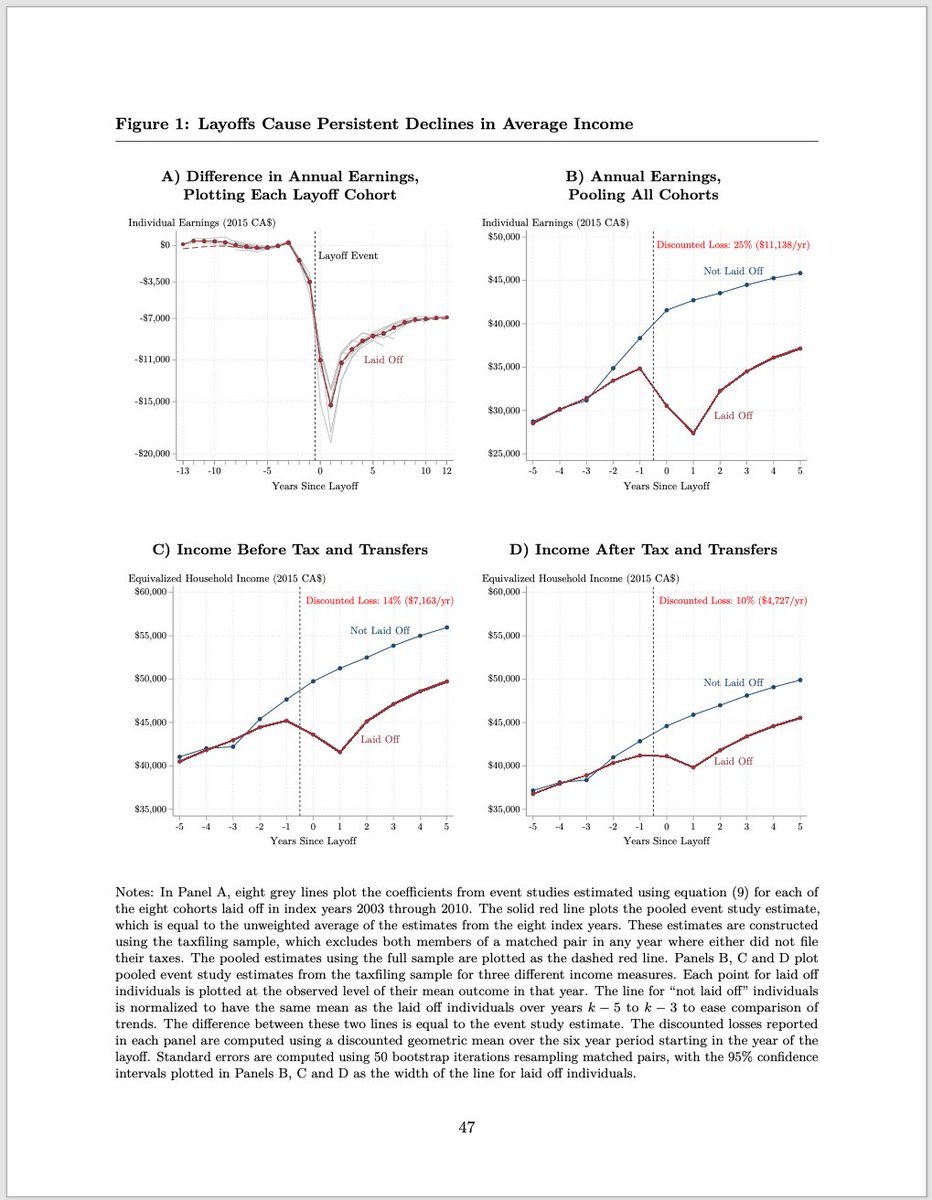
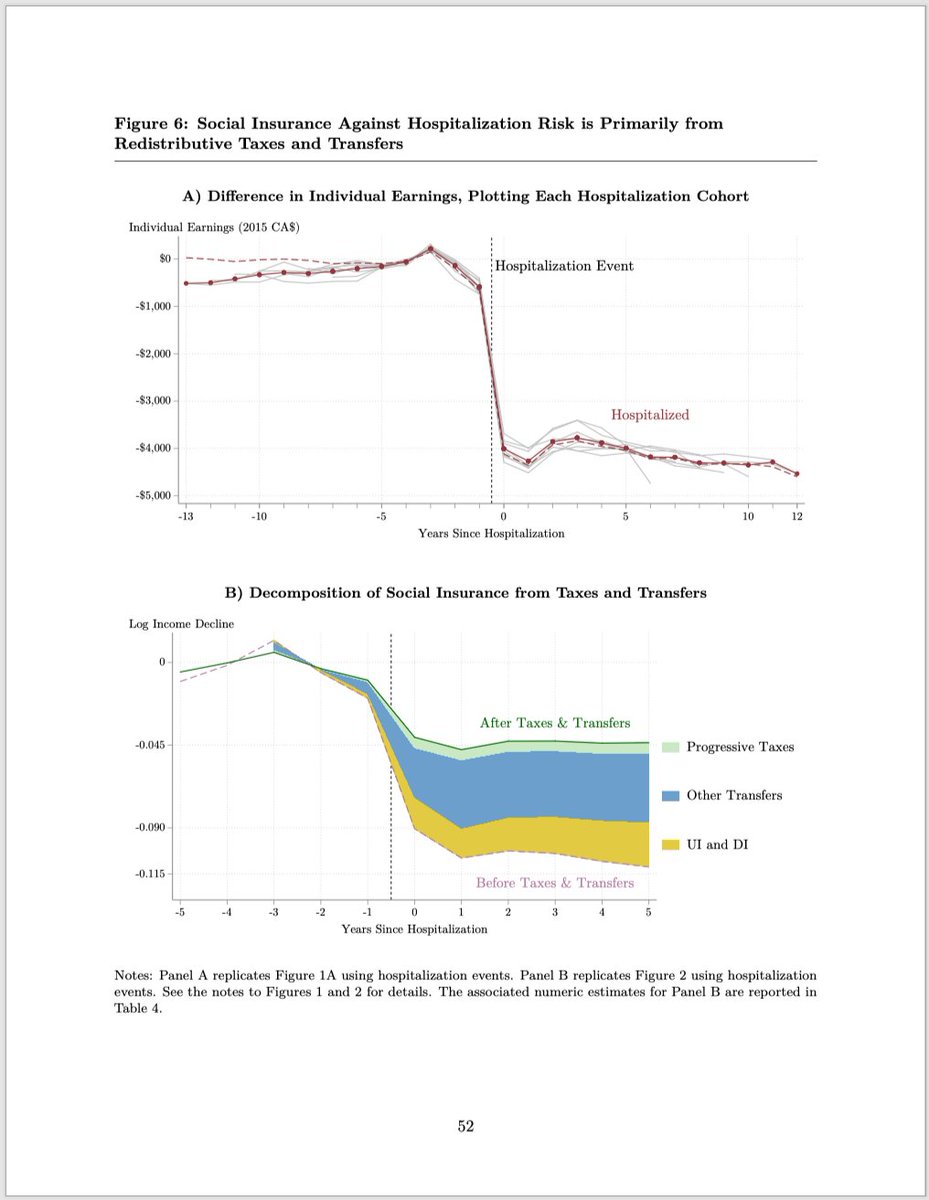
1. Download and install the Latin Modern Roman font on your computer: fontsquirrel.com/fonts/Latin-Mo…
2. Change the font in under Stata's "Graph Preferences" (see attached screenshot for OS X)
10/11
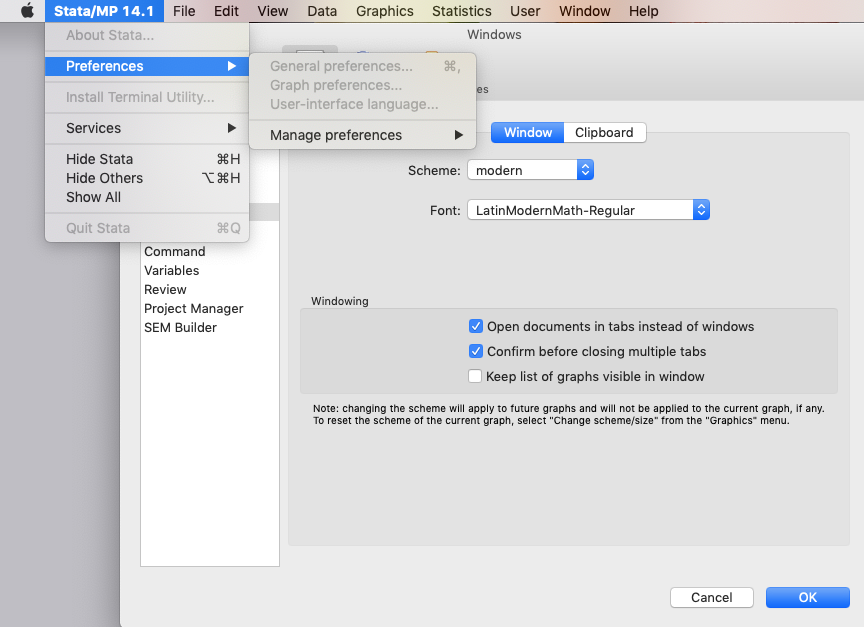
Tomorrow I'll tweet about Legends & Labels. I'll finish off the tweetorial with threads about (3) Axes. (4) Color. (5) Titles. I'll add links to each follow-up thread below. <end>