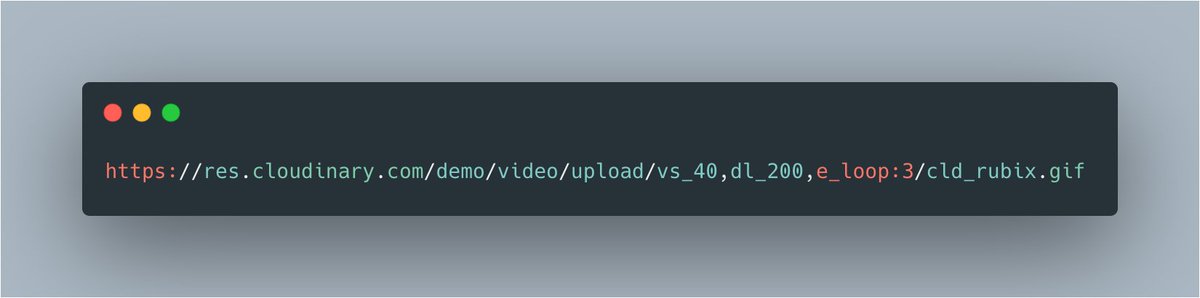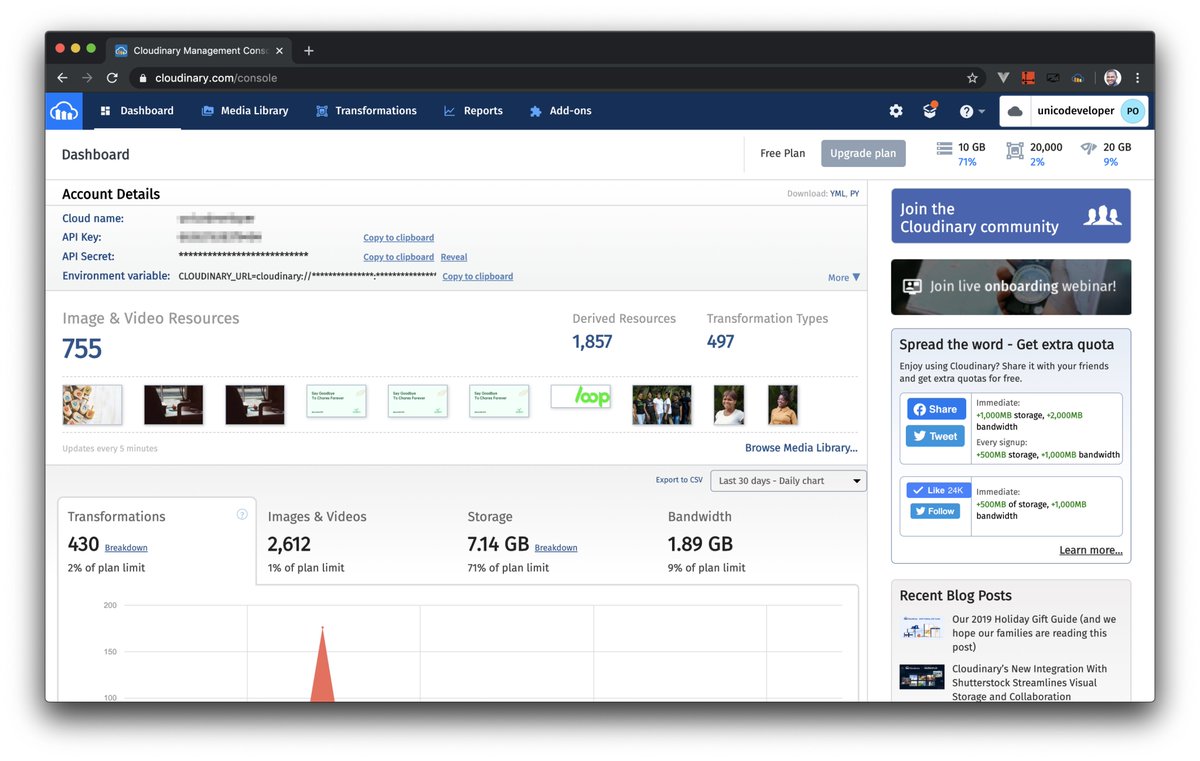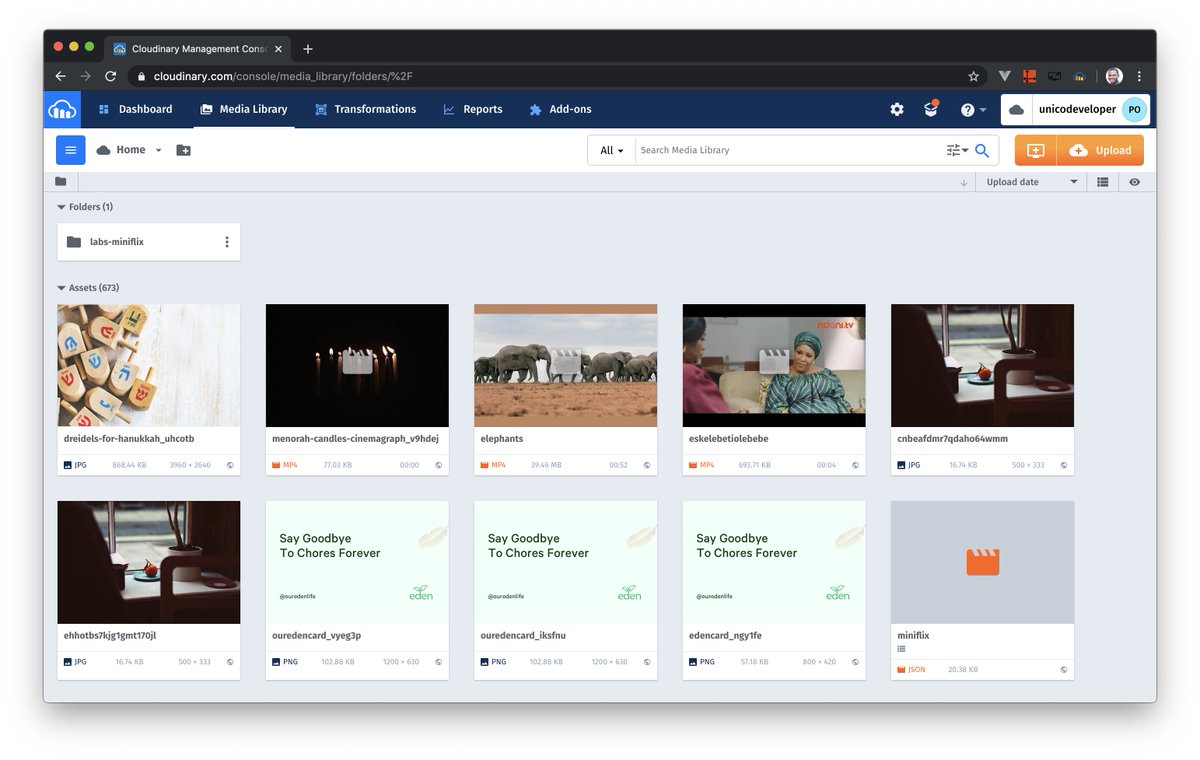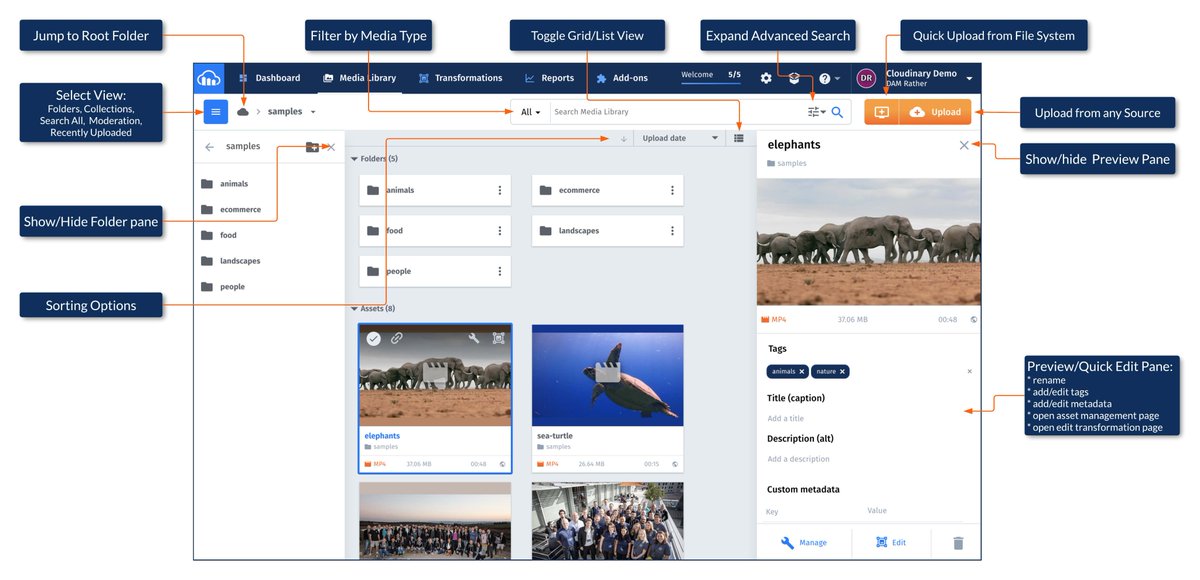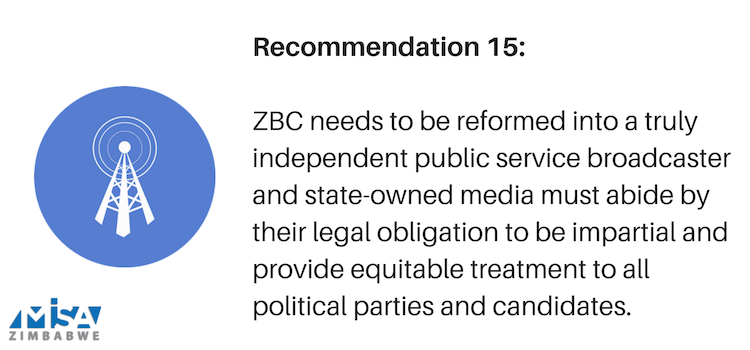Several tools are available to turn excerpts of videos into gifs readily. @cloudinary is one of them.
I’ll show you how #25DaysOfMediaMagic 🐐👌🏿
Turning a video into a GIF is you simply just changing the URL extension to ‘.gif’. Insane! 🤯
Say you have a ‘prosper.mp4’ video served by @cloudinary. Change ‘.mp4’ to ‘.gif’
But that’s just scratching the itch, there are tons of techniques you can apply in making an animated GIF from a video.
So, hold my hand...let me lead you into it 😉😍😌
Example:
x = 40
y = 100
loop = infinite
Execution:
vs_40 - 40 sample frames
dl_100 - delay of 100ms
e_loop - infinite loop
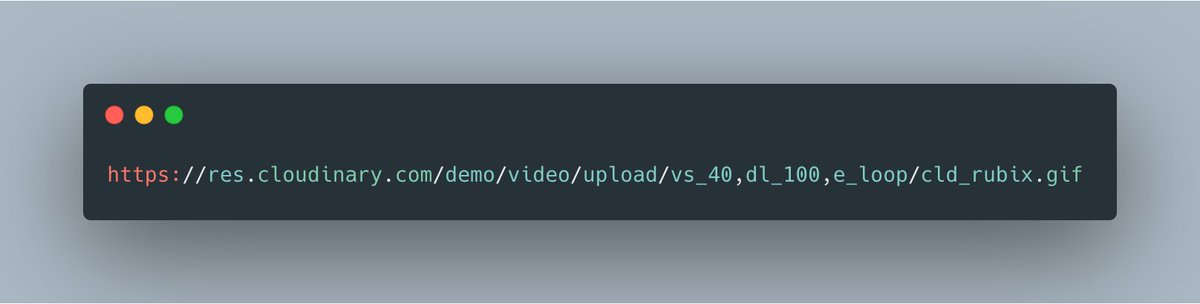
Check it out here: res.cloudinary.com/demo/video/upl… #25DaysOfMediaMagic
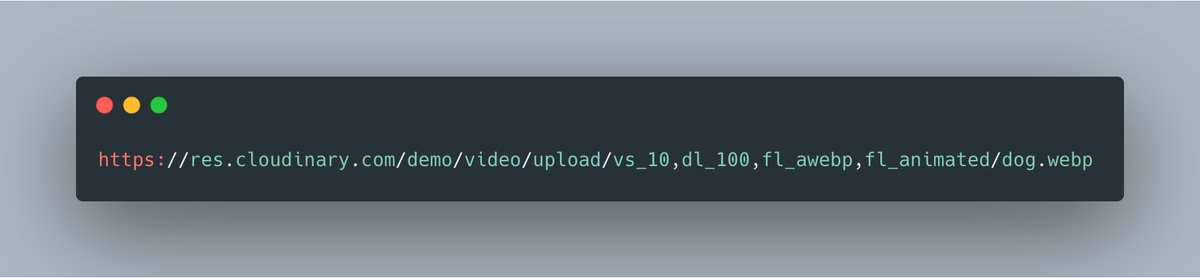
Did you know that animated GIFs have a huge file size compared to their video counterparts? 🤔
So why not convert the GIF to an mp4 or WebM format before posting it to the web? The results are reduced file size & low bandwidth utilization 👌🏿
These are two GIFs.
One in the original `.gif` format and the other converted to `.mp4` by simply changing the extension in the URL.
What if I told you that the first animated GIF is a whooping 6.6 MB, while the second is 319 KB? 😯 #25DaysOfMediaMagic


Finally, I'll leave you with an article on how to convert videos to GIFs in kotlin-built @Android apps with @cloudinary. Mobile developers, you'll love this! #25DaysOfMediaMagic
A new week, another opportunity to be world class. 🔥🚀
Written by the one and only @kingidee 🔥🔥🔥 #25DaysOfMediaMagic