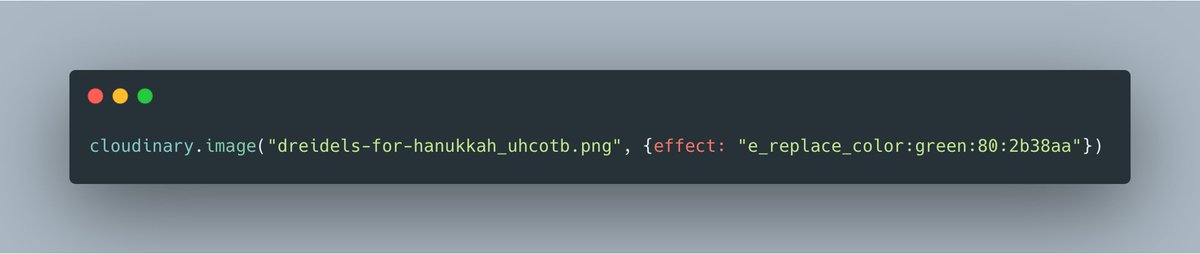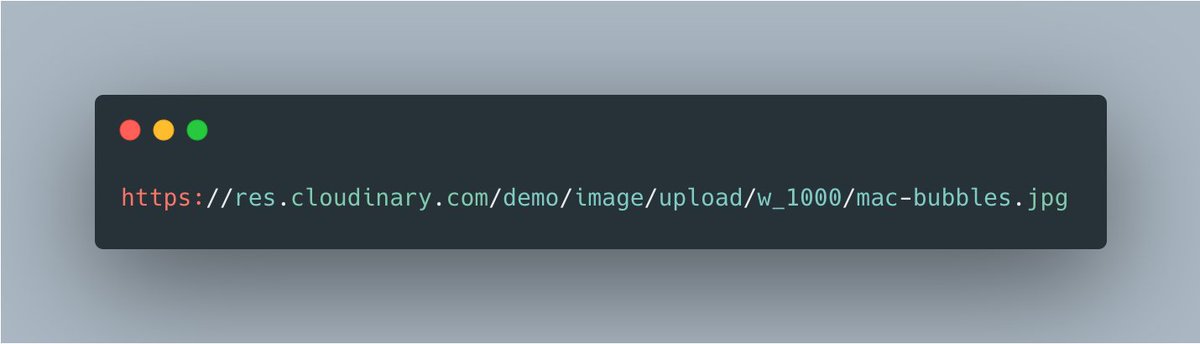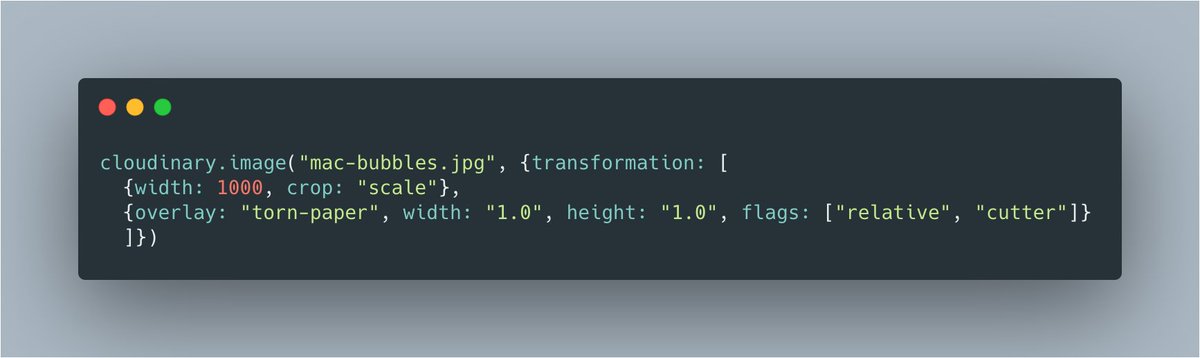That’s a false narrative.
No, you don’t have to know code, all your team members can manage digital assets via the dashboard/DAM solution #25DaysOfMediaMagic
#25DaysOfMediaMagic
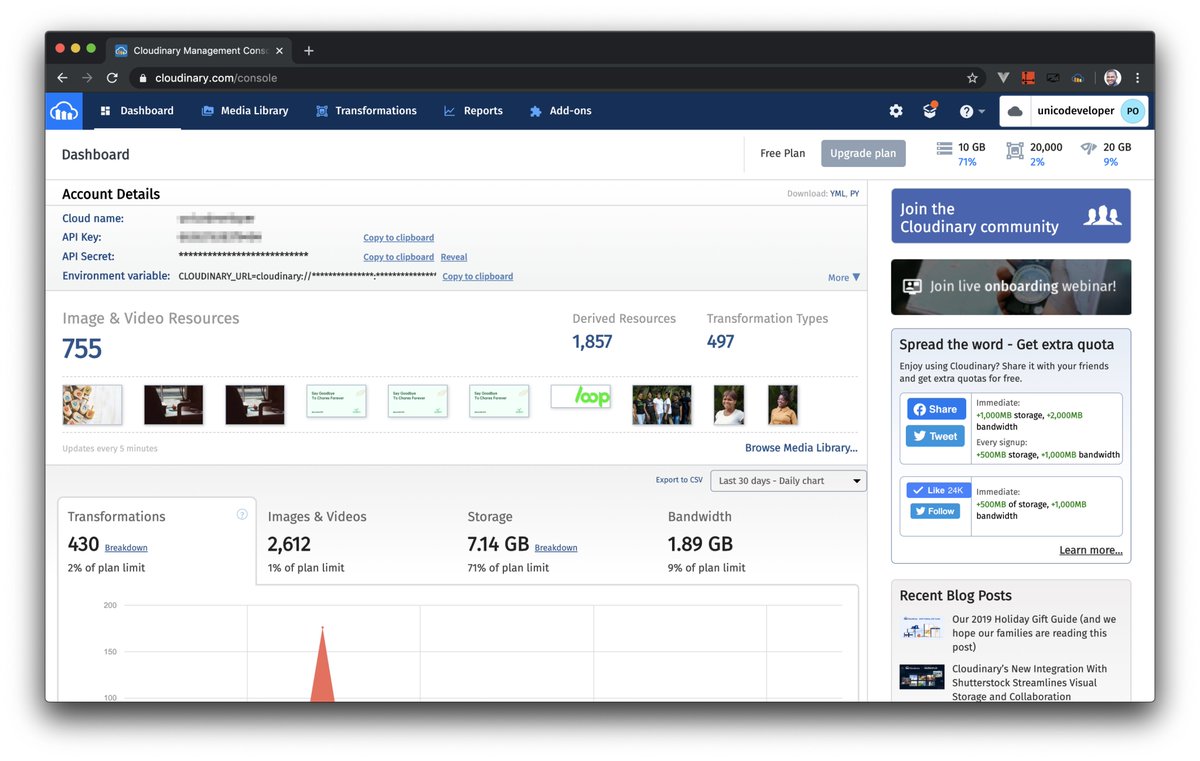
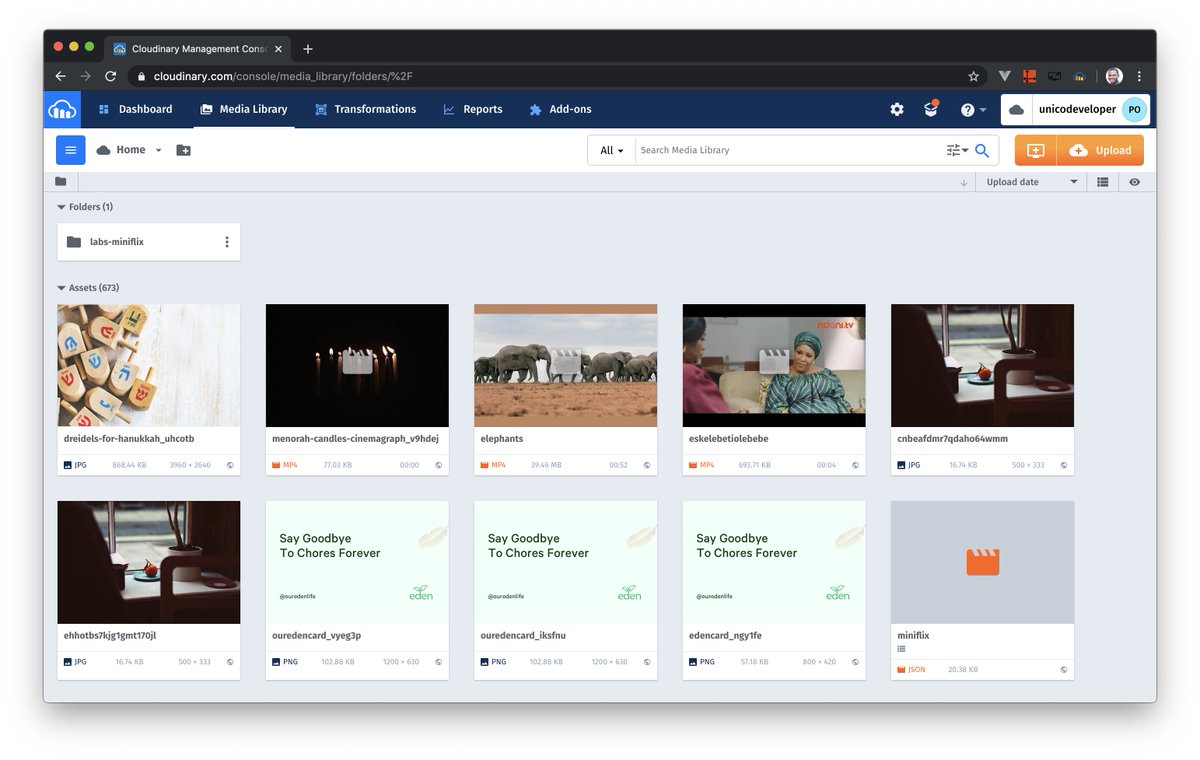
- Upload new images, videos, audio, or other files
- Create folders or share folders according to your work or teams.
- Select multiple assets to perform bulk operations including delete, add/edit tags, move, download, or review
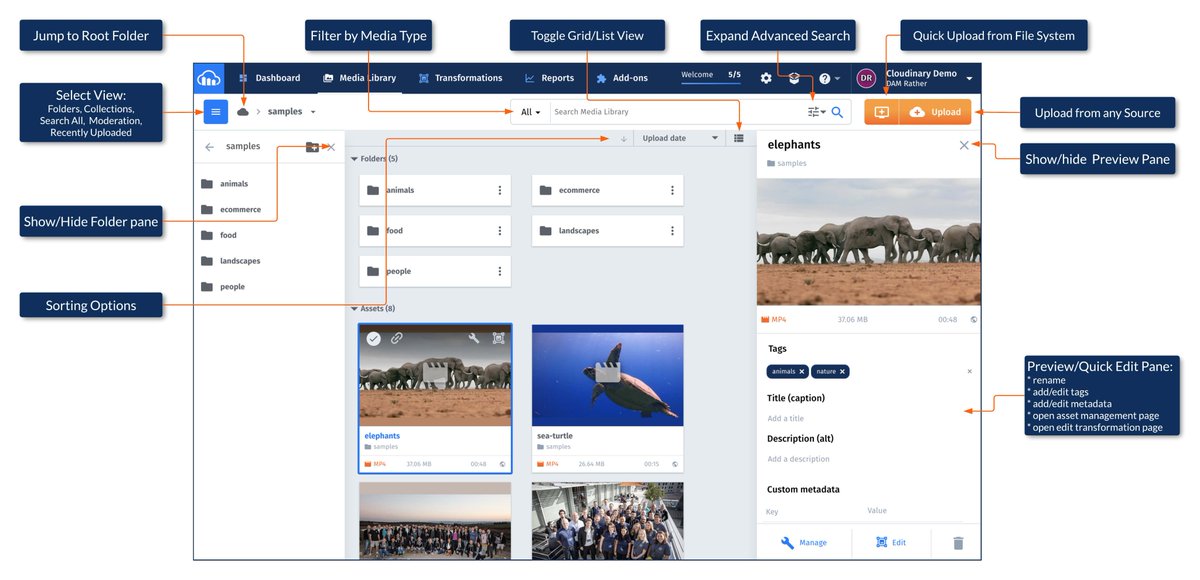
- Perform advanced searches
- Select a single asset to view or update basic asset details, view or activate advanced asset analysis operations, or to generate transformations for that asset.
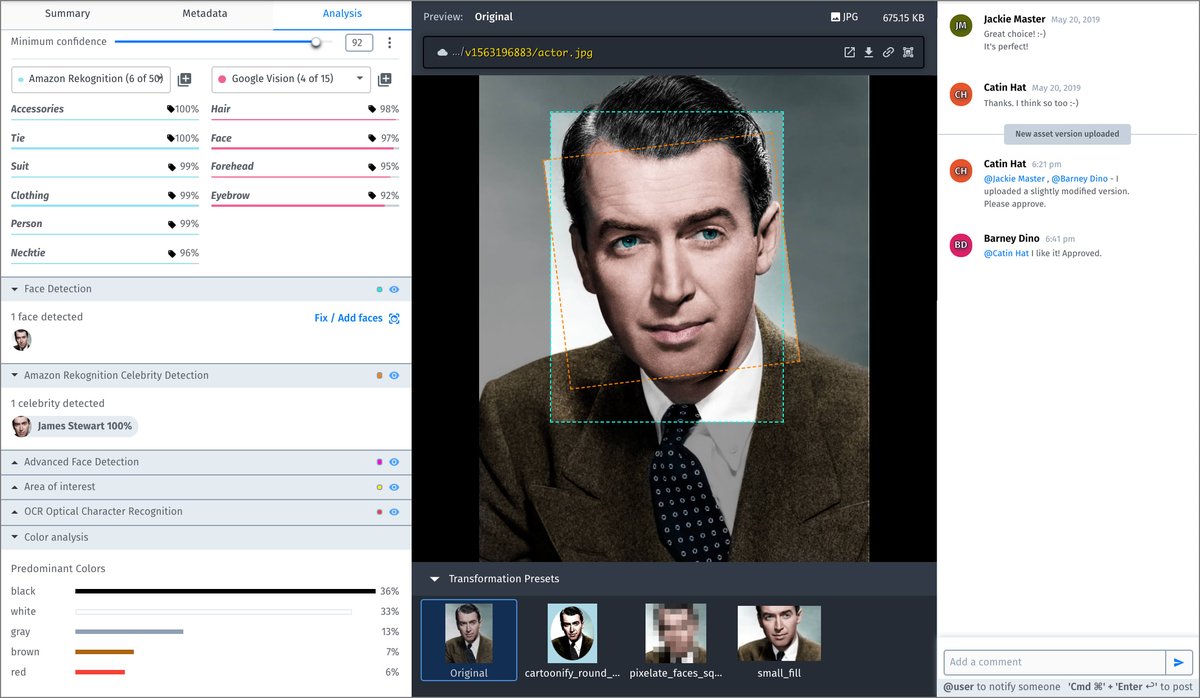
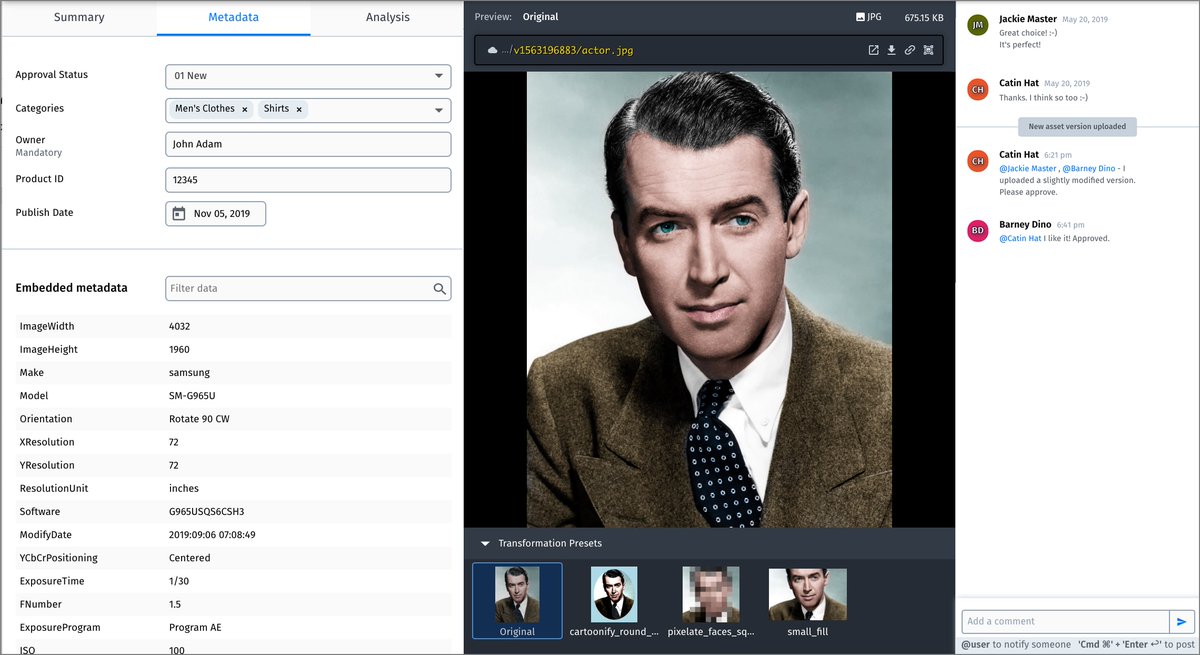
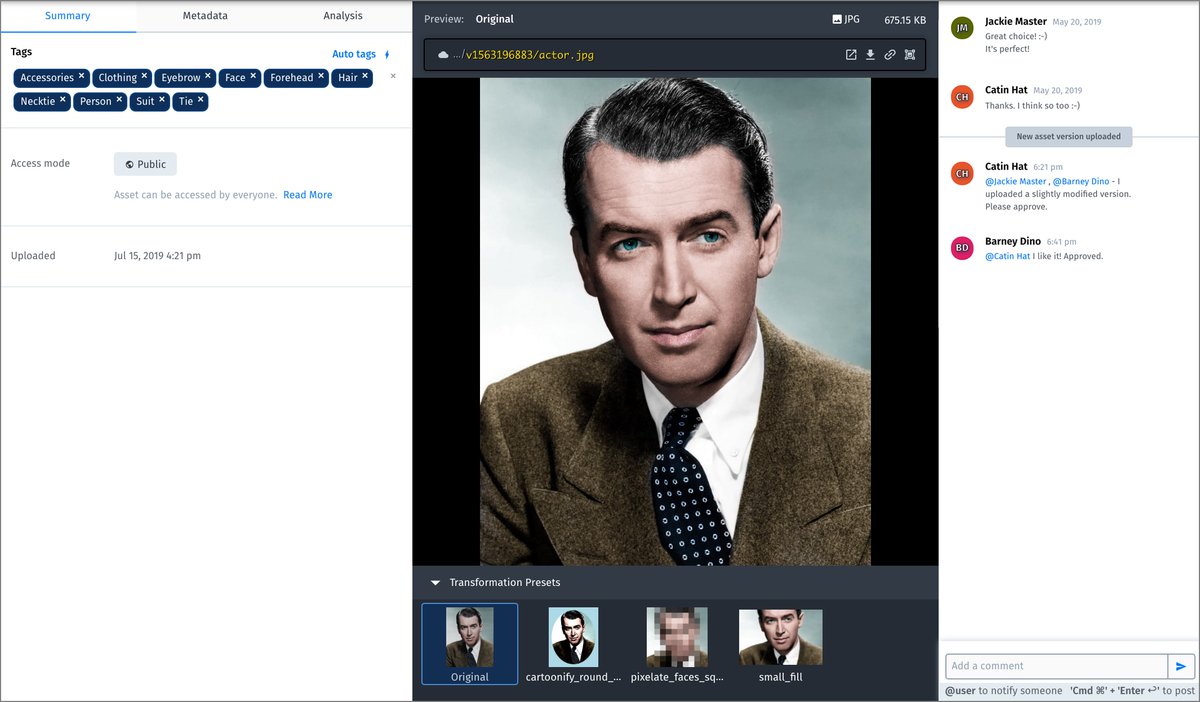
Designers, Non-developers, Non-technical folks. As long as you can read and write, you can perform your own media magic for your images, videos etc
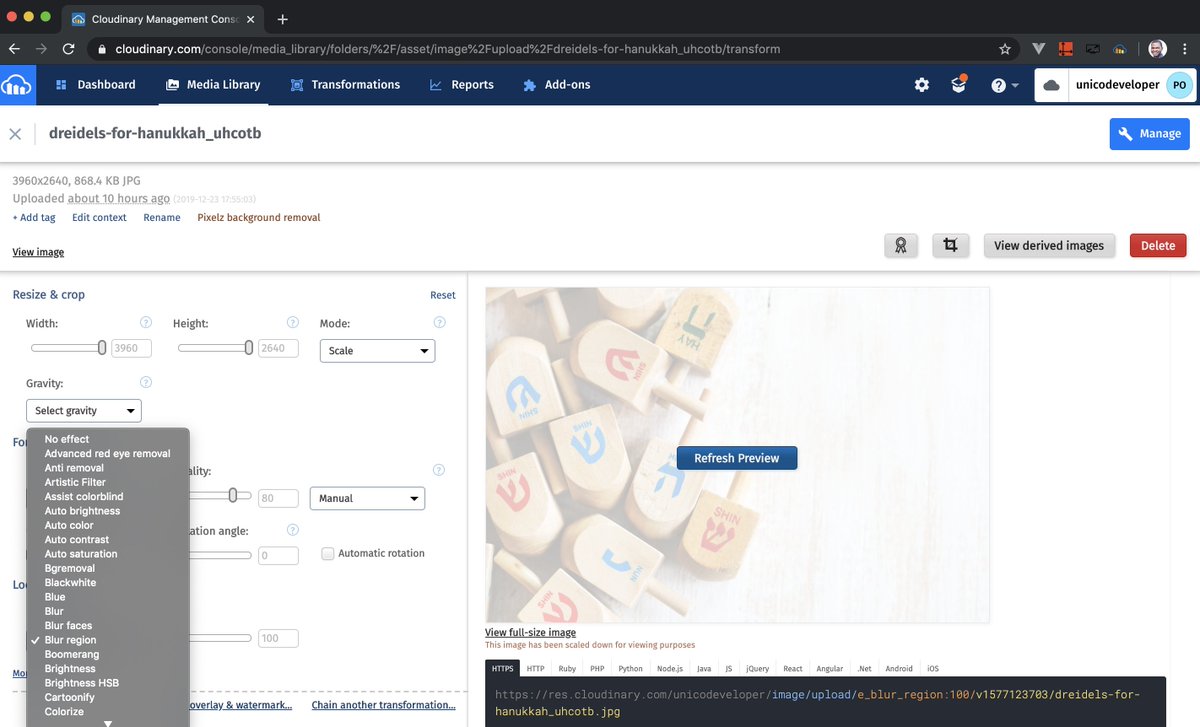
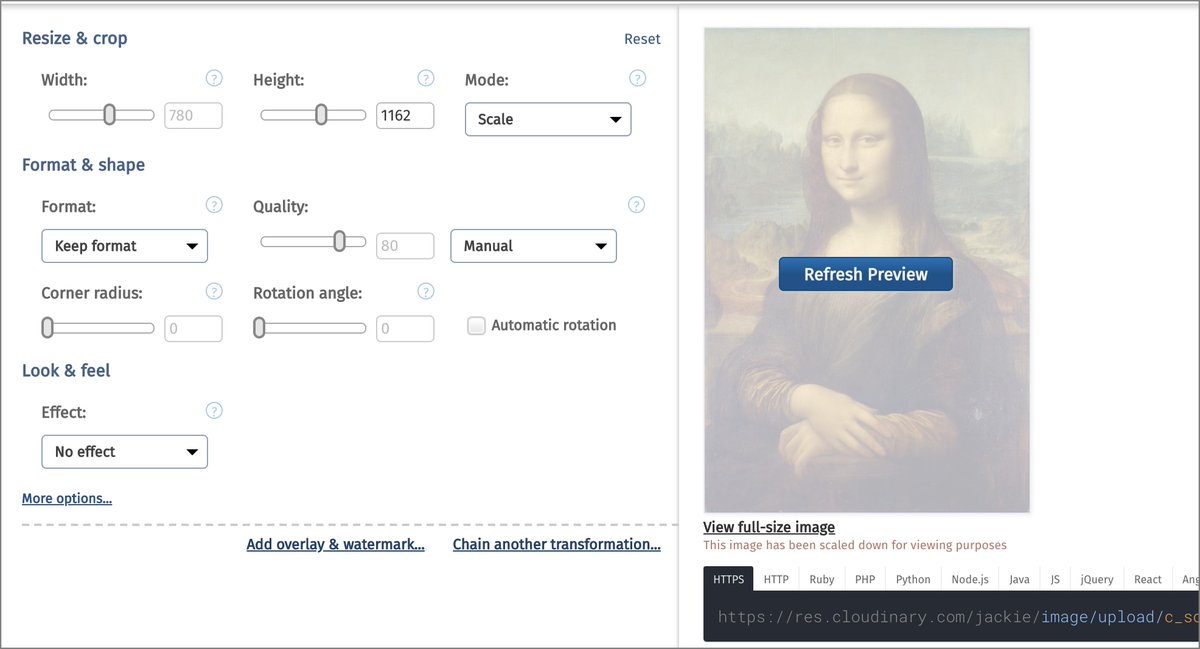
Check this out:
And if visual learning is your forte, then you can learn here: training.cloudinary.com/courses/introd… #25DaysOfMediaMagic
It's been quite a journey. @25DaysOfMediaMagic