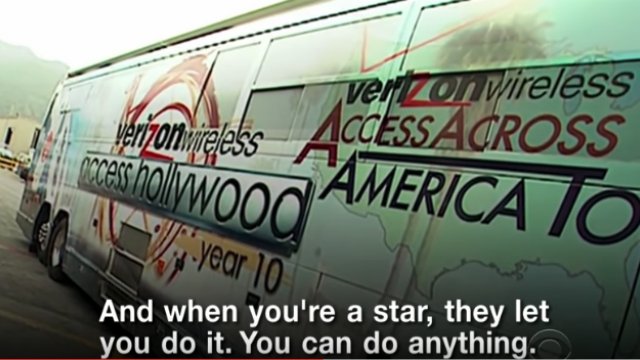🎦 Rethinking posting of @zoom_us screenshots that contain students' personal identifying info 9/12
🎦 Students all using a virtual background like🌉instead of displaying personal identifiable info like Zooming from their 🛌🏘etc 10/12
🎦 Allow for the option to not display names of students
🎦 Disable local recording by students
🎦 Disable ability for students to privately message each other 11/12
🎦 Another great tip for us as educators regarding the use of @zoom_us is holding live office hours or a virtual Open House for students and/or parents & caregivers in which they can drop in via phone in versus video. 📲 13