“API” stands for Application Programming Interface. It’s a generic term for a set of tools, commands, or communication methods that aid in software development.
- JavaScript APIs, or libraries, which contain a set of functions for making maps and map components e.g. Leaflet
- Web services APIs, aka “REST” APIs, which allow you to connect ...
Oh yeah, PS, I work at Mapbox if you didn’t know.
Example time!
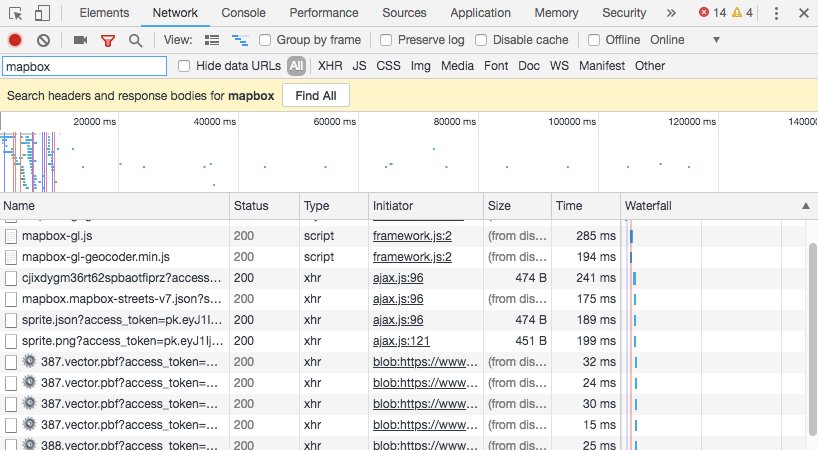
In the image above, you can see a file being requested with a long gibberish looking name: cjixdygm36… If you click on it, you can see the request that was actually made from the browser, via GL JS
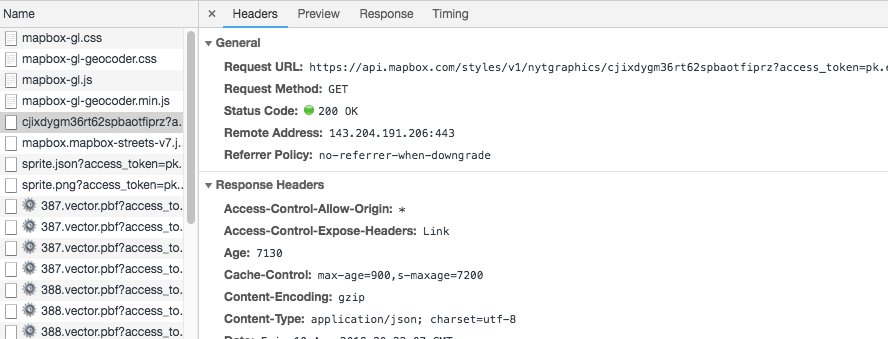
An example of an API with many query parameters is the Mapbox Directions API. (Yes, I’m on the Navigation team, I’m biased, deal with it)
If I want to exclude ferries from a route, I can add exclude=ferry to my request and the route returned will not have any ferry segments.
- cURL, on the command line
- Postman, a visual UI for making requests and analyze responses getpostman.com

