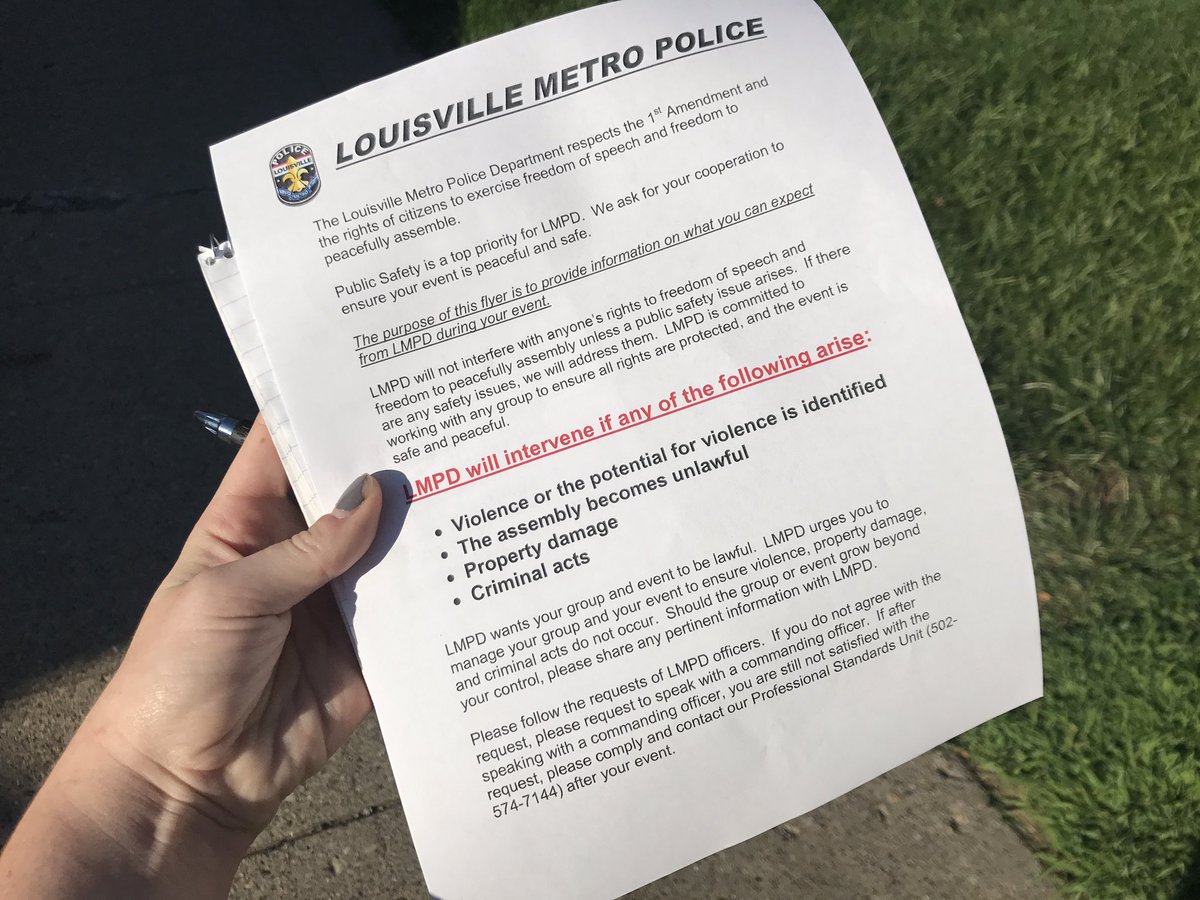Then you can either tap-and-scroll through the menu, or use a single drag gesture and pull towards the edge to scroll to the item and select it
But the tab bars impact the readability of the menu at times
(No, UIVibrancyEffect doesn't do this and results in less readable menus)
This clip shows exporting a Lua file out into the file system, then importing a plain text file right into your code as a tab