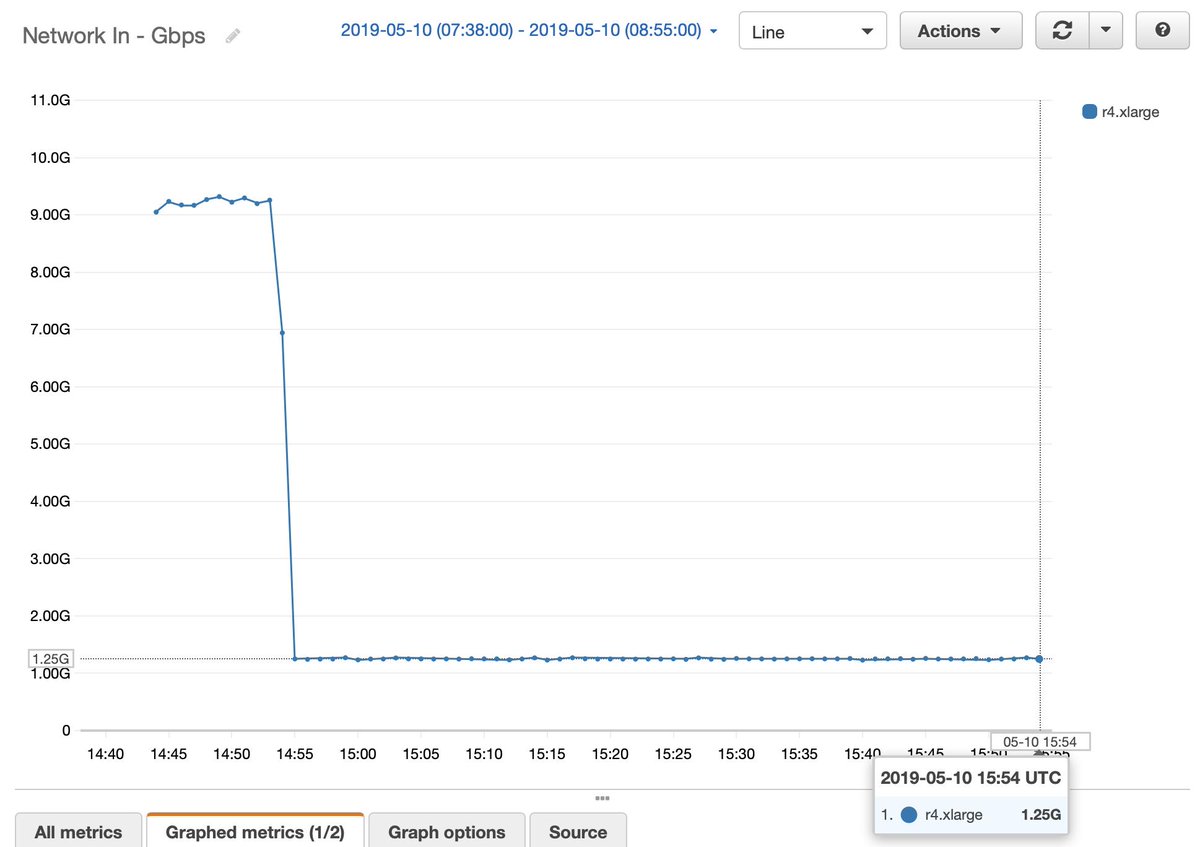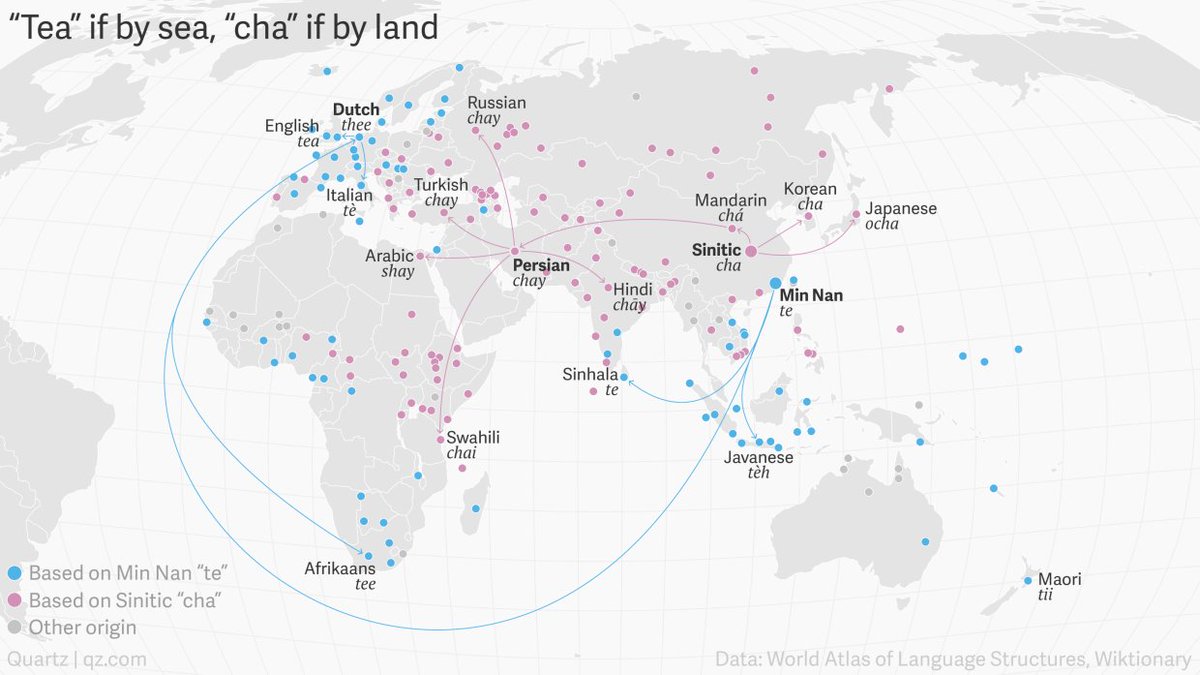@awscloud - Why not document EC2's baseline and peak network bandwidth? What's the point of hiding this information? How is this customer obsessed?
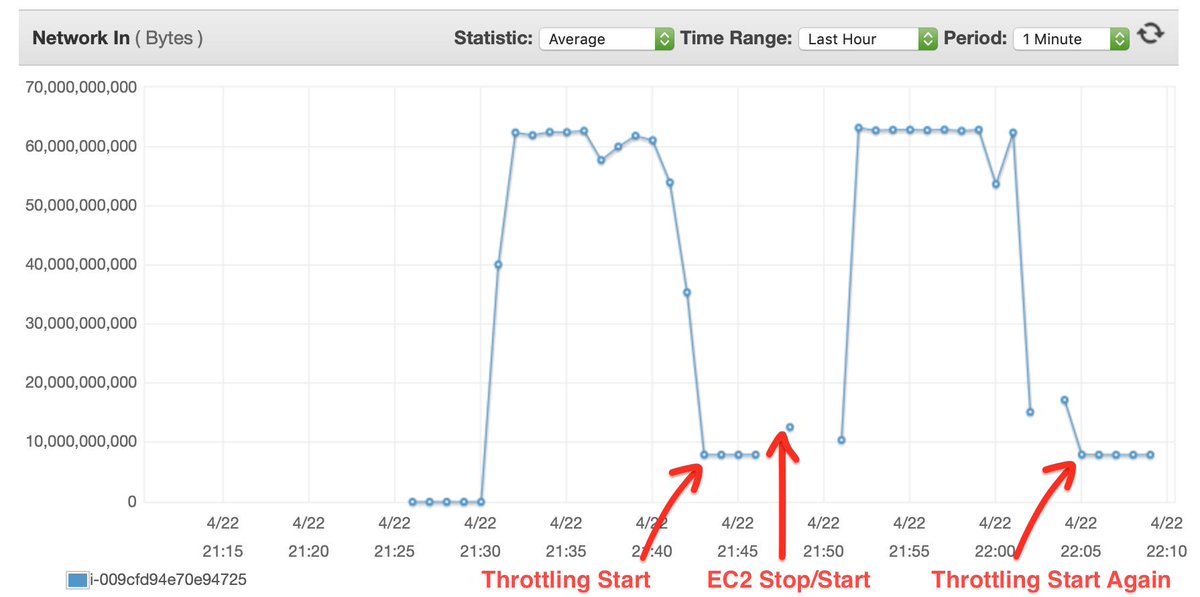
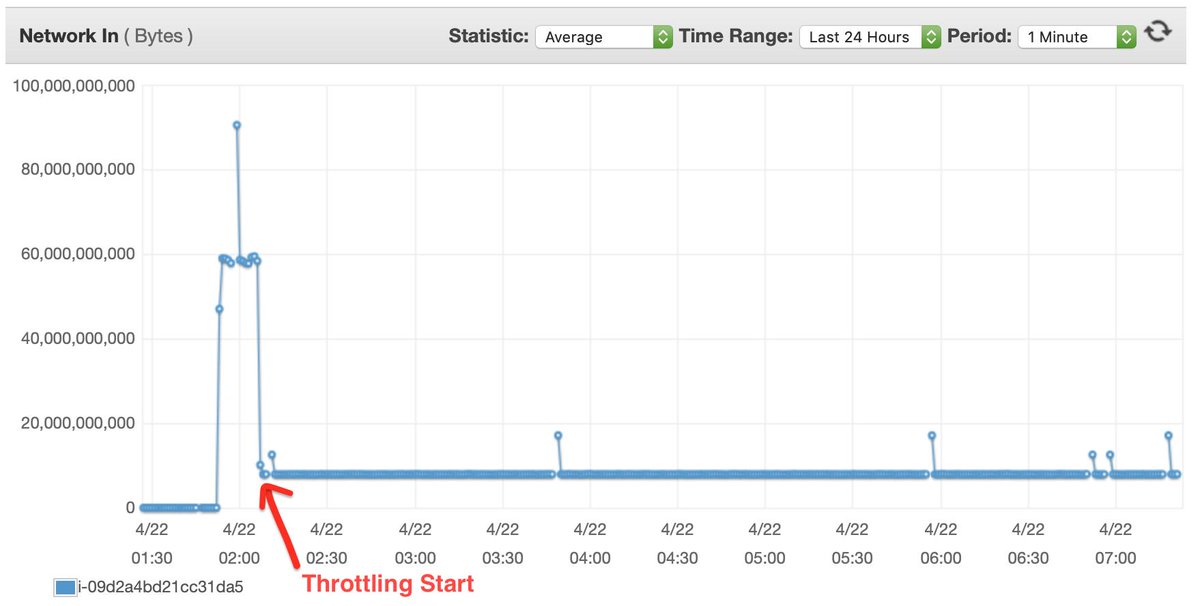
If anyone wants to know the network behavior of any instance type, let me know. I can easily test it, and I'll post the data.
./s3-benchmark -throttling-mode=true
It runs a download loop from S3 saturating the network. Then monitor NetworkIn from CloudWatch.