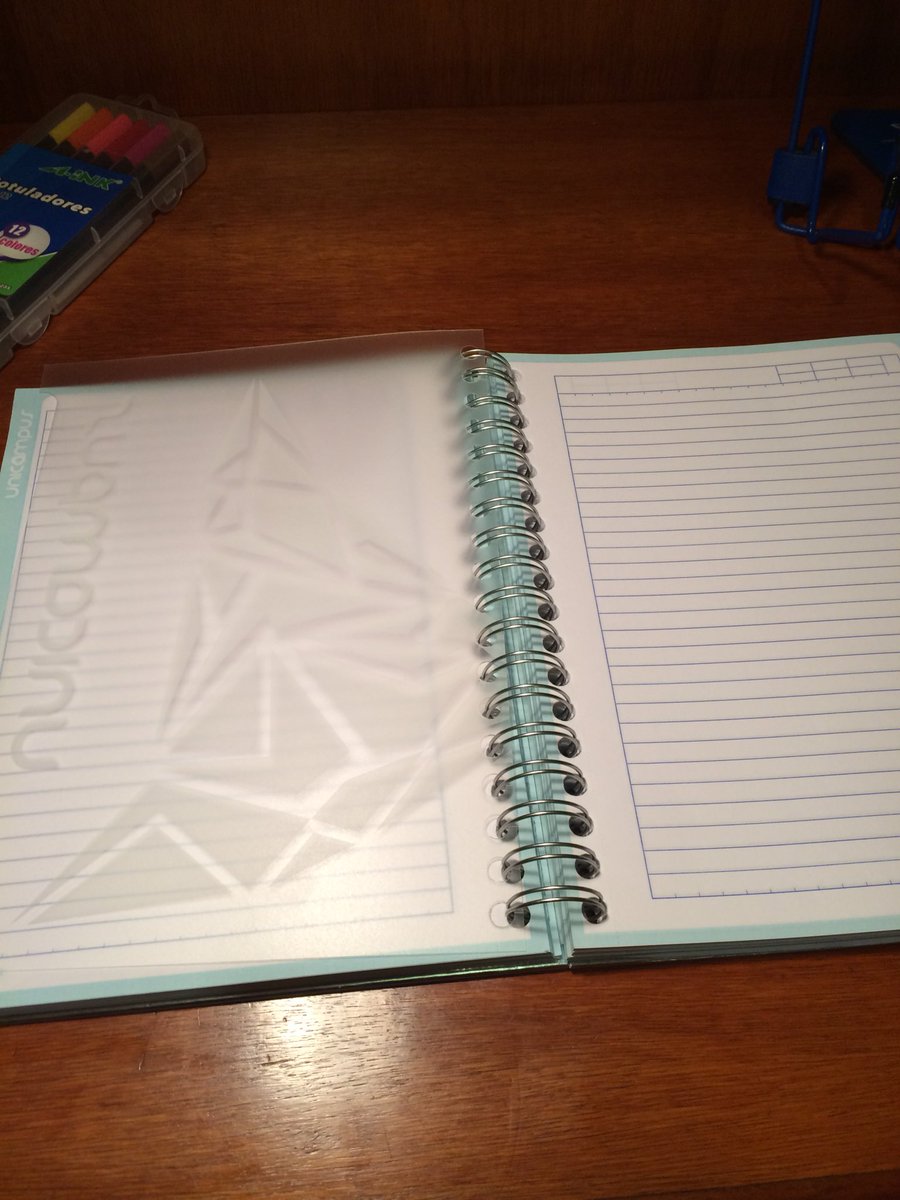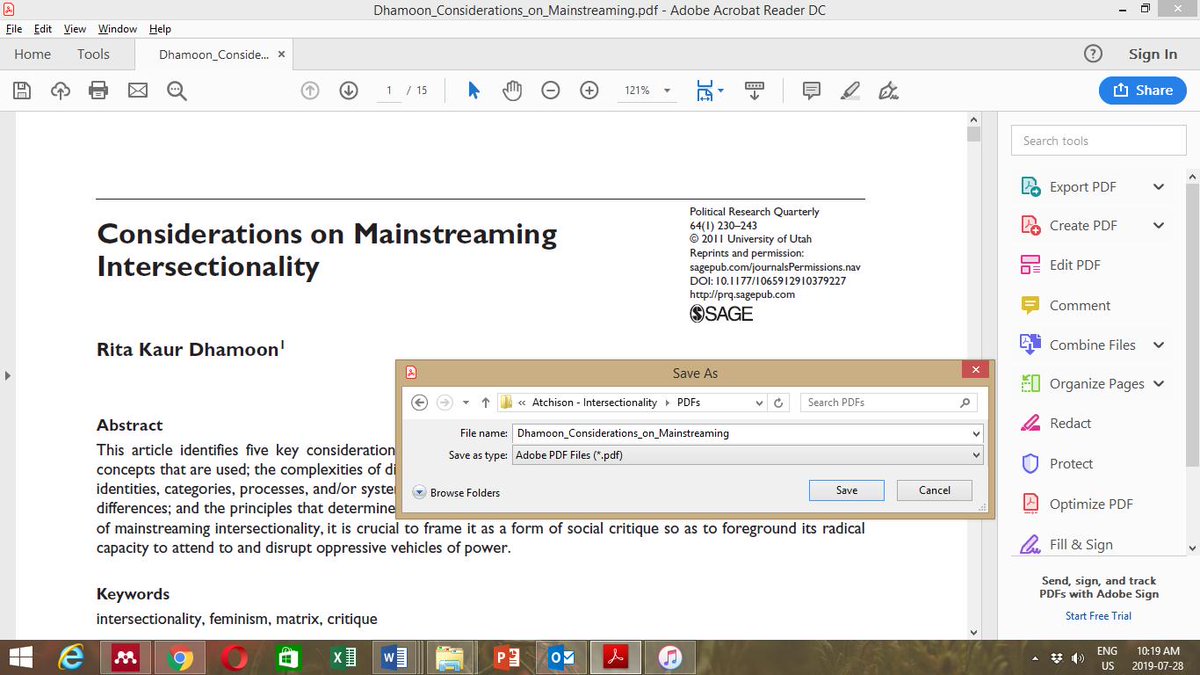
I *get* this.
The "PDFs sub-folder for each paper" approach works for me...
You can tell me all you want about search functions, tags and so on. My experience with GMail, Google Scholar, Evernote, Mendeley and MySQL tells me that no search function is perfect.
For my books, I am using a single library. It feels wrong to dump stuff that I normally would separate in neat bins into a single one.
Your personality is entirely different from mine.
My reluctance to believe in search functions makes storing stuff in boxes (or PDFs or magazine holders) easier for me. Also...
I use an emulator of Windows 7 in my laptop so that I can find PDFs quickly.
For those interested, here's how I store PDFs and how I file articles (links in next tweet)
Organizing books and journal articles (physically)
raulpacheco.org/2015/09/organi…
I'll continue searching for the right approach, but for now, this is how I work. Also, when I find a repeated article/PDF in Mendeley, I merge all versions.
I have graduate students and colleagues. Some of them ask me "hey, can you recommend a good article on waste theory, or on bottled water?"
So, I choose to create separate bins (folders) so I can store all articles related to one topic.
When you ask me "what are the top 5 methods in comparative politics articles I should read?", I look into my "Methods in Comparative Politics" folder.