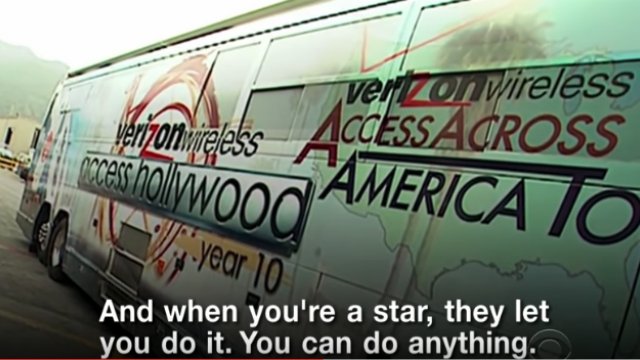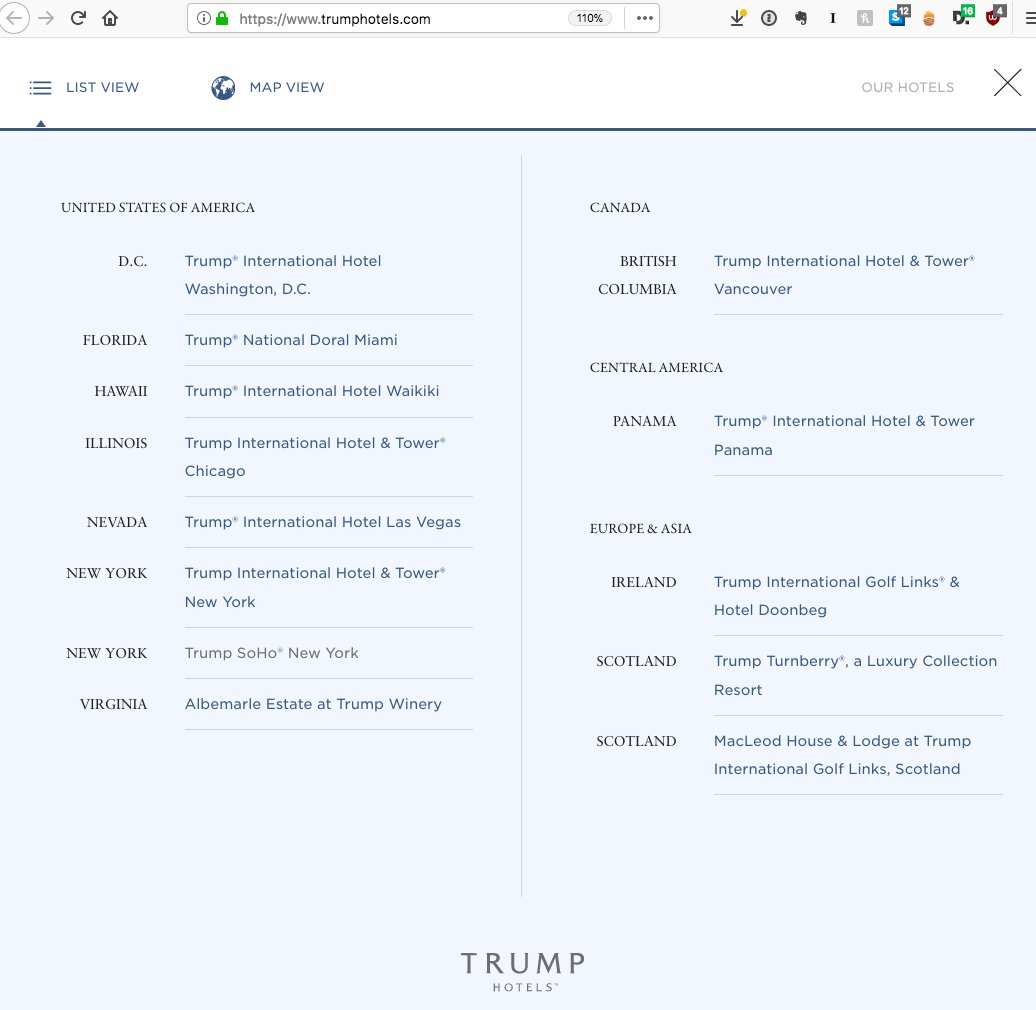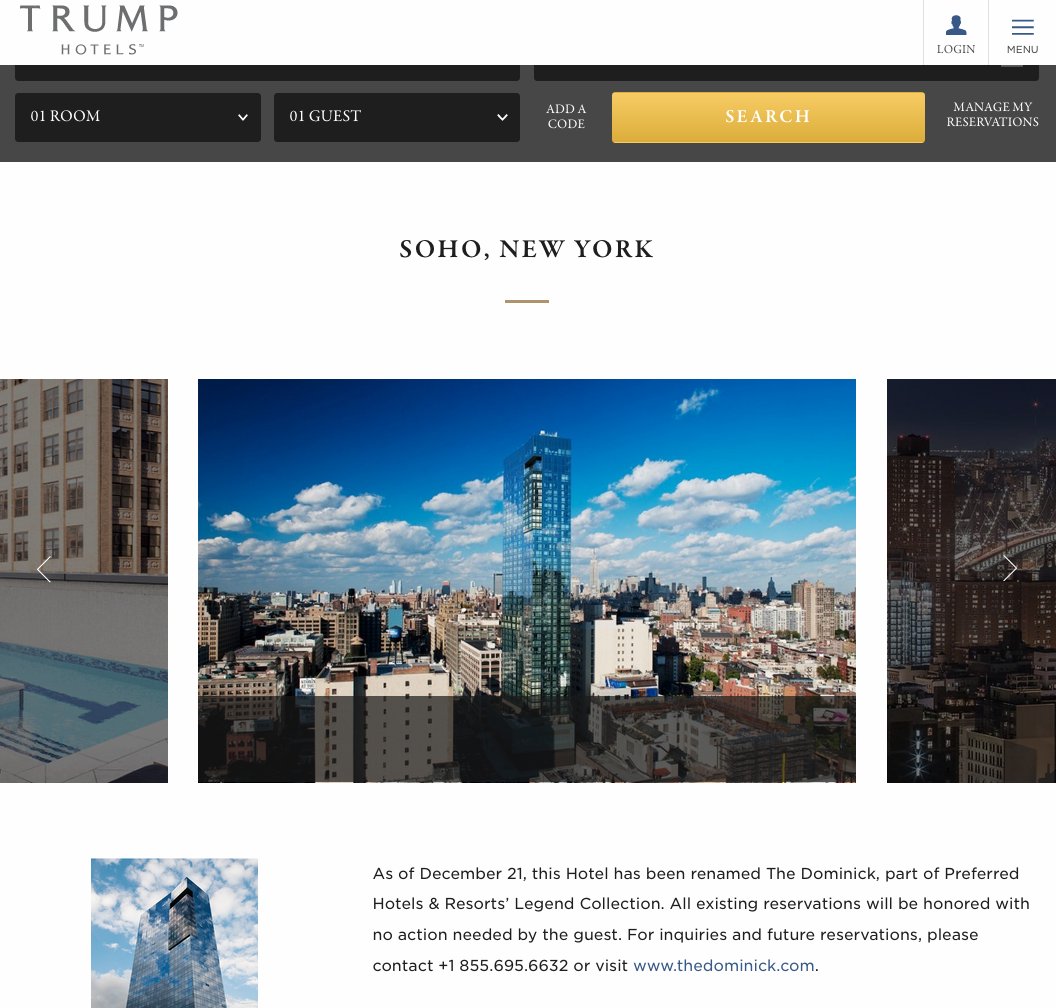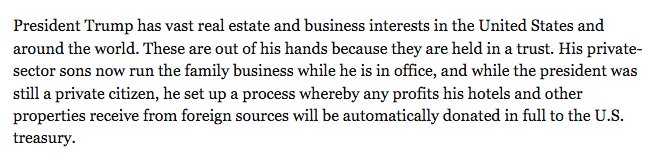Haverford College Student Pleads Guilty to Attempt to Access President Trump’s Tax Information
@drawandstrike @catesduane @rising_serpent @almostjingo @tracybeanz @TheChiIIum @Quodverum_ @CarrollQuigley1
#JustTheRealNews #TheMighty200
justtherealnews.com/2019/08/06/hav…
“No matter what you think about the President’s tax returns, clearly this kind of illegal activity cannot be tolerated or condoned.