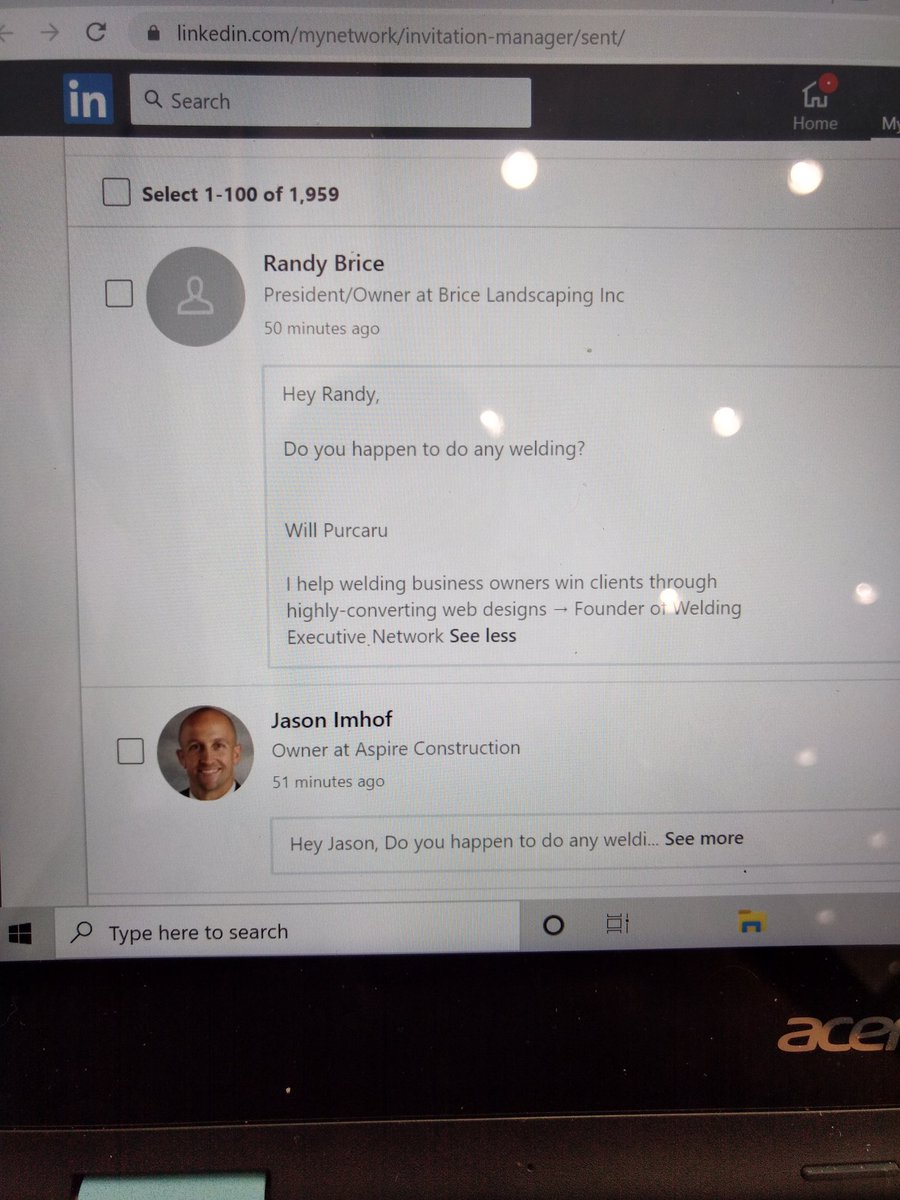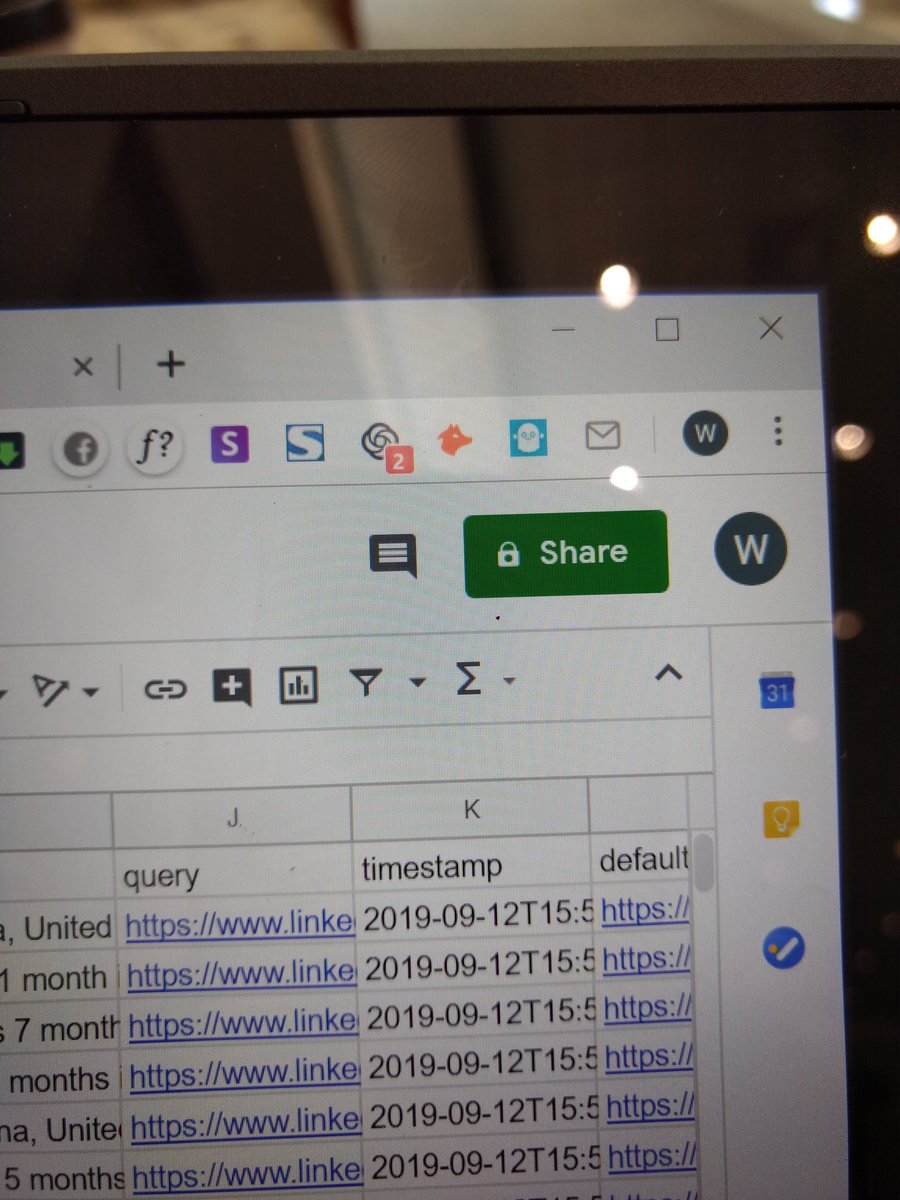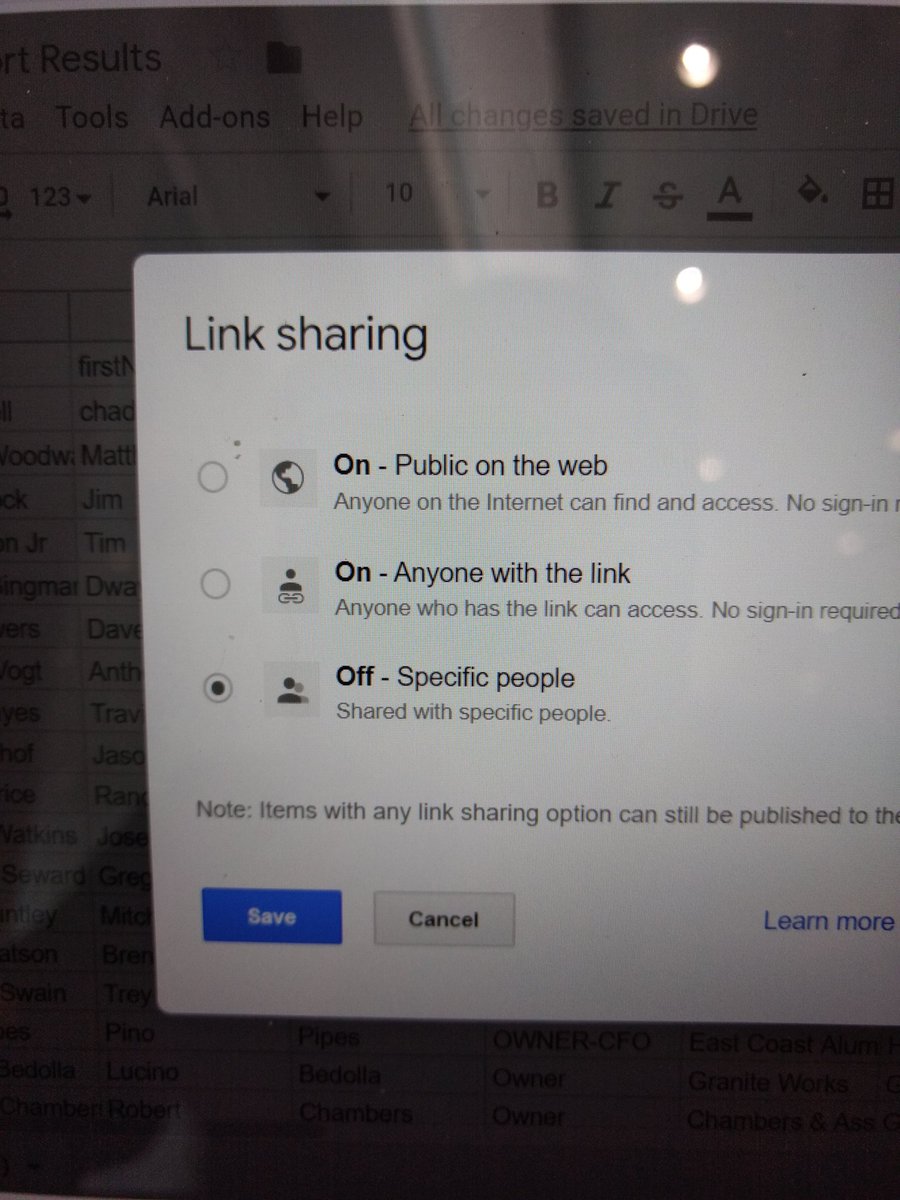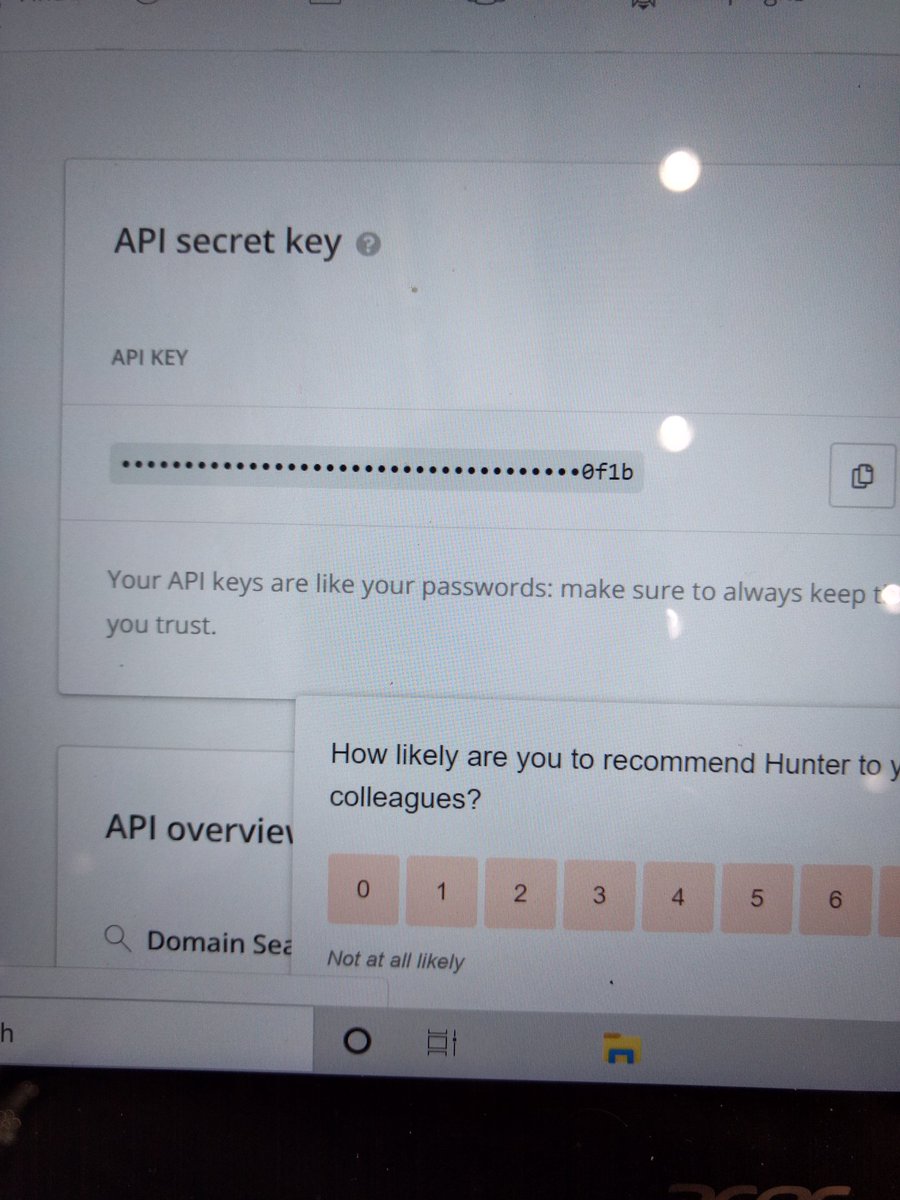(Posts here will later be consolidated into 1 cohesive, user-friendly explanation)
// THREAD //
[On their website]
Company URL finder
👇
Company Info
👇
=importdata (" ")
👇
=CONCATENATE
👇
Search Export
👇
Network Booster
👇
Profile Scraper
bit.ly/2kG8IYG
Waiting on a reply back to see if I can swap in Snov.io's API
Since Snov is better than those 2
👉LinkedIn Personal Emails Extractor
(✓ "extract each profile's email + #)
AND
Their phone #
(Do buy a local area code to increase listen rates)
👉Ytel.com
👉Dropcowboy.com
Start w/DC if ur new, then go into Ytel, for some ungodly reason Ytel is all kindz user-unfriendly
Tho, Ytel has the cheapest per VM price