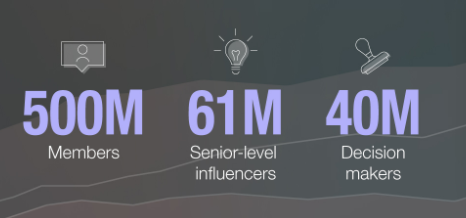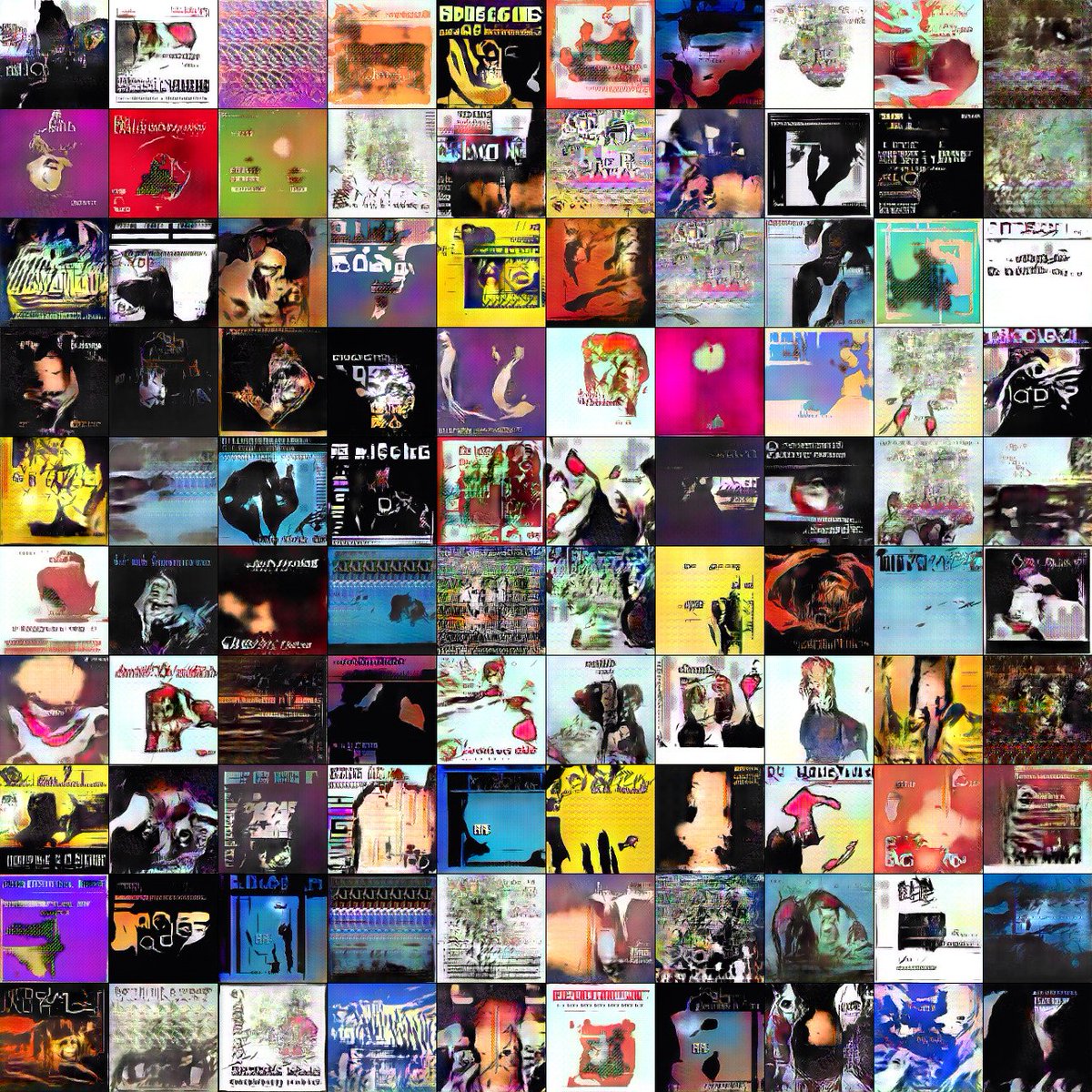You don't only see content from people in your network…
You see content from people THEY'RE also connected with.
NOW.
Imagine if you used this to your advantage…
There's some serious $$$ here👇
{A THREAD}
Your ideal prospects tend to come to YOU if you use the platform correctly.
Now what if we could hack around LinkedIn’s content algorithm?
Like I said before, LinkedIn shows content to those who follow their algorithm correctly:
❶ Personal connections
❷ Interest relevance
❸ Engagement probability
I'll discuss these in the next couple of tweets.
This piece of the algorithm is to give personal connections more appreciation.
LinkedIn likes it’s users to connect with past colleagues.
So when you interact with these people,
LinkedIn shows you some love.
This piece of the algorithm is common sense.
LinkedIn shows content to the ones that are interested in the same things you are.
So join some groups, like some pages in your niche, and follow some hashtags if you need to.
The algorithm estimates when you'll engage with posts on the platform.
How?
It's based on the content you’ve shared in the past or with people you’ve engaged with recently.
P.S - This one is my favorite and I’ll tell you why in a sec.
I’ve recently discovered a tool that does JUST that.
Ever heard of “engagement pods”?
Well what I’m about to go over is similar to one of those but MUCH better.
The tool I recently came across is called Lempod.
Get it here 👉
What this tool does exactly?
It engages with other LinkedIn members that are in your pods.
What does this mean for you?
You can use this tool to drive more qualified INBOUND leads to your profile.
Learn how 👉
Next up,
All you have to do is start joining other pods in your niche.
Simple enough, right?
Each pod costs $5 per/month to join but means more engagement from similar people in your niche.
When you start posting content on LinkedIn,
People in the pod you’ve joined will AUTOMATICALLY start engaging with your content.
Now when you post, these people in your niche will start to like, comment, and share your content.
Here's why it's so effective.
LinkedIn shows content to people you’ve never connected with, right?
What if you were in a pod FULL of thought leaders in your niche?
Imagine their connection bases...
Their 2nd & 3rd+ connections will start to engage with your content also.
Putting out more CONTENT.
Yeah, exactly.
But many have mentioned,
Don’t post every day on LinkedIn.
It’s good to keep a good 2-3 day delay for some good material to post.
Now it's time to track our wins.
There’s one tool I’ve started to recently use called Shield.
You can grab Shield here → shieldapp.ai/?via=cody
With Shield, you can begin tracking your profile and post analytics to see how you're doing.
Check out the free step-by-step blueprint the team and I at @Leadsster put together
P.S - It won’t be free for much longer, so get it while you still can👇
rcl.ink/OTI

→ Marketers
→ Sales executives
→ Tech founders
Who are all sharing growth hacking and sales advice.
Get your free invite and start learning for yourself:
rcl.ink/ueq
We'll discuss your goals and where you’re looking to grow in terms of selling more of your services or product.
Whether you’re brand new at this or you just want to scale,
I can help you out:
calendly.com/dotcomcj/leads…