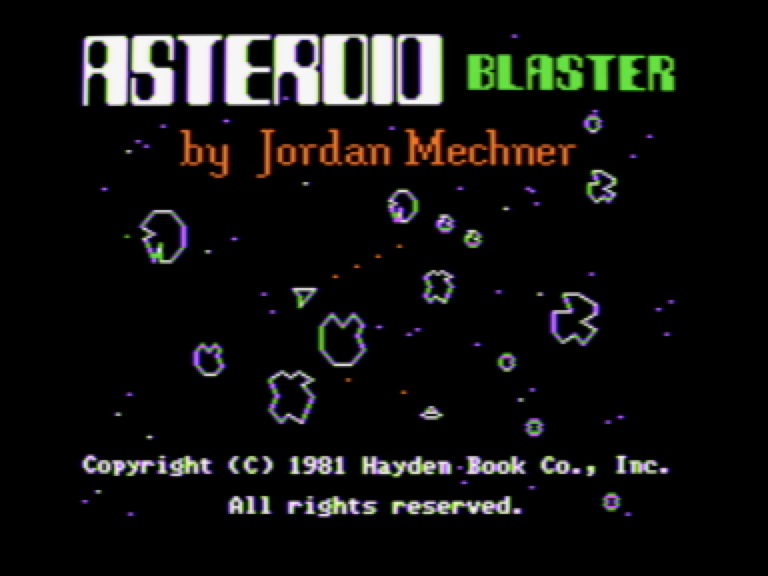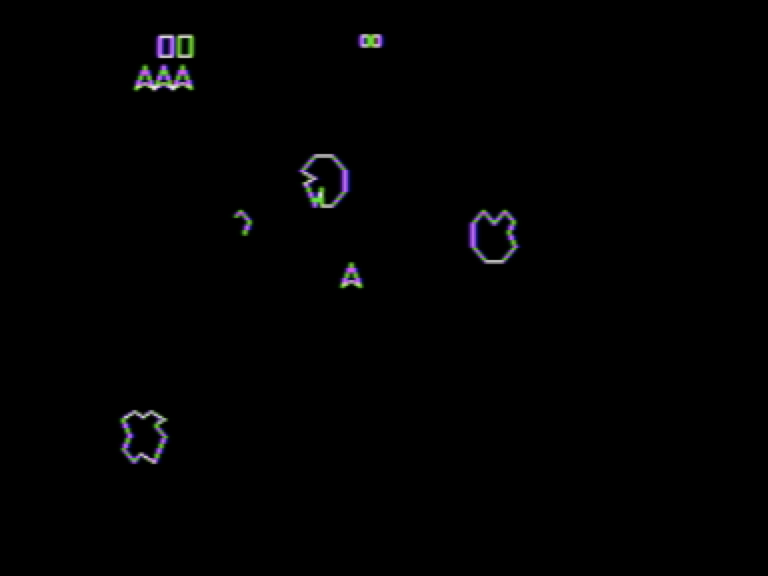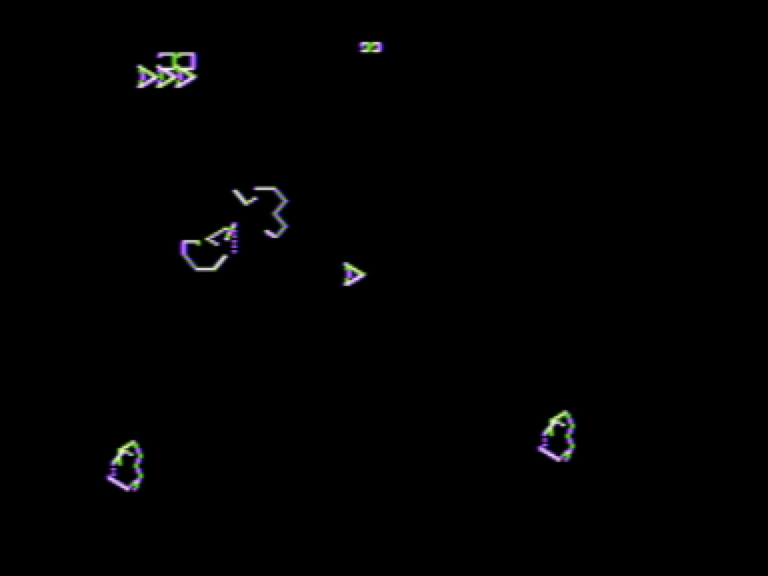1/
The PRELAUNCH/ directory contains an executable file for EVERY GAME. Makefile and assembler magic allows us to have a "standard" file, then customize it per-game.
3 bytes: github.com/a2-4am/4cade/c…
5 bytes: github.com/a2-4am/4cade/c…
22 bytes: github.com/a2-4am/4cade/c…
1 byte: github.com/a2-4am/4cade/c…
1 byte: github.com/a2-4am/4cade/c…
1 byte: github.com/a2-4am/4cade/c…
3 bytes: github.com/a2-4am/4cade/c…
And so on.
25 bytes: github.com/a2-4am/4cade/c…
30 bytes: github.com/a2-4am/4cade/c…
71 bytes: github.com/a2-4am/4cade/c…
21 bytes: github.com/a2-4am/4cade/c…
13 bytes: github.com/a2-4am/4cade/c…
v2 code started at $EC37 (up to $FFFF).
Despite all the new features, v3 code starts at $ECEC.
/fin