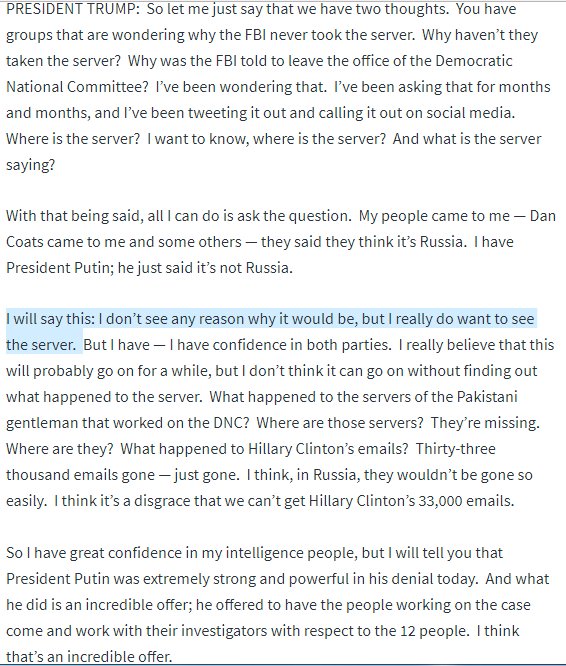- 8050 Disk drive
- ISA GP-IB card+cable
- DOS Machine w/ 5.25" floppy drives
But none of these in almost any combination will work.
CBMLINK exists, but it uses a serial port and a custom board to interface with GP-IB.
Same problem though, no software support. I bet this way wouldn't be too hard to make a program for, but I want this done today.
- Datasette
- Cassettes
- 3.5mm Cassette adapter
We're working with a d64 file though which is a disk image.
There are many tools to do this, I haven't decided which one I'm going to use yet this time.
CBM Program Studio: ajordison.co.uk/screenshots.ht…
This will let you open prg files and edit them. If you are using a newer PET to play games, you may want to check prg files for "POKE 59458,62" to make sure it doesn't use the killer poke
This time to a *.tap file to bring it into the cassette domain.
This is such a convoluted way of doing this. But it should work. So that's what I'll probably be doing for the next hour or so, fun.
*sets up PET with datasette and cassette adapter*
*goes to plug into phone*
*phone doesn't have 3.5mm jack*
*cries*
I was able to borrow an Essential Phone from someone until I can get a new phone. I had no idea this was one of those newfangled wireless only audio phones.
The future is terrible.
But it didn't work. The program just crashes.
I think I should make an XA1541 cable.
For the XA1541 cable: ist.uwaterloo.ca/~schepers/xa15… I don't feel like ordering BSV52's, so I'm going to substitute those for some 2N2222's. I'm not sure why they're using SMDs anyway.
- Used c1541 from VICE to extract a PRG from a D64
And that's it, so much wheel spinning. I should take at least a little break.
Replacing the PSU won't be too big of a problem at least: hackaday.io/project/25768-…
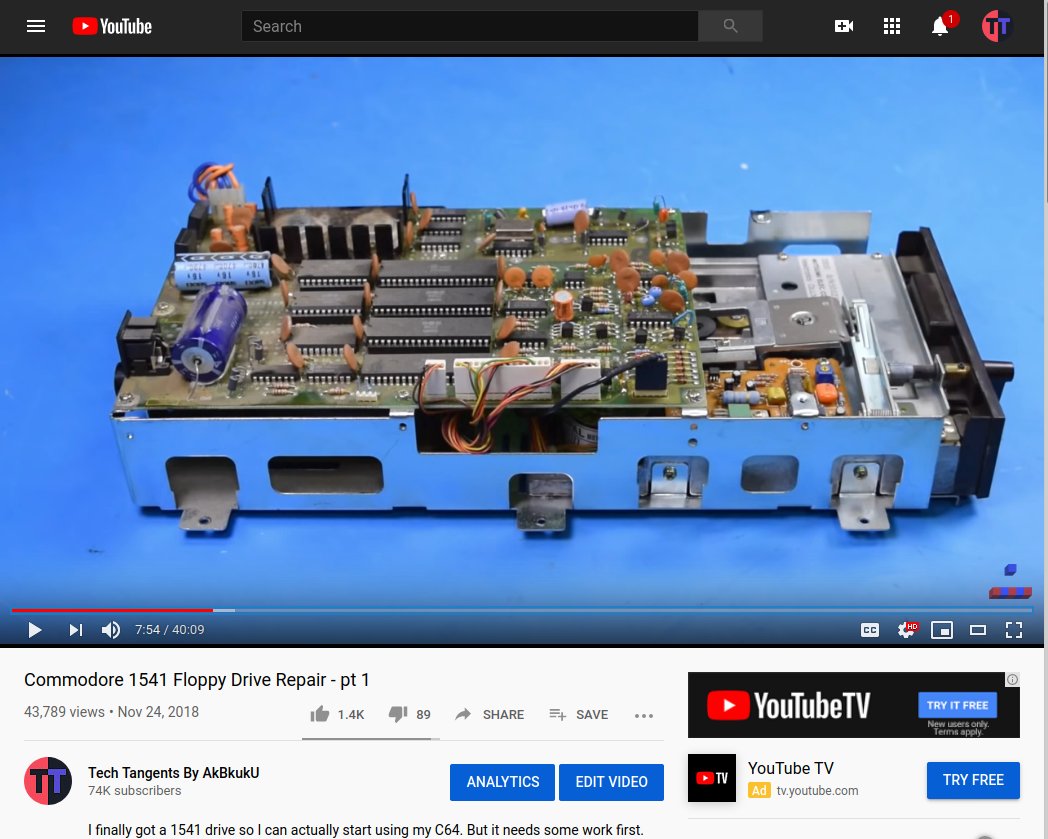
But SC still times out when trying to access the drive over the now properly configured settings.
I still have no way to get the program onto the PET.