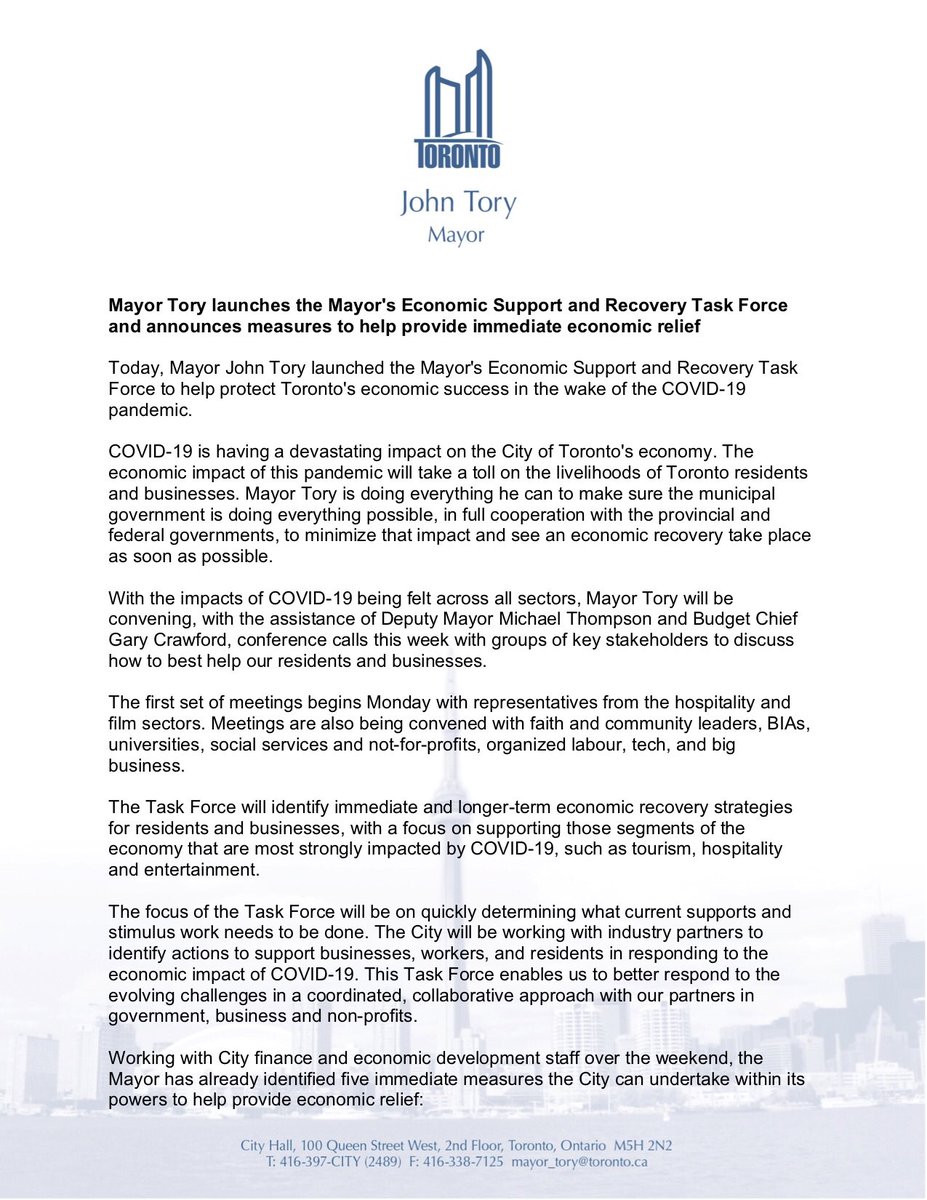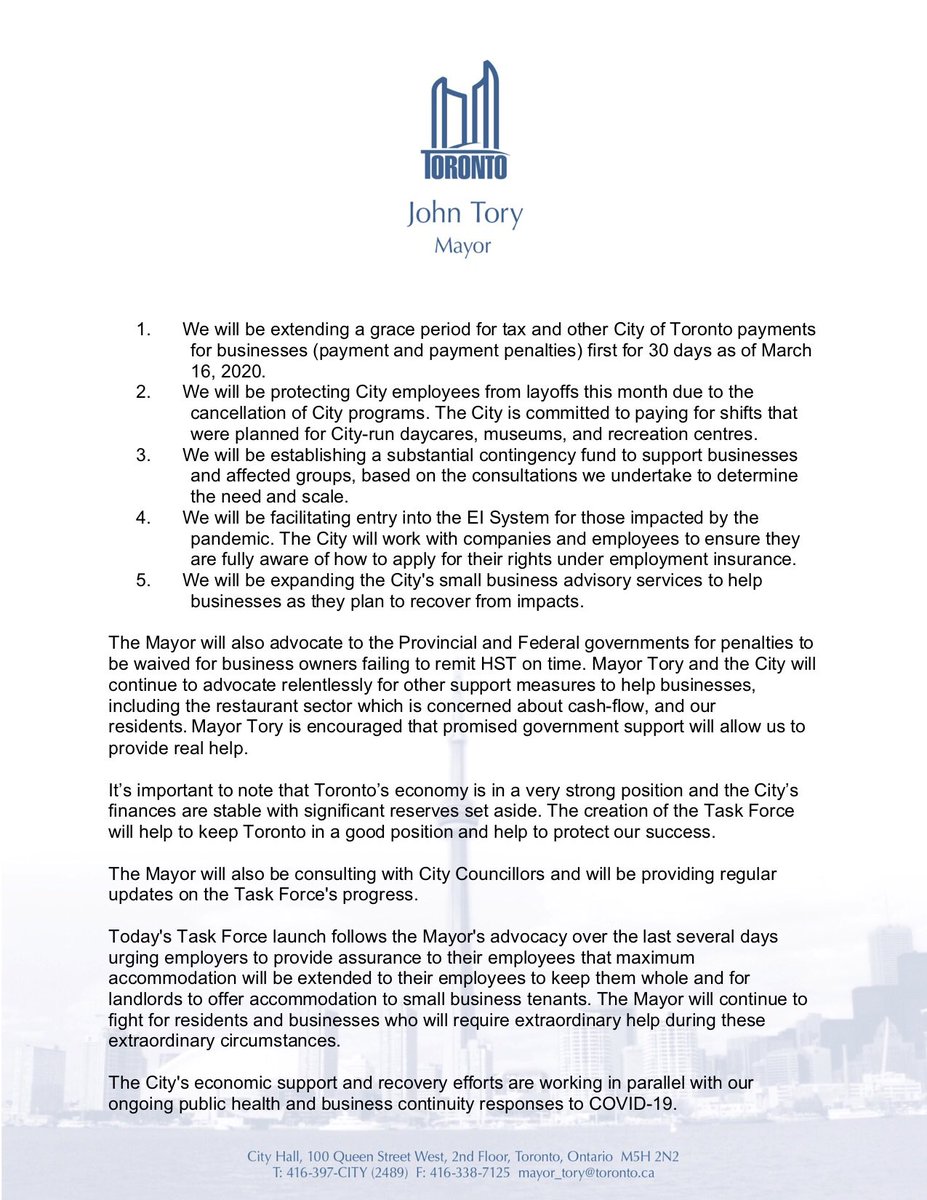#EasyRemoteWorking #covid19 #covid19uk #coronavirus #workingfromhome #stayathome #quarantine #staypositive

Screen sharing & conference calls can be much more tiring than being face to face. There's more load on your brain filling in the blanks created by not seeing the people you're interacting with. Tip: try the #PomodoroTechnique
Non-verbal cues are used in face to face communication. We gesture to indicate a desire to speak, we nod, we shake our head or look confused. People adapt communication from these, so we're better placed to leave with a shared understanding.
'Listen' has the same letters as word 'silent'. On a #videoconference, all the additional sounds from everyone's microphones can make it far from silent. It can be difficult to hear the person speaking. Unmuting is also a non-verbal cue that you want to speak.
@USE_Together is among our favourites when #RemoteWorking, especially #PairProgramming. It allows multiple pointers and seamless transition of control as if you're on the same computer with your own mouse and keyboard.
use-together.com
When working on the same document, there's really no need to email them around. Both #GSuite and #Office365 have real-time #collaborative editing abilities. Multiple people all editing at once. No screen-sharing required.
If possible, go for a 30 minute walk, even a 15 minute run. Where possible, get outside and see the sky. Maintain your #SocialDistancing, of course, while maintaining your mental health through fresh air, natural light & the natural endorphins released from activity.