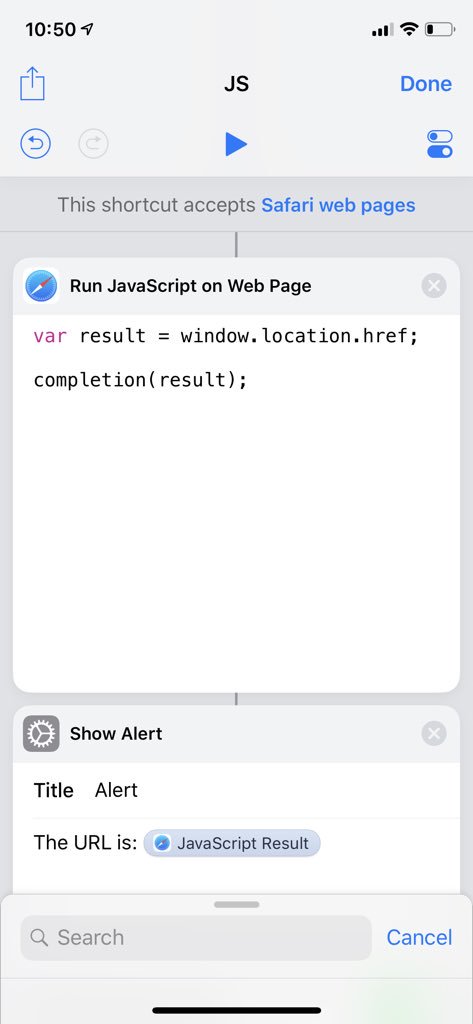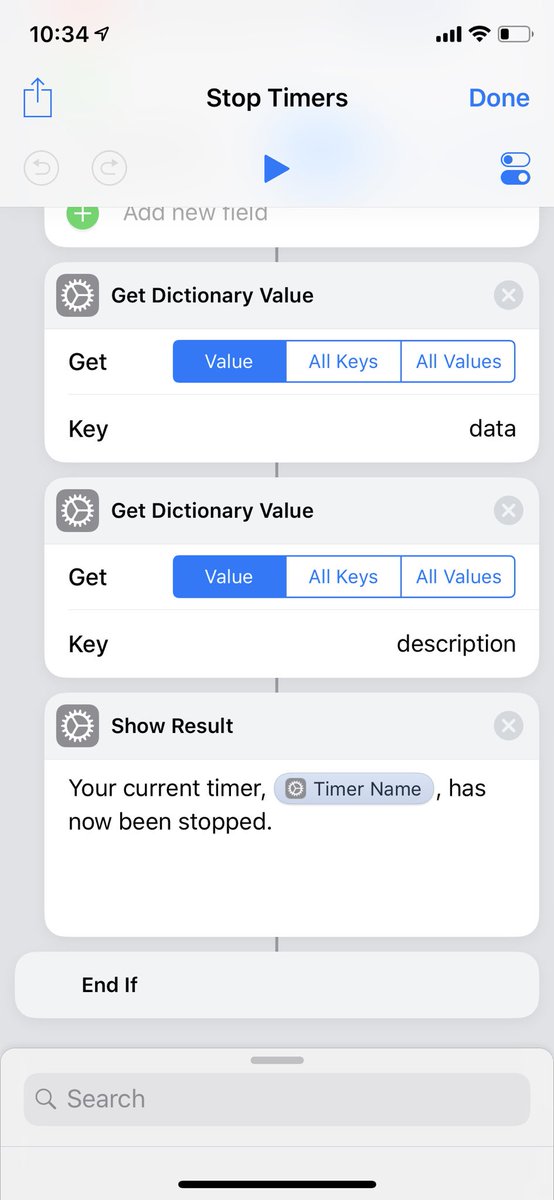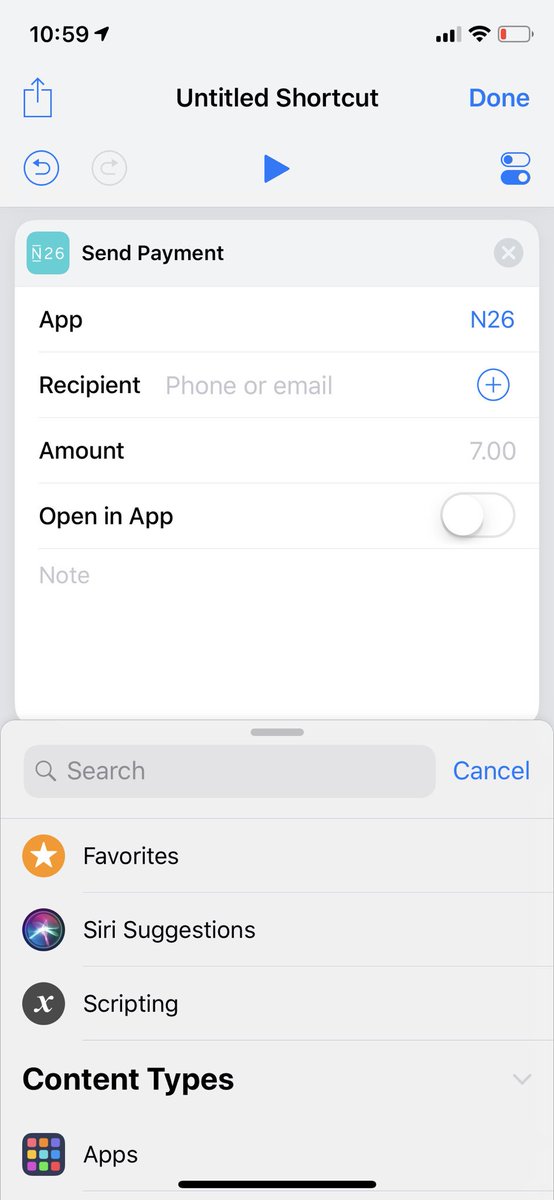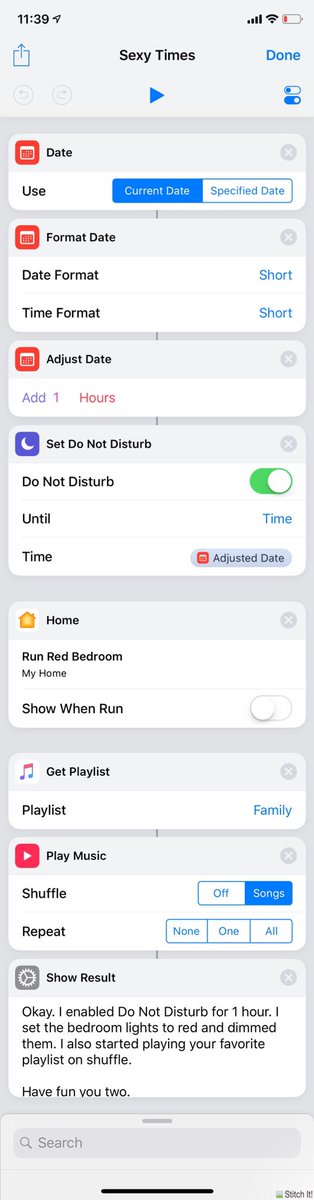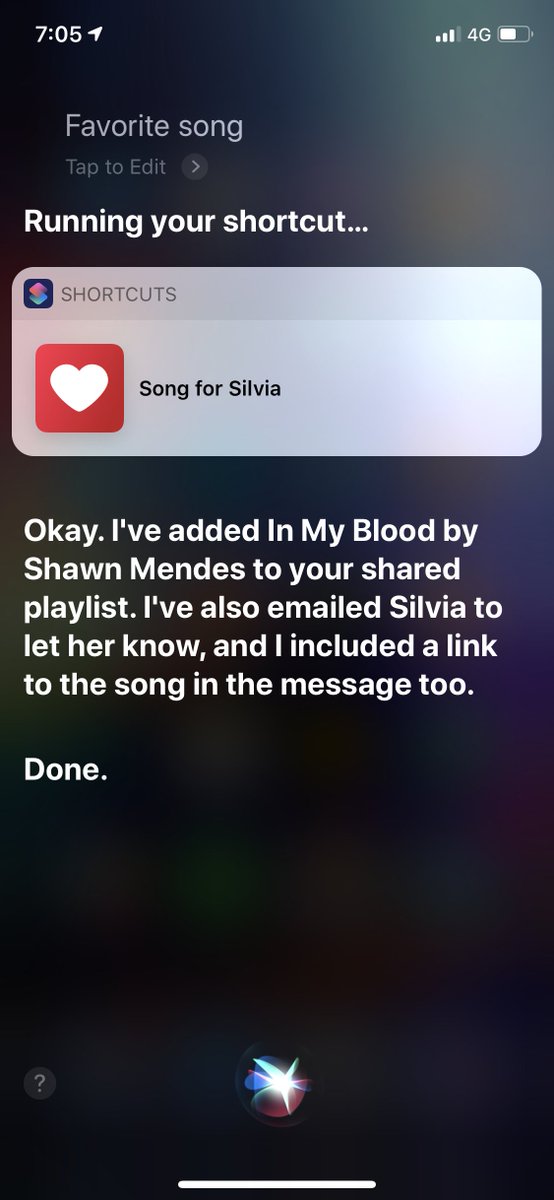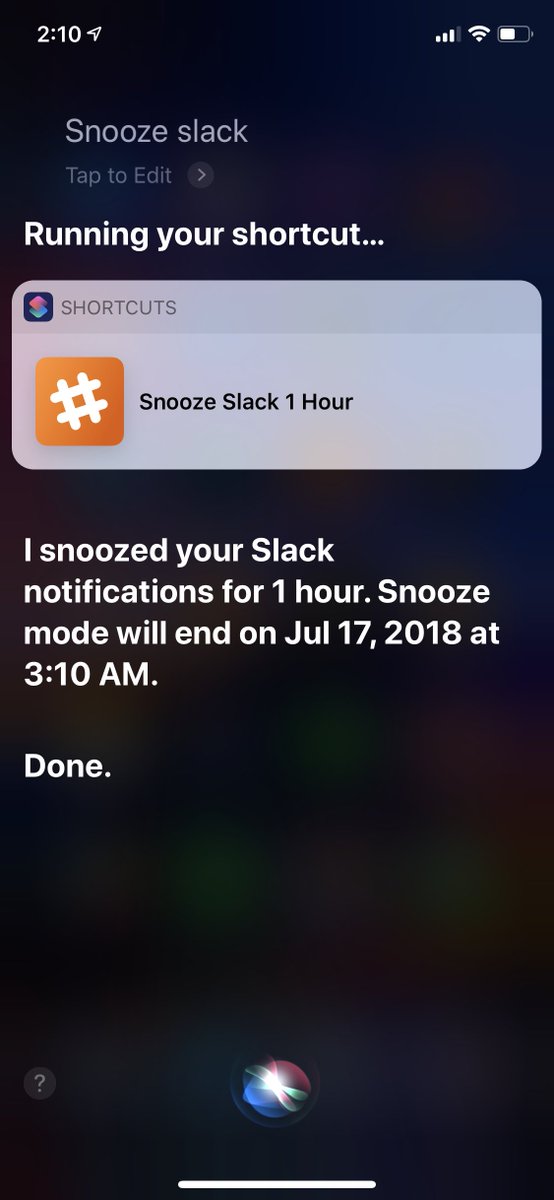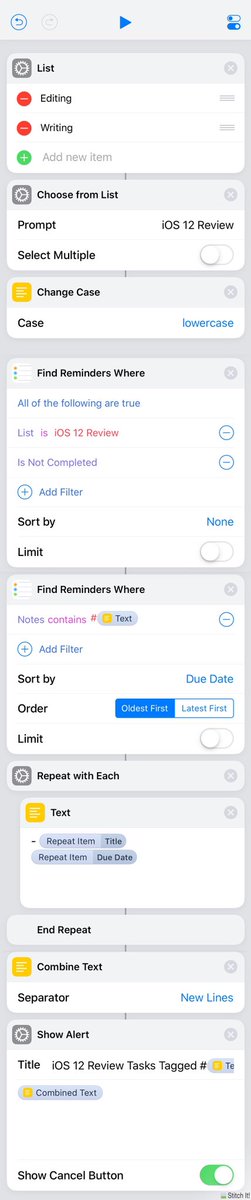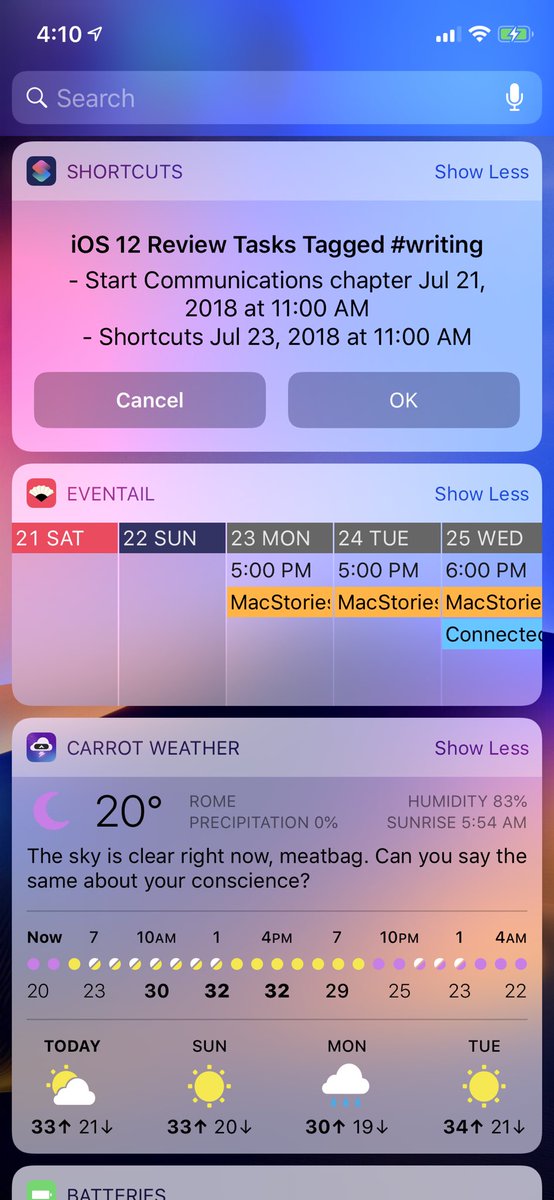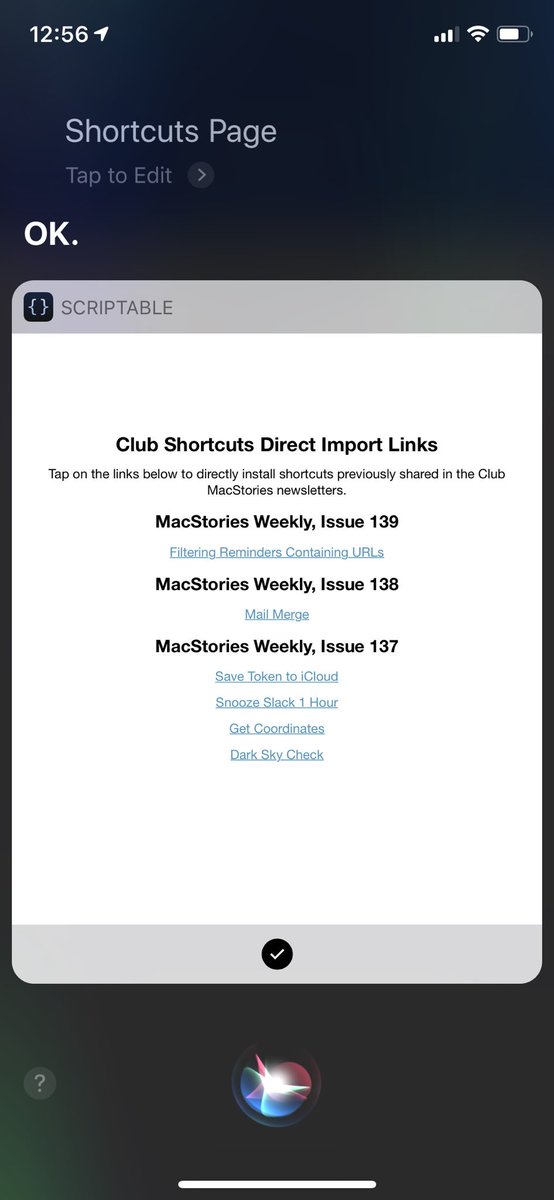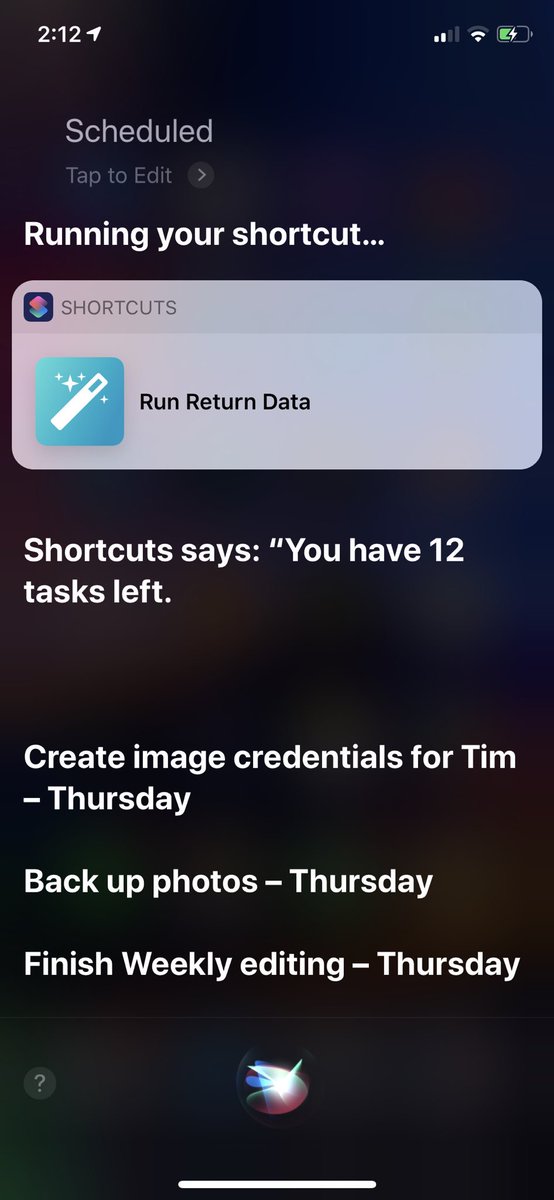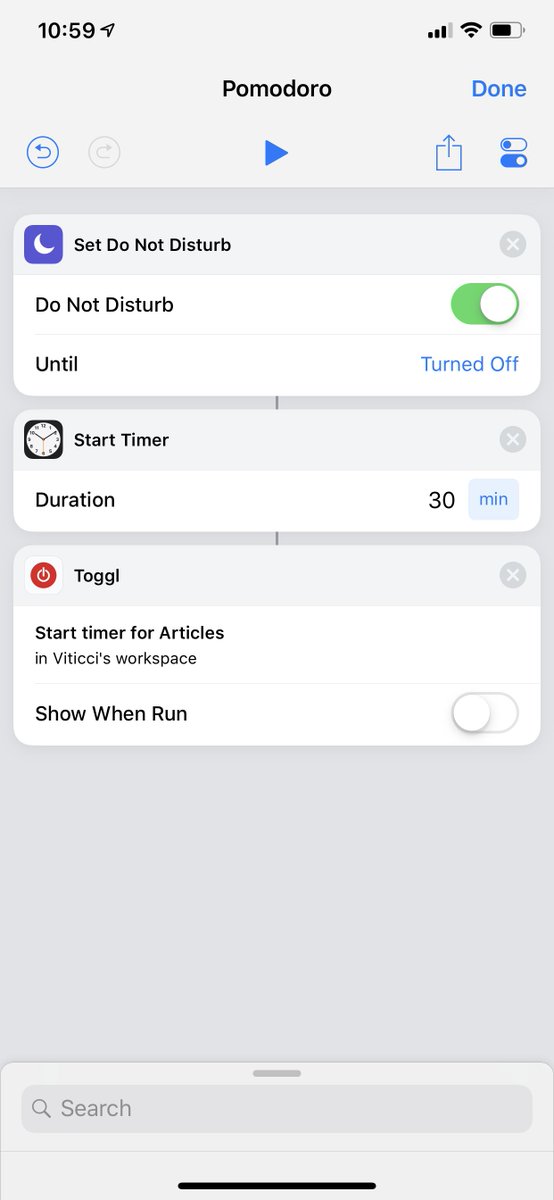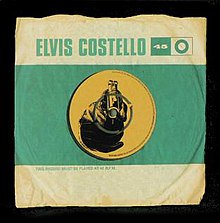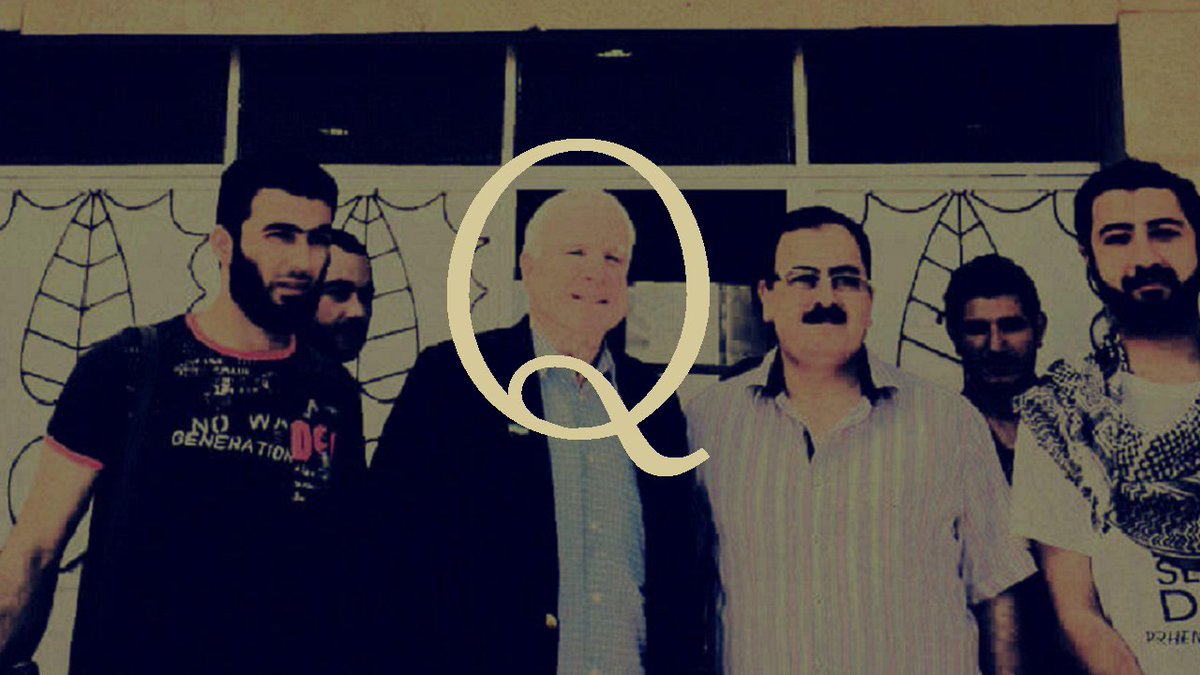Like I imagined, Shortcuts IS Workflow, but much more powerful thanks to Siri. All the advanced features are here, plus new actions.
Here's a Toggl API workflow running in Siri. Took me 2 minutes to update it.
I'm going to have so much fun with this.
Expect a ton from me about Shortcuts both on @macstoriesnet and @ClubMacStories soon. (Someone is getting married somewhere in Europe first, and we're traveling.)
This is the future, and it's going to be so much fun. Be along for the ride. 😎
(This can also work for photos and PDFs, perhaps imported from Dropbox too)
Going to spend some time over the next few weeks digging deep into all of this. Expect tons of demos. ☺
Here’s a suite of @toggl shortcuts for time tracking. Siri can return an existing timer, start a new one, and stop them. All done via voice.
These are going to be great on HomePod 😎
Here's how I save App Store apps as rich cards in Trello using the Trello API inside the action extension.
A shortcut is also run as a function with the 'Run Shortcut' action.
(Also: thanks @_inside for letting me upload this shortcut to his @sharecutsapp directory. You can find it here: sharecuts.app/download/F141A…)
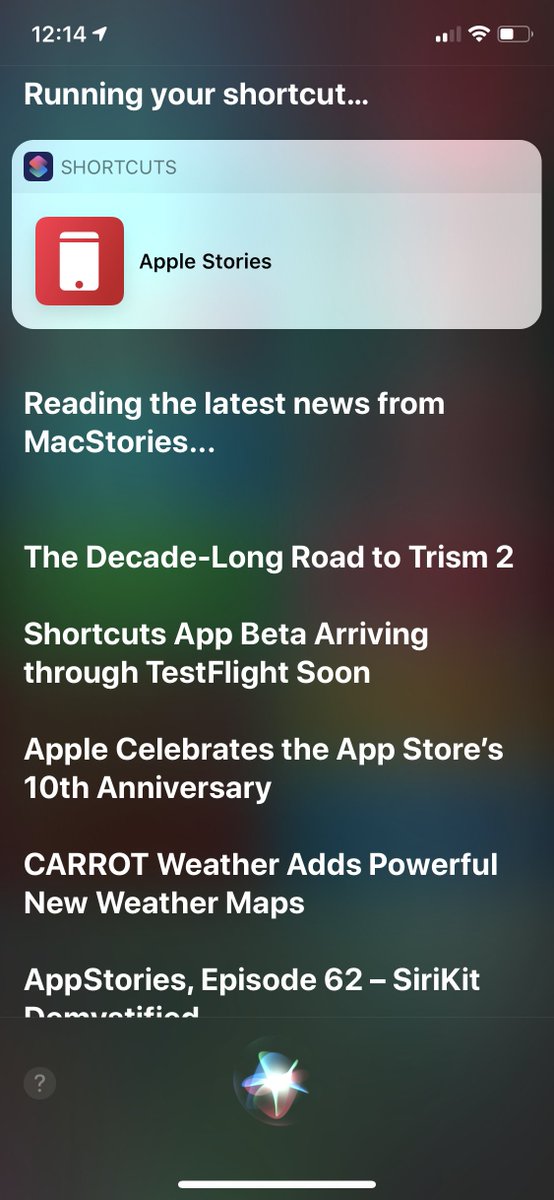

Given a list with reminders that contain URLs in their note field, a shortcut uses native Reminders actions + a regular expression to filter these links and present them in an alert or Siri voice output.
Extract reminders that contain URLs, present them in a list, and open the original webpage in Safari. Works with multiple links in the same reminder, as well as third-party URL schemes. Coming this week on @ClubMacStories.
I can dictate text via Shortcuts, then append it to a Scratchpad file with a third-party shortcut.
The visual intent can also be used in Siri to preview the text file with native Quick Look 😎
- Chapter in my iOS 12 review: macstories.net/stories/ios-12…
- IFTTT + Siri: macstories.net/ios/how-to-tri…
- Multilingual dictation: macstories.net/ios/how-to-dic…
- iPhone XS frames: macstories.net/ios/adding-dev…
- Siri + HDMI-CEC + TV:
- Overcast custom shortcuts: macstories.net/reviews/overca… + macstories.net/ios/overcast-5…
- PCalc multi-currency shortcut: macstories.net/reviews/pcalc-…
Lastly, our full Shortcuts hub on MacStories: macstories.net/tag/shortcuts/