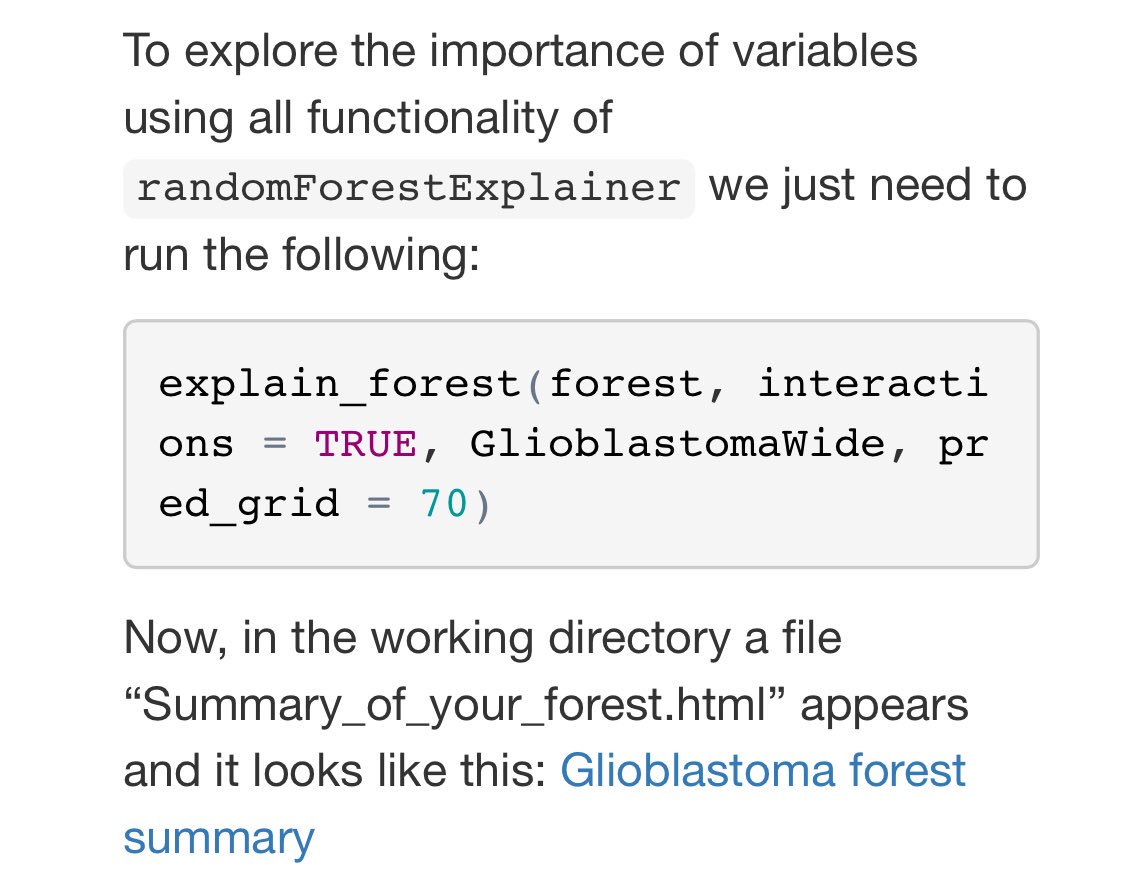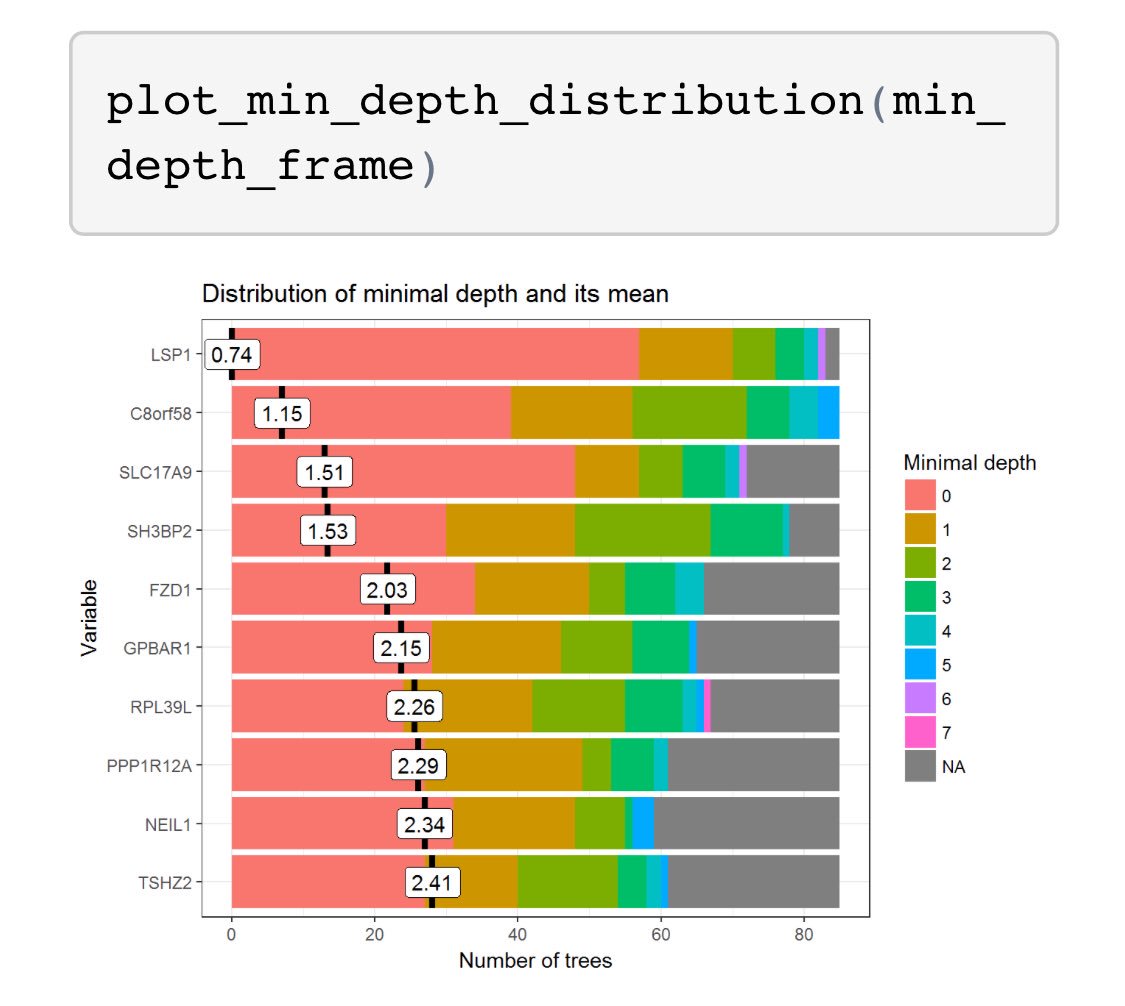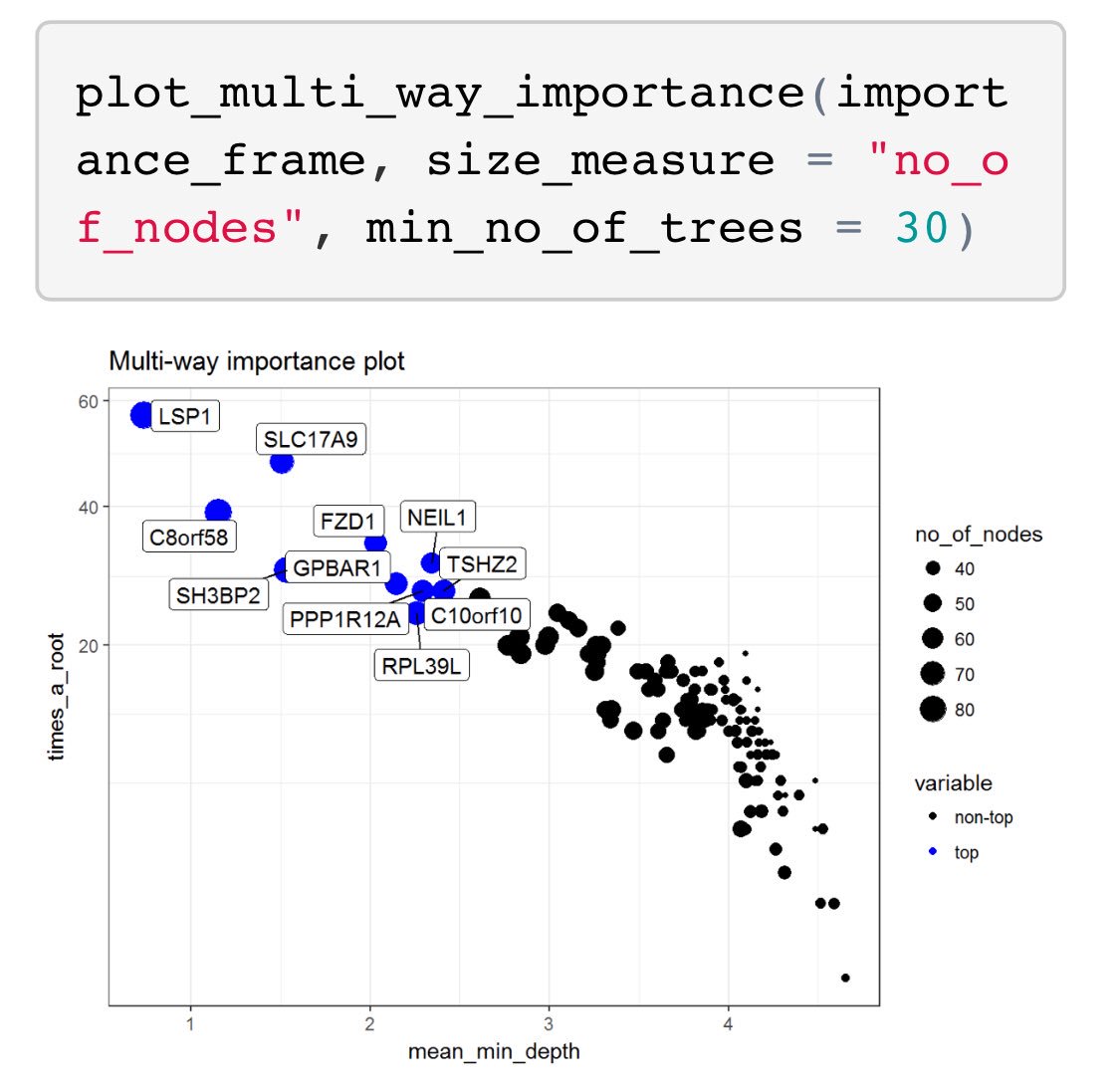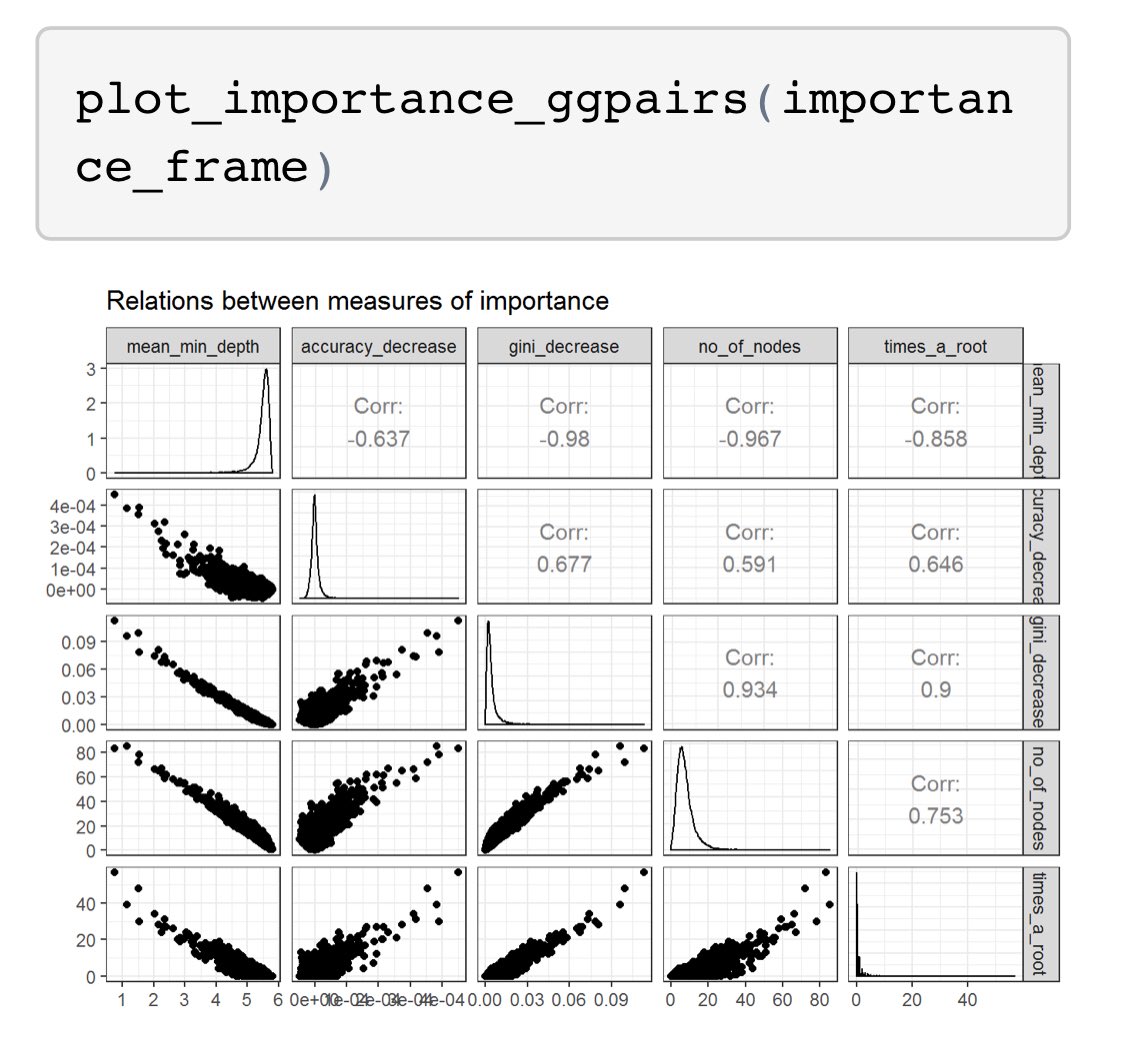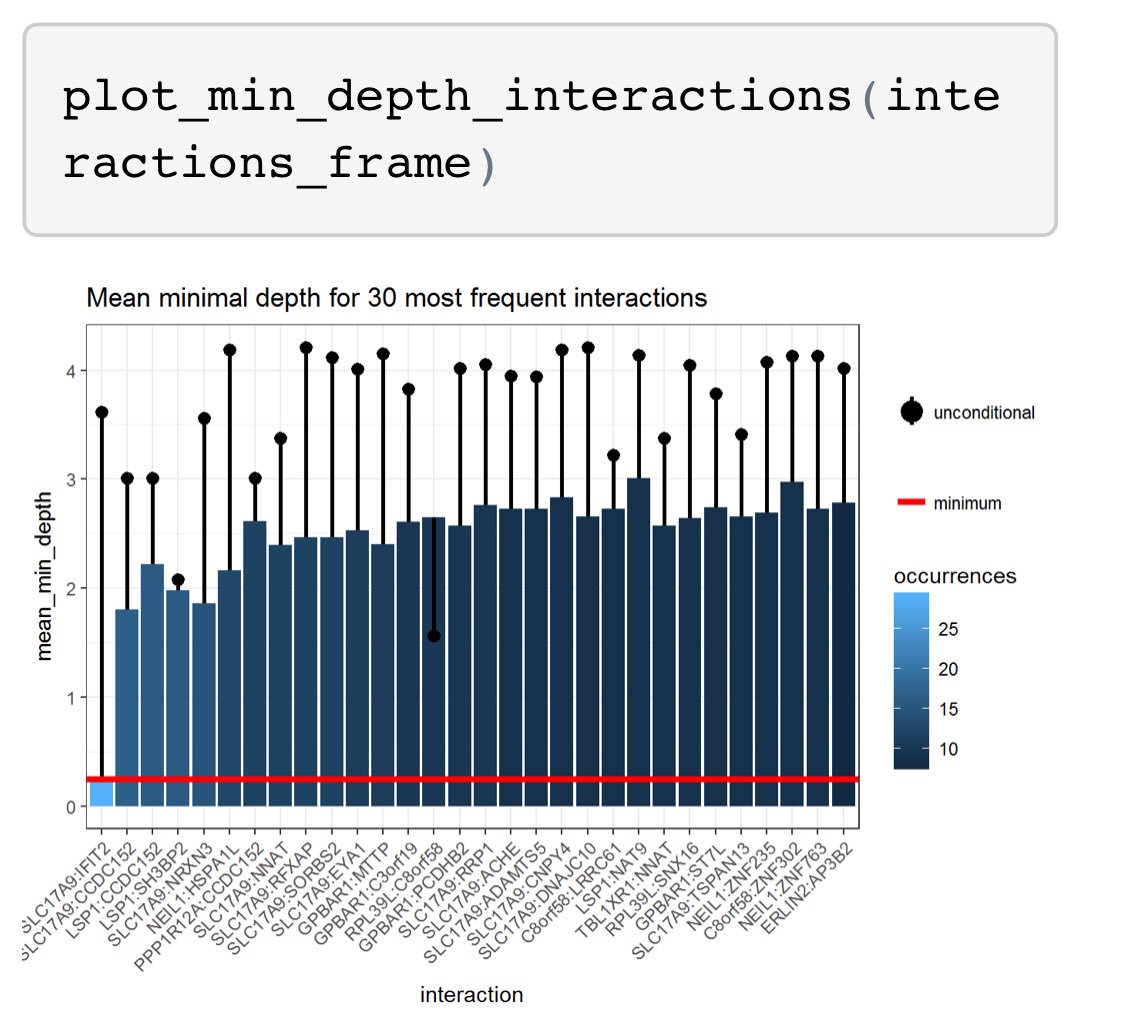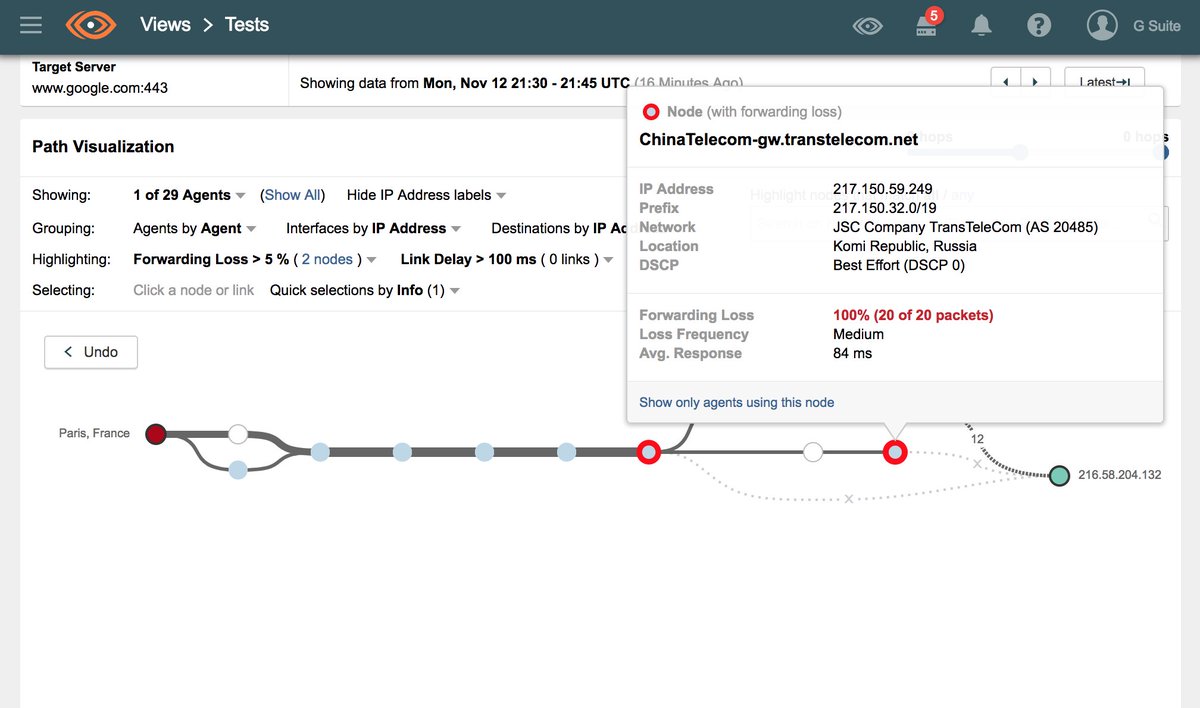#AcademicTwitter
This one is easy: use the PaperPile add-on for Google Docs (not the Chrome extension). It’s free and you can handle citation styles for pretty much every journal.
1. Search paper
2. Click “Cite”
3. Click “Update bib” to format
1. Save the GDoc as a .docx file and share
2. Reimport revised Word doc with tracked changes into GDocs (as new file)
3. Accept/reject suggestions in GDocs
Citations still work! (bc PaperPile refs are roundtrip-safe)
GDocs built-in word count is gross overestimate. Use “Better Word Count” add-on to get closer to MS Word.
Prior to submitting, download to MS Word to get official count.
Step 1. Name your current version as “initial submission”
sites.google.com/site/scriptsex…
When done, download your final version as a .docx file and open in MS Word.
How to get track chgs?
Use initial submission and revised version to generate “Track Changes” doc.
Pro-tip: uncheck “formatting” box to minimize spurious tracked changes.