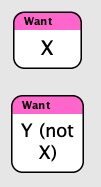a) find twitter lists in the interface
b) learn/decide how to make effective use of them
this thread has some learnings + best practices.
a) if you hit "expand" on the sidebar, you can drag panels to rearrange + reorder
b) hitting a number as a keyboard shortcut brings you to the relevant panel.
c) it's worth looking at the options in each kind of panel.
the obvious: topical lists on strategy, productivity, ecology, politics, philosophy, meditation, etc.
people who attended my alma mater
people I met at specific events
students in online courses I've taken
regional lists (Bay Area and Vermont)
friends/family: especially people whose feeds I might otherwise miss but want to see
a list of people i'd like to get to know better / connect to at some point
monastics: a list of people who are currently doing or have done monastic training in our tradition.
people who interact w/ my twitter posts a lot - curious to stay in touch with + learn about them!