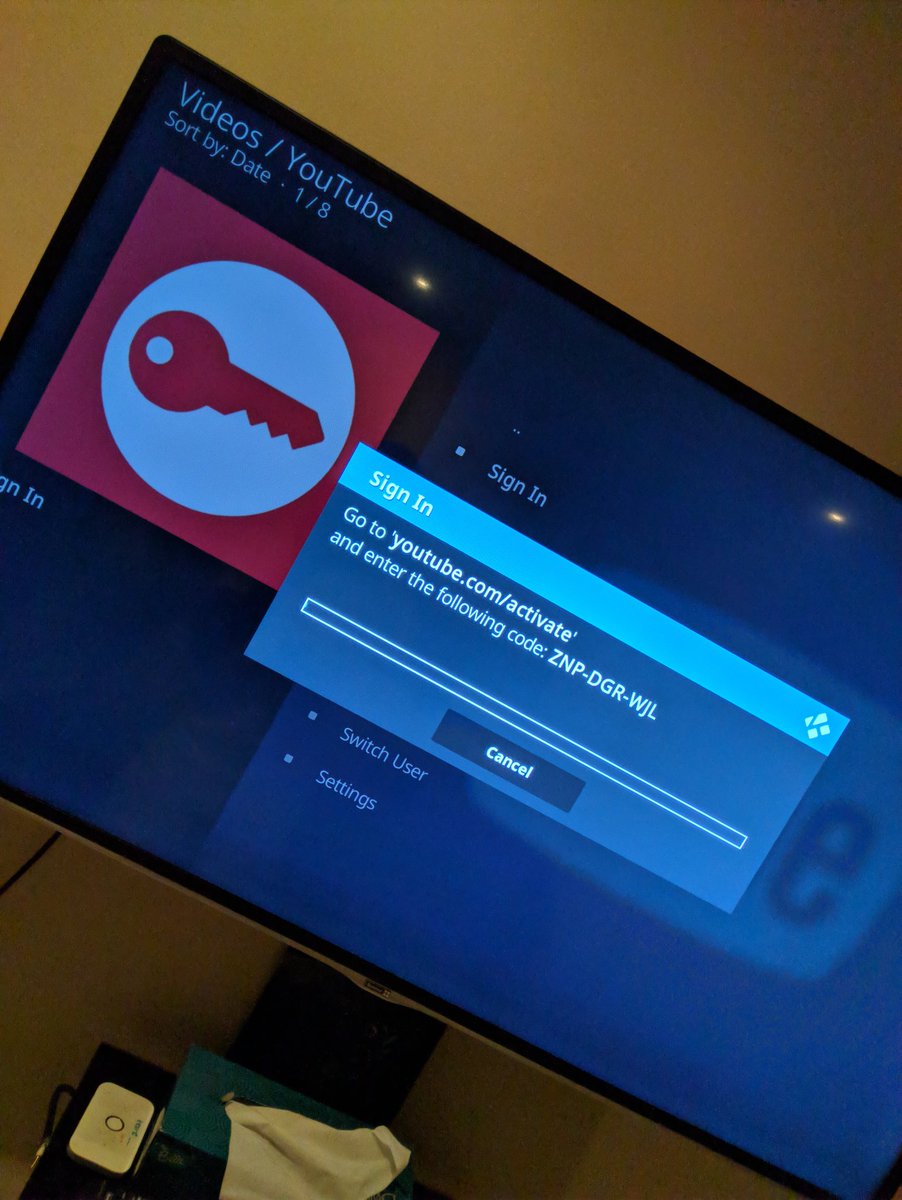A. Non Smart TV
B. Smart TV


A smart TV is a traditional set with integrated Internet and interactive "Web 2.0". It uses your home network to provide streaming videos and services on your TV, and smart TVs use wired Ethernet and built in Wi-Fi to stay connected.
KODI image
+ Kodi V18.2 Leia for Pi
USB SD creator tool for Kodi
+ LibreElec.USB-SD.Creator.Win32.exe.
URL: kodi.tv/download
libreelec.wiki/libreelec_usb-…
You have control over everything, and most of the things involve can be reuse for other project within your home network.