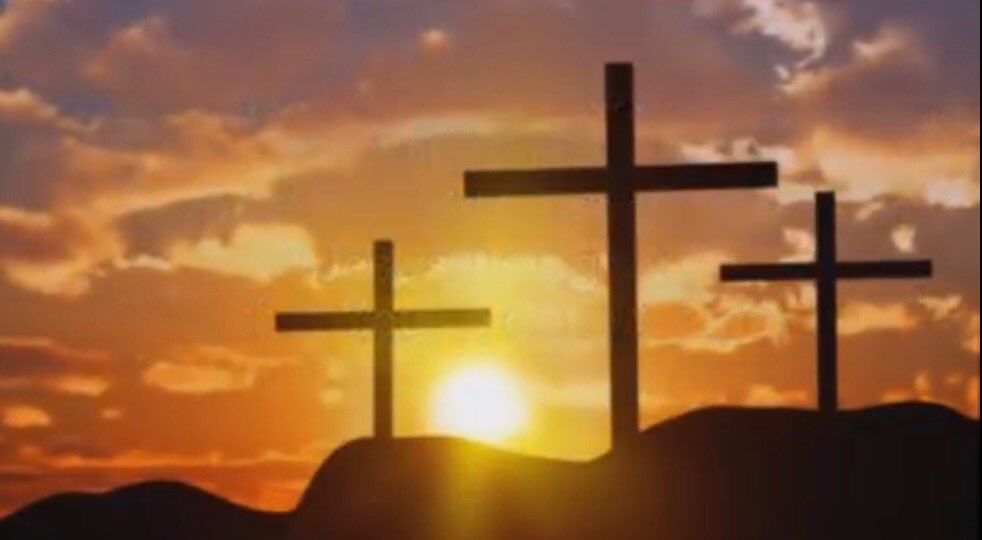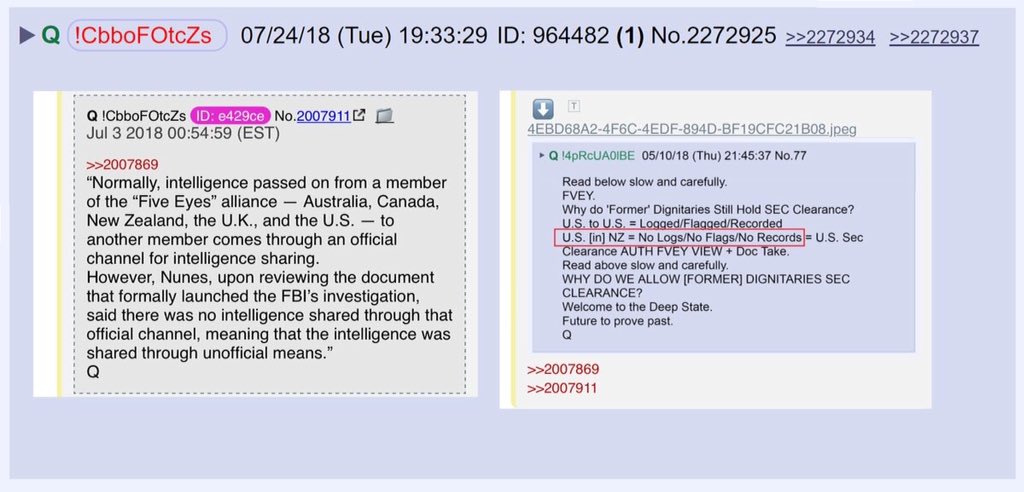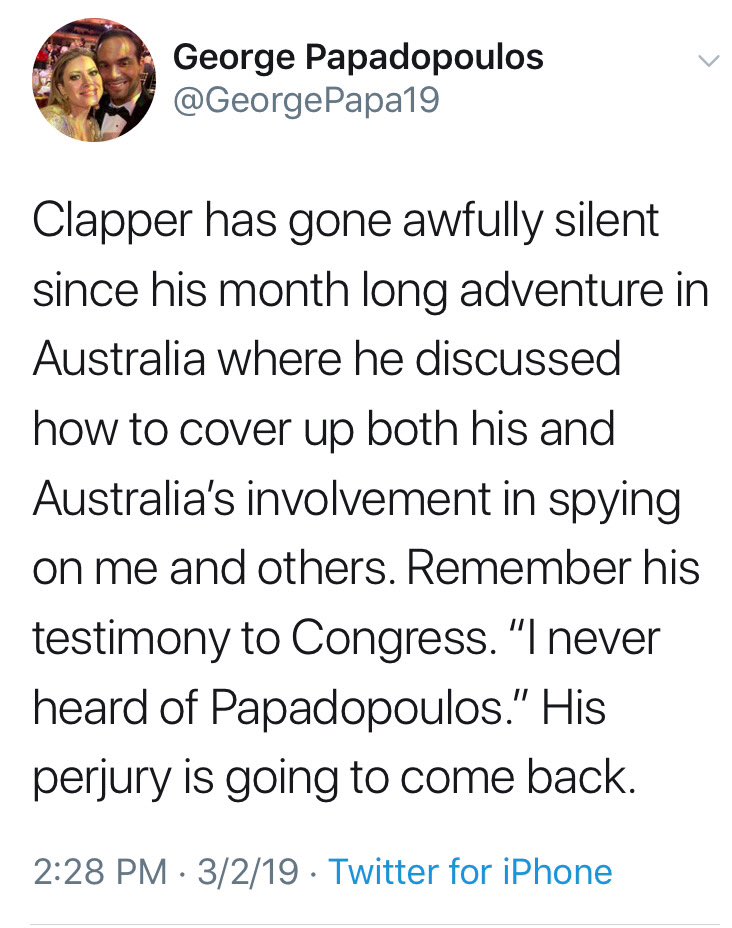~A THREAD~
We all understand the concept of pulling up aliexpress, filtering by orders and seeing what’s already proven to sell.
But what if we could find a way to make Facebook work for us and hand deliver us winning products to our feed?
1. Turbo ad finder
2. Facebook pixel helper
Turbo ad finder gets rid of everything on your Facebook feed that isn’t an ad, and facebook pixel helper tracks if a pixel is installed and lets you measure conversion events.
Click “Shop Now” on the ad, then click “add to cart” on the product and then go to checkout until you’re on the payment page.
Next, copy and paste the following script into that same notes document.
Make sure you have this right.
Facebook now views you as a purchaser and will target you with ads that they send to who they categorize as purchasers or engaged shoppers.
If this gets 100 RTs I will give away 5 products that I believe are winners from my research.
When I took that screenshot I was on the ATC page, hence why the value was 0.00.
Again, make sure you go on the IC page so that there's a value.
5 potential winners thread will be our today, shoutout to @ROGUEWEALTH for the retweet incentive idea.