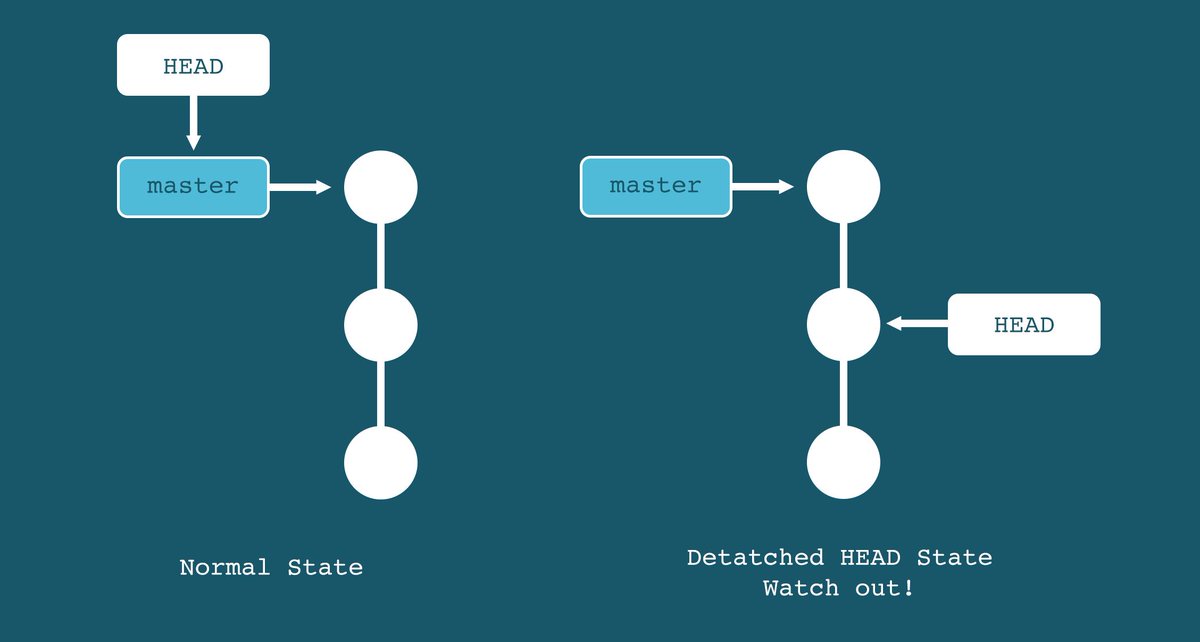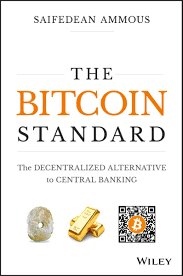Here's a 🔥 git crash course 🔥 to fix that 🎉
THREAD 👇
Think of files (and changes) as being in 5 different places, or "states"
- Working directory
- Staging (Index)
- Commit tree (local repo or HEAD)
- Stash
- Remote repo (@github, @Bitbucket, @gitlab, etc)
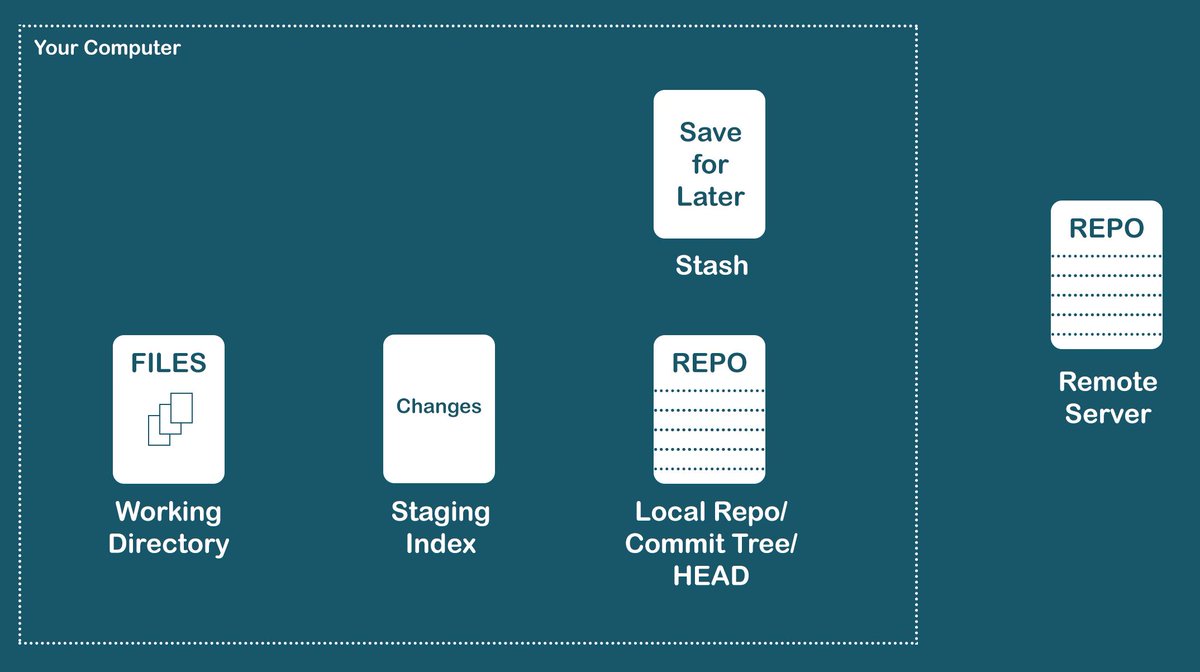
Some people say you should only ever merge to keep your entire history
Some people say you should always rebase before merging into master to keep a clean history tree
I say: do whatever works for you and your team 🤷♂️
Many git commands can operate on either: individual files, commits, or branches
This can cause a lot of confusion - so make sure you know what TYPE of object you're operating on
There are many ways to undo unwanted actions in git
Here are the most common:
unstage a file: `git reset [file]`
change last LOCAL commit: `git commit --amend`
erase local commit: `git reset [commit BEFORE that one]`
undo remote commit: `git revert [commit to undo]`
There's SO MUCH MORE I could have talked about!
What other things confuse you about git?
Comment below and I'll try to answer or find some resources for you 🙌