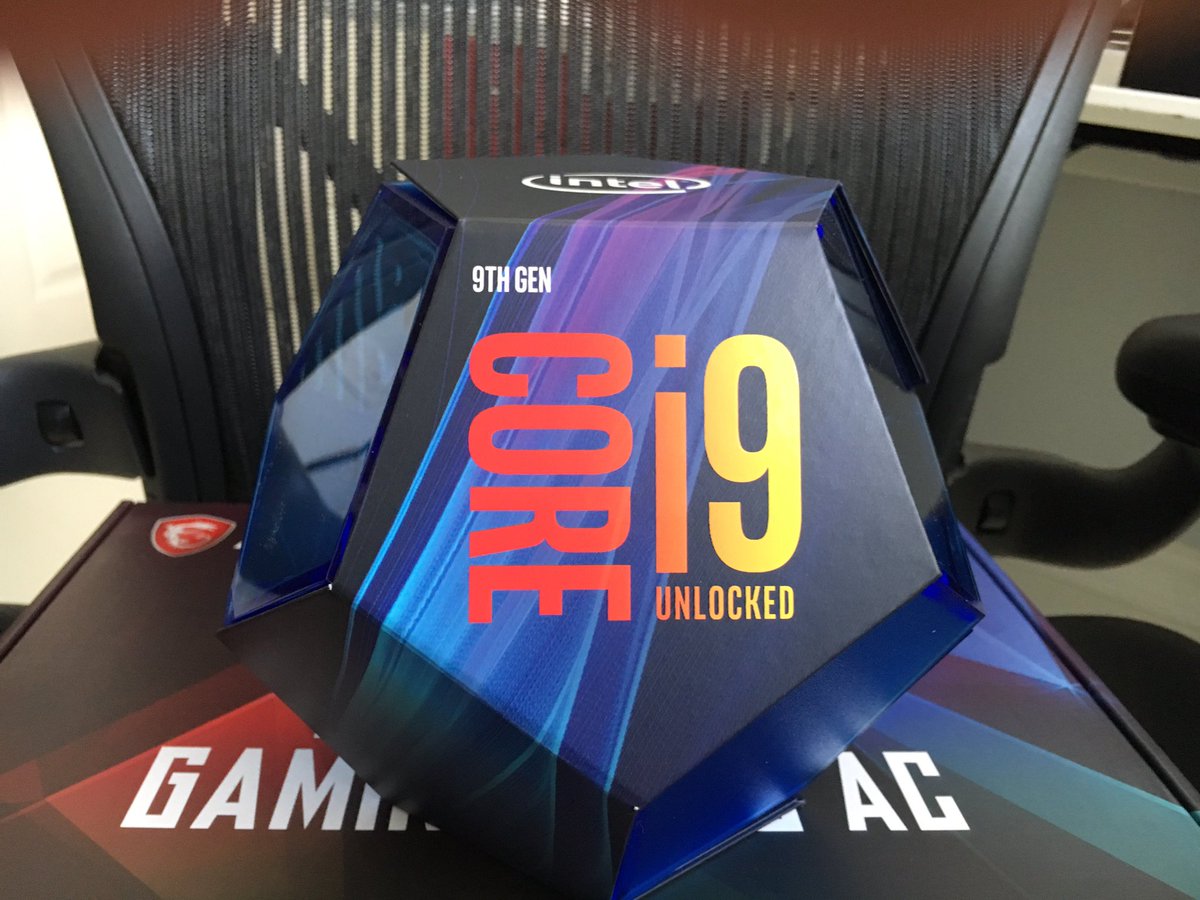1. General:
- Click one of the hardware volume buttons once, then drag the volume slider while it’s still big
- Across the system, long-press on content like photos and links for quick actions
- The scrollbar is now draggable
- scroll to the bottom, and tap “Edit Actions...” to put your favorites at the top
- when sharing photos, there’s an ‘Options’ button at the top to give you more control over what and how much you’re sending
- in the All Photos view, pinch in or out to scale the grid. If you leave it in three or five columns, it’ll remember next time
- in the Years view, you can scrub across all the months of any Year card by dragging sideways
- long press on the Brightness slider to reveal a toggle for light and dark mode
- long press on the WiFi icon to see a list of available WiFi networks
- when you select multiple Live Photos you get a ‘Save as Video’ option in the Share Sheet
- you can pinch the All Photos view in both directions. Pinching out goes all the way to a single column
- swipe up on any of the camera modes for options
- drag the shutter towards the camera roll in Photo mode to shoot a burst
- hold the shutter down in Photo mode to start recording video. To keep it recording without holding it down, drag it to the lock icon