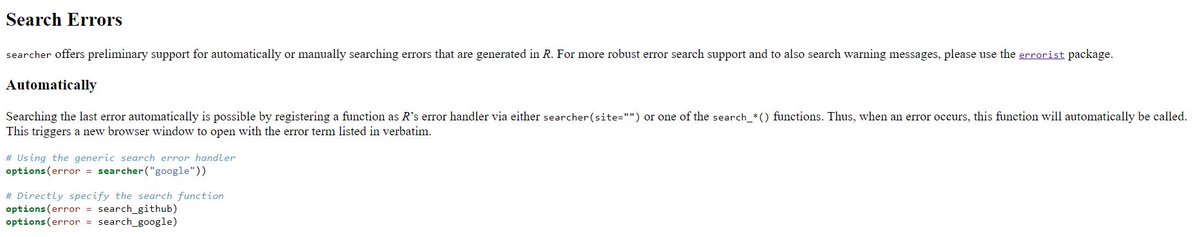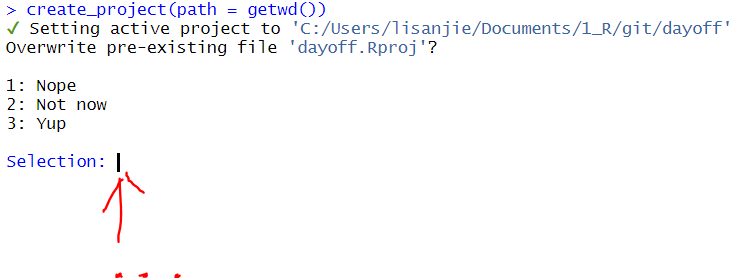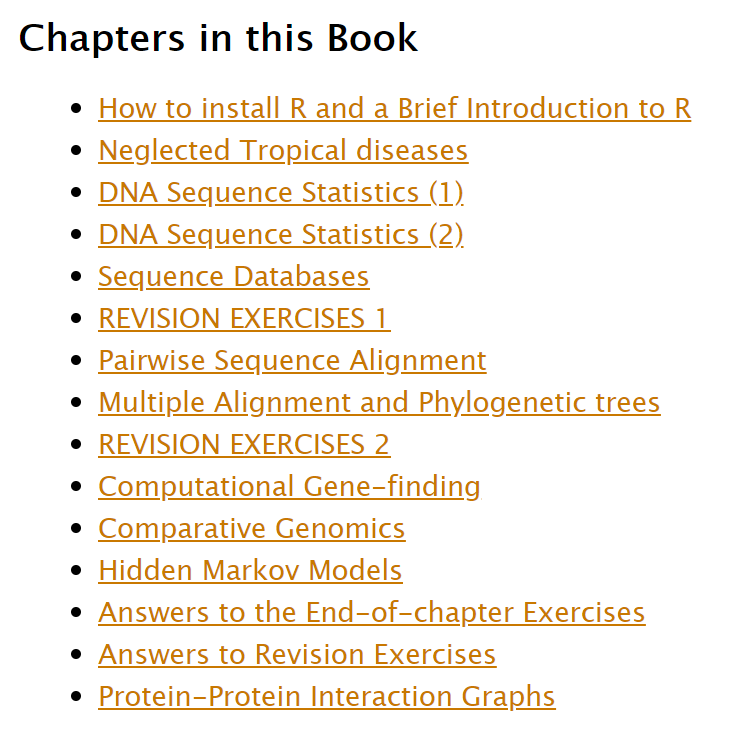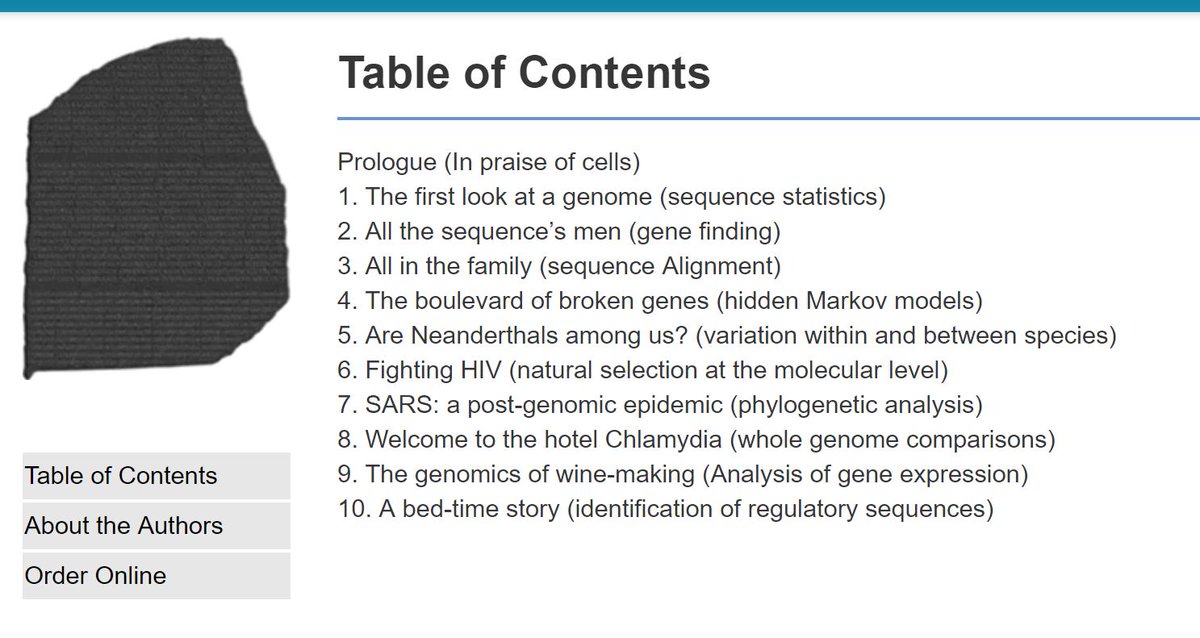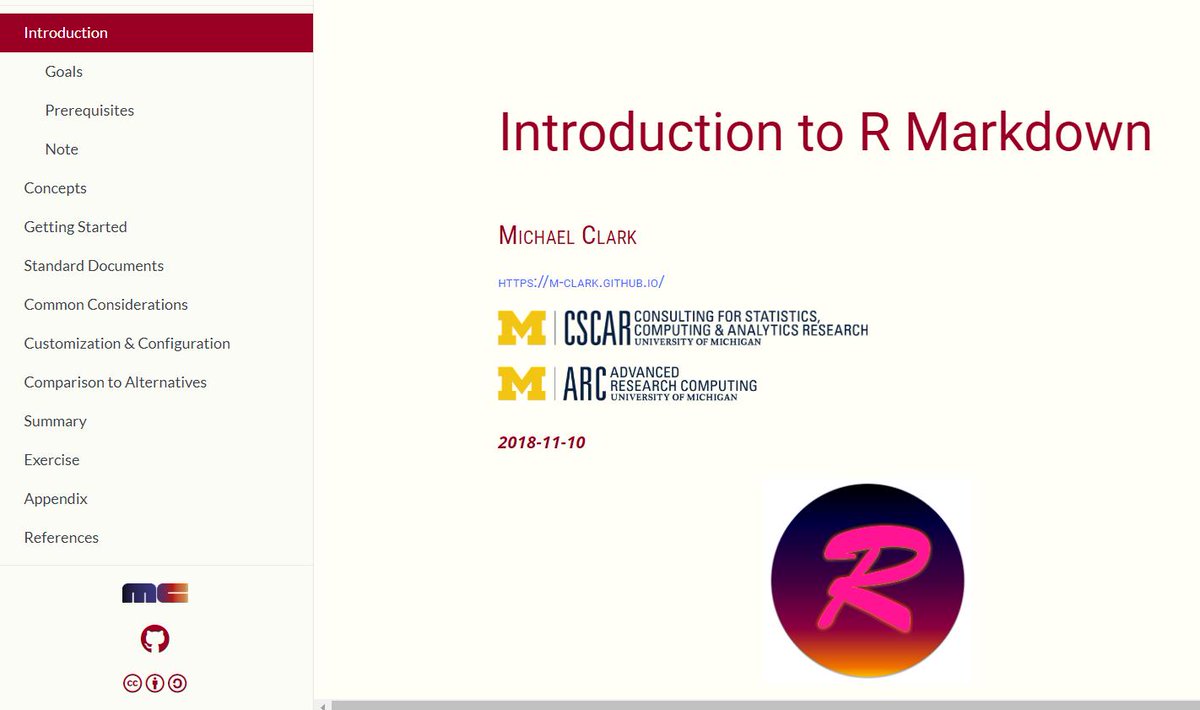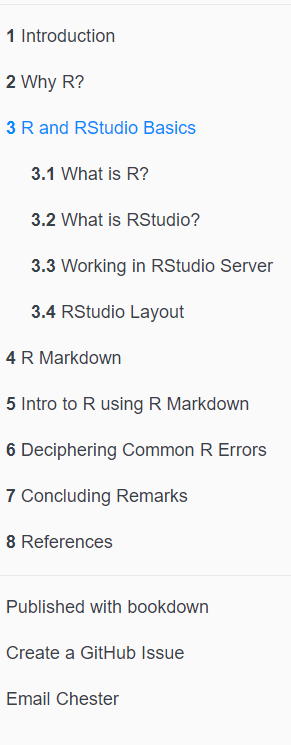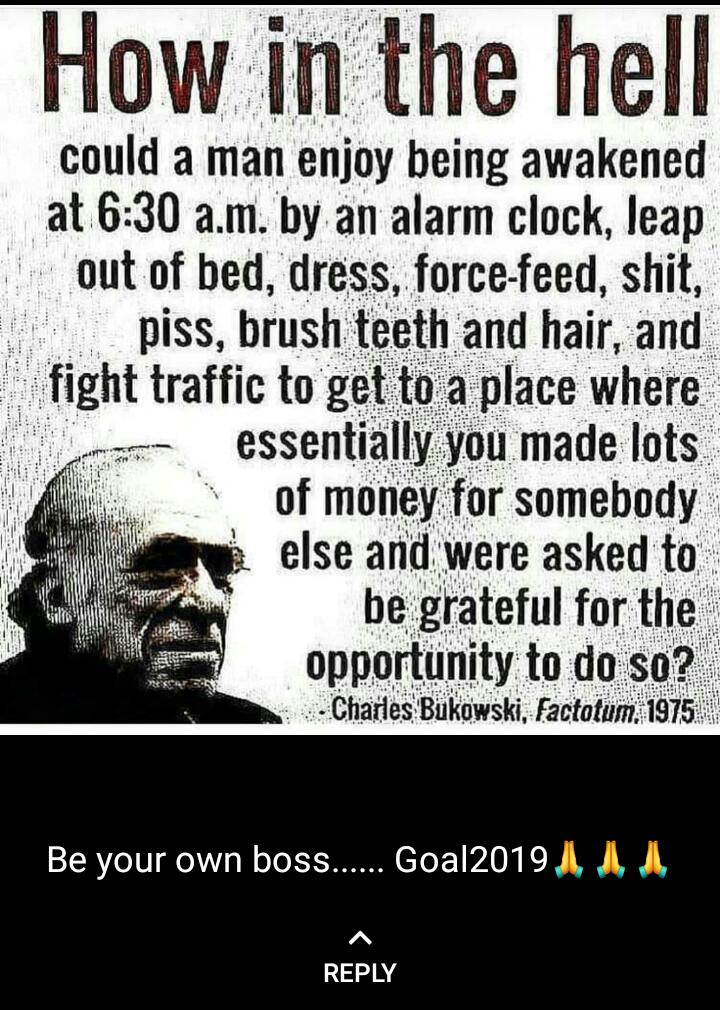(A thread for my students and others new to R)
Something in R not working? Weird error message?
Go through this list of steps to try to resolve the problem. [thread; suggestions & other tips highly welcome]
@DimperioJane
Try re-installing the package
install.packages("the_package")
library(the_package)
(you may have to then restart)
Your version of the package may be out of sync w/ other packages or w/ R
Try updating commonly used packages.
You can do this by hand with install.package(...)
You can update ALL your packages with
update.packages(ask = F)
This takes several minute on my computer because I have MANY packages.
Before re-installing R, save a list of all your packages (otherwise you'll have to do it by hand)
packs <- installed.packages()
packs <- mypacks[c(1:2),]
# save packs as .csv or other format
# reload .csv
install.packages(packs[,1])
support.rstudio.com/hc/en-us/artic…
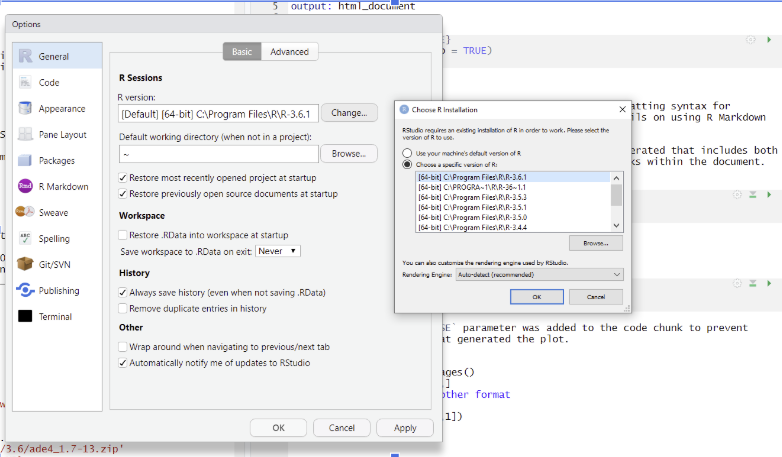
support.rstudio.com/hc/en-us/artic…
mac.r-project.org
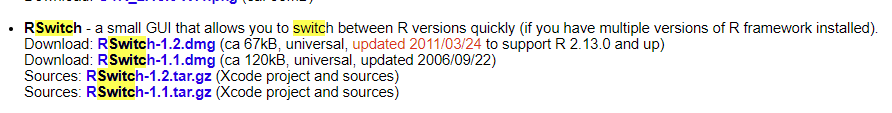
h/t @davidbraze
see community.rstudio.com/t/defaults-of-…
cran.r-project.org/web/packages/s…
h/t @McAleerP