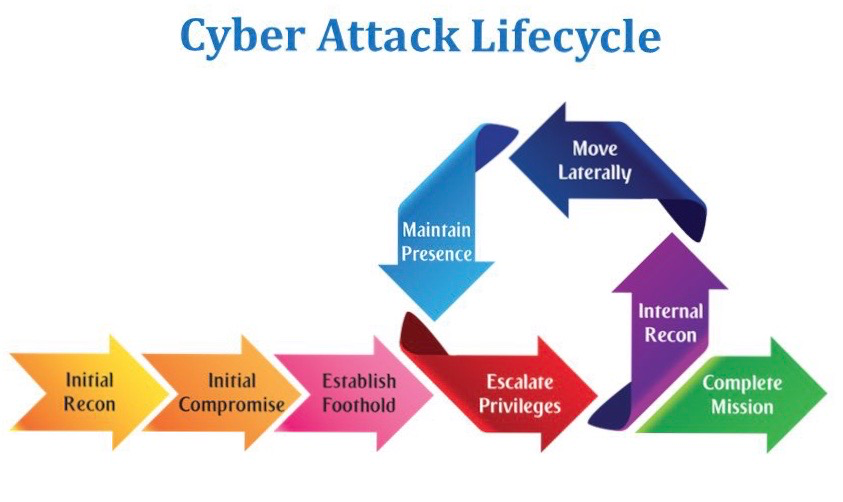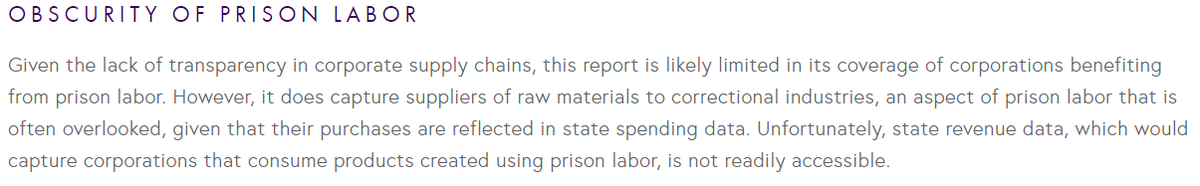Google has a lot of power built into it’s search bar. It’s one of many tools used by #infosec to perform Open Source INTelligence research. Here are some dorks to find items of interest, edit and try them out! 🔎
#30DaysOfThreads
You don’t have to search the entire internet, you can focus a search to a specific site and its subdomains.
site: twitter.com 0xBanana
site: cnn.com juggling
There are so many file types out there, using the filetype operator we can focus on types of interest.
Want to find: Videos? Documents? Zips? Try it out!
filetype: pdf
filetype: pptx
All formats 👇🏽
en.wikipedia.org/wiki/List_of_f…
Page titles tell us a lot about the page we're looking at and can be common across tools, companies, and developers. They're short and usually have important information or keywords in them.
intitle:"index of"
intitle: login
Searches for specific text contained on any web page, wrap multiple words in quotes.
intext:"Host Vulnerability Summary Report"
intext:"Network Vulnerability Summary Report"
intext:"Executive Summary"
What sort of things are you interested in finding?
File Dumps?
Corporate Secrets?
Login Portals?
Criminal Enterprises?
Share below!