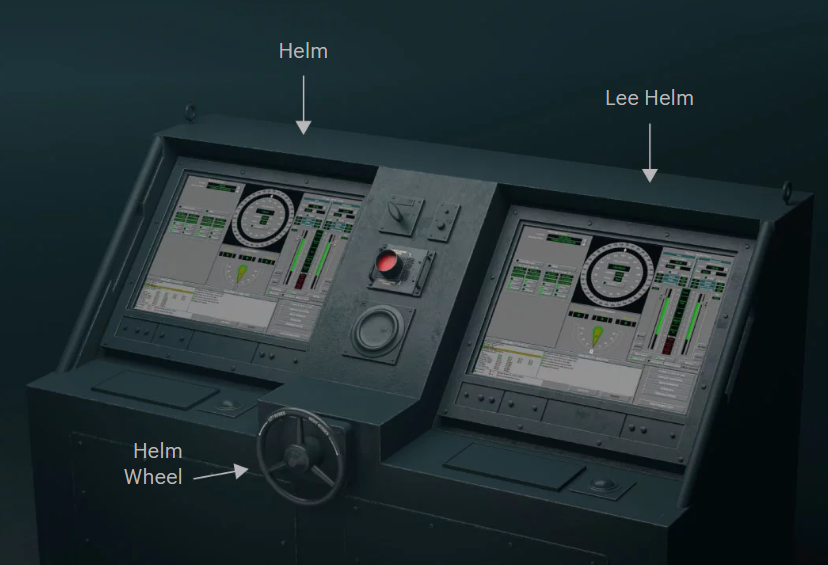features.propublica.org/navy-uss-mccai…
E.g. "Flap levers/switches normally have a cap or top that is flat and parallel to the wings. It's easy to identify solely by touch."
aviation.stackexchange.com/questions/2272…
1) Because of continued problems and lack of trust in the navigation system, the captain turned off most of the automation, which also turned off some of the safeguards. That this would happen was not documented.
features.propublica.org/navy-accidents…
learningfromincidents.io/blog/learning-…