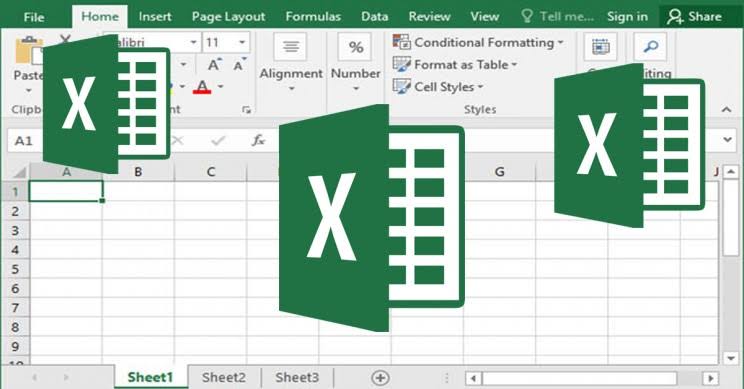1 Conditional Formatting
2 PivotTables
3 Paste Special
4 Add Multiple Rows
5 Absolute References
6 Print Optimisation
7 Extend Formula Across/Down
8 Flash Fill
9 INDEX-MATCH
10 Filters
11 SUM
12 Ctrl Z
13 Format Cells
14 VLOOKUP
15 Ctrl C
(@ExcelWithBiz)
17 Basic Arithmetic
18 COUNT and COUNTA
19 Remove Duplicates
20 COUNTIF
21 Options Advanced
22 Charts
23 Freeze Panes
24 SUMIF
25 Protect Sheet
26 F4
27 Sort
28 Save As (F12)
29 Move or Copy Column/Row
30 Ctrl (Arrows, PG Up, Etc)
31 IF
32 Linking Cells (EG '=A1=B1')
34 IF and ISERROR
35 Data Validation
36 Use of '(Apostrophe)
37 Resize Columns/Rows
38 F2
39 Alt Enter
40 Number Formats
41 Layout, Design & Formatting
42 Redo (Ctrl Y)
43 Cumulative Sum
44 Find and Replace
45 & and CONCATENATE
46 Extend Selection
47 Slicers
49 MAX, MIN
50 Comments
51 Forecast
52 Insert Symbols
53 FIND
54 Customise Status Bar
55 LEN (and LEFT/MID/RIGHT)
56 Average
57 Ctrl Shift A
58 Goal Seek/What-If
59 Select All
60 Precedents & Dependents
61 UPPER, PROPER, Etc
62 Power Pivots
63 Templates
65 Ctrl P
66 Group/Ungroup
67 Customising the Ribbon
68 Ctrl S
69 Sparkline
70 Copy-Drag Worksheet
71 Macros & VBA
72 AND
73 Rotate Text
74 Insert (Ctrl Shift +)
75 Autocorrect
76 Right-Click on Cell
77 AutoSum (Alt =)
78 Text to Columns
79 Ctrl Space
81 Tables
82 Named Ranges/Name Manager
83 Double Click to Rename Sheet
84 Date and Time Functions
85 Calculate Discounts/Growth
86 Double Click Format Printer
87 Timeline
88 New Workbook (Shift-F11)
89 Ctrl 5 (Strikethrough)
90 INDIRECT
91 Italicise and Embolden
93 Waterfall Chart
94 3D Sum
95 Get External Data (From Web)
96 Show Formulas (CTRL ¬)
97 Ctrl U [Underline]
98 Tell Me What You Want to Do
99 Shift Space
100 Delete Row (CTRL 9)
/End.