⚡️Let's talk HoloPort & HoloPort+ 🔳Setup
There are 14 steps to set up your HoloPort, this thread will list them all 😍
Open the boxes. Remove the device, USB drive, network cable, power supply, and power cable.
#EasyPeasy #HoloPortSetUp #HoloPort #Holo
Connect the power supply, power cable, and HoloPort, then plug them into a power outlet.
#HoloPortSetUp #HoloPort #Holo
Plug the network cable into the HoloPort and your Internet router.
#HoloPortSetUp #HoloPort #Holo
Wait to insert your USB into the HoloPort
#HoloPortSetUp #HoloPort #Holo
Turn on your #HoloPort. You should see a flashing blue light (starting up), a flashing purple light (searching for Internet), and then a slowly rotating green & blue aurora pattern that indicates your HoloPort is running.
#HoloPortSetUp
Your HoloPort will need some time to update to the newest software version. It will reboot during this process. Depending on your Internet connection speed, this could take from several minutes to 2 hours.
#HoloPortSetUp #HoloPort #Holo
Note: If you see a blinking blue light for more than 2 hours, power off your #HoloPort then power it back on. If the light continues to blink blue for more than 2 hours again, please contact customer support at help@holo.host.
#HoloPortSetUp
When your HoloPort is updated, you should see a solid blue LED. This indicates your HoloPort is ready to continue. Leave your HoloPort running.
#HoloPortSetUp #HoloPort #Holo
Connect the USB drive that came with your HoloPort into another computer or laptop that has a USB port and web browser available (e.g. laptop, desktop).
#HoloPortSetUp #HoloPort #Holo
Open a web browser and navigate to quickstart.holo.host. 159 This web application will generate your HoloPort’s secure cryptographic identity keys (for the security-conscious you may disconnect from the Internet once the page is loaded).
Using the same email you used to purchase your HoloPort, create a login and password. This will generate a secure key for your HoloPort.
#HoloPortSetUp #HoloPort #Holo
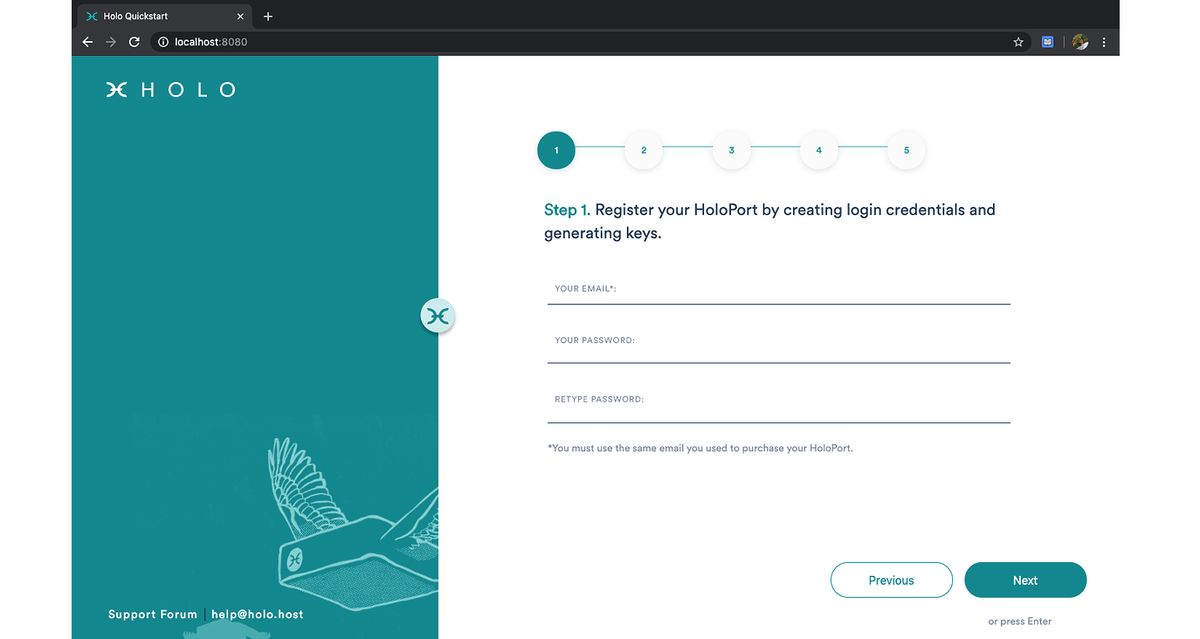
1/3 Save the hpos-config.json file to the USB drive that you connected to that computer and accept the Holo Alpha terms of service. Some web browsers store downloaded files in a specific directory.
#HoloPortSetUp #HoloPort #Holo
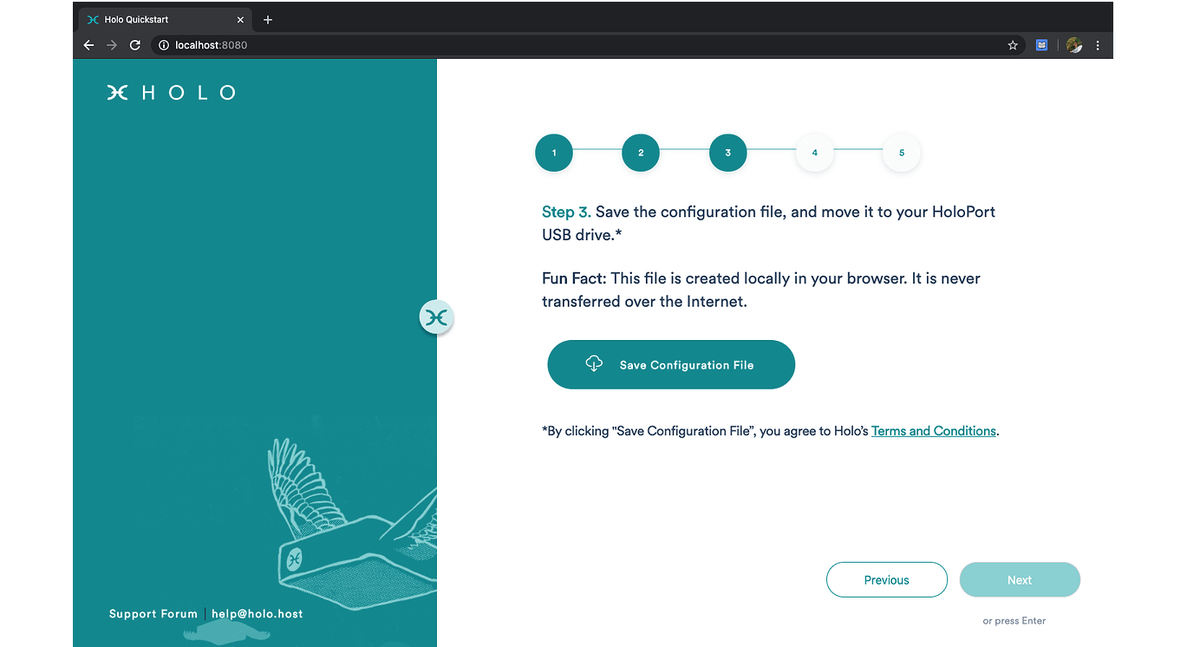
2/3 If you are not prompted to save the file to the location required (USB drive), please open a file browser and move the hpos-config.json file from your browser’s default download directory to your USB drive.
#HoloPortSetUp #HoloPort
3/3 Do not change the filename (it must be hpos-config.json) or create any folders on your USB drive.
#HoloPortSetUp #HoloPort #Holo
Eject the USB drive and then remove it from the computer.
#HoloPortSetUp #HoloPort #Holo
Plug it into the back of your HoloPort.
#HoloPortSetUp #HoloPort #Holo

Within seconds, you should see the LED switch from solid blue to the aurora pattern. At this point it has started the Holo Hosting Network registration process.
#HoloPortSetUp #HoloPort #Holo
Go to your email and find the confirmation message which you should have received when you created your login. Click the authorization link to confirm.
#HoloPortSetUp #HoloPort #Holo
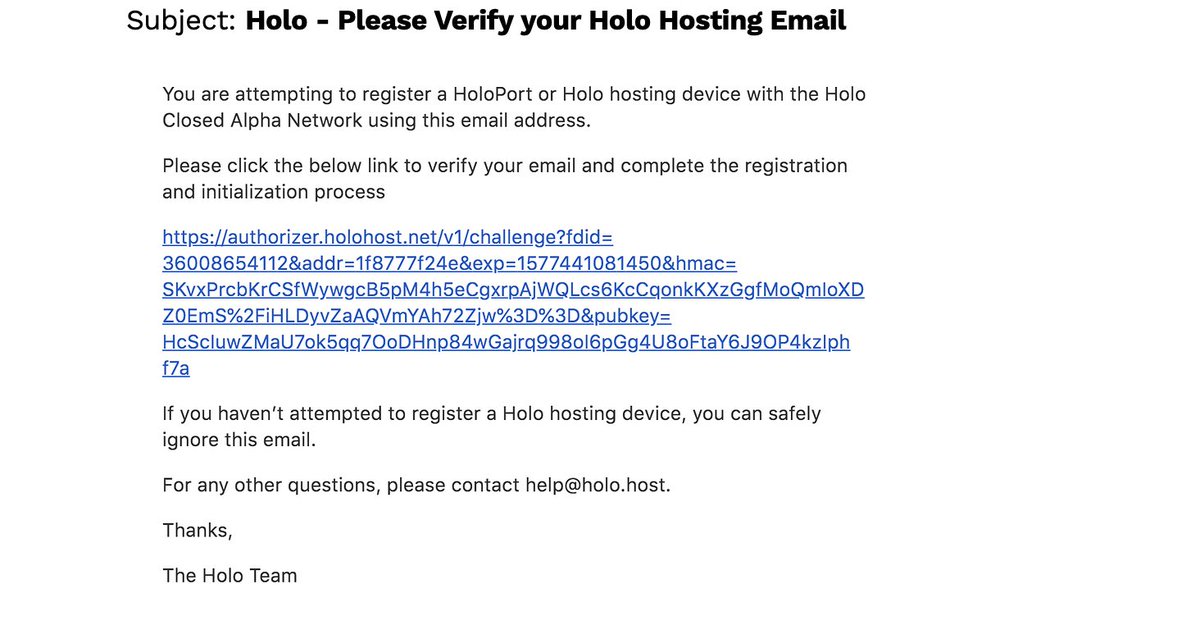
Note: Didn’t receive the email after 15 minutes? Please check your Spam folder. Still no email? Check our Latest Update for the best guidance on how to resolve this known issue. - on the Forum
#HoloPortSetUp #HoloPort #Holo
Check your email again (reminder: check Spam folder if needed) for another message.
Subject: Your Holo Hosting Device Is Being Registered!
#HoloPortSetUp #HoloPort #Holo
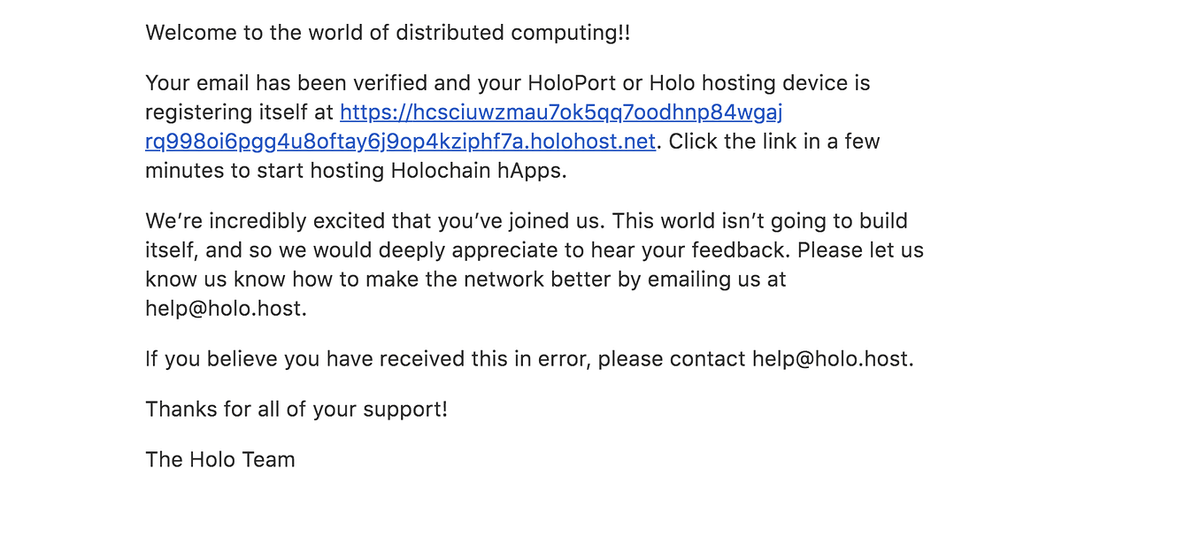
Wait 60 seconds for your HoloPort to fully process its registration
#HoloPortSetUp #HoloPort #Holo
Follow the link on the second email you received to access the HoloPort Administration (HP Admin) app login page.
#HoloPortSetUp #HoloPort #Holo
Seeing the below screen indicates your HoloPort is working and providing you the ability to login to your HoloPort Administration (HP Admin) application.
#HoloPortSetUp #HoloPort #Holo
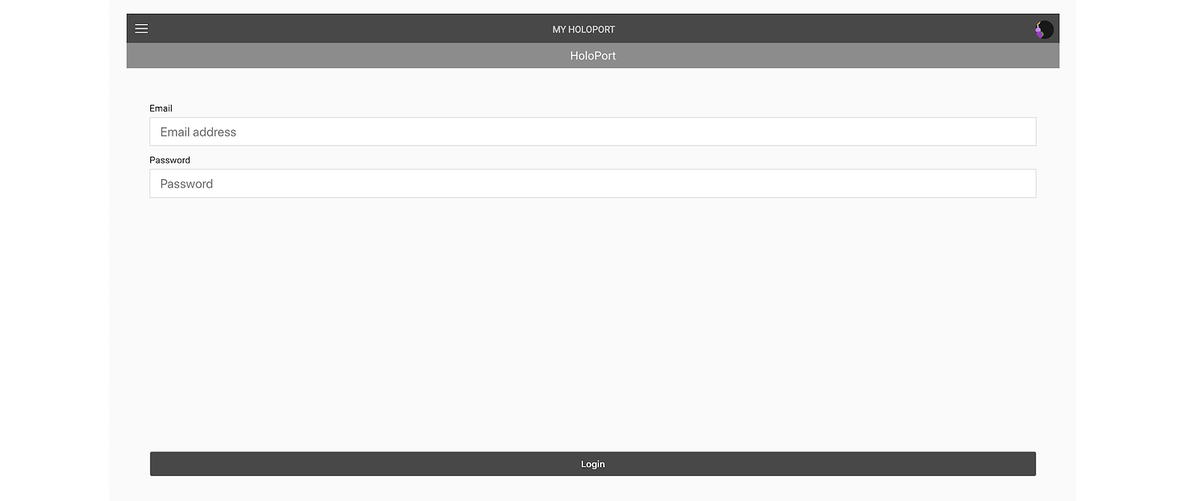
Note: Currently, we have not activated the login to HP Admin so you will see a wrong email or password error message. This is success and as far as you should be able to go at the moment.
#HoloPortSetUp #HoloPort #Holo
✅This is the end of the HoloPort setup and registration process.
Other User Guides you may find helpful are available on the Holo Forum at forum.holo.host
#HoloPortSetUp #HoloPort #Holo
✅forum.holo.host/t/holoport-and…
#HoloPortSetUp #HoloPort #Holo








