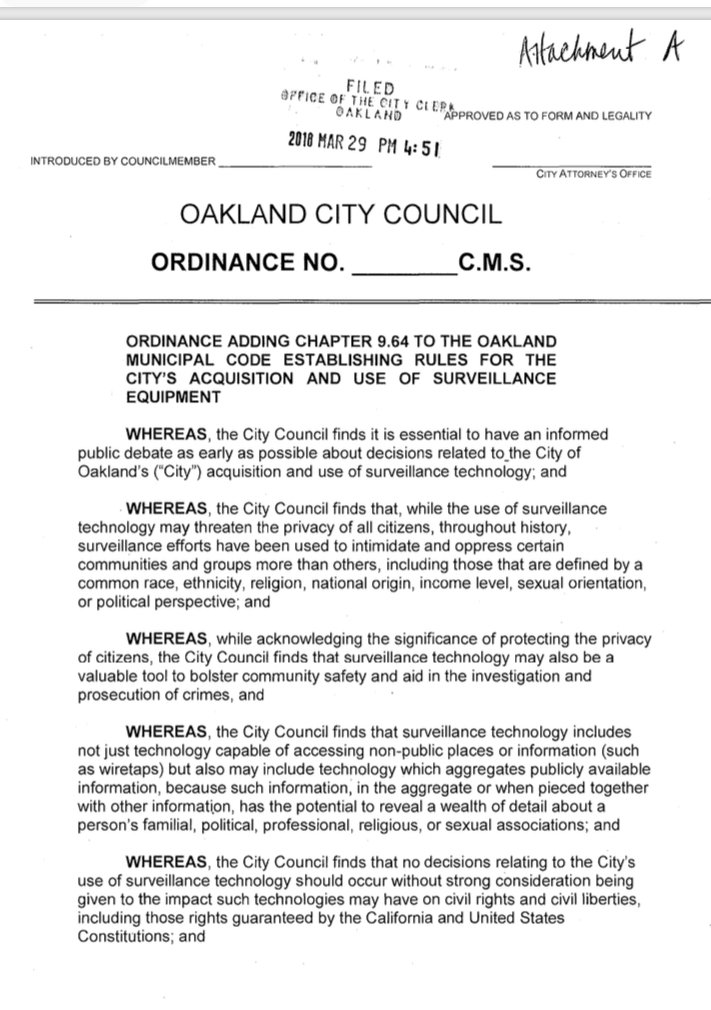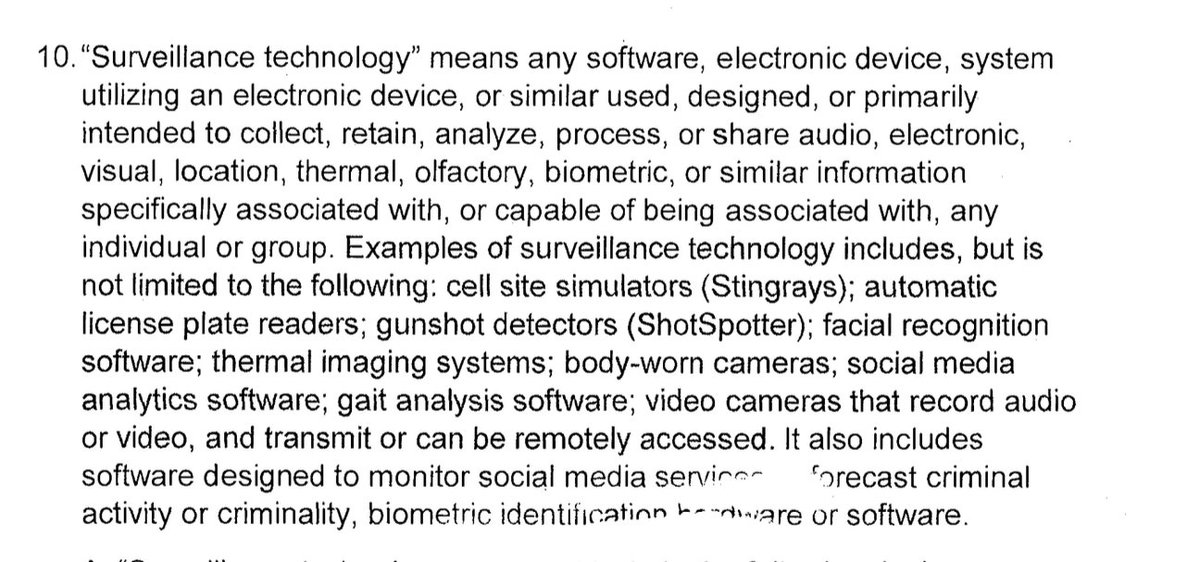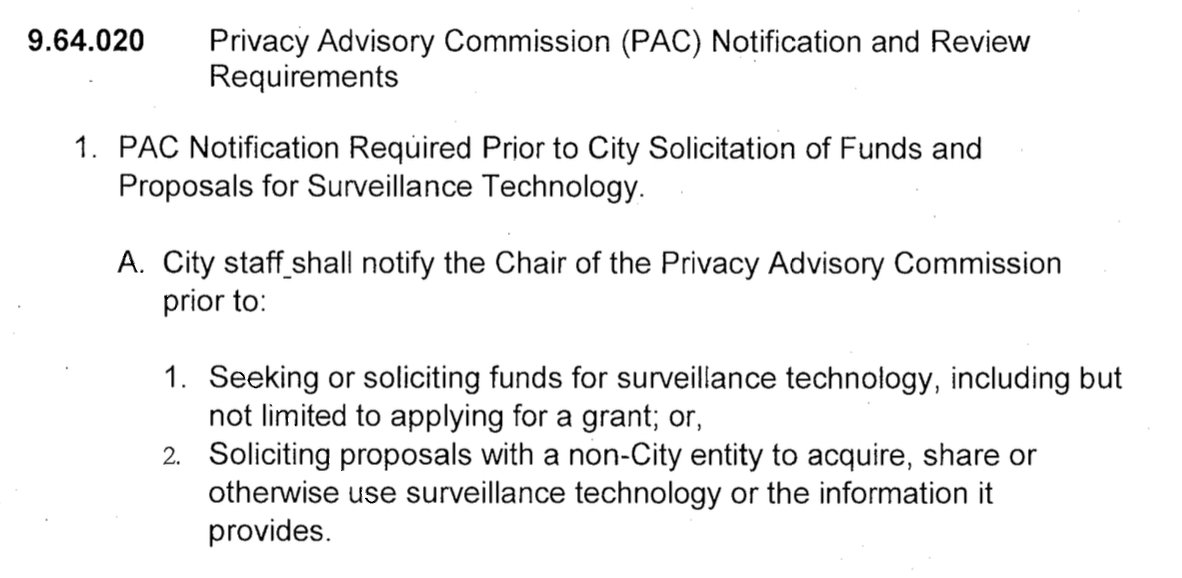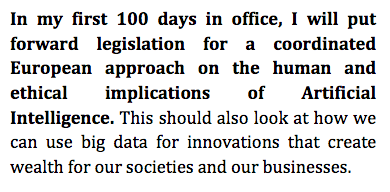They were able to do this because most social media companies make profile photos public by default and deprive users of the option to hide them. Thread:
But unlike the other major networks, LinkedIn allows you to make it visible only to connections: linkedin.com/public-profile…